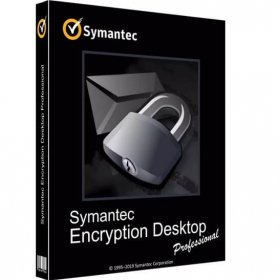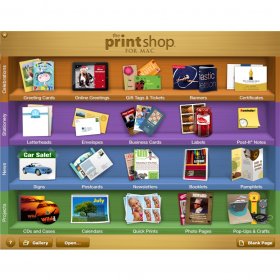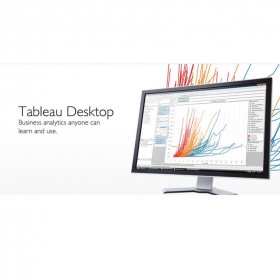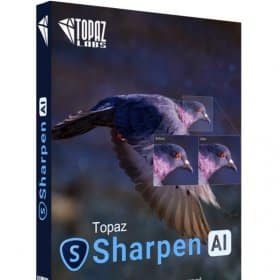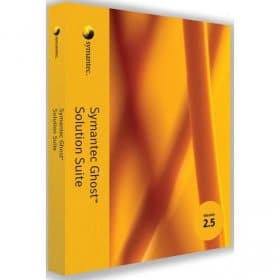Description
Nemetschek Allplan 24 – Lifetime Activation for Windows
Transform your design and construction projects with Nemetschek Allplan 24, the ultimate BIM software for architects, engineers, and contractors. This isn’t just another subscription; it’s a Lifetime Activation key that gives you permanent, uninterrupted access to one of the most powerful and intuitive design platforms on the market. With a simple one-time payment, you can secure the full version of Allplan 24 for your Windows PC, unlocking a world of efficiency, precision, and collaborative potential.
Stop worrying about recurring fees and unpredictable software costs. Our permanent license ensures that you own your software outright. This is an original, genuine, and legitimate digital product, delivered instantly to your inbox. Purchase today from a trusted store and take control of your creative and technical workflow forever.
Why Choose Nemetschek Allplan 24 with Lifetime Activation?
When you invest in software, you’re investing in your business’s future. A Lifetime Activation for Nemetschek Allplan 24 is more than just a purchase; it’s a strategic decision to empower your team with a tool that grows with you. Here’s what makes this offer unbeatable:
- One-Time Payment, Forever Yours: Say goodbye to monthly or annual subscription fees. You pay once and own the software license permanently. This predictable, one-off cost makes budgeting simple and eliminates the anxiety of rising subscription prices.
- Instant Delivery, Immediate Results: Why wait? As soon as your secure online payment is processed, your digital download link and activation key are sent directly to your email. You can have Allplan 24 installed and running in minutes, not days.
- Full Version, No Limitations: This isn’t a trial or a stripped-down version. You get access to the complete, feature-rich Nemetschek Allplan 24, ready to handle your most complex projects from concept to completion.
- Global License for Worldwide Use: Whether you’re in New York, London, or Tokyo, this global license works anywhere. Collaborate with teams across the globe without worrying about regional restrictions.
- Moneyback Guarantee: We are confident in the authenticity and quality of our products. That’s why we offer a moneyback guarantee. Your purchase is completely risk-free, giving you total peace of mind.
- Easy Installation and Free Support: We believe getting started should be simple. With our clear instructions, easy installation and activation are guaranteed. And if you ever run into an issue, our team is here to provide free assistance to install and activate your software.
Unlocking the Full Potential of BIM with Nemetschek Allplan 24 Features
Nemetschek Allplan 24 is engineered to streamline the entire building lifecycle. It’s an integrated solution that bridges the gap between design and construction, fostering seamless collaboration and eliminating costly errors. Let’s dive into the core Nemetschek Allplan features that will revolutionize your workflow.
1. Superior 3D Modeling and Design
At its heart, Allplan 24 is a powerhouse for 3D modeling. Whether you’re an architect shaping a skyscraper or an engineer detailing a complex structure, the software provides the tools you need to bring your vision to life with unparalleled precision.
- Freeform Modeling: Create complex organic shapes and custom geometries with intuitive tools. The powerful Parasolid modeling kernel from Siemens ensures your models are robust and accurate.
- Integrated Structural and Architectural Elements: Work with intelligent building components like walls, slabs, columns, and windows. These objects contain rich data that can be used for analysis, scheduling, and cost estimation, forming the foundation of your BIM model.
- Advanced Reinforcement Detailing: Allplan is renowned for its rebar detailing capabilities. Model, detail, and document 2D or 3D reinforcement with incredible speed and accuracy. The software automatically checks for clashes and ensures your designs are constructible.
2. Seamless Collaboration and Interoperability
In today’s interconnected industry, no project is built in a silo. Allplan 24 is designed for teamwork, offering robust tools for sharing data and coordinating with stakeholders.
- OpenBIM and IFC Support: Allplan is fully committed to the OpenBIM philosophy. Effortlessly import and export Industry Foundation Classes (IFC) files, ensuring smooth collaboration with teams using other software like Revit, ArchiCAD, or Tekla. The Nemetschek Allplan activation gives you access to the latest certified IFC4 interfaces.
- Allplan Bimplus Integration: Connect your Allplan model to the cloud-based Bimplus platform. This central hub allows all project participants—from architects to clients—to view, comment on, and manage the BIM model in real-time using just a web browser.
- Efficient Task Management: Assign tasks, track issues, and manage revisions directly within the model. This closes the loop between design, review, and execution, keeping projects on schedule.
3. Introducing Nemetschek Bridge: The Future of Bridge Design
A standout feature of the Allplan ecosystem is the specialized solution for bridge engineering: Nemetschek Bridge. This is not just an add-on but a fully integrated tool that revolutionizes how bridges are planned, designed, and constructed.
- Parametric Bridge Modeling: Define your bridge axis and create complex bridge structures parametrically. Changes to the alignment automatically update the entire bridge model, including the superstructure, substructure, and reinforcement. This saves countless hours of rework.
- Detailed Prestressing: Model and detail prestressed concrete elements with precision. Define tendon geometries, calculate stressing sequences, and generate detailed documentation for construction.
- From Model to Analysis: Create a physical model in Allplan and seamlessly transfer it to structural analysis software for calculation. This integrated workflow ensures consistency between your design model and your analytical model.
4. Powerful Visualization and Presentation
Communicate your design intent with stunning clarity. Allplan 24’s integrated visualization tools help you create compelling images and animations that will wow your clients and stakeholders.
- Real-Time Rendering: The integrated CineRender engine from Maxon allows you to create photorealistic renderings directly within Allplan. Adjust lighting, materials, and camera angles to produce breathtaking visuals without ever leaving the software.
- Animation and Virtual Reality (VR): Bring your projects to life with simple animation tools or export your model to VR applications. Let clients walk through their future building before a single brick is laid.
5. Automated Documentation and Quantity Takeoff
Say goodbye to tedious manual drafting. Allplan 24 automates the creation of drawings, reports, and schedules directly from your 3D model.
- Automatic Drawing Generation: Create floor plans, sections, and elevations with a single click. These views are always linked to the model, so any design change is instantly reflected in all your drawings.
- Accurate Quantity Takeoff: Because you are working with intelligent BIM objects, Allplan can automatically calculate material quantities, volumes, and areas. Generate detailed reports for cost estimation and procurement, ensuring your project stays on budget.
- Customizable Layouts and Reports: Tailor your drawings and reports to meet your company’s standards. The powerful layout editor gives you full control over title blocks, annotations, and presentation styles.
System Requirements for a Smooth Experience
To ensure Nemetschek Allplan 24 runs optimally, please verify that your system meets the following specifications. This full version is designed for Windows 10 and 11 (64-bit only).
- Operating System: Windows 10 (64-bit) or Windows 11 (64-bit)
- Processor: Intel Core i5 / AMD Ryzen 5 or higher
- Memory (RAM): 16 GB minimum (32 GB recommended for large projects)
- Graphics Card: Dedicated graphics card with 4 GB VRAM (OpenGL 4.5 compatible), such as NVIDIA GeForce GTX 1060 or equivalent
- Disk Space: 10 GB of free disk space for installation (SSD recommended for faster performance)
- Display: 1920 x 1080 resolution or higher
Buy Nemetschek Allplan Online for the Best Price
Why pay more for a subscription when you can own your software for life? When you buy Nemetschek Allplan from our trusted store, you are getting the best price on a permanent license. Our secure online payment system protects your information, and our commitment to providing original, genuine, and legitimate software gives you the confidence to invest in your professional toolkit.
This is more than just a software purchase; it’s an investment in your productivity, your creativity, and your bottom line. Take the next step in your professional journey and equip yourself with the tools needed to succeed in the modern AEC industry.
Purchase Nemetschek Allplan 24 today and unlock a lifetime of design possibilities!