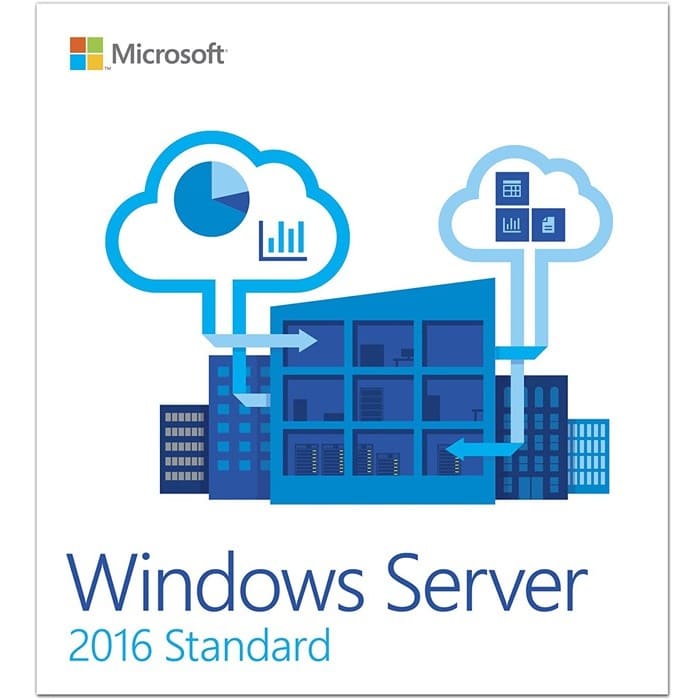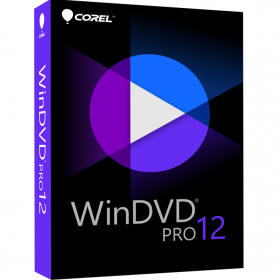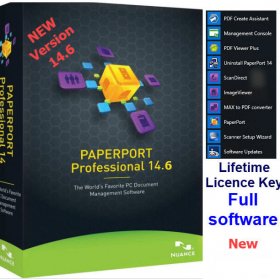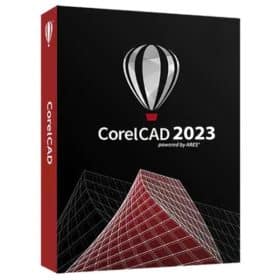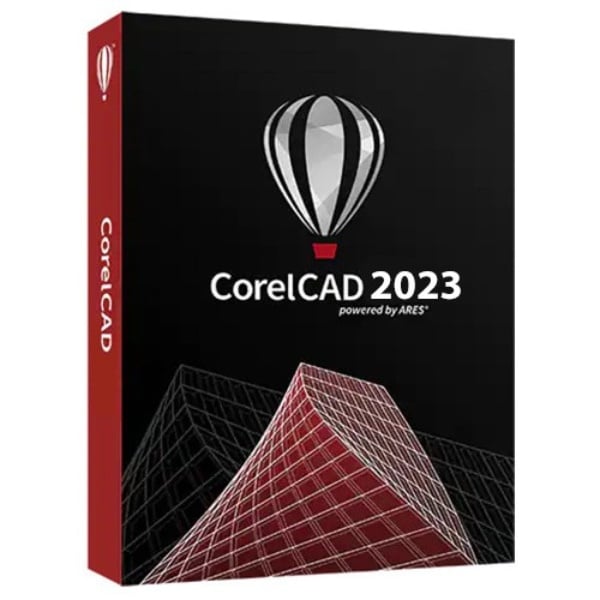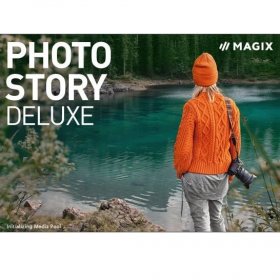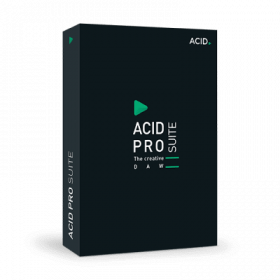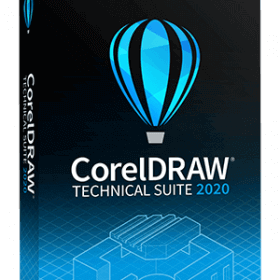Description
Microsoft Windows Server 2016 Standard Edition Product key
Lifetime Activation & Original and genuine
For one device
You will receive the product key within 5 minutes / 5 hours maximum
Windows Server 2016 Standard Edition
The Standard Edition of Windows Server is a functional server operating system for users that need a robust system; this system includes virtualization but imposes limits. The Standard Edition installation allows the user to create two virtual machines and one Hyper-V host.
The Standard Edition can also host containers, which allows the user to deploy different applications; these containers share the server resources, but there is not a level of security between them. In addition to an unlimited number of Windows containers, two Hyper-V containers may be implemented. Containers are helpful when deploying cloud-born applications that have smaller, disposable parts that do not require complex customization.
The Standard Edition allows for inherited activation as a guest, which occurs when the server is hosted at a data center.
Why purchase Windows Server 2016 Standard Product key
A highly anticipated feature of Windows Server 2016 was the inclusion of two native containers: Windows Server containers and Hyper-V containers. Windows Server containers run directly on the OS but are isolated from each other. Hyper-V containers provide better isolation and run from a Microsoft Hyper-V virtual machine (VM). Windows Server 2016 also provided built-in support for Docker.
Other new and updated features in Windows Server 2016 include the following:
- Nano Server is a lightweight installation option designed to run exclusively in cloud- and container-based scenarios. Nano Server does not include a graphical user interface or traditional .NET framework; administrators manage Nano Server instances remotely using PowerShell and Windows Management Instrumentation. There’s also an updated module for building Nano Server images.
- Network Controller is a new server role that provides a centralized, programmable point of automation to configure, manage, monitor and troubleshoot virtual and physical network devices and services. Network Controller can be used with Microsoft System Center products, including Virtual Machine Manager, Operations Manager and PowerShell.
- Storage Quality of Service (QoS) provides a way to centrally monitor and manage storage performance for VMs and automatically improves storage resource fairness between multiple VMs using the same file server cluster.
- Storage Replica, a feature new to Server 2016, enables storage-agnostic, block-level synchronous replication between servers or clusters for disaster preparedness and recovery.
- Storage Spaces Direct enables highly available and scalable software-defined storage for servers in local storage. This simplifies the deployment and management of software-defined storage systems.
- Rolling upgrades for Hyper-V and scale-out file server clusters enable users to add a Windows Server 2016 node to a Hyper-V cluster with nodes running Windows Server 2012 R2.
- Hot add and remove of memory, officially known as Runtime Memory Resize, enables administrators to add or remove virtual memory and virtual network adapters while the VM is running.
- Just Enough Administration is a PowerShell toolkit that restricts users to only perform tasks for which they are authorized as part of their role.
- Encryption Supported mode offers more protection for default VMs. But it does not provide as much protection as Shielded mode.
- Identity and Access features include Active Directory Certificate Services, Active Directory Domain Services, Active Directory Federation Services, Management and Automation.
- Health Service helps to improve monitoring, operations and maintenance of cluster resources.
What’s the difference between Windows Server 2016 Standard and Datacenter editions?
Windows Server 2016 offers different editions, two of which are the Standard edition and Datacenter edition. Both editions share many of the same features, but the Datacenter edition is tailored to organizations with heavier workloads, larger virtual infrastructures and more IT requirements. Although the Datacenter edition lacks many of the features associated with the Standard edition, it also provides some extra features that are not included in the Standard edition.
For example, in the Datacenter edition:
- Users can create an unlimited number of VMs, but only one Hyper-V host is available per license.
- Users can create an unlimited number of Windows and Hyper-V containers.
- There are no limitations as to where a server needs to be hosted. Servers can be either hosts or guests.
- Software-defined networking, a feature not available in the Standard edition, enables users to configure and manage their physical and virtual network devices centrally.
- Shielded Virtual Machines, a feature also available in the Standard edition, helps provide secure boot, trusted platform modules and disk encryption.
- A network controller enables users to simplify management, configuration and monitoring of their network infrastructure.
Product Website | Windows Server solutions across on-premises and cloud
Related :
Microsoft Windows 10 Pro product key