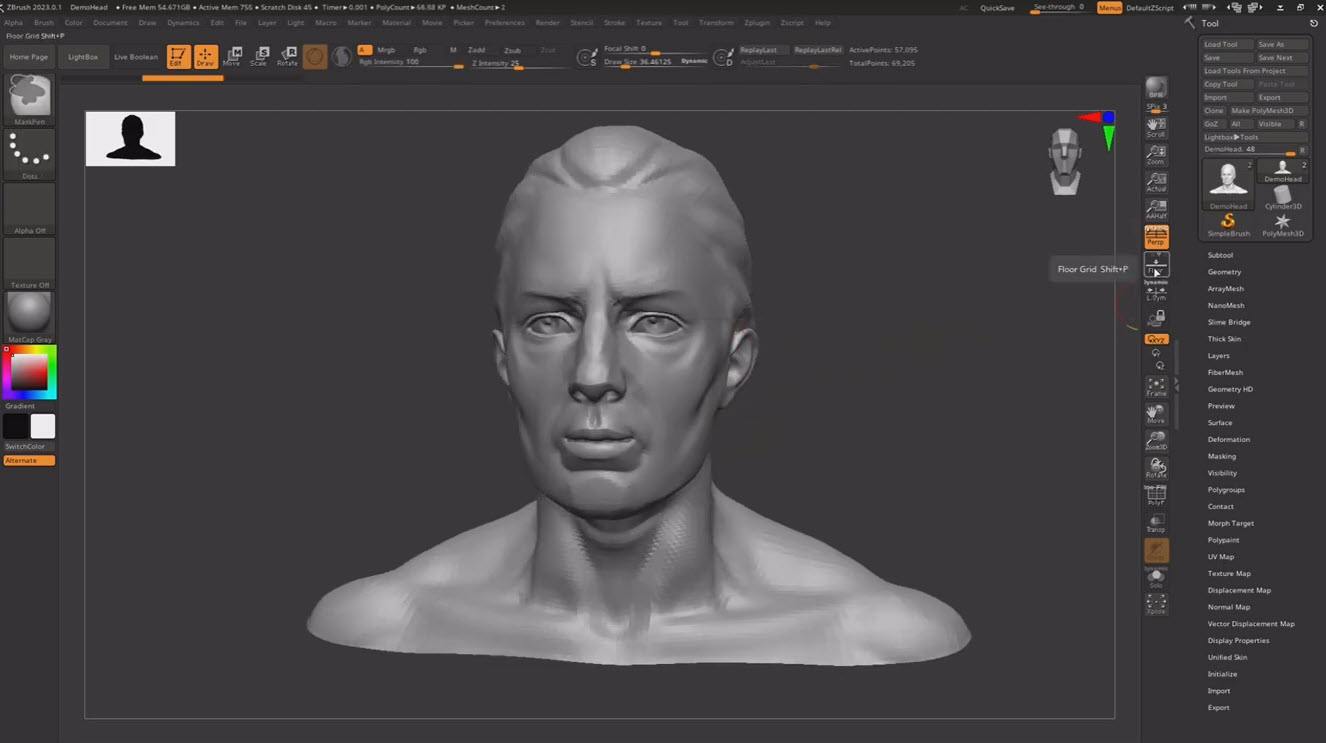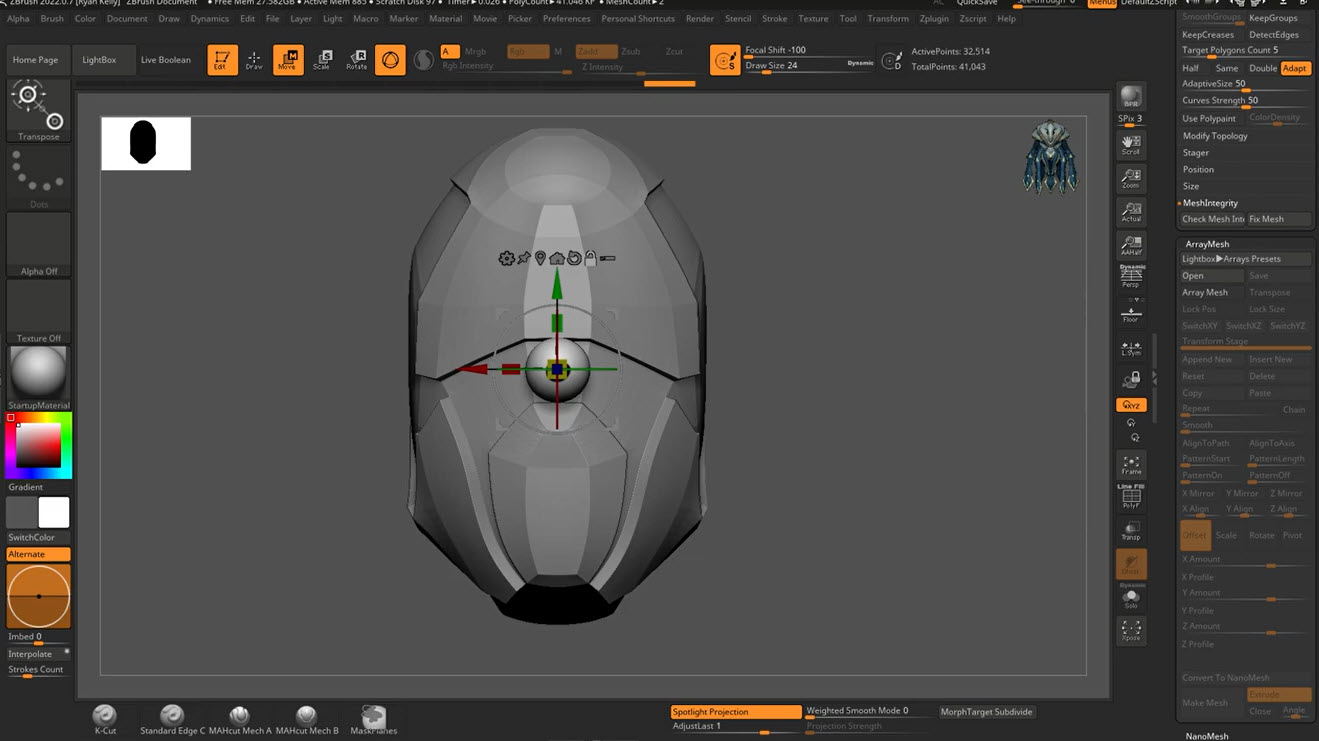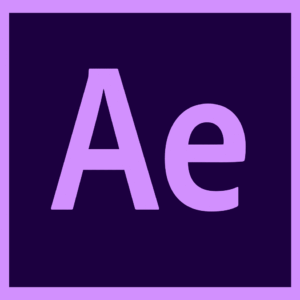MAXON ZBrush with Dynamics – Lifetime activation for MAC
64 Item Sold
Lifetime Activation
For MAC
Comes with activation file
MAXON ZBrush 2023 with Dynamics – Lifetime activation for MAC
If you are an artist who enjoys creating beautiful 3D models, MAXON ZBrush 2023 with Dynamics is just what you need to turn your ideas into reality. Whether it’s character designs, intricate environments, or simply new ideas, ZBrush has the power and versatility to deliver. For Mac users, and now available at Purchase-software.com for lifetime activation, ZBrush is a tool that will inspire you beyond the limit of paying on an ongoing basis. Let’s take a closer look at what makes ZBrush 2023 the industry standard among artists worldwide.
What is MAXON ZBrush 2023?
MAXON ZBrush 2023 is an advanced 3D sculpting and modelling software that provides high-resolution models using digital sculpting methods. Intuitive design and comprehensive tools have made ZBrush a must for 3D artists, gamers, filmmakers, and anyone looking to produce stunning 3D images. ZBrush 2023 adds even more dynamic, sculpting, and workflow features for faster, more intuitive creativity.
From creating intricate characters to creating immersive 3D environments, ZBrush can meet the most challenging tasks. Because of its properties, sculptors can sculpt, paint and create in full range, even fine detail. Either a veteran artist or someone in the beginning stages of 3D creation, ZBrush offers comprehensive sculpting tools to make difficult work as enjoyable as possible.
Fully Activated and Compliant.
When you buy MAXON ZBrush 2023 for Mac at Purchase-software.com, you get an activated version of the program. So you can begin sculpting without licenses, subscriptions or anything like that. Just download ZBrush, install it and start sketching. Lifetime activation lets you leverage all of ZBrush’s amazing options without ever having to renew a subscription or lose it.
Dynamic System:Sculpt Like Never Before!
One of the greatest parts about ZBrush 2023 is Dynamic System. This is a powerful tool that allows artists to realistically add action to their sculptures, to make them seem more alive, and to exert greater control over the ways they react to one another.
Soft Body Dynamics: The new soft body dynamics allows you to sculpt natural deformations in response to external stresses such as gravity and collisions. You can just make clothes, props or any soft thing move realistically in the character or scene you’re creating.
Cloth Sculpting Tools: The cloth sculpting tools will allow you to model clothing or drapery with real-looking folds and movement. By supplying brushes designed to draw on cloth, ZBrush enables you to produce fine wrinkles and natural-looking folds.
Gravity and Collision Simulation: Gravity and collision simulation make your models look realistic in a way they’ve never been. Objects in your scene can move and affect one another so you can create truly realistic sculptures with real-life physical effects.
Enhanced Sculpting Tools
MAXON ZBrush 2023 is packed with sculpting tools that let artists make each detail right down to the pixel. ZBrush has everything from flat surfaces to sharp, detailed details to let your ideas come true.
Sculptris Pro Mode: Sculptris Pro enables you to sculpt without worrying about the polygon distribution. This adaptive tessellation feature makes sure that your model always performs well regardless of the detail you use, leaving you to focus on the creative parts of your project.
Subdivision Sculpting: Play with subdivision levels that enable you to sculpt in high detail without losing control of the shape. You can switch from sub-levels 2 and 3 quickly and seamlessly when you want to fine-tune or tweak the details.
ZModeler Brush: If you need precision hard-surface modeling, the ZModeler Brush is a must-have item. It is designed to work well on low poly meshes, and it gives you the ability to build more elaborate shapes and forms for architecture, props, and more.
Alpha and Texture Brushes: Use alpha and texture brushes to give stunning detail to your models. With these brushes you can paint out subtle surface texture (pores on a skin or the texture of stone) without having to work everything out by hand.
Polypaint: Paint Your Models Directly
Polypaint is a feature that allows you to paint directly onto your 3D models without UV mapping. This advanced feature lets you use intuitive texturing to add colour, texture, and other surface details to your sculptures.
High Resolution Painting: Polypaint lets you paint high resolution directly onto the model allowing you to work with subtle colors, shading and highlights to give your creations a realistic look.
Layering and Blending Colors: Mix and combine colors to build rich textures. Polypaint integrates seamlessly with ZBrush’s sculpting functionality, giving you access to texture and form in one step.
ZRemesher: Automatic Retopology
Optimizing your models is essential, particularly when you are building assets for animation or games. ZRemesher is ZBrush’s automatic retopology tool that automates your workflow by resolving complicated models into simple, animated meshes.
Adaptive Retopology: ZRemesher takes your model and automorphically produces a new, more evenly spaced mesh, making it easier to manipulate and ideal for animation. You have control over how dense and how swarming the topology is to make it suitable for you.
Guided Topology: You can also use guides to control the topology flow, this is especially useful if you want to create edge loops for a particular region of your model or to keep detail there.
Spotlight and Projection Tools
ZBrush’s Spotlight allows you to consult images while carving and even cast those images onto your models.
Texture Projection: You can project textures directly on your model by using Spotlight. This is excellent for adding textures such as skin, tattoos or anything else that needs to be put exactly where you want it.
Image Images: Import image references into the ZBrush workspace to get a sense of how you should sculpt. Having a reference image in front of your model helps with naturalistic proportions and detail.
Improved Workflow and User Experience
ZBrush 2023 focuses on making the artist’s workflow smoother so that you don’t have to waste your time worrying about bugs.
Flexible UI: Modify your UI to fit your workflow. ZBrush lets you organize tools and brushes any way you want so you’ll always have what you need.
Multi-Language: The latest version of ZBrush is multi-lingual, making it easily accessible to any artist worldwide. If you are fluent in English, Spanish, French or another language, you can switch the UI to that language.
Superior Speed: With superior software speed, ZBrush 2023 does not suffer from sluggishness when working with large-scale models consisting of millions of polygons. You can sculpt, paint, and draw without being slowed down, so you can maintain your creative flow.
FiberMesh: Build Realistic Hair and Fur!
FiberMesh lets you create realistic hair, fur and fibers in ZBrush. Whether you want to make hair for your characters, or fur for creatures, FiberMesh allows you to make hair with natural movement and texture.
Dynamic Grooming Brushes: Apply grooming brushes to brush hair and fur like you would in the real world. These brushes allow you to bend, curl, and tame fibers to create the right effect.
Convert to Geometry: After you’re finished with your FiberMesh creations, you can transform them to regular geometry, which means you can refine them further or incorporate them into your scene.
Integration with Other 3D Software
MAXON ZBrush 2023 works well with other 3D tools you already use, so you can easily incorporate ZBrush into your existing workflow.
GoZ Integration: Using GoZ, you can simply click and send models between ZBrush and software such as Maya, 3ds Max, Cinema 4D, and more. This integration means you can create a non-destructive workflow without affecting any details and layers of your models.
Standard Export Files: Export your models in standard OBJ, FBX, and STL formats. This makes ZBrush a great tool for cross-platform artists, be it creating assets for video games, animation, or even 3D printing.
3D Layers and Morph Targets
For those who like to play around, 3D Layers and Morph Targets are life savers that let you alter your models without affecting the rest of it.
Non-Destructive Editing: 3D Layers let you place wrinkles, scars, or accessories on your models without breaking the base mesh. This gives you the freedom to play with different ideas and switch between different looks.
Morph Targets: Maintain multiple states of your model and combine them with Morph Targets. This is particularly handy when you are animating characters, because you can design facial expressions or other morph targets that can be edited in an instant.
NanoMesh and ArrayMesh: Efficient Instancing
With ZBrush 2023, you have powerful instancing capabilities such as NanoMesh and ArrayMesh, which enable you to build complex models that reuse elements without piling up polygons in excess.
NanoMesh: Use NanoMesh to place detailed meshes neatly on a surface. This is useful for adding repeating scales, rivets, or other details to your models. Because ZBrush creates NanoMesh instances at the correct time, you can create thousands of elements without degrading your system.
ArrayMesh: ArrayMesh is a generic tool for producing nested patterns and objects. You can manipulate repetitions, spacing and orientation, and make everything from mechanical turnings to beautiful decorative designs. But the best thing about ArrayMesh is that it is non-destructive, meaning that you can easily modify the array at any time.
Live Boolean: Real-Time Mesh Combining
Live Boolean allows us to generate complex shapes using several pieces. It allows you to add, subtract, or overlap multiple meshes in real time and thus enables total creative freedom in the shape and design of your models.
Live Boolean: Live Boolean allows you to interact with mesh mergers as you combine them. It is fun to play around with these visual cues and come up with your own solutions to modelling issues.
Editing That’s Non-Destructive: Live Boolean is non-destructive in the true sense that you can still modify your component meshes after you merge them. This flexibility is invaluable for iterating and exploring design variations without compromising the work already done.
IMM Brushes: Place Multi Mesh Brushes.
IMM Brushes (Insert Multi Mesh) allows you to quickly add ready-made elements to your model in just a few clicks. Such brushes are ideal for creating more complex textures such as bolts, screws or even intricate organic structures such as ears and eyes.
You Can Make Your Own IMM Brushes: You can make your own IMM Brushes from any model, and you can reuse components that you’ve already created. This saves you a lot of time, particularly for projects that have to share similar content across different models.
IMM Library: ZBrush includes a full IMM Brush Library that contains an extensive collection of premade elements. There’s an IMM Brush for every project: mechanical or organic, any project!
Who Should Use ZBrush 2023?
MAXON ZBrush 2023 works for:
3D Character Artists: If you’re passionate about sculpting and painting highly accurate characters, ZBrush will help you shape, paint, and finish every facet of your design.
For Game Designers: ZBrush can be used to build assets for games, from models of the characters to realistic props and environments. It’s fluid design makes it convenient to generate optimized, game-compatible assets.
Animators and Film Makers: Most of the major movie studios use ZBrush for character and set designs. Its interactive sculpting tools and sophisticated detail features make it a must-have for the film magic maker.
Hobbyists & Designers: Even for new users, ZBrush is user-friendly enough for beginners and intuitive enough for pros. This, along with the multiple tutorials and community resources makes learning ZBrush a pleasure.
Lifetime Activation and Regular Updates
When you purchase MAXON ZBrush 2023 for Mac from Purchase-software.com, you’re purchasing an activation code that lasts a lifetime. This means no annual costs, no monthly payments, a one-time payment for continuous, unlimited access to all of ZBrush’s awesome capabilities. Moreover, ZBrush is constantly updated to keep the software up-to-date with the most recent macOS and add new features to make it better.
Embrace MAXON ZBrush 2023 Right Now Get Started With It Today.
MAXON ZBrush 2023 is truly the all-around tool for anyone in the art industry that wishes to dig into the world of 3D modelling and sculpting. Be it a professional or a novice, ZBrush offers everything you need to realize your creative ideas. The tool suite, ranging from dynamics and sculpting brushes to retopology and cross-combination with other tools, renders ZBrush the benchmark of digital sculpting.
Ready to elevate your art? Buy MAXON ZBrush 2023 for Mac now at Purchase-software.com and have the freedom of lifetime-licensed sculpting software with which you are free to create as you please.
You may also like:
Maxon CINEMA 4D for MAC