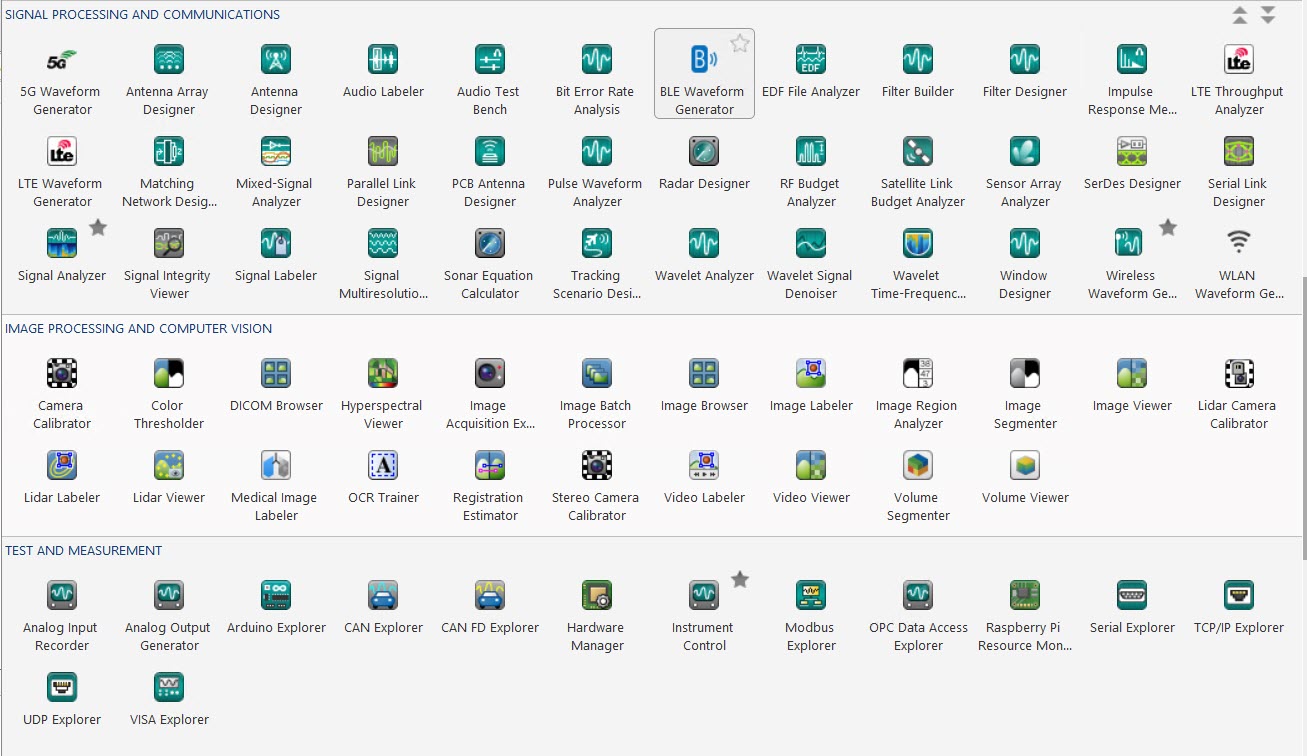MathWorks Matlab R2022b – Lifetime Activation for Windows
$359.99 Original price was: $359.99.$159.99Current price is: $159.99.
15 Item Sold
-
Description
Description
Buy MathWorks Matlab Software – Lifetime Activation for Windows
You will receive a link to download the software + Activation file
Complete package:


If you’re an engineer, scientist, or just a student who’s thinking of learning advanced-level data analysis, MathWorks Matlab would be a great choice for you. Its capability to perform complex calculations and data visualization make it one of the most preferred computing and programming platforms since the 1980s, and it is used across various industries, including engineering, finance, image processing, and machine learning. MathWorks Matlab lifetime activation for Windows is a great add-on because it allows you to avoid subscription renewal headaches. Let’s dig a bit deeper to understand why MathWorks Matlab should be your go-to tool for any kind of data, modelling, and analysis work.
Features and Benefits of MathWorks Matlab
1. Easy and Intuitive Programming Environment
At its most basic level, Matlab has an easy-to-use, non-intimidating programming environment that can be navigated by even a novice. You can run computations and generate variables in the Matlab Command Window, a simple place to input text and retrieve output. The interactive workspace displays your entire data set, allowing you to keep track of your variables and see what’s going on along the way.
Matlab uses a high-level language that is surprisingly easy to pick up, making it a great choice for first-time coders. Not only is the syntax simple and easy to understand, it’s also extremely flexible. Not only will you find yourself writing code faster without sacrificing clarity, but it will look like your natural way of thinking on paper. In the end, it’s the number of lines of code you write that ultimately impacts your processing power, and Matlab will allow you to do more with less. Regardless of whether you are analyzing, algorithmizing or modelling, your task will be made more efficient with one of Matlab’s many built-in functions. You can approach your problem with fewer lines of code in mind and think about your ideas instead of your syntax.
2. Data Analysis, Visualization, and Exploration
Much like Octave, Matlab is strong at dealing with data, and has many tools to allow you to examine and visualize it: Matlab has tools to help import, manipulate, analyze and understand data. Easily read in data that you have in Excel files, text files, databases, etc, and analyze it with Matlab’s thousands of functions.
The data visualization tools are superb. It is possible to make everything from simple 2D plots to interactive 3D visualizations with complete control over every element of your graph, such as axis limits, colour schemes, labels and more. It’s as easy as using a few built-in functions for plotting your data, such as line graphs, bar charts, heatmaps, scatter plots and so on. Matlab is great for rapid data visualization.
3. Built-In Mathematical Functions
Mathematical function library: You do not have to write your own code for basic mathematical functions – a comprehensive library comes with MathWorks Matlab product. You can perform arithmetic operations, basic operations, complex numbers, calculus, linear algebra, ordinary differential equations, partial differential equations and so on. You can even perform symbolic operation, equation solving and symbolic math using symbolic math tool box.
These built-in functions allow for solving complex mathematical problems without having to write your own code. For instance, a common task would be some manipulation of matrices, perhaps a curve-fitting problem, or a statistical analysis of data.
4. Interactive Apps for Common Tasks
For those who don’t enjoy coding, or just want a faster workflow for a particular task, Matlab provides a series of interactive apps that let you perform tasks without writing code. The Matlab Apps make it easy to explore data, design algorithms and create models. You can interactively fit curves, classify data, or even build a deep learning network using a simple GUI.
These apps serve two purposes. For the non-programmer who likes to drag things around with a mouse, they allow easy, fast, visual exploration of methods without sinking time into learning a language; at the same time, Matlab remains a powerful tool for those who are already versed in programming but need a deep and controlled level of functionality.
5. Simulink for System Modeling and Simulation
Simulink is an environment for modelling, simulating and analyzing multidomain dynamic systems. It comes bundled with Matlab and together they constitute some of the most powerful and flexible scientific computing and engineering software available. Simulink provides a graphical environment that allows you to create physical, control, signal processing and other systems, without having to code a single line.
Simulink is an easy-to-use software for building models, especially for people without a background in programming. It has a drag-and-drop graphical interface, allowing you to build models using blocks. In these models, you can represent parts of the system that you are building to understand how it behaves under given conditions, and you can use all the functionality Simulink provides. Many engineers are applying Simulink, for example in developing and running control systems, building simulations of dynamic systems or building embedded systems.
6. Machine Learning and Deep Learning
Matlab includes packages for both machine learning (which includes some deep learning) and deep learning, so it’s also a great platform for developing models and analyzing data. Advanced machine learning tools are available through the Statistics and Machine Learning Toolbox. You can use this toolbox for tasks such as creating, fitting and evaluating machine learning models including decision trees, support vector machines, clustering and more.
More sophisticated users can use the deep learning tools in Matlab. The Deep Learning Toolbox packs in pre-built algorithms and models that can help to train deep neural networks for use cases such as computer vision and natural language processing, as well as interactive tools and apps to help you familiarize with machine learning even if you are not an expert in the field.
7. Extensive File and Data Support
MathWorks Matlab supports a wide array of file types and data formats to help you import and export data with ease. Excel files, text and CSV files, databases, images and other file formats are supported, with HDF5 and FlexNet licence files receiving special treatment. The data import wizard makes it easy to import your data into the workspace, while the export tools will help you to save your results to the format you need.
This flexibility allows Matlab to work with data from almost any source. It supports data-importing from virtually any type of measurement data, table or spreadsheet, financial data from any type of database, or images for image analysis. The software can also interface with a broad set of cloud services to either save your data up to the cloud for storage or data analysis, or work with data stored in the cloud.
8. Algorithm Development and Prototyping
Matlab is great for developing and prototyping algorithms. A high-level language combined with a rich set of built-in functions makes it possible to rapidly prototype your ideas, try out different approaches and find what works. Debugging and profiling tools help you get rid of bottlenecks in your code and improve performance.
After creating your algorithm, you can use the code generation tools in Matlab to convert Matlab code to C/C++ code in order to deploy your solutions in the real world, whether for a machine vision engineer building a new vision system on an embedded platform, or an engineer integrating an algorithm into an existing software component or tool.
9. Parallel Computing and GPU Support
If your work involves large datasets or computationally intensive tasks, parallel computing will make it much faster. Using Matlab’s Parallel Computing Toolbox, you can run code on multiple cores of your computer or on clusters and GPUs by making only minor modifications to your code. You can run parallel loops, distribute work across workers or offload data to a GPU.
It’s particularly useful to researchers and engineers working on large-scale computations – for example, when analyzing HD images of space, simulating giant datasets of particles, or training machine-learning models with millions of parameters. Matlab enables parallel computing in an easy-to-use yet computationally powerful way. You can take advantage of the latest and most powerful hardware without having to dive into the technicalities of parallel computing.
10. Lifetime Activation and License Key
You buy MathWorks Matlab once, and you are set for life in terms of your computational needs. Your MathWorks Matlab license arrives with lifetime activation which means that you don’t have to worry about any new bills every year when your license expires (there are no renewals or subscriptions). You activate it once using the license key that you get, and then you have access to everything Matlab can do – forever.
It is a lifetime activation for anyone who needs the software for numerical analysis, modelling and algorithm development. It is a one-time purchase, and you will get the maximum value for your money, as your projects expand and evolve.You may also like Ableton Live suite for windows
11. Documentation and Community Support
Another undeniable benefit of Matlab is that the documentation and user support are exceptional. As for the documentation itself, Matlab is well-documented, with examples and tutorials to help you get up and running in no time, whether you’re a beginner or if you’re back to Matlab after some time away and need to brush up on things. There’s also Matlab Central, a community for Matlab users where you can get answers to questions, upload your work and collaborate with others.
And this community exists. There are pre-built functions and scripts that other folks have posted online that you can use and modify to solve problems with Matlab. Using this support network can help you save time: not only can you find version-proof functions, you can learn new techniques from other users. Given its ability to help users grow their knowledge, many people use Matlab when starting out.
12. Application Deployment and Integration
You can also deploy applications written in Matlab with Matlab Compiler, which packages your scripts and functions as standalone applications or as shared libraries that can be wrapped in other programming languages, such as Python, C++ and Java. This allows you to create applications with a wider reach, enabling other users – without needing to have Matlab installed – to interact with your scripts and functions.
The Matlab Production Server enables you to integrate your Matlab algorithms with web, enterprise and production environments, making it a good fit for deploying and scaling applications. The ability to generate standalone applications and integrate them into other systems is a powerful feature.
13. Customizable Interface and Workflow
With Matlab, you can configure the interface and workflow to fit your style and accelerate tasks. With MathWorks, you can create your own customized toolbars, shortcuts and layouts. MathWorks’ Live Editor provides a rich environment that lets you write scripts that include both text and code, along with images and equations. You can create highly interactive, fully reproducible documents that combine code and output in a single file.
The Live Editor is ideal for creating reports, screencasts or presentations. You can illustrate your work as you go, with results appearing alongside the code that creates them, making Matlab a great tool for both teaching and research.
14. MathWorks Matlab System Requirements
Please do before you download MathWorks Matlab to ensure applicability with your system. The MathWorks Matlab system requirements are the following: in order to gain full functionality, you should have Windows 10 and later versions. The performance is optimal if you use at least 8 GB of RAM, a multi-core processors and a GPU (graphics processing unit), recommended for those who would like to work with Deep Learning or Parallel Computing Toolboxes.
At the very least, you will have a faster and more convenient experience, assuming you have a powerful computer. Matlab has many capabilities and detailed features and tools, and having the right hardware setup will help you achieve the best possible performance.
Why Choose MathWorks Matlab?
Intuitive Environment: Easy-to-use interface with a high-level language for fast coding and data analysis.
Lifetime Activation: Buy once and use forever MathWorks Matlab activation is a one-time investment that you pay for once and use forever.
Integration and Deployment: Run your algorithms and integrate with other software and enterprise environments.
Rich Community Support: Documentation, large community, and many tutorials to help you build your skills.
Purchase MathWorks Matlab Today
Want to quickly use all the power of numerical computing and data analysis? Buy MathWorks Matlab, the language of engineers and scientists, and immediately have access to all the tools you need to solve problems, visualize data, and create algorithms. With lifetime activation, there are no recurring costs.