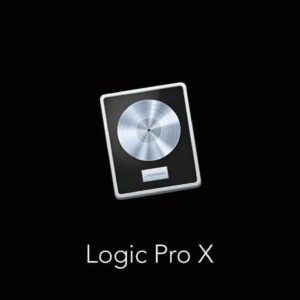MACpaw Gemini 2 The intelligent duplicate file finder
26 Item Sold
Lifetime Activation
For MAC
You will receive it activated
MACpaw Gemini 2 The intelligent duplicate file finder
Have you ever been in a position where your storage space on Mac OS is not obtaining enough, plus you wonder why much disk space was utilized —MACpaw Gemini 2 model for this particular! Gemini 2 is a smart duplicate file finder that can help you regain control of your storage by finding and removing any duplicates occupying disk space. Now available at Purchase-software. It is going to have a lifetime activation, so it’s fully activated without paying anything for future updates. It’s Pure, and this software is from 118795.com One purchase, no subscriptions, no recurring payments and then you can organize your cluttered Mac.
So, join me as we take a look at why MACpaw Gemini 2 is a must-have for anyone wanting to tidy up and organize their files quickly and easily.

What is MACpaw Gemini 2?
MACpaw Gemini 2 is a powerful intelligent duplicate file finder and remover that helps speed up your Mac and makes the most of your storage space by removing duplicate files. This goes beyond the detection of an exact duplicate – if you so wish, Gemini 2 can help you get rid of images, documents or media that look or feel similar and clutter your disks while still keeping what is important to you.
Instead of browsing through folders separately and looking for file names or contents, Gemini 2 does all the hard work for you especially with pinpoint speed because it is a lot better than we humans at this type of task. This clears a lot of space without having to go through the long-winded, laborious process of manually tracking down duplicates.
Smart Scan: Find Matches and Resemblant Files
At the heart of MACpaw Gemini 2 is its intelligent scanning capability. It’s deeper than just file name or extension matching. This is where Gemini 2 comes in to help you delete the files that cause your Mac to be clogged:
Quick Duplicate Finding: With Gemini 2, you can scan your entire Mac within a few minutes looking for duplicates in other folders as well. You can search everything on your Photos Library, iTunes Library or even External drives guarantees nothing is left behind.
Similarity Detection: In addition to outright duplicates, Gemini 2 can find files whose contents are similar but not identical. That means identical photos, variations of a document, or multiple images taken in quick succession. You get to pick and choose what hangs around and what disappears, but here comes Gemini to make that a little more simple.
Smartly Choose Files: No need to take a shot in the dark when you use Gemini 2; its algorithms choose the duplicate files that should go. The smart selection system will keep the original file and flag everything else for deletion—you can always check what you want before making it permanent so you never lose an important file.
![]()
Easy & friendly user interface
Among the strengths of MACpaw Gemini 2 is its simple and user-friendly interface. No matter your technical ability, it makes cleaning up your Mac a walk in the park.
User-friendly Interface: On launching Gemini 2, you are welcomed with the natural and intuitive interface that lets you easily access through scan and cleaning options. You don’t have to be a tech whiz—the software guides you through every step of the process, so it is accessible to everyone.
Drag-and-Drop Simplicity: Simply drag and drop folders into Gemini 2 for an instant, where-to-start scan. So this makes it hassle-free to simply scan through particular folders without having to go through menus or preferences.
Identify Duplicates at A Glance: After the scan is done, Gemini 2 gives you a visual overview of the duplicates that it found. You will be able to see where duplicates is taking up most of the space and choose files you can delete with ease. The files are categorized by type (photos, videos, etc.), so you can see which categories take up the most space and focus on those.
Preview Before You Delete
MACpaw Gemini 2 also has a preview function, so you don’t have to worry about erasing files that you might still need.
File Preview — Before deleting, you can preview any file to make sure the copy you keep is the correct one. This is particularly beneficial for images or documents that may differ slightly.
For similar files, Gemini 2 methods aspect-by-aspect comparisons so that you can select the model that you want to maintain. This transparency is fantastic to prevent accidental deletions, and ensures you know precisely what it is that you want to remove.
Smart Cleanup with Safety in Mind
MACpaw Gemini 2—Gemini 2 literally does not delete files without a consideration; it helps you clean everything smartly. Designed to keep you in charge, it aims to make the most of your storage.
Auto-Select: The auto-select feature helps you to tidy up swiftly by selecting which files to delete based upon location, date or other criteria. So, it eliminates unnecessary files but retains the original ones.
Duplicate Monitoring: Even after cleaning the selected duplicates, Gemini 2 can monitor your Mac to detect new duplicates being added. It provides reminders to help clean your Mac in the long run without needing full scans consistently.
Secure Deletion and Restoration: After cleaning, Gemini 2 still puts removed files to the Trash but not deletes them right away. It provides you with an insurance policy to retrieve any files that are deleted by mistake while uncluttering your digital life.
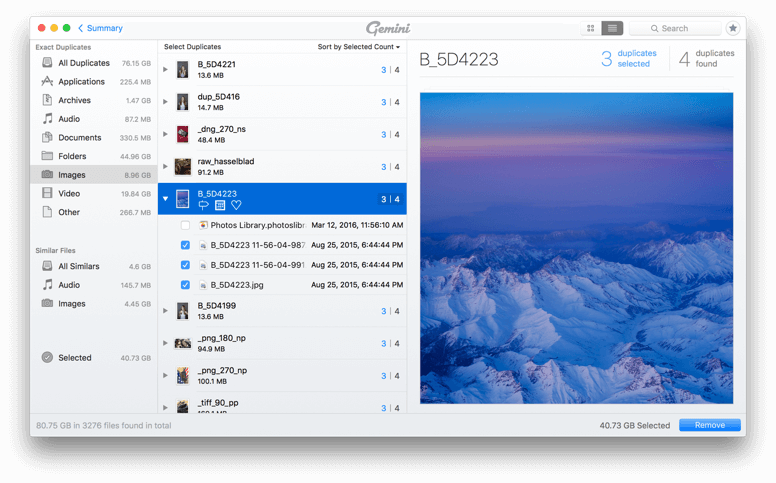
Multi-Language Support
As a bonus, MACpaw Gemini 2 features multi-language capabilities. That means it is available to users across the globe regardless of their native language. The interface can be changed into a language you are most comfortable with, which will make things even easier and more user-friendly.
Speed and Efficiency
Gemini 2 is a powerhouse when it comes to efficiency. It utilizes high end algorithms to identify duplicate files quickly and efficiently, in contrast to the time consuming task of searching folders manually.
Lightning Scan: It scans your complete Mac for duplicates in a few minutes even if it has thousands of files on it. Using advanced algorithms to examine file contents, rather than only their names, the software ensures that nothing escapes its scrutiny.
Support for External Drives: Do you have drives or USBs packed with files? With external drive scanning supported, Gemini 2 is suitable for cleaning not only your Mac but any storage devices you plug into it.
More Room for You, Your Jeeps and Memories
One benefit for photo libraries is MACpaw Gemini 2, since it is so common to have duplicate pictures without even knowing about them.
Photos Library integration: Gemini 2 directly integrates with your Photos Library, so you can find those duplicate pictures fast without accidentally deleting all of your memories along the way. If you are a photographer or someone with a lot of pictures to take, this is an essential tool for keeping your photo library organized.
Delete Duplicate Shots: If you use burst mode often or take many pictures hoping to catch the best one, Gemini 2 enables you to retain the desirable photo and delete duplicate shots picturing greater than five photos with a lengthy process pf introducing every picture again. They are similar related-looking photos and you get to decide which ones to keep, therefore freeing up a huge photo storage space without missing on important moments.
Organizing Music and Cleaning Up iTunes Library
Another common source of duplicates is music libraries. You will find that over the years you manage to get multiple versions of the same song and MACpaw Gemini 2 can help remove duplicate songs from your itunes Library without impacting the playlists you create.
Find and remove duplicate tracks: Gemini 2 scans your iTunes Library, identifies the duplicates, you just need to delete the extra tracks. It allows you to clear unnecessary space and makes handling your music a joy.
Preserve Your Playlists: The algorithm is intelligent enough, to make sure that deleting a duplicate wonot erase it from your playlists. Broken playlists or missing songs will be a thing of the past.
![]()
Customize Your Cleanup
Gemini 2 puts you in charge of what cleanup looks like. You can make it as suited you to your liking on every aspect of the process.
Custom Scan Locations: Specify which folders to scan. You can also exclude certain folders or drives that you do not want to be touched by Gemini at all, so that it will only start scanning locations where you think duplicate files might be hiding.
Option to Cleanup At Your Own Pace: If you are not prepared to remove a file, You can either move the duplicates to a particular folder or archive them somewhere else. So you’re still able to go back through the files later without needing to delete anything now.
Ignore List: Add specific files or folders to an ignore list for Gemini 2 to skip them in subsequent scans This works nicely for files that are similar but you still want to keep.
It features a great design and is super easy to work with.
One of the unique things about MACpaw Gemini 2 is that its design is amazing. It is more than just functional; it is a joy to use with smooth animations, clear visuals, and an experience designed around the user that almost makes the entire process feel like fun.
Live visualization: The animations make it extremely clear as to what is happening when the scan and cleanup are going on. There are a few things you can do without installing Advanced Renamer, but those sections provide some visual representations of how much space you are being saved and exactly how your files would be cleaned up if so.
A Touch of Gamification: Gemini 2 even comes with a little gamified experience directly from the heart. It rewards you when you make major space, which can honestly feel oddly satisfying in a way.
Who is MACpaw Gemini 2 best for?
Best for MACpaw Gemini 2
Day-to-Day Mac Users: Those who use Mac would keep Gemini 2 as the best company to maintain a clean and organized computer without clutter. Never ever worry about hitting a wall of disk space, or spend hours hunting down duplicates manually.
Gemini 2 for photographers and creatives: If you deal with tons of media files, use Gemini 2 to help keep your photo libraries clean and organized. Helps you find similar photos in a jiffy — gets rid of them all without removing high-quality content and help release space.
Music Aficionados: Gemini 2 can save you tonnes of space by helping to remove duplicate tracks, while ensuring your large music library remains organised without the fear of losing critical playlists.
Professionals & Businesses: Gemini 2 helps businesses and professionals organize their thousands of documents by removing unnecessary copies, freeing up space easy access to the right file at the time of need.
Lifetime Activation and Periodic Updates
Buy MACpaw Gemini 2 for Mac: When you buy from Purchase-software. On sethionline-com, you get a fully activated product with lifetime activation. That means zero monthly fee, no renewal headache, just a one-time payment for lifetime access. And you will also have updates that maintain Gemini 2 compatible with new versions of macOS and bring features allowing to perform even more effective duplicate file management.
Final Thoughts Create a Leaner Mac, Reclaim Storage
If you hate a cluttered Mac just like me; then, MACpaw Gemini 2 is the tool that you should try out immediately. It does all the expensive work of searching and deleting duplicate files, recuperating space as well as speeding up your system. Gemini 2 makes file management a breeze with intelligent scanning, auto-selection, visual previews and the ability to find duplicate photos, music files and even entire external drives!
Do you want to free up some space on your Mac? Buy MACpaw Gemini 2 For macOS at Purchase-software. over at 9to5Mac and enjoy a smarter, tidier Mac with lifetime activation. Out with the chaos and in with a more organized life away from out digital clutter!
Related Product:
CleanMyMac X – Clean up, Speed up, malware removal