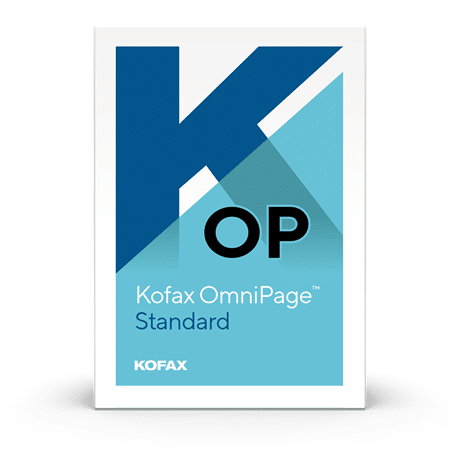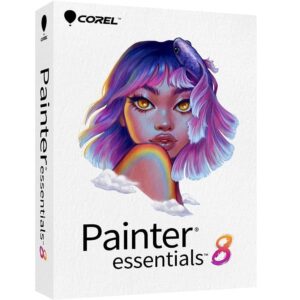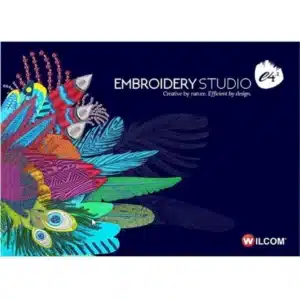Kofax OmniPage Ultimate 19.2 OCR Software for Windows
34 Item Sold
Lifetime Activation
For Windows
Activation Key
Kofax OmniPage Ultimate 19.2 OCR Software for Windows: Your Ultimate Solution for Document Conversion
Are you drowning in a sea of paper documents, scanned files, and PDFs that you can’t edit? Imagine reclaiming hours of your valuable time, transforming static documents into fully editable, searchable, and shareable digital files with just a few clicks. With Kofax OmniPage Ultimate 19.2, this isn’t just a possibility—it’s your new reality. This powerful OCR (Optical Character Recognition) software is designed to be your one-stop solution for converting paper and digital documents into the formats you need, with unparalleled accuracy and efficiency.
When you purchase Kofax OmniPage Ultimate, you’re not just buying software; you’re investing in a smarter way to work. This is the full version, offering a comprehensive suite of features that will revolutionize how you handle documents. Forget tedious retyping and manual data entry. OmniPage Ultimate empowers you to unlock the information trapped in your files, making your workflow smoother and your business more productive.
Why Choose Kofax OmniPage Ultimate? Lifetime Activation & Unmatched Performance
In a world of subscriptions and recurring fees, OmniPage Ultimate stands out. We offer a permanent license with a one-time payment. That’s right—lifetime activation for a single, affordable price. No hidden fees, no monthly bills. Just a powerful, original genuine and legitimate tool that belongs to you forever.
Our store is a trusted store where you can buy online with confidence. We guarantee an authentic license and provide a money-back guarantee to ensure your complete satisfaction. The process is simple and secure. Once your purchase is complete, you’ll receive a digital download link for instant delivery. No matter where you are in the world, our global license ensures you can get started right away.
Key Benefits You’ll Love:
- Lifetime Activation: Buy it once, own it forever. No subscriptions.
- One-Time Payment: Secure your software with a single, affordable purchase.
- Instant Delivery: Get your digital download link immediately after payment.
- Authentic License: We provide only original genuine and legitimate software keys.
- Money-Back Guarantee: Purchase with peace of mind.
- Secure Online Payment: Your transaction is safe and protected.
Unlock the Power of Your Documents with Advanced OCR Technology
At its core, Kofax OmniPage Ultimate is built on industry-leading OCR technology. It converts pictures of text into actual text with incredible precision. But what does that mean for you in your day-to-day work?
Think about all the documents you handle: invoices, contracts, reports, scanned book pages, forms, and even photos of whiteboards from a brainstorming session. Most of these are “flat” images. You can’t copy the text, search for a specific keyword, or edit a single word without retyping the entire thing.
OmniPage Ultimate changes everything. It scans these documents and uses its intelligent engine to recognize every character, word, and sentence. It understands layouts, tables, columns, and graphics. The result? A perfectly formatted, fully editable digital document that mirrors your original.
Unmatched Accuracy for Flawless Conversions
The most critical factor in OCR software is accuracy. Inaccurate conversions mean you still have to spend time proofreading and correcting errors, defeating the purpose of the software. Kofax OmniPage Ultimate 19.2 delivers the highest level of accuracy in the industry. It recognizes over 120 languages and can even handle documents with mixed languages on the same page.
Whether you’re dealing with a crisp, clean printout or a low-quality, skewed scan, OmniPage’s advanced processing tools work to clean up the image before conversion. It de-skews crooked pages, removes speckles, and enhances contrast to ensure the best possible result every time. This means you get a usable, reliable document you can trust, saving you hours of manual corrections.
Explore the Extensive Kofax OmniPage Ultimate Features
The full version of OmniPage Ultimate is packed with powerful tools designed for professionals, students, and anyone who works with documents. Let’s dive into the core Kofax OmniPage Ultimate features that make it the best choice on the market.
1. Convert to a Wide Range of Formats
Your documents need to be versatile. OmniPage Ultimate converts your files into virtually any format you need, including:
- Microsoft Office: Turn PDFs and paper documents into fully formatted Word (.docx), Excel (.xlsx), and PowerPoint (.pptx) files. Tables become Excel spreadsheets, layouts are preserved in Word, and presentations can be edited in PowerPoint.
- Searchable PDF: This is a game-changer. Convert standard PDFs or image files into searchable PDFs. Now you can use Ctrl+F to find any word or phrase within your document library, making research and data retrieval instantaneous.
- eBook Formats: Are you digitizing books or long documents? Convert them to ePub format, compatible with most e-readers like Kindle, Kobo, and Apple Books. The text will automatically reflow to fit any screen size.
- Audio Files: Need to listen to your documents on the go? OmniPage can convert documents into .mp3 audio files. It’s perfect for reviewing reports during your commute or for assisting users with visual impairments.
2. Advanced Document Layout Recognition
A document is more than just text. It’s about structure. OmniPage Ultimate excels at retaining the original layout of your document.
- Columns, Tables, and Graphics: The software intelligently identifies and reconstructs columns, tables, and even places graphics correctly within the converted document.
- Header and Footer Recognition: It understands and properly recreates headers, footers, and page numbers.
- Flowing and Static Layouts: Choose how you want your document to be formatted. A flowing layout is great for major text edits, while a static layout preserves the exact look of the original page.
3. The Powerful OmniPage Launchpad
The OmniPage Launchpad is your mission control for document conversion. This intuitive, tablet-like interface makes it incredibly easy to start any conversion task. Large, clear buttons guide you to your desired action—whether it’s converting to Word, creating a searchable PDF, or sending a file to an email. You don’t need to be a tech expert to use it. Just click the tile for the result you want, and OmniPage takes care of the rest.
4. Batch Processing for Maximum Efficiency
Do you have hundreds or even thousands of files to convert? Don’t waste time processing them one by one. OmniPage Ultimate’s batch processing feature lets you set up entire folders for automated conversion. Simply point the software to a folder, define your desired output format and destination, and let it run in the background. It’s a massive time-saver for large-scale digitization projects.
5. OmniPage DocuDirect for Automated Workflows
Take automation a step further with DocuDirect. This feature is perfect for small offices or workgroups that share a networked scanning device. You can set up DocuDirect to monitor a specific folder on your network. Whenever a new file appears in that folder (e.g., from a scanner), DocuDirect automatically picks it up, converts it according to your predefined rules, and sends it to its final destination—be it another folder, an email address, or a cloud storage service.
6. Cloud Storage Integration
Work seamlessly with your favorite cloud services. OmniPage Ultimate connects directly to platforms like Evernote, Dropbox, Google Drive, OneDrive, and more. You can open files directly from your cloud storage for conversion and save the final output back to the cloud. This makes it easy to access and manage your documents from anywhere, on any device.
7. Mobile Document Capture with Your Smartphone
Your smartphone is a powerful scanner. Use Kofax’s mobile capture technology to take pictures of documents, receipts, or whiteboards. OmniPage Ultimate’s 3D Correction technology automatically cleans up these images, removing distortions and shadows to ensure a high-quality conversion. It’s like having a portable scanner in your pocket.
Seamless Installation and Compatibility
Worried about a complicated setup? Don’t be. We guarantee easy installation and activation. After you buy online and receive your digital download, our clear instructions will guide you through the process. And if you ever get stuck, we offer free assistance to install and activate your software. Our support team is here to help you get up and running smoothly.
Kofax OmniPage Ultimate 19.2 is fully compatible with modern Windows operating systems, designed specifically for Windows 10 and 11. It integrates seamlessly into your existing software environment, ensuring a stable and reliable experience.
Get the Best Price for the Last Version
You are purchasing the last version of this powerful software, packed with the latest advancements in OCR technology. By choosing our trusted store, you’re getting the best price available for a full version with lifetime activation. A one-time payment gives you permanent access to a tool that will pay for itself many times over in saved time and increased productivity.
Don’t wait to transform your workflow. Purchase Kofax OmniPage Ultimate today and take the first step towards a paperless, efficient, and fully searchable office.
Who is Kofax OmniPage Ultimate For?
This software is an indispensable tool for a wide range of users:
- Business Professionals: Convert contracts, invoices, and reports into editable formats for faster processing and analysis. Create a searchable archive of all your business documents.
- Legal Professionals: Digitize case files, discovery documents, and legal briefs to make them fully searchable. Quickly find key information across thousands of pages.
- Students and Researchers: Convert scanned textbook pages, academic papers, and library archives into editable text. Copy and paste quotes, search for keywords, and organize your research effortlessly.
- Administrative Staff: Eliminate manual data entry from forms, applications, and surveys. Automate the flow of information in your office.
- Archivists and Librarians: Preserve historical documents and books by creating high-quality digital versions that are easy to access and search.
- Anyone Tired of Paper: If you want to declutter your life and office, OmniPage Ultimate is the key to creating a truly digital and organized environment.
Final Summary: Your Investment in Productivity
When you make your Kofax OmniPage Ultimate activation purchase, you’re not just buying another piece of software. You’re investing in efficiency, productivity, and a more streamlined way of working.
Here’s a final recap of what you get:
- A permanent license with a one-time payment.
- Instant delivery via digital download.
- An original genuine and legitimate product key.
- A money-back guarantee for a risk-free purchase.
- Industry-leading OCR accuracy for flawless document conversions.
- Support for over 120 languages.
- Conversion to Word, Excel, PowerPoint, searchable PDF, and more.
- Powerful automation tools like Batch Processing and DocuDirect.
- Compatibility for Windows 10 and 11.
- Free assistance to install and activate.
Stop letting your documents control you. Take control of your documents with Kofax OmniPage Ultimate 19.2. Click the button to buy Kofax OmniPage Ultimate now and unlock a world of digital possibilities.