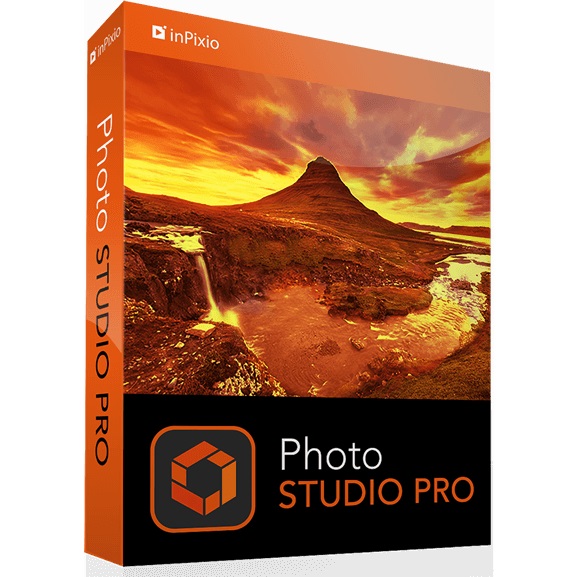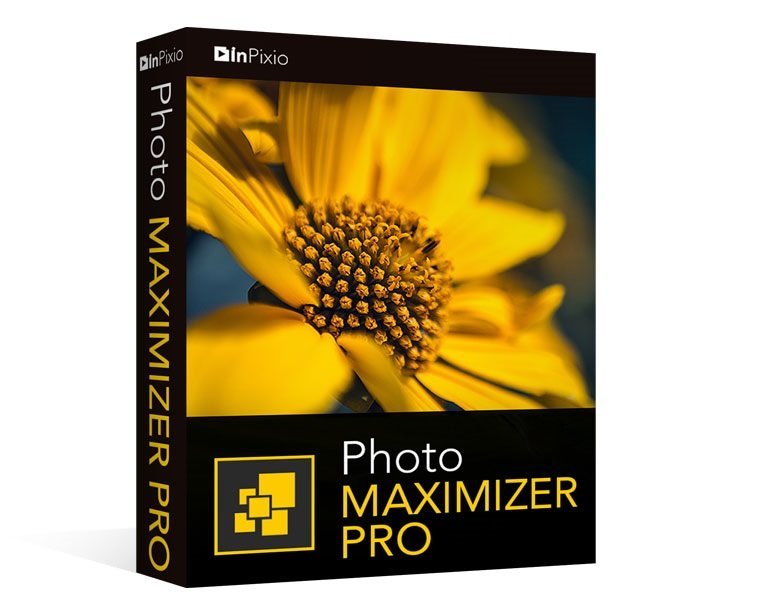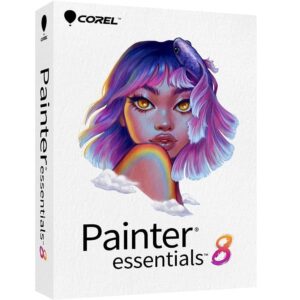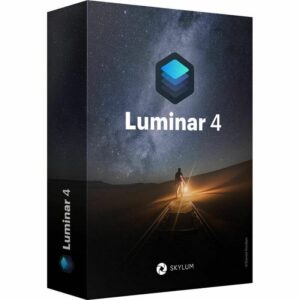InPixio Photo Studio Ultimate- Editing-Eraser-Cutter Remove objects, replace
18 Item Sold
Lifetime Activation
For Windows
Comes with Activation files
InPixio Photo Studio Ultimate – Lifetime Activation for Windows
Are you ready to transform your photos from simple snapshots into stunning, professional-quality masterpieces? Whether you’re a photography enthusiast looking to perfect your favorite shots or a professional needing a powerful and intuitive editing tool, InPixio Photo Studio Ultimate is the all-in-one solution you’ve been searching for. With our lifetime activation key for Windows, you get permanent access to a full suite of advanced editing features for a simple, one-time payment. Say goodbye to monthly subscriptions and hello to limitless creativity.
This is a digital download, meaning you get instant delivery right after your secure online purchase. No waiting, no shipping fees. Just a fast, straightforward process to unlock the full version of one of the best photo editing software on the market.
Why Choose InPixio Photo Studio Ultimate?
In today’s visual world, a great photo can make all the difference. It can capture a priceless memory, promote a business, or express your unique artistic vision. But not every photo comes out perfect straight from the camera. Background noise, poor lighting, unwanted objects, or a dull sky can ruin an otherwise great picture.
That’s where InPixio Photo Studio Ultimate comes in. It’s designed to be incredibly powerful yet surprisingly easy to use. You don’t need to be a professional graphic designer with years of experience to achieve breathtaking results. The user-friendly interface guides you through every step, making complex edits feel simple and intuitive.
When you purchase InPixio Photo Studio Ultimate from our trusted store, you’re not just buying software; you’re investing in a permanent tool for your creative arsenal. This is an original, genuine, and legitimate software license, backed by our money-back guarantee for your peace of mind.
Unlock Your Full Creative Potential: Key Features of InPixio Photo Studio Ultimate
InPixio Photo Studio Ultimate is packed with an incredible range of features designed to handle any photo editing task you can imagine. Let’s explore what makes this software a must-have for anyone serious about photography.
1. Professional Photo Editing Made Easy
At its core, Photo Studio Ultimate is a comprehensive editor that gives you complete control over your images.
- Corrections & Adjustments: Fine-tune every aspect of your photo. Adjust temperature, hue, brightness, contrast, shadows, highlights, clarity, and saturation with simple sliders. See the changes in real-time and bring your vision to life.
- Tone Curves: For more advanced users, the Tone Curves tool allows for precise control over the tonal range of your image. Adjust highlights, mid-tones, and shadows independently for a perfectly balanced photo.
- Vignetting: Add a professional artistic touch by applying a vignette effect. Darken or lighten the edges of your photo to draw the viewer’s eye to the main subject.
- Noise Reduction: Photos taken in low light often suffer from digital noise or grain. The powerful noise reduction tool cleans up your images, leaving them looking sharp, clean, and professional.
- Film Grain Module: On the flip side, you can add artistic film grain to your photos to give them a classic, vintage, or cinematic look. Control the intensity and size of the grain for the perfect effect.
2. Flawless Background Removal with Photo Cutter
Have you ever taken the perfect portrait, only to be disappointed by a distracting or boring background? The Photo Cutter tool in InPixio Photo Studio Ultimate is your solution.
- Erase Backgrounds with Precision: The advanced AI algorithm allows you to remove the background from any photo with just a few clicks. Simply mark the areas you want to keep and the areas you want to remove, and the software does the rest. It’s perfect for creating clean product images, professional headshots, or fun photo manipulations.
- Cut Out Any Object: This tool isn’t just for backgrounds. You can use it to isolate any object, person, or detail from your photos. Cut out people from one photo and place them into another, or create stunning collages.
- Fine-Tuning Tools: For complex edges like hair or fine details, the edge smoothing and refinement tools give you the precision you need for a seamless and natural-looking cutout.
3. Magically Erase Unwanted Objects
Photobombers, street signs, power lines, or blemishes—unwanted objects can ruin a perfect moment. With the intelligent Erase tool, you can remove anything from your photo as if it were never there.
- Simple Selection, Powerful Results: Just paint over the object or person you want to remove, and click “Erase.” InPixio’s smart algorithm analyzes the surrounding pixels and reconstructs the area behind the object, creating a seamless and natural-looking result.
- Clone & Duplicate: For more complex removals or for creative effects, the Clone Stamp tool gives you pixel-perfect control. Duplicate parts of an image to cover up flaws or create interesting artistic patterns.
4. Breathtaking Sky Replacement
A dull, overcast sky can make an otherwise beautiful landscape photo look flat and uninspiring. With the AI-powered Sky Replacement tool, you can transform your skies in a single click.
- One-Click Magic: The AI automatically detects the sky in your photo. Simply choose a new sky from the built-in library—from brilliant blue skies and dramatic sunsets to starry nightscapes—and watch your photo come to life.
- Automatic Lighting Adjustment: The tool doesn’t just paste a new sky in. It intelligently adjusts the lighting and color of the entire foreground to match the new sky, ensuring the final image looks completely natural and cohesive. You can even fine-tune the horizon and edge detection for a perfect blend.
5. Create Stunning Photomontages
Let your imagination run wild by creating incredible photomontages.
- Easy Drag-and-Drop: Combine elements from multiple photos to create a single, unique composition. After cutting out objects or people using the Photo Cutter, you can easily drag them onto a new background.
- Huge Library of Content: The software includes a vast library of stickers, text, and original backgrounds to help you create fun and engaging montages for social media, greeting cards, or personal projects.
6. Advanced Tools for Perfect Portraits
Photo Studio Ultimate includes a dedicated set of tools for portrait retouching, ensuring every subject looks their absolute best.
- Smooth Skin: Remove blemishes, wrinkles, and imperfections for a smooth and natural-looking complexion without that “plastic” look.
- Enhance Features: Whiten teeth, brighten eyes, and add a touch of makeup.
- Reshape & Refine: Subtly correct facial features for the most flattering results.
7. One-Click Presets and Filters
If you’re looking for a quick and easy way to enhance your photos, the library of one-click presets and filters is perfect for you.
- Hundreds of Styles: Choose from a wide range of creative styles, including vintage, black and white, cinematic, LOMO, and more. Apply any filter with a single click and instantly change the mood of your photo.
- Customizable Presets: You can adjust the intensity of any preset or even create and save your own custom presets to develop a consistent and unique editing style.
What You Get With Your Purchase
When you buy InPixio Photo Studio Ultimate from our store, you receive a package designed for convenience, security, and long-term value.
- Lifetime Activation / Permanent License: This is not a subscription. You make a one-time payment for a permanent license that will never expire. Enjoy all the features of the full version forever.
- Digital Download & Instant Delivery: Your purchase includes an official download link and a genuine product key delivered to your email within minutes of your payment. No physical media, no waiting.
- Global License: This is a global license, meaning you can purchase and activate it from anywhere in the world.
- Original, Genuine, and Legitimate: We are a trusted store providing only authentic license keys. We stand by the legitimacy of our products.
- Money-Back Guarantee: We are confident in the quality of our products. If you encounter any issues with your activation that we cannot resolve, we offer a full money-back guarantee.
- Easy Installation and Activation: The process is simple. Download the software, run the installer, and enter the InPixio Photo Studio Ultimate activation key we provide.
- Free Assistance to Install and Activate: Should you need any help, our customer support team is available to provide free assistance to install and activate your software. We’ll guide you through the process to ensure you’re up and running smoothly.
- For Windows 10 and 11: This version is fully compatible with modern Windows operating systems, including Windows 10 and Windows 11.
- Best Price & Secure Online Payment: We offer the best price for a lifetime activation key. Our online payment system is secure, protecting your financial information.
Who is InPixio Photo Studio Ultimate For?
This versatile software is perfect for a wide range of users:
- Amateur Photographers: If you love taking photos but feel intimidated by complex software like Photoshop, InPixio Photo Studio is the perfect starting point. It’s easy to learn but powerful enough to grow with you as your skills develop.
- Social Media Influencers & Content Creators: Create eye-catching images for Instagram, Facebook, and your blog. Quickly remove backgrounds, erase distracting objects, and apply beautiful filters to create a stunning and consistent feed.
- Small Business Owners & Marketers: Produce professional-quality product photos for your e-commerce store or marketing materials without hiring an expensive designer. Create clean, consistent images with white backgrounds to make your products stand out.
- Real Estate Agents: Enhance your property photos to attract more buyers. Replace grey skies with bright blue ones, correct lens distortion, and make interiors look bright and inviting.
- Hobbyists & Families: Perfect your family portraits, vacation photos, and everyday snapshots. Create beautiful photomontages, greeting cards, and personalized gifts for friends and family.
Your Photography, Reimagined. Get Started Today!
Stop letting minor imperfections ruin your favorite photos. With InPixio Photo Studio Ultimate, you have the power to edit your images like a pro, no matter your skill level. The combination of AI-powered tools and a user-friendly interface makes it the ultimate photo editing solution.
Remember, this offer is for a lifetime activation. A single, one-time payment gives you a permanent license to the last version of this incredible software. There are no hidden fees or recurring charges.
Take advantage of our best price and buy online now. With instant delivery, you can download the software and start transforming your photos in just a few minutes. Make the smart choice and invest in a tool that will serve you for years to come.
Purchase InPixio Photo Studio Ultimate now and unlock a world of creative possibilities.