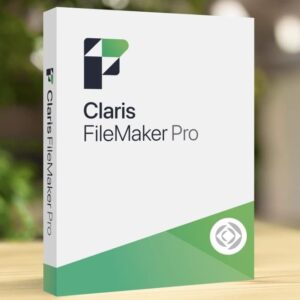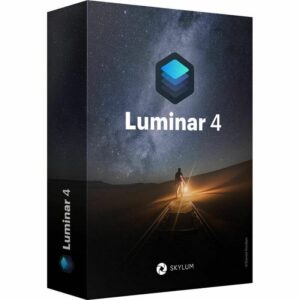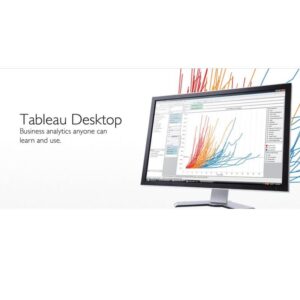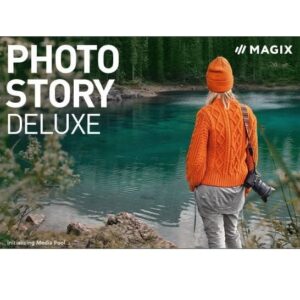FinalDraft 13 screenwriting software for Windows
258 Item Sold
Lifetime activation
For Windows
You will receive the software activated
FinalDraft 13 for Windows: The Ultimate Screenwriting Software for Professional Writers
Transform your creative ideas into professionally formatted scripts with FinalDraft 13, the industry-standard screenwriting software trusted by Hollywood professionals and aspiring writers worldwide. Whether you’re crafting your first short film or working on the next blockbuster screenplay, FinalDraft 13 provides everything you need to bring your stories to life with precision and style.
Why Choose FinalDraft 13 for Your Screenwriting Journey?
Purchase FinalDraft 13 today and join millions of writers who have made their mark in the entertainment industry. This isn’t just software—it’s your creative partner that understands the unique demands of screenwriting and helps you focus on what matters most: telling compelling stories.
When you buy FinalDraft 13, you’re investing in more than just a writing tool. You’re gaining access to the same software used by Emmy and Oscar-winning writers, television showrunners, and film directors. The full version comes packed with features specifically designed to streamline your writing process and eliminate the technical barriers that can interrupt your creative flow.
Comprehensive FinalDraft 13 Features That Set It Apart
Industry-Standard Formatting
FinalDraft 13 automatically handles all screenplay formatting requirements, ensuring your scripts meet professional industry standards. No more worrying about margins, spacing, or character name positioning—the software takes care of these details so you can concentrate on crafting compelling dialogue and dynamic scenes.
SmartType Technology
One of the standout FinalDraft 13 features is the intelligent SmartType system that learns your writing patterns. As you type character names, locations, and scene descriptions, the software remembers and suggests these elements in future scenes, dramatically speeding up your writing process.
Beat Board Story Planning
Visualize your entire story structure with the innovative Beat Board feature. Plan your three-act structure, organize plot points, and ensure your story maintains proper pacing throughout. This visual story-planning tool helps you identify potential plot holes before you write, saving countless hours of revision time.
Real-Time Collaboration Tools
Working with a writing partner or receiving notes from producers? FinalDraft 13’s collaboration features allow multiple users to work on the same script simultaneously. Track changes, leave comments, and merge revisions seamlessly—all while maintaining the professional formatting your script deserves.
Character Development Tools
Create detailed character profiles with the integrated character development system. Track character arcs, relationships, and important details across your entire screenplay. This feature proves invaluable when writing complex stories with large ensemble casts.
Advanced Functionality for Professional Writers
Script Compare and Revision Tracking
Never lose track of script changes again. FinalDraft 13’s powerful revision system highlights all changes between script versions, making it easy to see what’s been added, removed, or modified. This feature is essential for writers working with producers, directors, and script supervisors who need to track every revision.
Industry Reports and Analysis
Generate professional reports including scene breakdowns, character reports, cast lists, and location summaries. These reports are crucial for production planning and help demonstrate your script’s commercial viability to potential investors or production companies.
Script Notes and Index Cards
Organize your thoughts with digital index cards and comprehensive script notes. Rearrange scenes visually, add story notes, and maintain a bird’s eye view of your entire screenplay structure. This feature bridges the gap between traditional story-planning methods and modern digital efficiency.
Import and Export Flexibility
FinalDraft 13 works seamlessly with other writing software and industry tools. Import scripts from various formats, export to PDF for submissions, or create formatted documents for table reads and production meetings. The software supports multiple file formats, ensuring compatibility across different platforms and workflows.
Easy Installation and Activation Process
We understand that technical complexity can be a barrier to creativity. That’s why we provide free assistance to install and activate your FinalDraft 13 software. Our technical support team offers easy installation and activation services, and we will install it for you remotely if needed.
The FinalDraft 13 activation process is straightforward and user-friendly. Once you purchase, you’ll receive your authentic license via digital download with instant delivery. This permanent license provides lifetime activation, meaning you own your copy forever without recurring subscription fees.
System Requirements and Compatibility
FinalDraft 13 is optimized for Windows 10 and 11, ensuring smooth performance on modern systems. The software runs efficiently on both older and newer hardware configurations, making it accessible to writers regardless of their computer specifications.
Our global license means you can use FinalDraft 13 anywhere in the world, and the software supports multiple languages and international formatting standards. Whether you’re writing in Los Angeles, London, or Lagos, your scripts will meet professional industry requirements.
Why This Is the Best Investment for Your Writing Career
Time-Saving Automation
Professional writers understand that time is money. FinalDraft 13’s automation features handle tedious formatting tasks, allowing you to write faster and more efficiently. The software’s intelligent systems learn your preferences and adapt to your writing style, becoming more helpful the more you use it.
Industry Recognition
When you submit a script formatted in FinalDraft, industry professionals immediately recognize the professional presentation. This recognition can make the difference between a script that gets read and one that gets passed over. The software’s reputation in Hollywood opens doors and demonstrates your commitment to professional standards.
Learning Resources
FinalDraft 13 includes comprehensive tutorials, templates, and examples to help improve your writing skills. Access sample scripts from successful films and television shows, learn from industry professionals, and develop your craft using proven storytelling techniques.
Secure Purchase and Customer Protection
When you buy online from our trusted store, you’re protected by our comprehensive moneyback guarantee. We use secure online payment systems to protect your financial information, and our customer service team is available to address any concerns or questions you might have.
Our original genuine and legitimate software comes with full manufacturer support and updates. This authentic license ensures you receive all future software updates and have access to customer support when needed. Unlike questionable downloads from unreliable sources, your purchase includes full legal protection and ongoing support.
Professional Features That Make a Difference
Pagination and Timing
FinalDraft 13 automatically calculates script timing and page counts according to industry standards. One page typically equals one minute of screen time, and the software maintains this ratio while you write. This feature is crucial for writers working within specific time constraints or budget limitations.
Title Page and Registration
Create professional title pages with proper contact information and copyright notices. The software includes templates for different types of submissions and automatically formats everything according to industry requirements.
Production Features
Beyond writing, FinalDraft 13 includes features useful during production. Generate shooting schedules, create scene strips for continuity, and produce reports that production teams rely on throughout filming.
Backup and Security
Protect your work with automatic backup features and cloud synchronization options. Never lose a script again due to computer crashes or hardware failures. Your creative work is too valuable to risk losing to technical problems.
Getting Started with Your Purchase
Ready to transform your screenwriting experience? Purchase FinalDraft 13 today and start writing like a professional immediately. Our onetime payment model means no recurring subscriptions or hidden fees—just a straightforward investment in your creative future.
The last version of FinalDraft 13 includes all the latest features and improvements based on user feedback and industry developments. You’re getting cutting-edge technology that evolves with the entertainment industry’s changing needs.
Customer Support and Assistance
Our commitment to your success extends beyond the initial purchase. We provide ongoing technical support, writing resources, and software guidance to help you maximize your FinalDraft 13 investment. Whether you’re a complete beginner or an experienced screenwriter, our support team is ready to help you succeed.
The free assistance to install and activate your software removes any technical barriers to getting started. Focus on your writing while we handle the technical details. Our remote installation service means you can start writing professionally formatted scripts within minutes of your purchase.
Why FinalDraft 13 Offers the Best Price
Compared to ongoing subscription services, FinalDraft 13’s permanent license model provides exceptional long-term value. Calculate the cost of subscription services over several years, and you’ll see that our onetime payment approach saves money while providing complete software ownership.
The best price for professional screenwriting software isn’t just about the upfront cost—it’s about the value you receive. FinalDraft 13 delivers professional-grade features, industry recognition, and ongoing support that justify the investment many times over.
Start Your Professional Screenwriting Journey Today
Don’t let technical formatting issues slow down your creative process. Buy FinalDraft 13 today and join the ranks of professional screenwriters who rely on industry-standard tools to craft their stories. With instant delivery via digital download, you can start writing professionally formatted scripts immediately after purchase.
Your stories deserve professional presentation. Your career deserves industry-standard tools. Your creativity deserves software that enhances rather than hinders your writing process. FinalDraft 13 delivers all of this and more, backed by our moneyback guarantee and commitment to customer satisfaction.
Transform your screenwriting experience today with FinalDraft 13 for Windows. The entertainment industry is waiting for your next great script—make sure it’s formatted perfectly when you submit it.