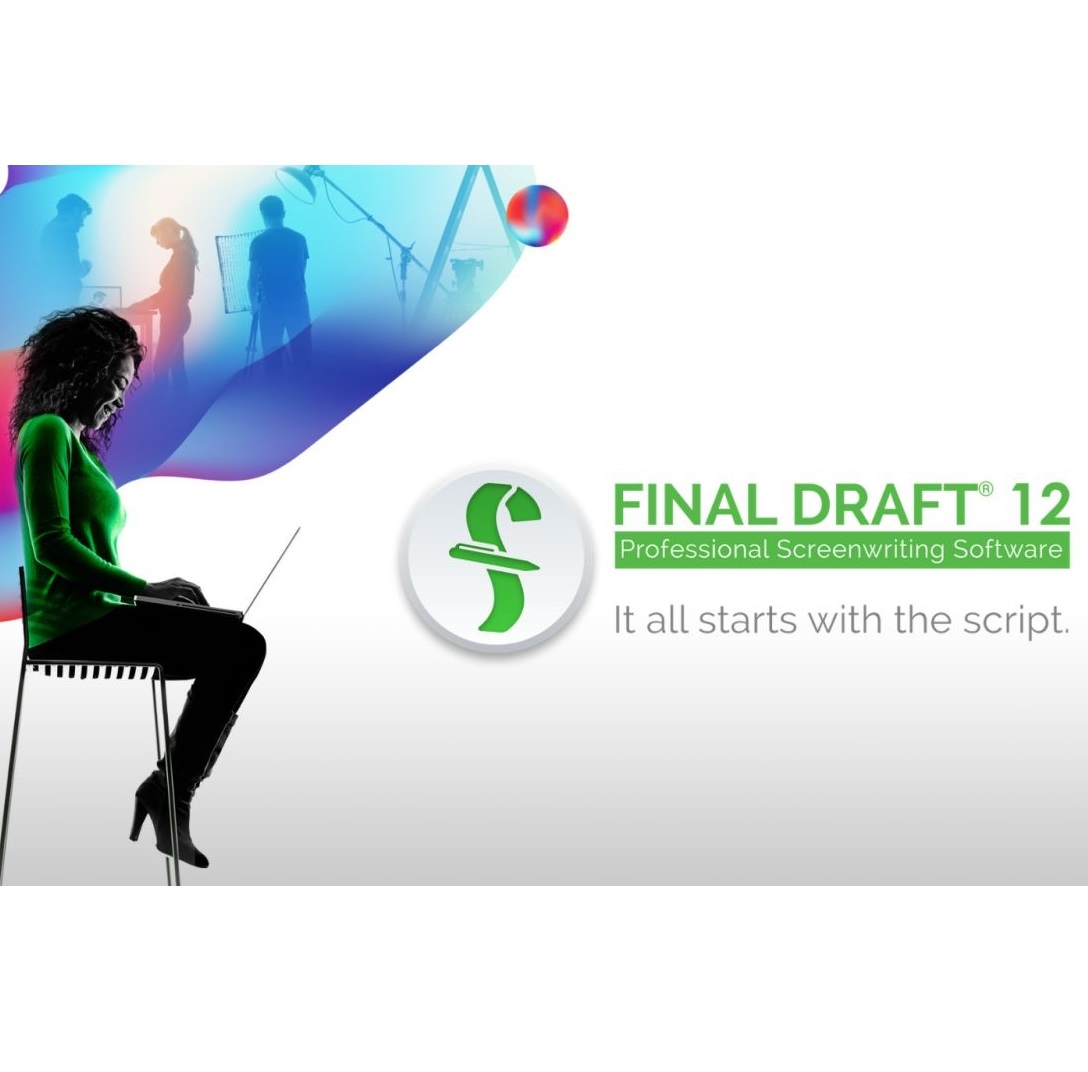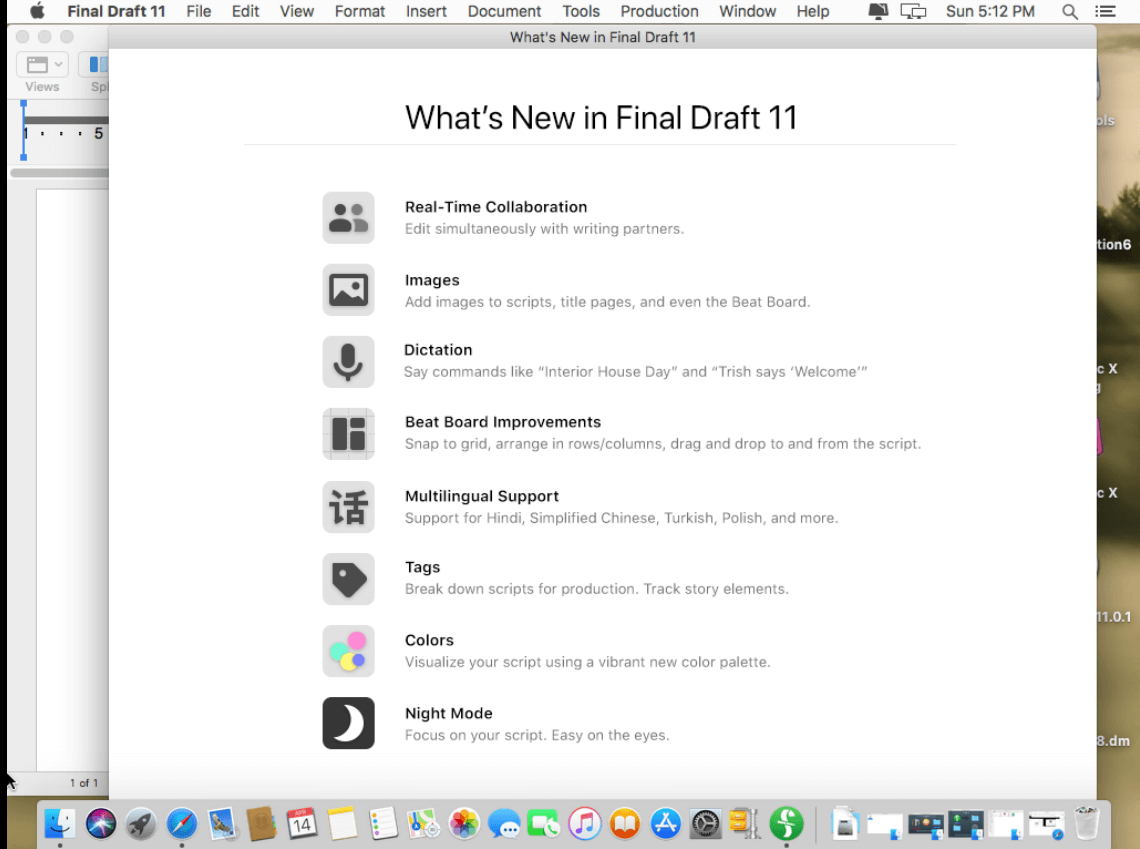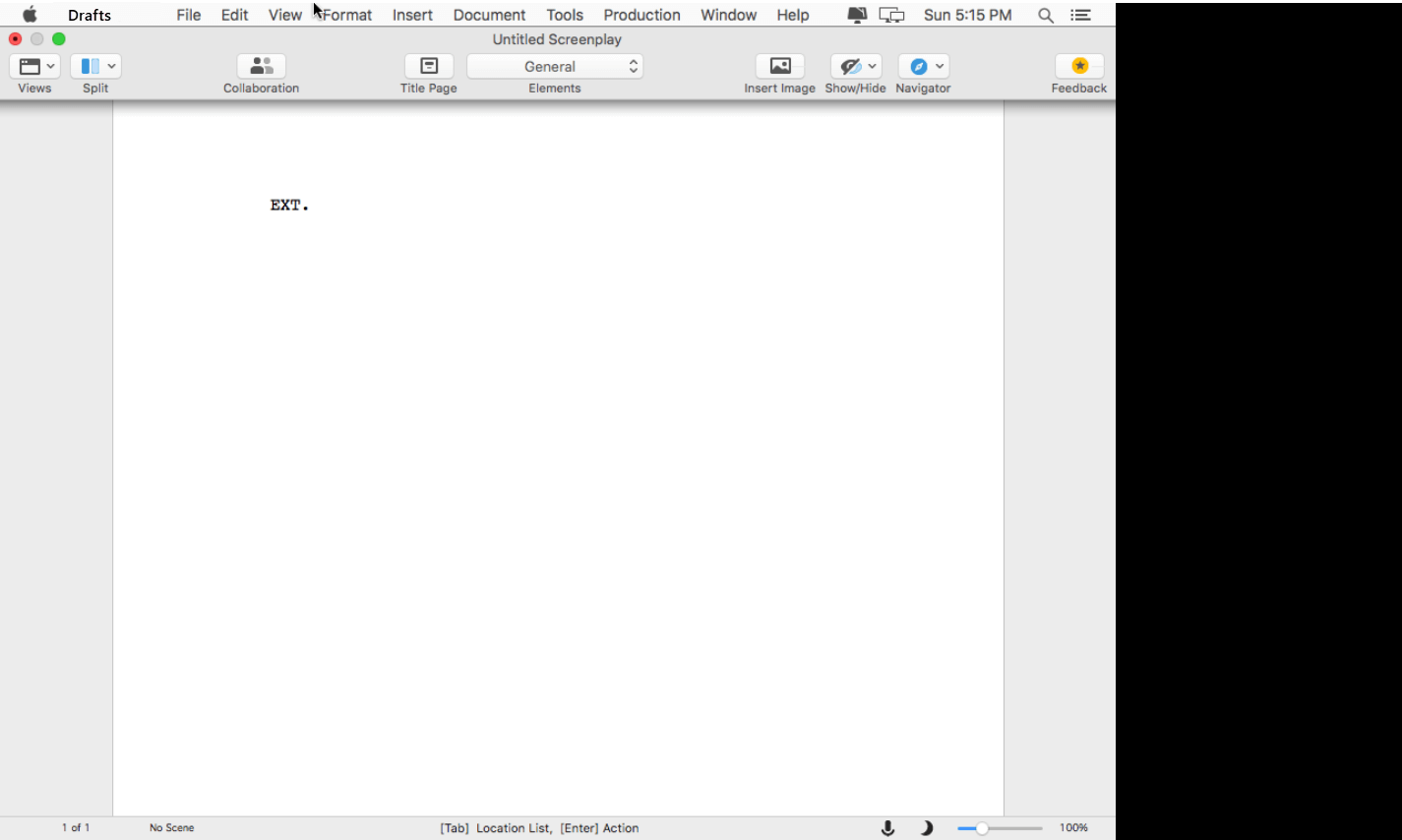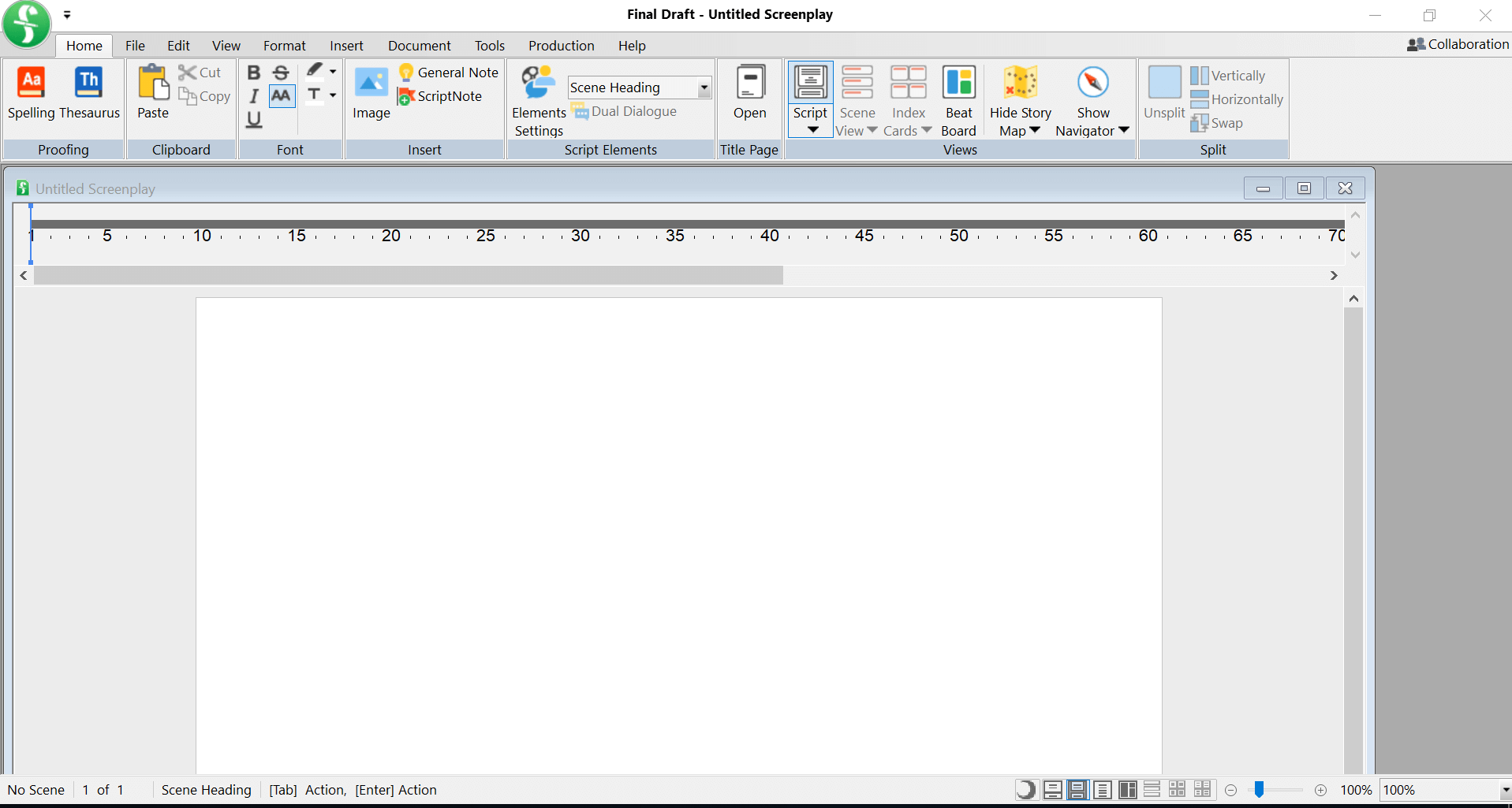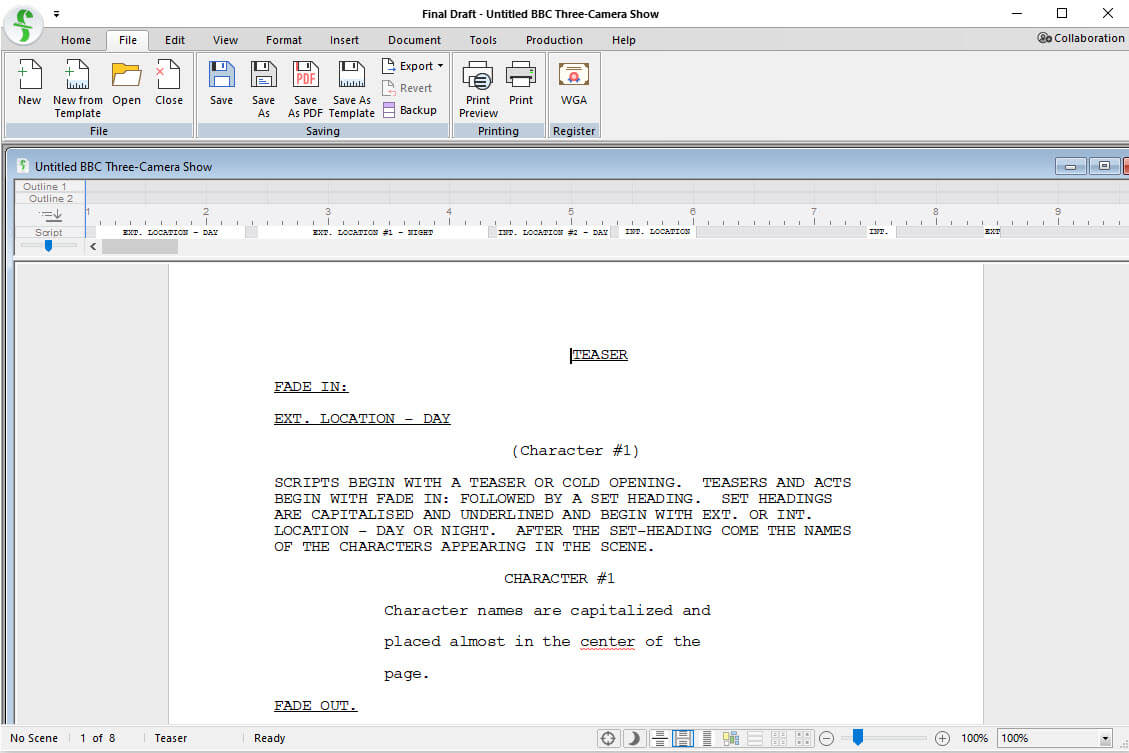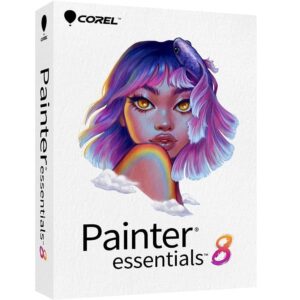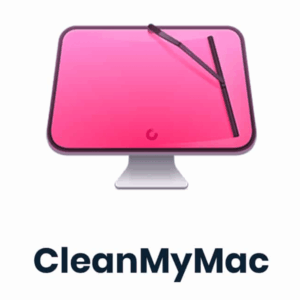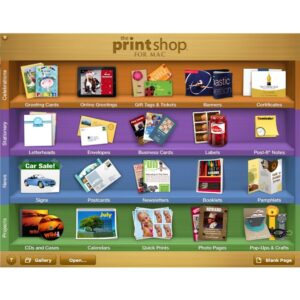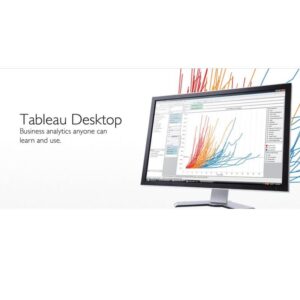Sale!
Final Draft 12 Screenwriting – drafting Software For MAC – Original
1252 Item Sold
Full – Original – Lifetime Activation
Final draft 12
This is a digital download product.
You will get the software Activated
Lifetime Activation , No extra fees in the future.
For MAC
( Click if you need Final draft 12 for Windows )
Free Updates for lifetime.
Online support to install the software.





Final Draft 12 – Standard Features:
- Tab and Enter functions. You can install and start using Final Draft 12 in minutes due to the easy-to-use Tab and Enter functionality that formats the script’s elements to industry standards.
- Customizable Keyboard Shortcuts. If you prefer keyboard shortcuts and macros you’re already used to, Final Draft allows you to customize your workflow for your writing needs.
- Final Draft Courier Font. Production companies and studios need consistent page counts when they’re budgeting a script.
- Templates. In addition to the standard templates that are included in the software package, the Final Draft Template Library is updated regularly and allows registered users to download over 100 classic and current television shows, screenplay, stageplay and graphic novel templates.
- Format Assistant. This writing tool checks your script for common formatting errors such as missing dialogue, extra spaces, carriage returns and blank elements. You can set it to run every time you print or only when you want it to.
- Text to Speech. Have Final Draft read your script back to you – you can even assign different voices to your characters. It’s like having a live script reading in your computer.
- The Panels System. Like most writers, you probably need to keep a lot of ideas at the front of your mind while you’re writing. With the Panels system, you can split your screen into separate panels and view your script pages in one panel while you view another section of the script or your Index Cards or Scene View in the other panel. A double-click on any scene will keep the panels in sync.
- Writing Management. Use the Statistics report to check how much content you’ve completed in a writing session to help you reach your writing goals. You can also track things such how often Character A interacts with Character B.
- Remember Workspace. If you are working with multiple drafts, it is important to make sure you are editing the correct one. With the Workspace preference, you can have Final Draft open all the files you had open in your last session, in the correct order.
- Scene View. Scene View gives you a high-altitude look at your script and you can move scenes around to further refine your story. Insert new scenes easily and hide or show information important to you such as the scene’s action, title and summary. Assign colors to each scene by any criteria, such as storyline, character, location, time of day and more. Print your scene view or just view it alongside the script. With a double-click you can sync the script to instantly go to any scene you’ve selected.
- Index Cards. Final Draft 12 has double-sided cards that display the script’s scene on one side and the summary on the other. The summary view allows you to enter text directly into the index card – plot points, notes, sequence or act markers, comments, locations, blocking – anything you need to build and organize your story. These notes sync with the Scene Navigator, so any information you add there will automatically appear on the corresponding card. Select and rearrange multiple cards at once if you need to reorder your scenes. Print your index cards directly on 3×5 or 4×6 cards for use in the “traditional” way if you want to visualize and organize scenes outside of the application. Double-clicking on a card in split-panel view will automatically sync the scene selected with your script page.
- Page Count Management. Final Draft offers several ways to manipulate the page count, if necessary: paragraph leading, global line spacing adjustment, global and local indent adjustments and page margin settings.
- Colored Revised Pages. Final Draft is going green, giving you the ability to distribute your script electronically with the colored revised production pages. When you export to PDF, revised pages are a solid Blue, Pink, Yellow, Green, etc. When you’re working in an FDX file, the revised page will have the revision set’s color on the left and right borders only. Writing in clean white is easy on the eyes but there will be no doubt as to which revision set you’re working in.
- Watermarking in Printing or PDF. Protect your script by identifying the recipient via a customizable watermark that displays in PDF and on the printed pages.
- Standardized Paper size. Each FDX file maintains its own correct paper size (either A4 or US Letter) no matter where it’s opened.
- Spell Checking. Checking your work has never been easier – SmartType list words are automatically integrated in the spell-checker that features almost more than 300 new words. Additionally, the thesaurus is now in the context menu, so a right-click will give you alternative words to help make your description as vivid as possible.
- Windows Enhancements. The Final Draft 10 user interface is updated to the new Windows ribbon look with new buttons, backgrounds and menus, but longtime users can have the same experience they’ve come to love by switching back to Classic mode.