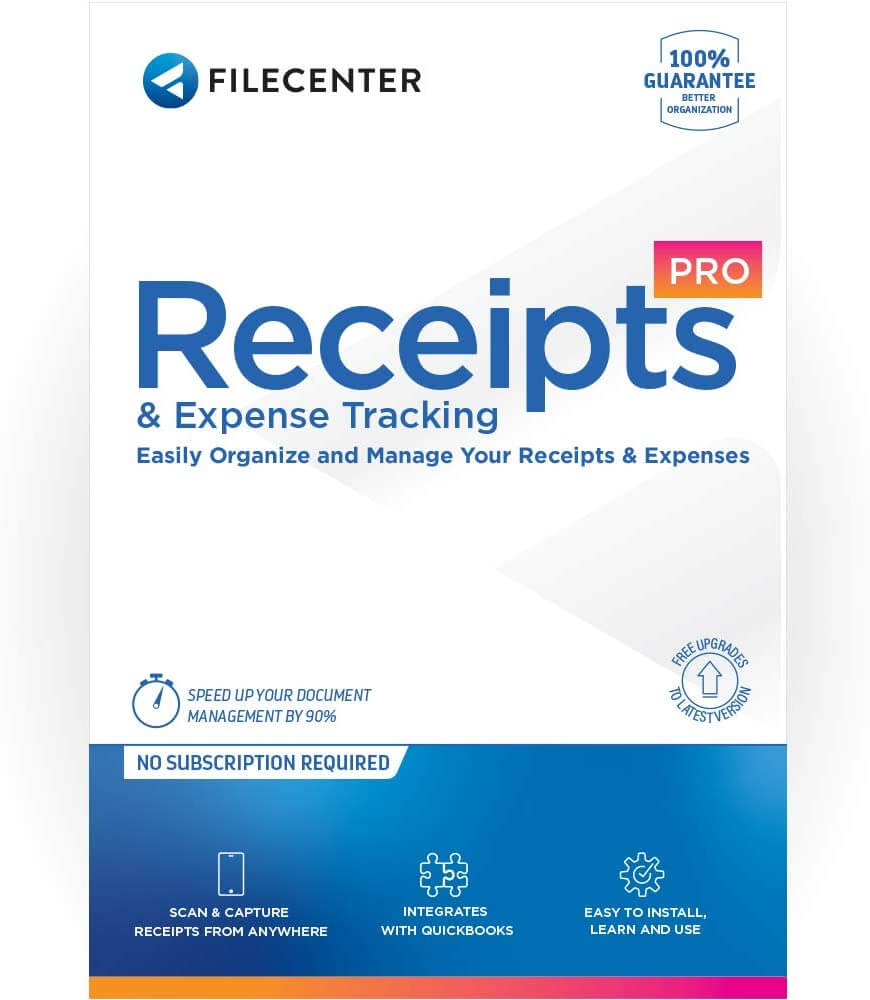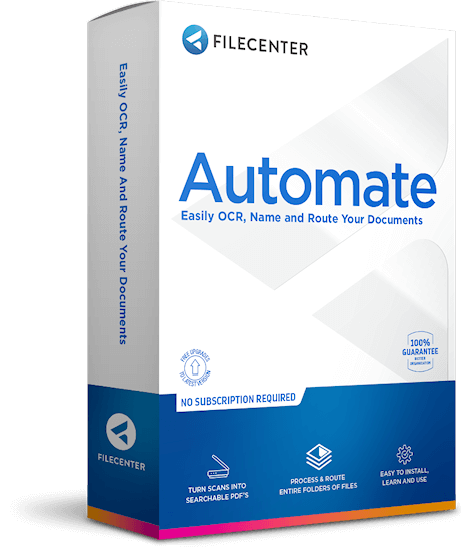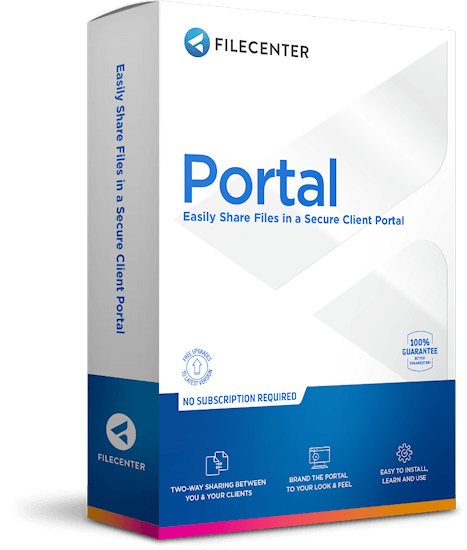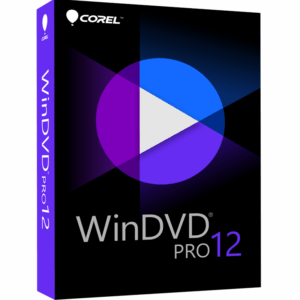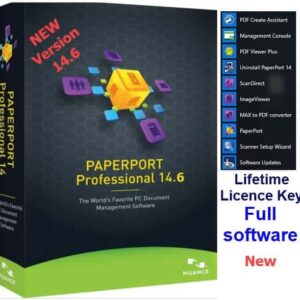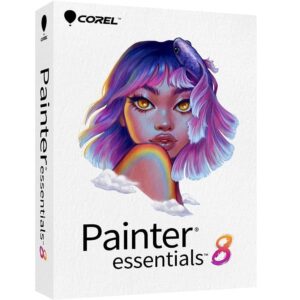FileCenter Suite 12 Pro Pus- Receipts – Automate For Windows
888 Item Sold
Lifetime Activation
For Windows
Comes with a license Key
FileCenter Suite 12.0.29 Pro Plus: Your Complete Document Management Solution
Transform your digital workspace with FileCenter Suite 12 Pro Plus, the comprehensive document management software that puts an end to the chaos of scattered files and endless searching. Whether you’re a busy professional, small business owner, or someone who simply wants to organize their digital life, this powerful suite delivers everything you need to scan, organize, search, and manage your documents with remarkable efficiency.
Say Goodbye to Document Chaos Forever
Picture this: it’s Monday morning, and you need to find that important contract you scanned three months ago. Instead of frantically clicking through countless folders and trying to remember what you named the file, you simply type a few keywords into FileCenter’s powerful search engine. Within seconds, the document appears on your screen, perfectly organized and easily accessible. This isn’t just a dream – it’s your new reality with FileCenter Suite 12 Pro Plus.
Gone are the days of drowning in paperwork or losing track of crucial documents. This intelligent software transforms your computer into a well-organized digital filing cabinet that actually makes sense. Every receipt, contract, photo, and important document finds its perfect place, and more importantly, you can find them instantly when you need them most.
Lifetime Activation: Your Permanent Solution
When you purchase FileCenter Suite 12 Pro Plus with lifetime activation, you’re making a smart investment in your productivity future. This isn’t a subscription that drains your budget month after month – it’s a permanent license that belongs to you forever. One simple onetime payment gives you complete access to all the powerful features, with no recurring fees, no expiration dates, and no surprises.
This authentic license comes with a comprehensive moneyback guarantee, ensuring your complete satisfaction. You’re not just buying software; you’re investing in a solution that will serve you for years to come. The digital download means instant delivery – no waiting for shipping, no physical media to lose or damage. Within minutes of your purchase, you’ll have access to the full version of this remarkable software.
Seamless Integration with Windows 10 and 11
FileCenter Suite 12 Pro Plus works flawlessly with both Windows 10 and Windows 11, integrating naturally with your existing workflow. The software recognizes your system’s capabilities and optimizes performance accordingly, ensuring smooth operation regardless of your hardware configuration. Whether you’re using a powerful desktop workstation or a compact laptop, FileCenter adapts to deliver consistent, reliable performance.
The intuitive interface feels familiar from the moment you launch it, following Windows design principles that make navigation effortless. You won’t need to relearn how to use your computer – FileCenter enhances your existing Windows experience rather than replacing it.
Powerful Scanning Capabilities That Actually Work
Transform any paper document into a searchable digital file with FileCenter’s advanced scanning features. The software works with virtually any scanner, from basic flatbed models to high-speed document feeders. But here’s where FileCenter truly shines – it doesn’t just create image files of your documents. The built-in Optical Character Recognition (OCR) technology reads the text in your scanned documents, making every word searchable.
Imagine scanning a stack of old invoices and being able to search for specific vendor names, amounts, or dates months later. The OCR technology is remarkably accurate, handling various fonts, handwriting styles, and even slightly skewed documents with impressive precision. You can scan directly from within FileCenter or import documents that were scanned elsewhere, and the software automatically applies OCR processing to make them fully searchable.
The batch scanning feature lets you process multiple documents at once, automatically separating them into individual files or combining them as needed. Set up your preferences once, and FileCenter handles the repetitive work, leaving you free to focus on more important tasks.
Smart Organization That Thinks Like You Do
FileCenter’s cabinet and drawer system mirrors the way most people naturally think about document organization. Instead of wrestling with complex folder structures that make sense only to computer programmers, you work with familiar concepts like filing cabinets and drawers. Create a “Financial” cabinet with drawers for different years, or organize by project, client, or any system that matches your workflow.
The software learns from your organizational habits, suggesting appropriate locations for new documents based on their content and your previous filing decisions. This intelligent assistance becomes more helpful over time, gradually reducing the time you spend on routine filing tasks.
Tags and keywords add another layer of organization flexibility. Tag a document with multiple relevant terms, and it becomes findable from several different angles. A contract might carry tags for the client name, project type, date range, and contract value, making it discoverable no matter which aspect you remember most clearly.
Lightning-Fast Search That Never Disappoints
When you need to find a document, FileCenter’s search capabilities deliver results in seconds, not minutes. The full-text search looks inside your documents, not just at filenames, so you can search for any word or phrase that appears in your files. Boolean search operators let you create precise queries, while the simple search interface works perfectly for quick lookups.
The search preview shows you exactly where your search terms appear within each document, highlighting the relevant passages so you can quickly determine if you’ve found the right file. Advanced filters let you narrow results by date ranges, document types, file sizes, or custom criteria you define.
Recent searches are automatically saved, making it easy to repeat common lookups without retyping your search terms. The search history becomes a valuable tool for tracking your most frequently accessed information.
Robust Security Features You Can Trust
Your documents often contain sensitive information, and FileCenter treats security as a top priority. Password protection secures individual documents or entire cabinets, ensuring that confidential information remains accessible only to authorized users. The encryption standards meet professional requirements, giving you confidence that your data stays protected.
User permissions allow you to share certain documents or folders while keeping others private, perfect for office environments where different team members need access to different types of information. The audit trail tracks who accessed which documents and when, providing accountability and helping you monitor document usage.
Backup and synchronization features protect against data loss while keeping your documents accessible across multiple devices. Whether your primary computer suffers a hardware failure or you need to access files from a different location, FileCenter ensures your documents remain safe and available.
Professional Features for Business Users
FileCenter Suite 12 Pro Plus includes advanced features that make it suitable for professional and business environments. The annotation tools let you add notes, highlights, stamps, and signatures to documents without altering the original content. These annotations are searchable, so marked-up documents remain easily findable.
The document versioning system tracks changes over time, letting you see how documents evolved and return to previous versions when necessary. This proves invaluable for contracts, proposals, and other documents that go through multiple revision cycles.
Workflow automation handles routine tasks automatically, such as routing new documents to appropriate folders based on their content or sending notifications when important documents are updated. These features scale with your needs, providing simple automation for individual users and sophisticated workflow management for larger organizations.
Easy Installation with Expert Support
Installing and activating FileCenter Suite 12 Pro Plus couldn’t be simpler, but if you prefer, we’ll handle the entire process for you. Our free remote installation service means you don’t need to worry about technical details or compatibility issues. Our experienced technicians will connect to your computer (with your permission, of course) and handle the complete installation and activation process.
This service includes configuring the software to match your specific needs, importing existing documents if desired, and providing a brief orientation to help you get started immediately. You’ll be up and running with a perfectly configured system in no time.
For those who prefer to handle installation themselves, the process is straightforward and well-documented. The installer guides you through each step, and activation happens automatically once you enter your license information. The software includes comprehensive help documentation and video tutorials covering every feature.
Global License with Worldwide Support
Your FileCenter Suite 12 Pro Plus license works anywhere in the world, making it perfect for international businesses or individuals who travel frequently. The global license ensures you can use the software regardless of your location, and the worldwide support network means help is always available when you need it.
The software supports multiple languages and regional settings, adapting to local business practices and document formats. Whether you’re working with US letter-size documents or international A4 formats, FileCenter handles everything seamlessly.
Comprehensive File Format Support
FileCenter works with an impressive range of file formats, from common types like PDF, Word, and Excel to specialized formats used by specific industries. Images, spreadsheets, presentations, text files, and many other document types integrate seamlessly into your filing system.
The format conversion tools let you transform documents from one type to another as needed. Convert scanned images to searchable PDFs, combine multiple file types into single documents, or extract specific pages from larger files. These tools eliminate the need for separate conversion software while maintaining high quality throughout the process.
Best Price Guarantee from a Trusted Store
We’re confident that our pricing for FileCenter Suite 12 Pro Plus represents exceptional value in the market. Our best price guarantee means you can buy with confidence, knowing you’re getting the most competitive deal available. As a trusted store with years of experience in software sales, we’ve built our reputation on providing genuine, legitimate software at fair prices.
Our secure online payment system protects your financial information using industry-standard encryption. Multiple payment options accommodate different preferences, and our streamlined checkout process gets you access to your software quickly without unnecessary complications.
Why Choose FileCenter Suite 12 Pro Plus?
This isn’t just another piece of software – it’s a complete transformation of how you handle documents. The combination of powerful features, intuitive design, and lifetime licensing makes FileCenter Suite 12 Pro Plus an investment that pays dividends for years to come.
Small businesses save countless hours on document management tasks, letting them focus on growth and customer service instead of filing and searching. Professionals maintain better organization and faster access to critical information, improving their responsiveness and effectiveness. Home users finally get control over their digital documents, from tax records to family photos to important correspondence.
The software scales beautifully from individual use to small business applications, growing with your needs without requiring expensive upgrades or additional licenses. The comprehensive feature set means you won’t outgrow FileCenter’s capabilities as your document management requirements become more sophisticated.
Ready to Transform Your Document Management?
Don’t spend another day struggling with disorganized files and frustrating searches. FileCenter Suite 12 Pro Plus is ready to deliver the document management solution you’ve been seeking. With lifetime activation, free installation assistance, and our moneyback guarantee, there’s never been a better time to take control of your digital documents.
Purchase FileCenter Suite 12 Pro Plus today and discover what it feels like to have every document exactly where you expect it, when you need it. Your future self will thank you for making this smart investment in productivity and organization.
Buy FileCenter Suite 12 Pro Plus now and join thousands of satisfied users who’ve already discovered the difference that proper document management makes in their daily lives. The last version includes all the latest features and improvements, ensuring you get the most advanced document management capabilities available.
Transform your chaotic document situation into an organized, efficient system that actually works. FileCenter Suite 12 Pro Plus isn’t just software – it’s your pathway to a more organized, productive, and stress-free approach to managing the documents that matter most in your personal and professional life.