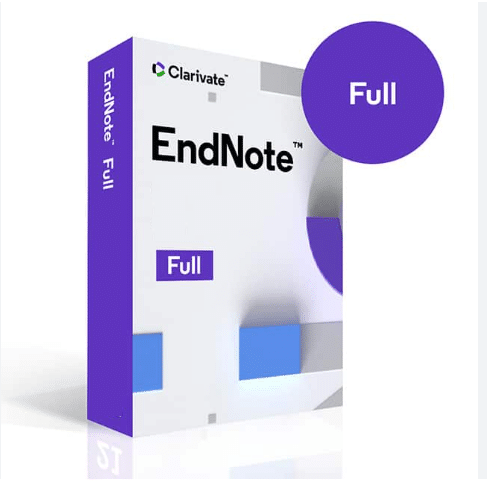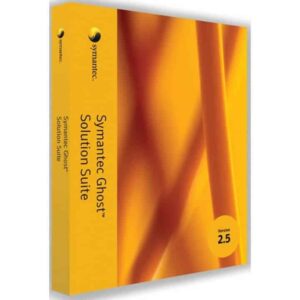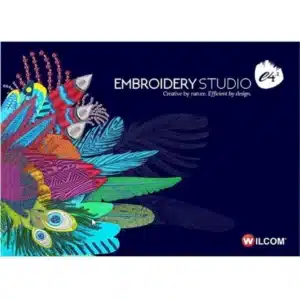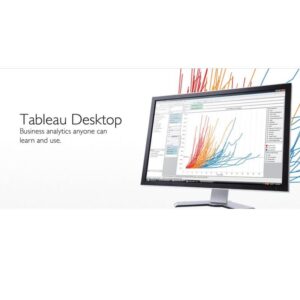EndNote 21 for MAC- Reference management software
129 Item Sold
Lifetime Activation
For MAC
Activation key
Buy EndNote 21 for MAC- Reference management software
If you’re a college student, academic, or researcher, you probably have the habit of mismanaging your references, your research, or citation. Don’t worry; EndNote 21 is going to fix that. Specifically designed for Mac users, EndNote 21 is among the best reference management software across the globe. With this, organizing references, building bibliographies, and citing sources becomes an automated process. You can purchase it online from Purchase-software.com, Endnote 21 has lifetime activation which means that after you purchase it once, you can access its multiple features without paying a subscription fee over and over again.
In this in-depth review of EndNote 21, we will discuss most of the features of the application that stand out and demonstrate its reliability and efficiency, how it can make your life much easier when it comes to research writing, and what exactly the benefits of using the software would be in your academic career.
What is EndNote 21 for MAC?
EndNote 21 is a reference program developed by Clarivate. It assists with the formatting of references as well as the organisation of previously written materials. In the case that you are a student, an instructor or a researcher, EndNote ensures that your academic work, be it a paper or an article, among others, is easily stored, arranged and referenced. As a result, there is less time spent on formatting and organisation as more focus is placed on the research being done.
EndNote 21 for Mac renders the importation of references from a variety of databases, research sorting and intricate referencing methods possible. IT is quite easy to use. When you have a lifetime license, you can use EndNote without fear of ongoing bills or renewals.
Collect and Organize References with Ease
Dealing with hundreds and even thousands of references may seem intimidating but EndNote 21 for MAC allows for the streamlining and ease of the entire process.
Import References from Online Databases: EndNote 21 provides a feature where users are allowed to directly copy references from a wide range of Online databases such as: Google scholar, Web of science, and many others. Instead of typing out references for quite some time and manually adding each one into the system, it takes a single click to do in Endnote.
Organize Your References: Through EndNote, it’s possible to set up folders and groups in order to aid in the organization of references. Using this method, you will be able to cluster your research around a specific topic, project or even a subject area for easier access in the future.
PDF Management: Incorporate PDFs in your references and utilize the available PDF annotation feature to underline or make notes on crucial parts. Henceforth, you have the opportunity to store all your research in one place for easy retrieval when needed.
Smart Filters and Tags: Attach tags to your references in addition to smart filters for easier searching when required. You can browse through your entire database or exhaust specific keywords, tags or metadata to find the intended data that pinpoints your project.
Collaborate and Share Research
If you need to submit your research or just some parts of it to your supervisor or if you are working on a project with a partner, EndNote 21 solves the problem of collaboration.
Share Libraries with Colleagues: Send your full or a specific group of reference library to your colleagues, supervisors or collaborators and put them on the same page. Teamwork becomes easier with EndNote since everyone is in on the latest research.
Live Notifications: When sharing your library,shared references will notify your collaborators when they are amended, as they are edited in real time. This function feature helps meet coordinate all of the team’s efforts in a move that reduces chances of mix up or versioning problems.
Monitor Readings and Add Comments: Collaborators may comment and annotate the readings, improving communication, and feedback effectiveness on shared assignments. This feature compliments research teams or students in a team supervised by a professor.
Streamline the Process of Citing and Creating a Bibliography
Creating citations that are accurate alongside bibliographies is arguably one of the most parts of a papers completing process. EndNote 21 for MAC helps relieve that manually paraphrasing the papers and worrying about format goes off one’s to-do list.
Cite Concerned Documents while Writing: The Cite While You Write option is compatible with Microsoft Word, thus enabling you to embed relevant citations in the documents as the source information is being written. You wouldn’t be worrying about formatting your citations manually since most people would not be pleased or don’t see the joy in formatting, with EndNote such matters are well for you ensuring everything is orderly and in the right structure.
Countless Citation Styles: EndNote 21 boasts more than 7000 citation styles which include APA, MLA, Chicago, Harvard and many others. In case you are attaching a paper to a journal or completing a thesis, you need to choose the style that you want and let Endnote do the rest.
Automatic Bibliography: When you cite a source, you are indicating in any part of your document’s style that the end notes are in a cite style, for example, Endnote will add a bibliography to a last page. Each citation will record a bibliography with the possibility to exchange new references or change a dated style instead of adjusting a document each time.
Advanced Search and Organizing Tools
Endnote 21 has advanced functionalities that allow managers to be able to handle massive references with ease.
Searching Functionality: Utilize citation that has the complex referencing to perform advanced searches for books on related themes. Index the search by author, title, year, journal or any other relevant publication. Such pointer is useful while creating compound libraries, for there are instances you need to reference within seconds.
Customizable Reference Types: EndNote enables the user to edit a reference type; this is beneficial when the material used has no conventional references. It assures you that your reference deduction is workable and will cater to all your research needs.
Duplicates Detection: The Duplicate References tool of the EndNote software removes extra references from your collection. This allows your collection to be clean and tidy with no overlap or repetition.
Stay Organised with Tags and Groups
Managing a huge pool of references can be difficult but with the tools offered in EndNote version 21 for MAC, it can be simplified.
Create Groups and Smart Groups: Groups and smart groups can be utilized to arrange references according to the different phases of your work such as projects, topics, etc. Smart groups are easy to manage, as they automatically update according to your specifications.
Add Tags to References: Use tags to annotate and classify your references. Tags make it easy to filter and locate references quickly.
Color-Coding for Better Organization: New in EndNote 21 are color coded groups that should help you to keep track of the different types of references that are located in your library. This is quite effective when heading a research project with many segments and themes.
Integration with Research Tools
All the tools associated with EndNote version 21 work in unison as marketing research tools reducing the need for extra effort in managing references while using your regular tools.
Cite while you write: The cite while you write feature, works as a plugin for Microsoft Word, in which you are able to insert references and generate bibliographies without external help. This feature is useful for the students and researchers that do not want to spend too much time on writing and referencing.
Web of Science Integration: Should you conduct research with the help of Web of Science, there is an interface of the four databases with EndNote, while exporting or importing references.
Browser Extension: Install the EndNote browser extension to save online references. In the course of browsing journals, web pages, or other databases, the extension allows you to directly transfer references to your EndNote collection.
Google docs integration: If you are working in the Google Docs interface, EndNote can be integrated into the program directly; in this way, it’s not a problem to add a citation or bibliography in the document you write.
Intuitive and User-Friendly interface.
We know learning how to use software can be a daunting task. But we’ve designed EndNote 21 for MAC jargon free so that you can skip the tedious learning process and dive right into your research!
User Interface: The user interface of the Endnote program is clean, and uncluttered with informative sections making it easy for users to access all the features within the program. Grouping references, importing CPs and bibliographies are just a few clicks away.
Videos and User Guides: EndNote is so easy to understand that it is equipped with numerous tutorials and help resources to support you in case you get lost. Endnote has important tips and tricks both for the specialists and the novices of reference management.
Drag-and-Drop Functionality: If you are a fan of drag and drop functions then this one is for you. A PDF or references can instantly be uploaded into your library by making use of this feature. This allows you to add new materials to the reference collection much more conveniently.
Customizable Interface: EndNote’s design and layout can be altered according to how you work. Quite a few of the aspects such as display panels size of the reference preview and the color can be customized.
Why Choose EndNote 21 for Mac?
According to EndNote 21, if one is looking for a robust reference management tool and one which is both easy to use and reliable then EndNote 21 should be ones’ choice. So, here are the reasons why EndNote is the perfect solution for all your research requirements:
Lifetime Activation: By purchasing EndNote 21, there is an option for lifetime activation, therefore there is no need to continuously have a subscription. Once you activate the product, you have unlimited access to all features on offer for a lifetime.
Comprehensive Features: EndNote possess everything from basic citation tools to advanced ones, therefore enjoying a seamless experience while making accurate citations will be easy.
Seamless Integration: The reference management tool also links with Microsoft Word, Google Docs, and Web of Science, which makes using it very seamless and convenient.
Save Time and Stay Organized: EndNote will allow managing all references and citation tasks to be automated which will ultimately help save a lot of time and keep all the references in an orderly fashion and quite easily accessible.
Cloud Synchronization and Data Security: Your research is important, and the EndNote program guarantees that your reference library is kept safe. This means that the references you have spent so much time compiling will be safe thanks to cloud sync and local backup features.
Updates and Customer Care
Purchasing EndNote 21 for Mac from Purchase-software.com means that you don’t only buy the software but also subscribe for successive updates and customer support.
Regular Updates: EndNote structures regular updates to ensure the software works with the latest macOS versions and works with the expected features. Whenever something changes, you shall be ready to receive updates and always have access to an updated device.
Customer Care: EndNote provides responsive customer care so that you can get help in maximizing the use of the software. Their support is ready to assist whether you have a simple question of how to use a specific feature in the software or if technical help is required.
Community Forums: Use the EndNote community to meet other researchers, exchange tips, and learn other best practices. These community forums are a great help in resolving issues and finding new ways to work with EndNote productively.
Who Can Benefit from Endnote 21 for MAC?
People who are taking images during a medicinal operation, medical students, or interns, working on their thesis or maxing their collaborative study using journal articles EndNote must be above their expectations of creating and correctly maintaining he record of all the required references.
Managing thousands and hundreds of Endnotes is not a hard task when it comes to organizing those with help of a software. A software that is capable of performing citation of those organized in a precise manner. A student who is working as to earn a thesis needs to possess this.
While journal articles or books are being written by Academics End Note helps them with all of their tasks so they do not waste too much time while making the document.
Working in the medical department does come with its fair share of Benefits as having all past medicine journals available helps with citing all journals that were needed for the medical paper.
Endnote becomes useful for all individuals working for R&D purposes or even doing market research so that they can achieve their organization goals.
Conclusion
Gone are the days filing overwhelming endnote numerics by uploading them on your computer. Just switch on your research hub known as Endnote 21 for Mac and you will never have to look back again. None of the collaborative options can come anywhere close to while you write, cloud sync options so this becomes one simple and efficient solution for reference management.
EndNote 21 is an invaluable tool that helps you steer your academic writing and research in the right direction. Make your research easier and more organized today by purchasing EndNote 21 at Purchase-software.com and enjoying the lifetime activation with no annual subscription fees.
Teachers, researchers and students alike will benefit from the effort-saving architecture of EndNote 21. It offers streamlined reference management and enhanced organization of your work. Bid adieu to tedious paperwork and take your research and writing to an entirely new level with EndNote 21.
Maximize efficiency in your academic and professional life by never worrying about complex interfaces or unnecessary complications again. EndNote 21 provides a lifetime activation for a smooth experience while using its advanced tools that are easy to use. It is a one-stop solution for any professional who considers themselves to be serious about their research. Contact us to get EndNote 21 for Mac today and manage your reference in a matter of moments.
Join Purchase-software.com today to get EndNote 21 on Mac and begin streamlining and organizing your research practices. The tools that you will need in order to produce quality research, be a good collaborator and remain relevant in the discipline will be provided through EndNote 21.
You may also like:
DxO ViewPoint Geometric perfection for MAC