DVDFab All In One – 25-in-1 complete DVD/(4K UHD) Blu-ray/Video/Image solutions
Original price was: $89.99.$39.99Current price is: $39.99.
153 Item Sold
For Windows
Lifetime Activation
Comes with activation files
- Description
- Reviews (1)
Features and Benefits of DVDFab All In One
2. Convert DVDs and Blu-rays to Digital Formats
3. Video Converter
4. DVD and Blu-ray Creator
5. Download and Convert Online Videos
6. 4K UHD and HEVC Support
7. AI-Powered Video Enhancement with Enlarger AI
8. DVD and Blu-ray Copy Protection Removal
9. Blu-ray to DVD Converter
10. Fast and Flexible Compression
11. Lifetime Activation and Software License
12. Customizable User Interface
13. Multi-Tasking Made Easy
14. Custom Profile Settings
Why Choose DVDFab All In One?
Purchase DVDFab All In One Today
Reviews
You must be logged in to post a review.

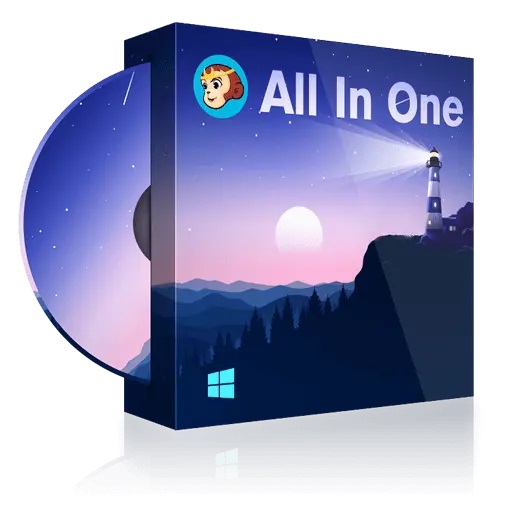

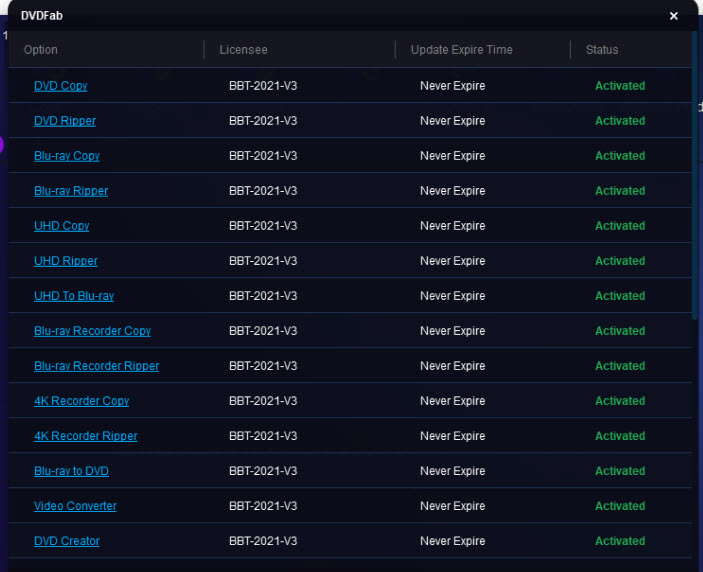
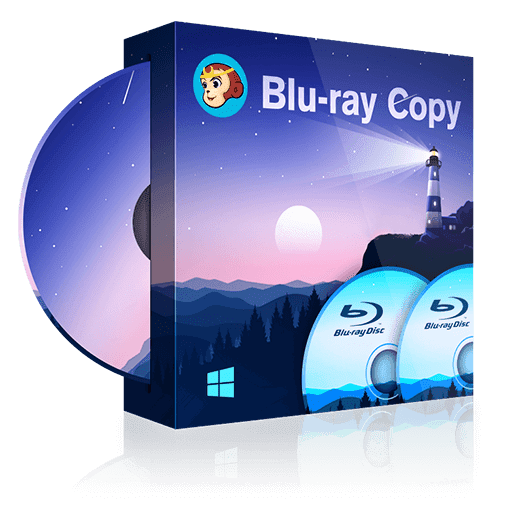

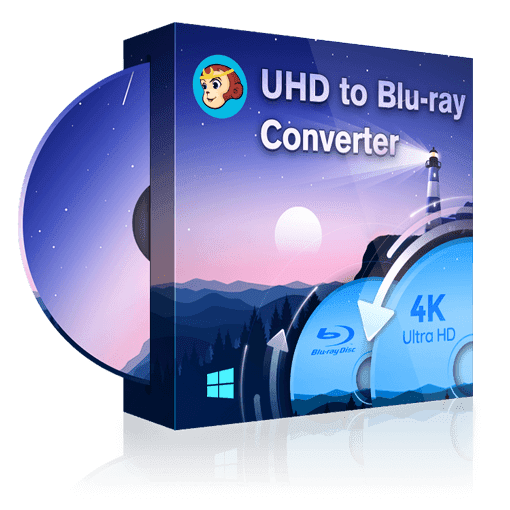
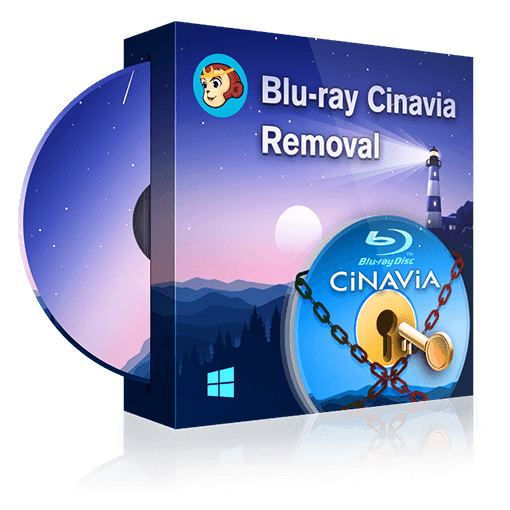
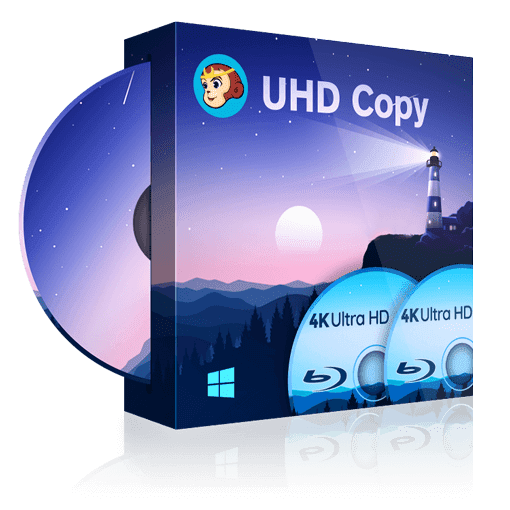
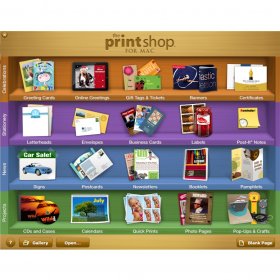
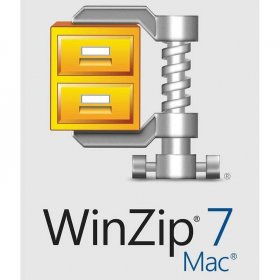
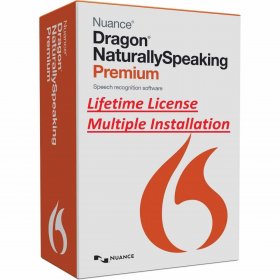

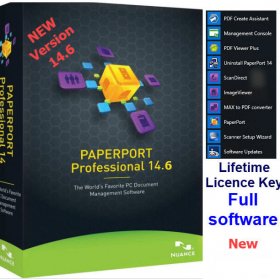



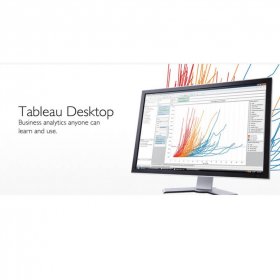


Ryan –
Very fast delivery.