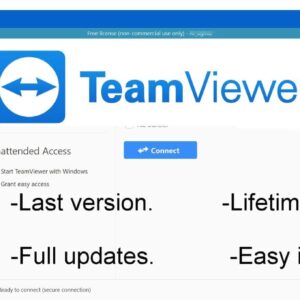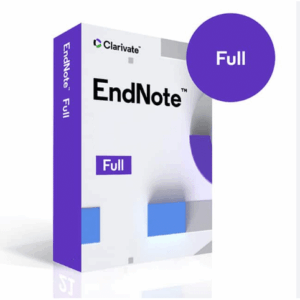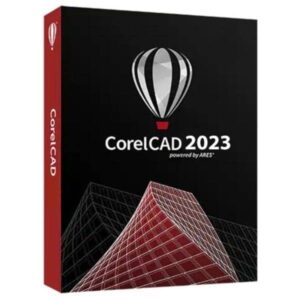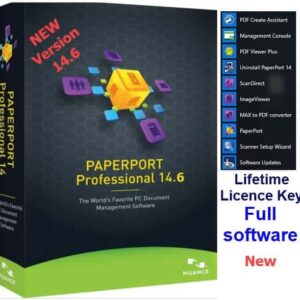CorelDRAW Graphics Suite 2025 Professional graphic design – Windows
134 Item Sold
Lifetime Activation
For Windows
Comes with activation files
CorelDRAW Graphics Suite 2025 Professional – Transform Your Creative Vision into Reality
Are you tired of struggling with complicated design software that leaves you frustrated and your projects looking less than professional? CorelDRAW Graphics Suite 2025 Professional is here to change that. This comprehensive graphic design powerhouse puts professional-grade tools at your fingertips, whether you’re a seasoned designer, small business owner, or creative enthusiast ready to bring your ideas to life.
Why Choose CorelDRAW Graphics Suite 2025 Professional?
Complete Creative Freedom in One Package
CorelDRAW Graphics Suite 2025 Professional isn’t just another design program—it’s your complete creative workspace. This full version software package includes everything you need to create stunning graphics, illustrations, layouts, and photo edits without switching between multiple applications. From vector illustrations to pixel-perfect photo editing, web graphics to print materials, you’ll have all the tools necessary to tackle any creative project that comes your way.
Genuine Software You Can Trust
When you purchase CorelDRAW Graphics Suite 2025 Professional from us, you’re getting an authentic license that’s 100% original, genuine, and legitimate. We understand how important it is to have reliable software for your business or creative projects, which is why we only offer authentic licenses backed by our comprehensive moneyback guarantee. This isn’t a trial version or limited edition—you’re getting the complete, professional-grade software that creative professionals worldwide depend on.
Core Applications That Power Your Creativity
CorelDRAW: Vector Graphics Mastery
The heart of the suite, CorelDRAW 2025, transforms the way you create vector graphics. Whether you’re designing logos, creating marketing materials, or developing complex illustrations, this powerful application gives you precision control over every curve, line, and color. The intuitive interface means you can focus on your creativity rather than figuring out how to use the tools.
Create scalable graphics that look crisp at any size—from business cards to billboards. The advanced vector editing capabilities let you manipulate shapes with mathematical precision while maintaining the artistic flexibility that makes your work unique. Professional designers rely on CorelDRAW for good reason: it delivers professional results every time.
Corel PHOTO-PAINT: Professional Photo Editing
Transform ordinary photos into extraordinary visual statements with Corel PHOTO-PAINT. This isn’t your basic photo editor—it’s a comprehensive image editing powerhouse that rivals expensive alternatives. Remove unwanted objects, adjust lighting and color with precision, apply artistic effects, and create composite images that tell compelling stories.
The advanced retouching tools help you perfect portraits, enhance landscapes, and create stunning visual effects. Whether you’re preparing images for print or web, the professional-grade color management ensures your photos look exactly as intended across all media.
Corel Font Manager: Typography Control
Typography can make or break a design, and Corel Font Manager gives you complete control over your font library. Organize thousands of fonts, preview them in context, and activate only what you need for each project. No more scrolling through endless font lists or dealing with system slowdowns from too many active fonts.
The smart organization features help you categorize fonts by style, usage, or project, making it easy to maintain consistency across your brand materials or find the perfect typeface for any design challenge.
PowerTRACE: Bitmap to Vector Conversion
Turn any image into a scalable vector graphic with PowerTRACE’s intelligent conversion technology. This powerful utility analyzes bitmap images and creates clean, editable vector versions that you can modify, scale, and customize without quality loss. Perfect for logo recreation, artwork digitization, or converting client-provided images into workable design elements.
CAPTURE: Screen Capture Made Simple
Document your work, create tutorials, or capture reference materials with the integrated screen capture tool. CAPTURE makes it easy to grab screenshots, record specific areas, or document step-by-step processes directly from your desktop.
Advanced Features That Set You Apart
AI-Powered Design Assistance
CorelDRAW Graphics Suite 2025 Professional incorporates artificial intelligence to streamline your workflow. Smart suggestions help you choose complementary colors, the AI-powered upsampling improves low-resolution images, and intelligent cropping suggestions save time on photo editing tasks. These features don’t replace your creativity—they enhance it by handling routine tasks so you can focus on the creative decisions that matter.
Professional Color Management
Accurate color reproduction is crucial for professional work, and CorelDRAW Graphics Suite 2025 delivers with advanced color management tools. Support for multiple color spaces, spot color matching, and professional printing standards ensures your designs look consistent whether viewed on screen or printed on paper. The color harmony tools help you create pleasing color schemes that work across all your marketing materials.
Variable Data Printing
Create personalized marketing materials with the variable data printing features. Generate hundreds or thousands of customized pieces—business cards with individual names, direct mail with personalized offers, or certificates with unique information—all from a single design template. This feature alone can save hours of manual work while delivering highly personalized results.
Multi-Page Document Handling
Design complete publications with the multi-page document capabilities. Create brochures, catalogs, magazines, or reports with consistent formatting, automatic page numbering, and professional layout tools. The master page functionality ensures design consistency across all pages while giving you flexibility where you need it.
Web Graphics Optimization
Prepare graphics for digital use with built-in web optimization tools. Export images in multiple formats, optimize file sizes without sacrificing quality, and create graphics that load quickly while looking stunning on all devices. The responsive design features help you create graphics that adapt to different screen sizes automatically.
Compatibility and System Requirements
Windows 10 and 11 Ready
CorelDRAW Graphics Suite 2025 Professional is optimized for modern Windows systems, running smoothly on both Windows 10 and Windows 11. The software takes advantage of the latest system capabilities while maintaining compatibility with existing workflows and file formats.
Extensive File Format Support
Work with virtually any file type you encounter. Native support for industry-standard formats means you can collaborate seamlessly with clients and colleagues using different software. Import files from Adobe Illustrator, Photoshop, PDF, and dozens of other formats. Export your work in the exact format needed for each specific use—print, web, or video.
Hardware Acceleration
Take advantage of modern graphics cards with GPU acceleration that speeds up rendering, effects processing, and display performance. Your creative work flows smoothly even when working with complex documents or high-resolution images.
Why This Is Your Best Investment
Lifetime Activation – One Payment, Permanent Access
Unlike subscription-based alternatives that drain your budget month after month, CorelDRAW Graphics Suite 2025 Professional offers a permanent license with lifetime activation. Make a onetime payment and own the software forever. No recurring fees, no subscription anxiety, no loss of access if you miss a payment. This digital download gives you complete ownership and control over your creative tools.
Professional Results at an Affordable Price
Professional graphic design software typically costs hundreds or thousands of dollars annually through subscriptions. CorelDRAW Graphics Suite 2025 Professional delivers the same professional capabilities at the best price available. You get enterprise-level features without the enterprise-level ongoing costs.
Global License – Work Anywhere
Your global license means you can use the software anywhere in the world, on any compatible system. Whether you’re working from home, traveling for business, or collaborating with international clients, your license travels with you. No geographic restrictions, no regional limitations—just complete creative freedom wherever your work takes you.
Installation and Support Made Easy
Instant Delivery
Purchase CorelDRAW Graphics Suite 2025 Professional and receive your digital download immediately. No waiting for shipping, no physical media to lose or damage—your software is ready to install within minutes of purchase. The secure online payment process protects your financial information while delivering instant access to your new creative tools.
Free Remote Installation Assistance
Not comfortable with software installation? We’ve got you covered. Our technical team offers free assistance to install and activate your software remotely. We’ll handle the technical details while you focus on planning your first creative projects. This white-glove service ensures you’re up and running quickly, without technical frustrations or compatibility concerns.
Easy Installation and Activation Process
The streamlined installation process gets you creating faster. Clear step-by-step instructions, automated activation, and intelligent system detection mean you’ll be designing within minutes of starting the installation. No complex license management, no confusing activation procedures—just straightforward software that works the way you expect.
Dedicated Customer Support
Purchase from a trusted store with a reputation for excellent customer service. Our support team understands both the technical and creative aspects of graphic design software. Whether you need help with installation, activation, or getting started with specific features, knowledgeable support representatives are ready to help you succeed.
Real-World Applications
Small Business Marketing
Create all your marketing materials in-house with professional results. Design business cards that make lasting impressions, brochures that clearly communicate your value proposition, and social media graphics that stop the scroll. The cost savings from bringing design work in-house often pays for the software within the first few projects.
Print and Digital Publishing
Whether you’re creating newsletters, magazines, catalogs, or digital publications, the comprehensive layout and typography tools handle projects of any size and complexity. Professional color management ensures your printed materials match your digital proofs, while web optimization features prepare graphics for online publication.
Logo and Brand Development
Build strong brand identities with precise vector graphics that scale perfectly from business cards to billboards. The comprehensive color tools help you develop cohesive brand color schemes, while the font management capabilities ensure consistent typography across all brand materials.
Photo Enhancement and Manipulation
Transform client photos, create compelling composite images, and prepare images for any use with professional photo editing capabilities. The advanced retouching tools help you deliver polished, professional results that exceed client expectations.
Custom Illustrations and Artwork
Create original illustrations, technical drawings, and artistic compositions with vector precision and raster flexibility. Whether you’re illustrating children’s books, creating technical diagrams, or developing original artwork, the comprehensive toolset supports any creative vision.
Making the Smart Choice
Compared to Subscription Alternatives
While other professional design suites cost $600-$1,200 annually through subscriptions, CorelDRAW Graphics Suite 2025 Professional offers comparable features with a permanent license. Over five years, subscription alternatives cost thousands of dollars more while offering less ownership and control.
Complete vs. Individual Applications
Rather than purchasing separate applications for vector graphics, photo editing, and layout design, CorelDRAW Graphics Suite 2025 Professional provides everything in one integrated package. The applications work together seamlessly, sharing resources and maintaining consistency across all your projects.
Professional Grade at Every Level
Whether you’re a freelance designer, small business owner, or creative professional, this software scales with your needs. The same tools used by international design agencies and Fortune 500 companies are now accessible at an affordable price with permanent ownership.
Security and Authenticity Guarantee
Secure Online Payment
Your financial security is our priority. All transactions are processed through secure, encrypted payment systems that protect your personal and financial information. Multiple payment options accommodate different preferences while maintaining the highest security standards.
Authentic Software Guarantee
Every copy of CorelDRAW Graphics Suite 2025 Professional we sell is an original, authentic license obtained through authorized channels. You’re not getting pirated software, trial versions, or educational licenses being sold inappropriately. This is legitimate, professional software with full manufacturer support and update eligibility.
Risk-Free Purchase
Our comprehensive moneyback guarantee protects your investment. If the software doesn’t meet your expectations or isn’t compatible with your system, we’ll refund your purchase. This guarantee demonstrates our confidence in both the software quality and our customer service commitment.
Getting Started Today
Immediate Download and Installation
Don’t wait to start creating. Purchase CorelDRAW Graphics Suite 2025 Professional now and begin downloading immediately. The entire installation process, including activation, typically completes within 30-60 minutes depending on your internet connection and system specifications.
Free Installation Support
Remember, we will install it for you remotely at no additional charge. Our technical team has extensive experience with CorelDRAW installations across different system configurations. We’ll ensure everything is properly installed, activated, and configured for optimal performance on your specific computer.
Comprehensive Learning Resources
Start creating professionally polished graphics from day one with the extensive learning resources included with your software. Video tutorials, step-by-step guides, and template libraries help you master both basic and advanced techniques quickly.
CorelDRAW Graphics Suite 2025 Professional represents more than just software—it’s an investment in your creative future. Whether you’re launching a small business, advancing your design career, or simply want professional-quality tools for personal projects, this comprehensive suite delivers everything you need to transform ideas into impressive visual communications.
The combination of powerful features, permanent ownership, lifetime activation, and professional support makes this the smart choice for anyone serious about graphic design. Stop paying monthly subscriptions for tools you should own. Make the switch to permanent software ownership with CorelDRAW Graphics Suite 2025 Professional and start creating without limits.
Buy CorelDRAW Graphics Suite 2025 Professional today and discover why millions of creative professionals choose CorelDRAW for their most important design projects. Your creative journey starts with a single click—make it count with software that grows with your skills and supports your success for years to come.