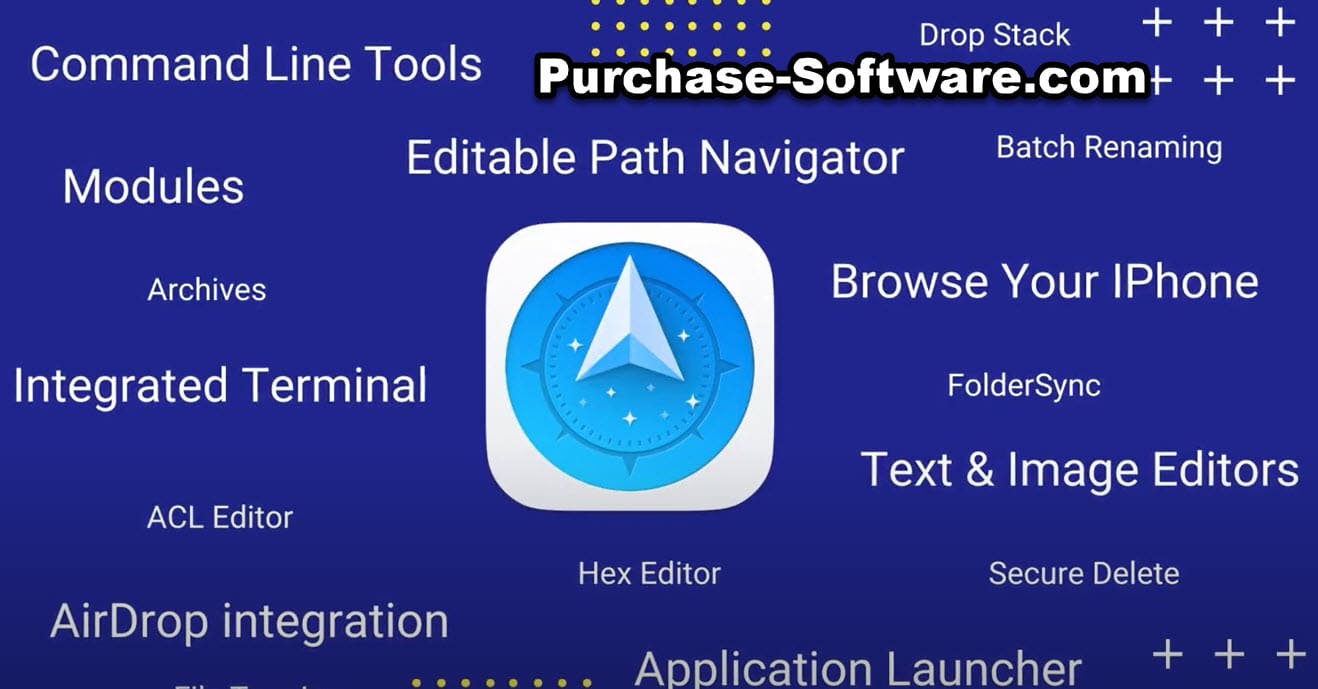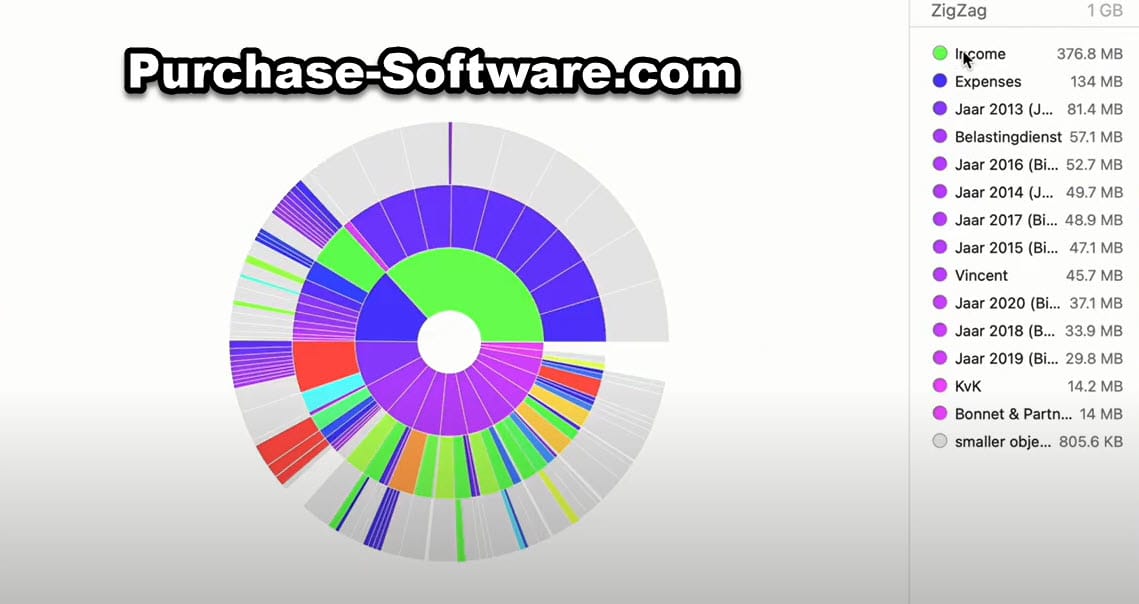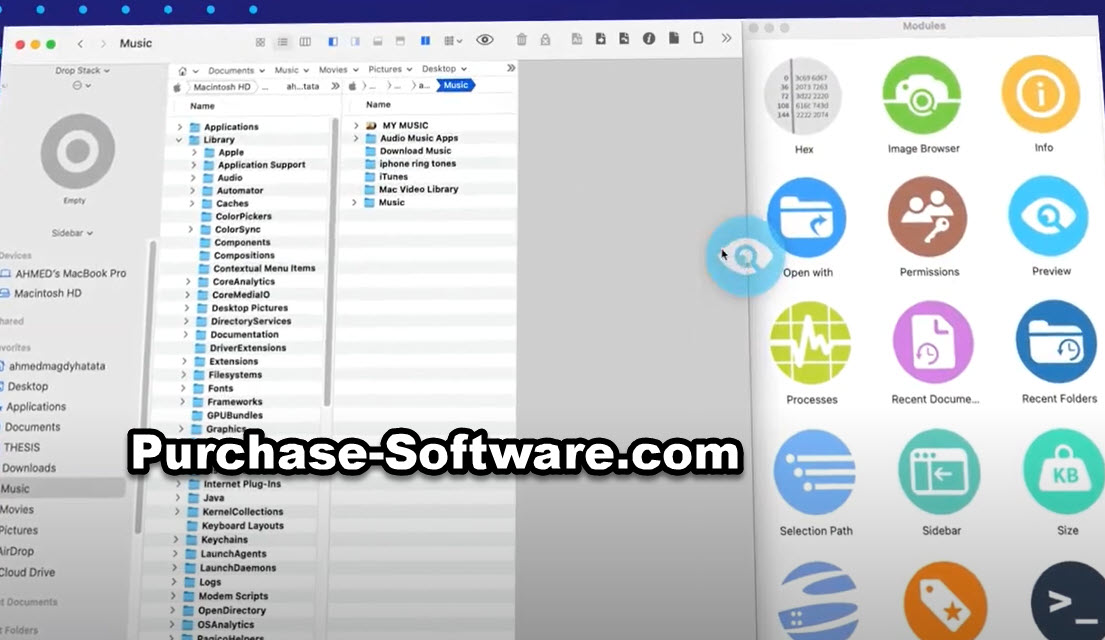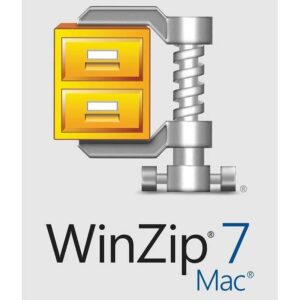Cocoatech Path Finder for Mac – The Ultimate File Management Solution
1 Item Sold
Lifetime Activation
For MAC
You will receive it activated
Cocoatech Path Finder for Mac – The Ultimate File Management Solution
Need more than just what the default macOS Finder lets you do? Boasting lifetime activation the Cocoatech Path Finder for Mac is the software that handles your files and folders in the best way possible. It’s for casual users who want to keep their files in order and for power users that need file manipulation tools at their fingertips. Today we will examine what makes Path Finder so appealing and how it can change your interactions with your Mac computer in the future.
Why is it necessary to acquire Path Finder for Mac?
Path Finder for Mac is more than just a file manager; it is a tool that makes managing your files and system easy. If at all you have experienced limitations due to OS finder, then path finder is the tool to give you the freedom and control you desire. It does provide an easy-to-use interface but also an advanced one which makes you organize, manipulate, and navigate your files in an entirely different way. You won’t have to pay hidden fees or worry about subscriptions because the software comes with a lifetime license. Buy Path Finder once and you can spend whatever you want through the various features on it.
Key Features of Cocoatech Path Finder for Mac
1. Seamless File
Management and Navigation with Dual Pane Another notable element of Path Finder is its dual pane navigation. Imagine two Finder windows stacked one behind the other with one behind – make it even more extraordinary. With dual pane, you can move files between folders and even compare directories without breaking a sweat. It doesn’t matter whether you are using an external drive to move files or just cleaning out several folders to save different projects, dual pane decreases time and effort and greatly improves the file organization structure.
2. Temp File Storage Drop Stack for Inserted Files
The Drop Stack offers a novel feature of Path Finder which functions as the temporary space for files. This stack allows you to move files which can be organized elsewhere at a particular time in the future. In other words, this is a great feature that allows one to group together files that are actually needed before logically organizing them and is quite beneficial in the situation when one tends to handle multiple folders during a project. While in the process of work, Drop Stack helps you keep files in a nice way so that the workplace does not get messy.
3. Complete Customization Available
A specific uniqueness of Path Finder is that it is all about individualization and efficiency for the users while managing files. You can customize just about everything in Path Finder – the toolbar the sidebar and the arrangement of the file panes. If you are looking for partial automation, shortcut keys for the features you use most often can be added. Changes can also be made by adding or removing particular buttons from the toolbar making it easy to follow your workflow. This would mean being able to create a perfect file management system the way you want it.
4. Integrated Console for Advanced Users
The terminals attached to operating systems have always been aimed at advanced users, as these devices deal with input working with commands rather than graphical user interfaces. Path Finder integrates a terminal into the program that allows full functionality of commands without switching paths. This feature is well suited for developers and power users who are interested in blending the graphical ease of a file manager, along with the commando ease of use.
5. Advanced File Searching
Tired of Apple’s macOS Finder lacking efficient search features? Path Finder offers an advanced file searching option that expands and integrates multi-criteria such as file types, figure, modification dates and so on in order to produce the best result possible. Users can add multiple tags to a single file, enabling users to search for and locate the files they need without wasting time digging through folders.
6. File Preview and Editing
However Pathfinder its users the enjoyment of such capabilities as previewing the contents inside a file without opening it with a different program. It does not matter whether it is a file such as a document, an image or film, you are able to view the content to be displayed in Path Finder easily enough. Additionally, it is invested that basic editing features are also integrated with Path Finder which allows the user to edit a given text file without critically relying on other mechanisms or techniques. This allows for better time management as well as optimal concentration of users.
7. Batch File Renaming
Changing the name of many files all at once in macOS Finder is not only tedious but also takes a long time. With the help of Path Finder, renaming multiple files is done through its batch file renaming feature with ease. You may pick numerous files and then begin with the batch file renaming options, where you can add a prefix, add a suffix, replace words, or even number the files in order. They’re certainly life savours for photographers, designers or even someone that has to keep a lot of files in order and the right name.
8. File Transfer Queue and Pause
Resume In the case of transferring files from one location to another, the task is quite simplified using the file transfer queue in Path Finder. In an easily controlled interface, you could queue several file transfers and invoke them as the need arises. If particular transfers need to be prioritized or if some need to be postponed and reapplied later, it is easy to do so with Path Finder as well. This sort of option is greatly missing with the prevailing Finder making Path Finder the most valuable to those who constantly transfer large data.
9. Efficient searching through the disk and Folder Syncing
Path Finder enables you to search for external disk drives, network drives, and cloud storage models as well. The program offers cloud tie-ins & P2P integration with leading cloud solutions, Google Drive, and Drobox so that you do not miss any of your documents wherever you may be. In addition, the sync folder option makes it easier for you to update two folders at the same time, which is ideal for file storage or team working sites. The sync option is adjustable to overwrite, merge or ignore certain files as you wish.
10. Concealed File Management
There are situations when one needs to work with concealed files but the macOS interface creates unnecessary friction. The Path Finder makes uncloistering concealed files hassle-free with a one click option. Rather than using eons of complicated commands, you could change, open or edit these fliles with ease. This function is especially useful for developers, IT specialists, or everyone who needs to gain unrestricted inroads into their Apple Mac files.
11. Simple Archive Management Suffices
Many compression formats such as ZIp, bZip2, RAR, TSA and many others are accepted by the Path Finder. The good part is that you can craft, extract and supervise the archives without wasting time on other external tools . Path Finder is uncomplicated and intuitive ensuring great comfort whether you want to use space by compressing a folder or want to utilize your archived videos or other downloads.
12. Dual Pane and Shelf for better performance
The shelf is an additional fascinating feature as it allows the user to store recurrently interacted files and folders on extra space that would otherwise be wasted. This helps in file management with good productivity by using both the dual panes and the shelve. In this manner, you may place the crucial files on the shelf for easier access while simultaneously using two separate file panes to work with and compare the content you wish to transfer.
13. Secure File Deletion
Graphics and documents may contain sensitive data. We can delete the sensitive files properly by using the secure file deletion feature as this file removing tool completely overwrites every bit of the files. This component adds more value for professionals with confidential material to manage and ensures the confidentiality of the information at all times.
14. Customizable Views and Sorting
To make it easier to find and file documents in the PathFinder, several view types are available including list view, icons view, and comeback view among others. Path Finder allows you to view your files whatever way you find most convenient, be it list format, column format or even icon format. Furthermore, you may retrieve your files in a more organized fashion by sorting according to different variables including the date, size, tags, and even user defined fields.
15. Git Integration
It allows you to effortlessly manage your repositories from within the file manager thanks to Path Finder’s Git integration for those who use Git. Path Finder also allows you to preview the changes made to the files, add them to be modified, and even allow the commitment of changes made on the files while in the application. This functionality is handy for software developers who wish to enhance their workflow.
16. Quick Launching of macOS Utilities
The options such as Activity Monitor, Disk Utility, or Terminal are easily reachable from Path Finder as it allows quick launching of macOS Utilities. Such programs can be activated right from the Path Finder which allows system checks, fixes, or performance monitoring without keeping the application.
17. Integrated Hex View Editor
For users that require viewing and editing of a file’s raw data, there is a built in hex editor in Path Finder. This feature is perfect for developers, data analysts, or anyone who needs to dig into the binary data of a file. With hex out of the way, the hider can easily use Path Finder’s integrated features in editing and making changes without switching applications all the time.
18. Single-Payment Purchase And Activation
As soon as you purchase Path Finder for Mac, you are able to activate it for a lifetime with the intent of one purchase. This removes any possibility of extra payments being paid, such as subscription fees or package renewal fees. It is a one-off return that guarantees you pay for additional updates or payments towards the unlimited features that the app holds. As it is a household level license, so it can be utilized by each and every member under that household separately which means it is cost effective for families or for co working members.
Path Finder for Mac Purchase, Pricing & Licenses
This one off payment helps one pay pay for all future updates and improvements without paying additional fees. Path Finder is better than the subscription programs because with a single purchase a lifetime activation license is issued. Get to enjoy all these great features at a reasonable price by purchasing Path Finder for Mac from Purchase-software.com.
Make sure to check all our other offers including Path Finder for Mac this will help you purchase it at a relatively lower price. The best way to fully optimize your file management across the different macOS is through Path Finder, start using it today.
Do You Feel Path Finder is Suitable for You?
If you are looking to manage files in a better way than what macOS Finder provides, pipe pinch any better than Path Finder. Take controlling managing any type of file, create, or edit with the powerful software tools that Path Finder provides. Some of the popular features that are offered include dual pane navigation, integrated terminal, advanced search and secure file deletion.
The permanent activation and the family license provide Possibility Finder a great value for money. You will have the benefit of great file management, without the expense of a subscription. If you’d like to manage files better, you simply have to get Possibility finder, as it is the best option.
What to Do
Would you like to make file management easier? Now, you can order ‘Path finder for mac’, Activate lifetime and family license and start using it without paying any extra charges. A powerful file manager that gives you power over your mac without extra charges or stress. There are no periodic costs, while you can still enjoy the ultimate ease of managing files. You can always visit Purchase-software.com to find the lowest Path Finder price and available discounts. Begin right away and end the stress of managing files!
Ending Remarks
Cocoatech filed manager Path Finder for mac is much more than any files manager who’s dialed into the cosmos with recreation on his or her files and systems. Cocatech Path Finder for mac has dual pane navigation, an advanced search, batch renaming, an integrated terminal, secure file deletion, and other features. So, in order to maintain the most efficient discipline of order, Path Finder has everything you need. The lifetime activation and one time payment makes it a good purchase for most people willing to improve their experience on macs.
Introducing a robust program for managing your files, available for Mac users, called Path Finder. Path Finder was designed to provide users with a powerful file manager and allows them to unlock the potential of file management without restrictions.
Brief Keywords Synopsis:
Activate Path Finder: Use a lifetime license to activate Path Finder right away.
Purchase Path Finder for Mac: Now purchasable on a website called Purchase-software.com.
Path Finder Lifetime Activation: One time payment that allows you to use the program for a lifetime.
Path Finder License: One license for all the devices that you own.
Path Finder Features: It has dual pane navigation, batch renaming, advanced search and others.
Path Finder Price & Discount: The price is competitive and there are discounts offered as well.
You may also like:
Claris FileMaker Pro For MAC Create a custom app