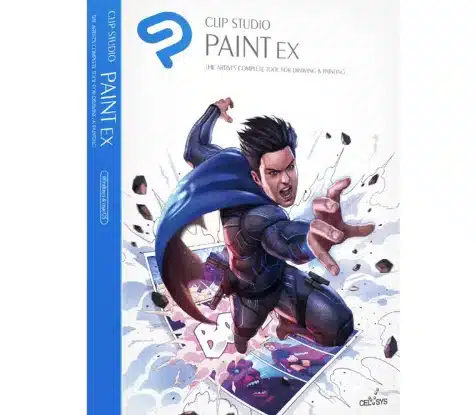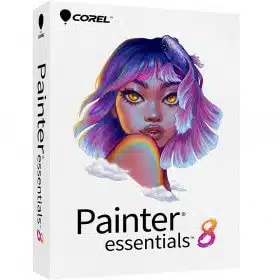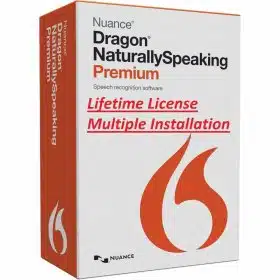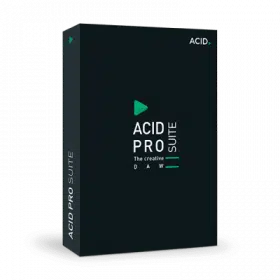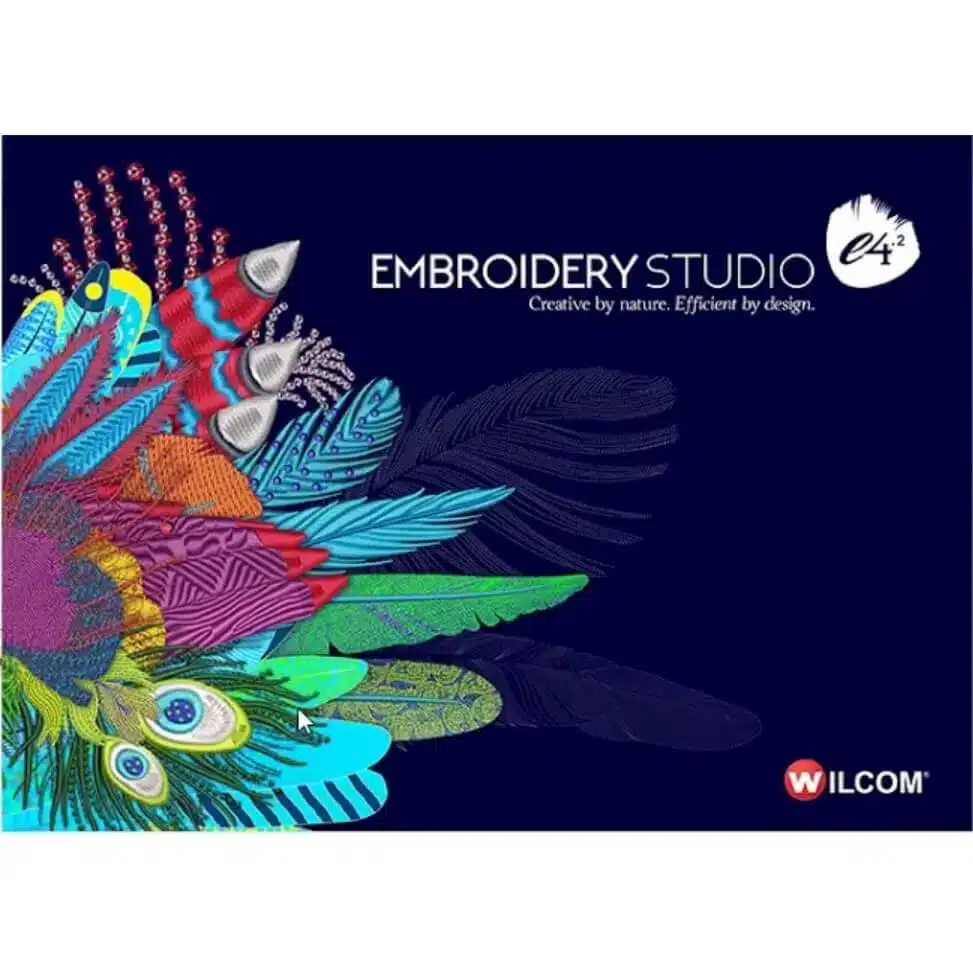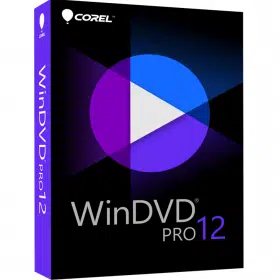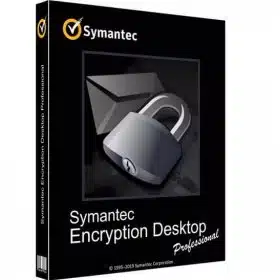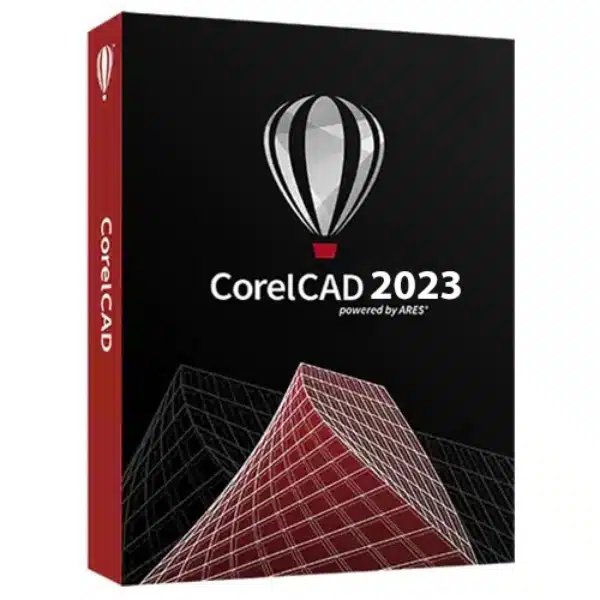Description
Buy Clip Studio Paint EX – Lifetime Activation for Windows
Your creativity is your own. Clip Studio Paint EX for Windows is the definitive software for illustration, comic and animation. With lifetime activation, you can enjoy the complete toolset for professional illustration and animation without any need to keep paying a subscription. With everything from powerful features and a comfortable interface to a massive library of brushes and tools, Clip Studio Paint EX price has never been so affordable for the one-off cost of Clip Studio Paint EX. You can even get activation files attached for convenience in Clip Studio Paint EX.
Features and Benefits of Clip Studio Paint EX
1. Professional-Grade Illustration Tools
A wide range of Professional-Grade Illustration Tools are supplied for artists of all levels. Beginner to pro illustrators can produce a great variety of styles and effects by using a powerful range of brushes, covering pencil, marker, watercolor, ink or oil paint, and customize their favourite brushes with pressure, blending and texture as needed.
You can get an authentic feel of the brush using Natural Brush Sensitivity, and the non-destructive layer function can be used to create adjustable colours and precise compositions. Both graphics tablets (such as Wacom) and Touch Bar are supported, enabling high-quality lines and pressure sensitivity using normal hand movements, which makes it feel as if your hand was actually painting or sketching on paper.
2. Advanced Comic and Manga Creation
A favorite among comic artists and manga creators worldwide, Clip Studio Paint EX includes Advanced Comic and Manga Creation tools that provide seamless page layout for your multi-page project. Panels can easily be placed on new pages, then joined together to create a flow linked with an automatic scrolling feature. The gutter and panel grid feature gives you the freedom to create any layout you can imagine, while the panel warp tool allows you to create visually interesting comic books or graphic novels.
You can add text any time with the Speech Bubble Tools – you can even add more than one bubble in frames over pages. Pick a font, type in your dialogue, then change the style and size to match the bubble (I prefer the Chibi font for action panels and the 1940s fonts for retro manga). Get fancy with Tone and Screen Effects to add shadows, textures, cross-hatching and more, to give your manga or comic a professional look. Using Clip Studio Paint EX, you too could be making deluxe, finely detailed comic books in next to no time.
3. Versatile Animation Features
Move your illustration to the next level by using Clip Studio Paint EX’s Powerful Animation Features. Create your own full-fledged animation using frame-by-frame movements, sound, and export your animations as GIFs, MP4 or AVI files.
With the Timeline feature, you can easily add, delete and order your frames and layers to make your animation flow and reveal a dynamic mood. You can make a natural and consistent animation flow by using the Onion Skinning feature to view previous and next frames. You can create simple animations such as adding a simple sense of movement to illustration work, or create character animation, or further scene composition and interactions, or produce complex movement sequences.
4. Vector Layer Support
The Vector Layer Support functionality also extends to Clip Studio Paint EX, allowing the artist to make full use of the latest line work and illustration functions. Vector layers enable more precise, numerical description of lines, allowing you to edit and adjust lines after they’ve been drawn, leaving your art as clear and scalable as before. The thickness of lines can be changed, the position can be moved or lines can be converted into curves.
This feature benefits comic artists in particular who need to ensure clean, consistent linework throughout their project, but vector layers also enable you to enlarge and manipulate items without sacrificing quality – making them great for creating art that can be repurposed on the web, for printing purposes and elsewhere.
5. Comprehensive Layer Tools
We have you covered with Clip Studio Paint EX’s Comprehensive Layer Tools, where you can organize your layers and enjoy non-destructive editing. You can freely create Raster Layers, Vector Layers, and Layer Masks in your edits. You can try different elements without destroying the original work.
The software also comes with Blending Modes for layers, which can be used to alter the interaction between the layers to achieve different visual effects; you can group layers, put layers in folders, and tag – all of which will ensure your projects remain organised, even when you’re working on large, multi-layer compositions. The Clipping Mask feature is great for adding extra shadows, highlights and textures to a section of a drawing, adding another layer of realism to your illustrations.
6. 3D Integration
Now, with the 3D Integration, Clip Studio Paint EX goes even further by enabling you to import 3D models into your canvas and turn them into references for poses, sceneries, or any other elements that you need. The package comes with a collection of pre-made 3D models and poseable figures. The 3D Models and Poseable Figures are particularly helpful for artists who are struggling with anatomy, perspective, or proportions.
A 3D Figure Tool provides various poses, lighting options, and viewing angles, and allows you to zoom in on any part of models to keep your drawing reference alive. You can also import custom 3D models so you can get an idea of the intricate compositions that you’re aiming for. 2D and 3D are integrated so all your illustrations that you made by Adobe Illustorator are accurate and dynamic.
7. Extensive Brush Customization
Customize your favourite brushes with Extensive Brush Customization options. Adjust a vast range of detailed parameters like Brush Size, Pressure Sensitivity, Texture and Opacity, and import custom brushes by your favourite artists or share your original custom brushes too, and get a varying range of tools for artworks for every need.
Brush Stabilisation can smoothen out your line, correcting for hand-shake or other issues. These tools also help to achieve fine control, especially when inking or otherwise detailing a piece. The software includes – but is in no way limited to – a great selection of brushes that mimic traditional materials. These can increase the depth and value of pieces compared with non-digital equivalents. Clip Studio Paint EX also allows users to create and design their own brushes, enabling experimentation with new effects.
8. Resource Library and Materials
Clip Studio Paint EX also comes with an impressive Resource Library, a treasure trove of assets, materials and brushes to use throughout your projects. You can pick from thousands of item types, including Textures, Patterns, Backgrounds, 3D Models, Brushes, and more. You can also access Clip Studio Assets, an online library that contains the products of artists all over the world, for custom brushes, patterns, and more.
It means you have access to an ever-expanding library of materials to enhance your art and speed up your process. Are you working on a background and need a specific texture? A custom brush? Some pre-made character poses? It’s likely that someone has already created exactly what you need.
9. Customizable Workspace
Customizable Workspace is one of the reasons why Clip Studio Paint EX is a professional-class application. You can arrange and rearrange Toolbars, Menus and Panels to your liking, eliminating the need to reconfigure your drawing environment and creating a space that’s perfectly designed for your workflow as you move between tools, commands and options. From within your drawing space, you can change the default layout by adding and removing tools, commands and panels so you can make the layout perfectly match how you like to work. After you find a layout you like, save it for later or switch between multiple layouts to make it easier to switch from one type of job to another — from illustration, to comic creation, to animation, for example.
You can customise the software exactly how you want in order to work comfortably, keeping all the tools you use most often front and centre. And of course, the Quick Access Palette lets you create shortcuts to the tools, brushes and commands you use most often, too.
10. File Compatibility and Export Options
Clip Studio Paint EX has a complete File Compatibility and Export Options. You can import and export files in PSD, BMP, JPEG, PNG, TIFF, PGS and PDF format. As well as being able to export pages, you can also choose file types to import from both within the programme and from external devices such as scanners. Depending on your needs, you can export a page in a single file or in several files, making it easier to share your work with clients or fellow collaborators. In ADDITION, Clip Studio Paint EX now allows you to work with the PSD file, making it easier for you to switch between Clip Studio Paint EX and AS and vice versa without losing layer information.
For example, you can change resolution, colour profile and compression to ensure your exported artwork suits the specifications of print or web work; and, a Batch Exert feature lets you clear time when exporting multiple files or pages at once.
11. Community and Support
As a Clip Studio Paint EX user, you’ll have access to an ever-growing Community of artists who share tutorials, tips, and assets online to expand your skillset. You can connect and communicate with other users in an online community and forums, or partake in challenges where you can hone your skills and learn new techniques. The User Manuals and Tutorials give you step-by-step guidance on every feature in the software to get you up to speed quickly and help you get better over time.
Furthermore, Clip Studio Paint EX receives regular updates that add new features, improve existing functionalities and correct bugs. The new features, improved features, and bug corrections are available to all users. Clip Studio Support can quickly and easily help you with any problems you encounter, so you can keep them from becoming a hindrance to your creative process.
12. Lifetime Activation and One-Time Purchase
You Only Pay Once And Receives Lifetime Activation. The price you pay for Clip Studio Paint EX is a one-time payment, and it activates the full version of the software without any recurring subscription fees. It comes with all activation files, so the installation is quick and easy. Enjoy this fantastic product for a lifetime with no additional charges for your artistic tools.
For an occasional digital artist, comic creator or animator, you are looking at a once-off investment that grants you high-end functions, regular updates and a vast amounts of resources to help you create with little to no worries of on-going payments. At RM1,299 (about $238), it is an utter steal if you ask me. The Clip Studio Paint EX price is a steal. You will receive the most powerful version of the software, with its frequent updates and extensive resource library for just a one-off investment. With lifetime activation, you won’t have to worry about paying a subscription or similar fees on a monthly basis, making it an inexpensive solution for digital artists, comic creators and animators alike.
13. Clip Studio Paint EX Discount and Value
For the bargain shopper, there’s usually a Clip Studio Paint EX discount available during promotional events or seasonal sales. With the one-time payment, the software is affordable for artists of all levels. Any serious enthusiast or working professional will appreciate the extraordinary value of CS Paint EX, and its unrivalled combination of tools, features, and community.
Why Choose Clip Studio Paint EX?
Professional-grade illustration, comics and animation software: Clip Studio Paint EX is the complete Creative Suite, for the complete creator.
Intuitive, Customizable Interface: The interface of the tool is completely customizable to your work style and creative needs.
For a one-time price you get Lifetime Activation: A one-time investment for Clip Studio Paint EX in hardware. No subscription or other ongoing fees. Another advantage for artists.
Extensive Resources and Community: ‘Access an extensive library of materials, brushes and tutorials and join our global community of artists.’
Multi-Platform Compatibility: enjoy Clip Studio Paint EX on Windows, macOS and tablets; take your creative work with you anywhere.
System Requirements
Clip Studio Paint EX is available for Windows devices and requires Windows 10 (64-bit) or above. With a powerful processor, you can enjoy the benefits of its dynamic features such as 3D models of your characters and Space-Time Erosion for animation. When processing large files and complex animations, Clip Studio Paint benefits from more RAM and processing power, which is why a minimum RAM of 8GB and a dedicated GPU are the recommended system requirements. The system can also be enhanced by a Solid State Drive (SSD) as it leads to faster load times, which is particularly important when creating large-scale projects or complex animations.
Purchase Clip Studio Paint EX Today
Whether your skill is in great artistic illustration, comics, or even animation, Clip Studio Paint EX provides the options, customization and flexibility for creating outstanding illustrations, detailed comics and animations. Purchase your copy of Clip Studio Paint EX now and join thousands of digital artists worldwide that trust it on their projects. Create stunning illustrations, detailed comics and animations painlessly with Clip Studio Paint EX’s enhanced feature set, simple UI, and unparalleled customisation, it puts no limits to your art.
No time to wait! Buy Clip Studio Paint EX now, and immediately become able to use the best digital art software, with lifetime activation and amazing tools to inspire your imagination and take your art to the next level. Paint without limits and draw on the canvas as your ideas blossom!