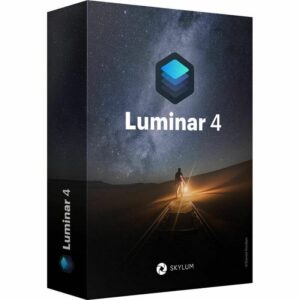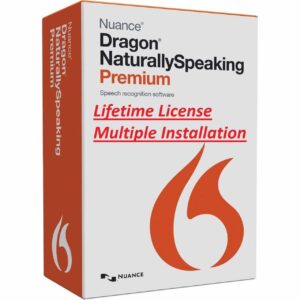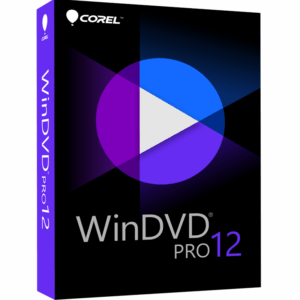Celemony Melodyne Studio 5 – Access to all the musical details – For Windows
93 Item Sold
Lifetime Activation
For Windows
Comes Activated
Celemony Melodyne Studio 5 – Unlock Every Musical Detail
Step into a world where your audio recordings are as flexible as MIDI. With Celemony Melodyne Studio 5, you gain unprecedented control over the notes within your music, allowing you to edit, correct, and reshape audio in ways you never thought possible. This isn’t just a simple pitch correction tool; it’s a complete suite for surgical audio editing that has become an indispensable part of professional music production, sound design, and audio post-production workflows.
When you purchase Celemony Melodyne Studio 5 from us, you’re not just getting software; you’re unlocking a lifetime of creative potential. This is the full version with a permanent license, giving you a powerful tool that will serve you for years to come. We offer a simple digital download for instant delivery, so you can get started right away. Our licenses are global, original, genuine, and legitimate, backed by a money-back guarantee for your peace of mind. It’s a secure, one-time payment for a lifetime of musical innovation.
Why Melodyne Studio 5 is the Industry Standard
For years, Melodyne has been the secret weapon of top producers, engineers, and artists. Its ability to access individual notes within polyphonic audio recordings—what Celemony calls “Direct Note Access” (DNA)—is revolutionary. Imagine being able to change a single note within a recorded guitar chord, correct a sour note in a string section, or completely reimagine a piano performance after it has been recorded. With Melodyne Studio 5, this isn’t imagination; it’s your new reality.
This powerful software works directly with your audio, analyzing it to identify the individual notes, their pitch, timing, duration, and even their vibrato. It then displays these notes in an intuitive, piano-roll-style editor, where you can grab, move, and sculpt them with incredible precision. The sound quality is so transparent and natural that your edits become seamless, preserving the original character of the performance.
What’s New and Improved in Melodyne 5?
Melodyne 5 introduces significant enhancements that make the workflow even faster, more musical, and more intuitive.
- Melodically Correct Pitch Correction: The new “Melodic” algorithm analyzes your performance not just note by note, but in its entirety. It intelligently distinguishes between the natural fluctuations of a great vocal performance and genuine pitch errors. This means you can correct only what’s necessary, preserving the human feel and emotion of the track. It’s a more musical approach to pitch correction that works with the artist, not against them.
- Sibilant and Breath Detection: Vocals are more than just pitched notes. Melodyne 5 now identifies unpitched sibilants (like “s” and “sh” sounds) and breaths separately from the pitched components. This is a game-changer. You can now adjust the balance between sibilants and pitched notes, de-ess tracks with surgical precision, or even move a breath to a more natural-sounding location without affecting the notes around it.
- Chord Track and Chord Grid: Harmony is at the heart of music. Melodyne 5’s Chord Track allows you to analyze and map out the chord progression of your entire song. The Pitch Grid then adapts to these chords, making it incredibly easy to snap notes to the correct chord tones. This feature is invaluable for arranging harmonies, checking for dissonances, and ensuring your edits are always musically in context.
- Fade and Leveling Macros: Forget tedious volume automation. The new Fade Tool allows you to create note-based fades, giving you perfect control over the attack and decay of individual notes. The Leveling Macro helps you balance out the dynamics of a performance by reducing excessive volume differences between notes, making vocals and instruments sit perfectly in the mix.
Key Features and All Functions of Melodyne Studio 5
Celemony Melodyne Studio 5 is the complete, flagship version, offering every feature the Melodyne family has to offer. When you buy Celemony Melodyne Studio, you are investing in a comprehensive toolkit designed for the most demanding professionals.
1. Grammy-Award-Winning Sound Quality
At its core, Melodyne is revered for its pristine, artifact-free sound. Whether you’re making a subtle pitch adjustment of a few cents or transposing an entire performance by an octave, the audio integrity remains remarkably intact. The algorithms are designed to sound transparent and natural, ensuring your edits are undetectable to the listener.
2. Direct Note Access (DNA) Technology
This is the feature that sets Melodyne apart. With DNA, you can edit polyphonic audio material, such as piano, guitar, or even full mixes.
- Correct Wrong Notes in Chords: Did the guitarist play a G instead of a G# in that final chord? Simply open the recording in Melodyne, grab the incorrect note, and move it to the right pitch.
- Rewrite Parts: Completely change melodies and harmonies within a recorded audio file. You can turn a major chord into a minor chord, add suspensions, or create entirely new chord voicings from an existing performance.
- Sample Extraction: Isolate a specific melody or harmony line from a mixed recording to use as a sample.
3. Multi-Track Note Editing
Melodyne Studio 5 allows you to view and edit the notes of multiple tracks simultaneously in a single window. This is incredibly powerful for tasks like:
- Tightening Harmonies: See the notes of your lead vocal and backing vocals all at once. You can perfectly align their timing and tuning to create flawless, locked-in harmonies.
- Fixing Clashes: Easily spot and resolve dissonant notes between different instruments, like a bass line clashing with a piano chord.
- Arranging and Composing: Use the multi-track view to see how your different instrumental parts interact, making it an invaluable tool for arranging and composition.
4. A Complete Toolkit for Pitch and Timing
Melodyne gives you deep control over every aspect of a note.
- Pitch Center: Correct the average pitch of a note.
- Pitch Drift: Control the gradual rise or fall in pitch within a single note.
- Pitch Modulation (Vibrato): Adjust the depth and speed of vibrato, or even transfer vibrato from one note to another.
- Timing and Quantization: Move notes to be perfectly on the grid or apply a more subtle timing correction to preserve a human feel.
- Note Duration and Separation: Change the length of notes and control the silence between them.
- Formants: Adjust the formants of a note to change its timbral character without affecting the pitch. This is great for creating natural-sounding pitch shifts or for creative sound design.
- Amplitude: Control the volume of individual notes, allowing you to balance dynamics without compression.
5. Advanced Algorithms for Any Source Material
Melodyne comes with specialized algorithms designed to provide the best results for different types of audio.
- Melodic: Perfect for lead vocals, bass, saxophone, and other monophonic sources.
- Percussive: Ideal for drum loops, percussion, and other unpitched material. You can quantize, copy, and move individual drum hits.
- Polyphonic: The revolutionary algorithm for instruments like piano, guitar, and for editing full mixes.
- Universal: A versatile algorithm for complex polyphonic material when you need to transpose or stretch the entire file.
6. Sound Editor for Unmatched Timbral Control
Exclusive to Melodyne Studio 5, the Sound Editor moves beyond notes and into the realm of pure sound design. It allows you to edit the overtone structure (harmonics) of your audio recordings.
- Change Timbre: Make an instrument sound brighter, darker, softer, or more aggressive by adjusting the level of its individual harmonics.
- Creative Resynthesis: Radically transform sounds into something completely new.
- Precise EQ: The Sound Editor acts like an incredibly detailed, polyphonic equalizer, allowing you to shape the tone of your recording with surgical precision.
7. Tempo Detection and Editing
Melodyne’s tempo detection is second to none. It can accurately map the tempo of a freely recorded performance, including any natural tempo variations (rubato).
- Create a Tempo Map: Record a track without a click and let Melodyne create a precise tempo map that you can then use to sync other tracks or your entire DAW session.
- Edit Tempo: Smooth out tempo fluctuations, gradually speed up or slow down a performance, or lock a live recording to a constant tempo.
Seamless Workflow and Integration
We know that a tool is only as good as its workflow. That’s why we offer free assistance to install and activate your software. With our help, you’ll experience an easy installation and activation process, so you can focus on making music. We can even install it for you remotely if you run into any issues.
Stand-alone or Plug-in
You can use Melodyne Studio 5 as a stand-alone application for detailed editing or as a plug-in directly within your DAW. It supports VST3, AU, and AAX formats, ensuring compatibility with all major DAWs like Pro Tools, Logic Pro X, Ableton Live, Cubase, and FL Studio.
ARA Audio Random Access
Melodyne’s integration is even deeper with DAWs that support ARA (Audio Random Access). With ARA, you can open and edit an audio clip in Melodyne instantly, without the slow process of “transferring” audio in real-time. It makes Melodyne feel like a native part of your DAW, creating a fast, seamless, and intuitive workflow.
System Requirements and Purchase Details
This version of Celemony Melodyne Studio 5 is designed for Windows 10 and 11.
- Processor: Intel or AMD Dual Core CPU (Quad Core or better recommended)
- RAM: 4 GB (8 GB or more recommended)
- Hard Drive Space: Ample space for installation and project files
- Activation: Internet connection required for the initial Celemony Melodyne Studio activation.
When you buy from our trusted store, you’re guaranteed the best price online. The purchase process is simple and secure, with secure online payment options available. You will receive an instant digital download link and your authentic license key. This is a lifetime activation with a one-time payment—no subscriptions, no hidden fees.
Is Celemony Melodyne Studio 5 Right for You?
Whether you’re a professional producer, a home studio enthusiast, a post-production engineer, or a sound designer, Melodyne Studio 5 offers tools that can fundamentally change the way you work with audio.
- For Music Producers and Engineers: Achieve perfect vocals, tighten up harmonies, correct instrumental mistakes, and get your tracks sitting perfectly in the mix.
- For Songwriters and Composers: Experiment with melodies, harmonies, and tempos after recording. Turn happy accidents into intentional musical ideas.
- For Post-Production and Sound Design: Match audio to video with precise timing adjustments, clean up dialogue, or create unique sound effects by manipulating the harmonic content of your recordings.
- For Remixers and DJs: Isolate vocals and instruments from a full mix to create remixes and mashups. Change the key and tempo of samples to fit your project.
Don’t settle for less than perfect audio. Unlock the full potential of your recordings and take your productions to the highest level. Buy Celemony Melodyne Studio 5 today and experience the magic of total audio control. With our money-back guarantee and commitment to providing a genuine and legitimate product, your investment is completely risk-free. Get the full version now and let us help you get started on your journey to sonic perfection.