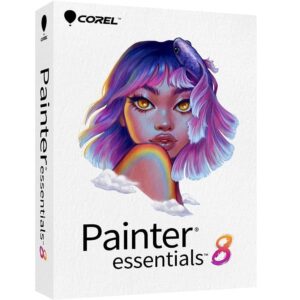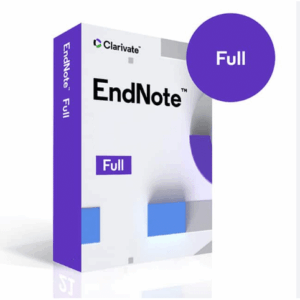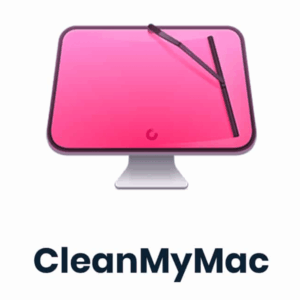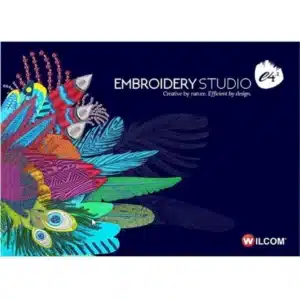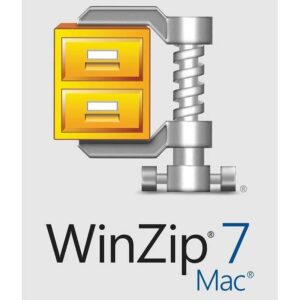CCleaner Professional Plus- Clean Registry – Speed up , Optimize your PC
275 Item Sold
Lifetime Activation
Fow Windows
Comes with activation files
Buy CCleaner Professional Plus – Clean Registry, Speed Up & Optimize Your PC
Transform your sluggish computer into a lightning-fast machine with CCleaner Professional Plus, the ultimate PC optimization solution that breathes new life into your Windows system. Whether your computer has been running slower than usual, cluttered with unnecessary files, or plagued by registry errors, this powerful software delivers the deep cleaning and performance boost your PC desperately needs.
Why Your PC Needs CCleaner Professional Plus
Picture this: you’re working on an important project, and your computer freezes for the third time today. Your browser takes forever to load, files won’t open quickly, and you’re constantly running out of storage space. Sound familiar? These frustrating experiences happen because your computer accumulates digital clutter over time – temporary files, broken registry entries, browser cookies, and outdated system files that slow everything down.
CCleaner Professional Plus solves these problems by acting like a professional cleaning service for your computer. It identifies and removes all the unnecessary files clogging up your system, repairs registry issues that cause crashes and slowdowns, and optimizes your PC’s performance to run like it did when you first bought it.
Complete System Cleaning That Makes a Real Difference
The heart of CCleaner Professional Plus lies in its comprehensive cleaning capabilities. Unlike basic cleaning tools that only scratch the surface, this professional version digs deep into your system to remove every trace of digital waste.
Registry Cleaning That Actually Works
Your Windows registry is like your computer’s memory bank, storing thousands of settings and configurations. Over time, this registry becomes cluttered with broken entries, outdated references, and corrupted data that can cause your system to crash or run slowly. CCleaner Professional Plus includes an advanced registry cleaner that safely identifies and removes these problematic entries without damaging important system files. The result? Fewer crashes, faster startup times, and a more stable computing experience.
Browser Optimization for Lightning-Fast Internet
Your web browsers collect an enormous amount of data while you surf the internet – cookies, cached images, browsing history, downloaded files, and temporary internet files. This data can quickly consume gigabytes of storage space and slow down your browsing experience. CCleaner Professional Plus supports all major browsers including Chrome, Firefox, Safari, Edge, and Internet Explorer, automatically cleaning out this accumulated data while preserving your important bookmarks, passwords, and preferences.
System File Cleanup That Frees Up Valuable Space
Windows creates temporary files constantly – system logs, crash dumps, thumbnail caches, and update files that serve no purpose once they’ve done their job. These files can accumulate to consume several gigabytes of precious storage space on your hard drive. The professional version of CCleaner identifies and safely removes these unnecessary system files, often freeing up significant amounts of disk space that you can use for your important documents, photos, and programs.
Advanced Features That Set Professional Plus Apart
While the standard version of CCleaner offers basic cleaning functionality, CCleaner Professional Plus includes powerful additional features that make it worth the investment for serious PC users.
Real-Time Monitoring and Automatic Cleaning
One of the standout features of Professional Plus is its ability to monitor your system continuously and perform automatic cleaning tasks in the background. You can set it to clean your PC daily, weekly, or monthly without any manual intervention. This means your computer stays optimized and runs smoothly without you having to remember to perform maintenance tasks.
Advanced Duplicate File Finder
Duplicate files are storage space thieves that most people don’t even realize exist on their computers. Photos downloaded multiple times, documents saved in different locations, music files copied from various sources – these duplicates can consume enormous amounts of storage space. Professional Plus includes an intelligent duplicate finder that scans your entire system, identifies exact duplicates and similar files, and allows you to safely remove them with just a few clicks.
Software Updater for Enhanced Security
Outdated software represents one of the biggest security risks on any computer system. Cybercriminals frequently exploit vulnerabilities in older versions of popular programs to gain access to your personal information. CCleaner Professional Plus includes an automatic software updater that scans your installed programs, identifies outdated versions, and helps you update them to the latest, most secure versions with minimal effort.
Advanced Startup Management
Does your computer take forever to boot up? The problem often lies with too many programs trying to start automatically when Windows loads. Professional Plus includes comprehensive startup management tools that show you exactly which programs are slowing down your boot process and allows you to disable unnecessary startup items with confidence. The result is dramatically faster boot times and improved overall system responsiveness.
Privacy Protection That Keeps Your Information Safe
Your computer contains an incredible amount of personal information – browsing history, downloaded files, document traces, and system logs that could potentially be accessed by others. CCleaner Professional Plus includes advanced privacy protection features that ensure your sensitive information stays private.
Secure File Deletion
When you delete files normally, they aren’t actually removed from your hard drive – they’re just marked as deleted and can often be recovered using specialized software. Professional Plus includes military-grade file deletion tools that completely overwrite deleted files multiple times, making them impossible to recover. This feature is essential if you ever need to dispose of or sell your computer.
Comprehensive Privacy Cleaning
The software removes traces of your computer activity from dozens of locations throughout your system. This includes recently opened documents, search history, run commands, network passwords, and other sensitive information that could compromise your privacy if accessed by unauthorized users.
Installation and Activation Made Simple
Getting CCleaner Professional Plus up and running on your computer couldn’t be easier. This is a digital download product with instant delivery, so you’ll receive your lifetime activation key immediately after purchase. No waiting for shipping, no physical discs to lose – just immediate access to the software you need.
Lifetime Activation with Permanent License
Unlike subscription-based software that requires ongoing payments, CCleaner Professional Plus comes with a permanent license that never expires. You pay once and own the software forever. The lifetime activation ensures you’ll never lose access to your optimization tools, even years down the road.
Global License for Worldwide Use
Your CCleaner Professional Plus license works anywhere in the world, making it perfect for international travelers, students studying abroad, or businesses with global operations. There are no regional restrictions or geographical limitations – your license is valid wherever you use your computer.
Compatible with Windows 10 and 11
Whether you’re running the latest Windows 11 or still using Windows 10, CCleaner Professional Plus works flawlessly with both operating systems. The software is regularly updated to ensure compatibility with the latest Windows updates and security patches.
Free Installation and Activation Assistance
Worried about the technical aspects of installation? Don’t be. Every purchase includes free assistance to install and activate your software. Our technical support team can even install it for you remotely if you prefer, ensuring your optimization tools are properly configured and ready to use.
Real-World Performance Improvements You’ll Actually Notice
The benefits of using CCleaner Professional Plus aren’t just theoretical – they translate into real-world improvements you’ll notice immediately:
Faster Startup Times
Many users report boot time improvements of 30-50% after cleaning their registry and optimizing their startup programs. Instead of waiting minutes for your computer to become usable after turning it on, you’ll be working productively in seconds.
Improved Application Performance
Programs launch faster, files open more quickly, and multitasking becomes smoother when your system isn’t bogged down by unnecessary files and registry errors. Video editing, gaming, and other resource-intensive activities benefit significantly from the performance improvements.
Increased Available Storage Space
It’s not uncommon for users to free up 5-10 GB or more of storage space after their first comprehensive cleaning session. This recovered space can be used for important files, new programs, or simply to ensure your computer has enough free space to operate efficiently.
Better System Stability
Fewer crashes, reduced error messages, and improved overall reliability are common benefits reported by CCleaner Professional Plus users. Clean registries and optimized systems simply run more reliably.
Why Choose Our Store for Your CCleaner Professional Plus Purchase
When you purchase CCleaner Professional Plus from our trusted store, you’re getting more than just software – you’re getting peace of mind and exceptional service.
Authentic License Guarantee
Every CCleaner Professional Plus license we sell is original, genuine, and legitimate. We work directly with authorized distributors to ensure you receive authentic software that will activate properly and receive official updates. There are no cracked versions, keygens, or illegal copies – just legitimate software licenses that work as intended.
Secure Online Payment
Your financial information is protected by industry-standard encryption during the purchase process. We accept all major credit cards and popular online payment methods, ensuring your transaction is both convenient and secure.
Money-Back Guarantee
We stand behind every software license we sell with a comprehensive money-back guarantee. If CCleaner Professional Plus doesn’t work as described or doesn’t meet your expectations, we’ll refund your purchase without hassle or complicated procedures.
Instant Digital Delivery
No waiting, no shipping delays, no lost packages. Your CCleaner Professional Plus license key is delivered electronically within minutes of your purchase, allowing you to start optimizing your PC immediately.
Best Price Guarantee
We continuously monitor competitor pricing to ensure you’re getting the best possible deal on CCleaner Professional Plus. Our competitive pricing, combined with our exceptional service and support, makes us the smart choice for your PC optimization needs.
Easy Installation Process That Anyone Can Follow
Installing CCleaner Professional Plus is designed to be straightforward, even for users who aren’t technically inclined:
- Download the Software: After your purchase, you’ll receive a download link for the latest version of CCleaner Professional Plus, compatible with your Windows system.
- Run the Installer: The installation wizard guides you through each step, explaining your options in plain English and recommending the best settings for most users.
- Activate Your License: Enter the lifetime activation key you received with your purchase to unlock all Professional Plus features permanently.
- Start Optimizing: Launch the software and run your first comprehensive system scan to see immediate improvements in your PC’s performance.
Remote Installation Service Available
If you prefer to have professionals handle the installation, we offer free remote installation service. Our technicians can access your computer (with your permission) and install CCleaner Professional Plus for you, ensuring it’s properly configured and ready to use.
Comprehensive Technical Support When You Need It
Your purchase includes access to our knowledgeable technical support team, ready to help with any questions or issues you might encounter:
Installation Assistance
If you run into any problems during installation or activation, our support team can guide you through the process step-by-step or handle the installation remotely.
Feature Guidance
CCleaner Professional Plus includes many powerful features, and our support team can help you understand how to use them effectively to get the maximum benefit from your investment.
Troubleshooting Support
In the rare event that you encounter technical issues with the software, our support team has the knowledge and tools to help resolve problems quickly and efficiently.
Perfect for Home Users and Businesses
CCleaner Professional Plus is equally valuable for individual home users looking to optimize their personal computers and businesses needing to maintain multiple systems:
Home User Benefits
- Faster gaming performance
- Improved photo and video editing
- Better web browsing experience
- More storage space for personal files
- Enhanced privacy protection
- Reduced computer maintenance headaches
Business User Benefits
- Improved employee productivity
- Reduced IT support requests
- Enhanced data security and privacy
- Longer computer lifespan
- Lower total cost of ownership
- Professional-grade optimization tools
Start Your PC Optimization Journey Today
Your computer doesn’t have to run slowly, crash frequently, or frustrate you with poor performance. CCleaner Professional Plus provides the professional-grade tools you need to transform your sluggish PC into a fast, reliable, and efficient machine.
With lifetime activation, permanent licensing, authentic software, and comprehensive support, you’re making a smart investment in your computer’s performance and your own productivity. The one-time payment model means you’ll never face recurring subscription fees, and the global license ensures your optimization tools work wherever you need them.
Don’t let a slow computer hold you back any longer. Purchase CCleaner Professional Plus today and experience the difference that professional PC optimization can make. Your faster, cleaner, more efficient computer is just a few clicks away.
Buy CCleaner Professional Plus now and join millions of satisfied users who have discovered the power of professional PC optimization. With instant delivery, lifetime activation, and our money-back guarantee, you have nothing to lose and a dramatically improved computing experience to gain.