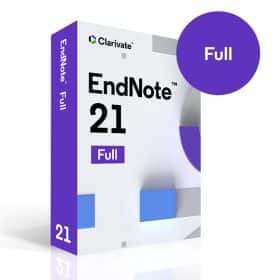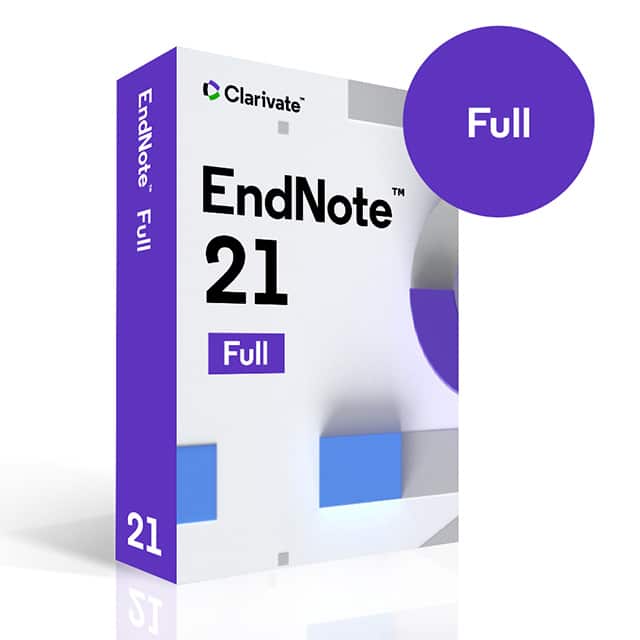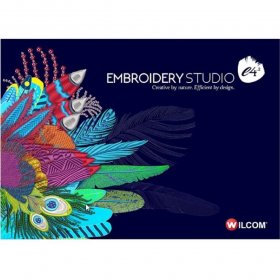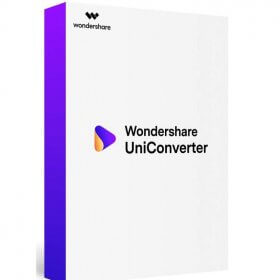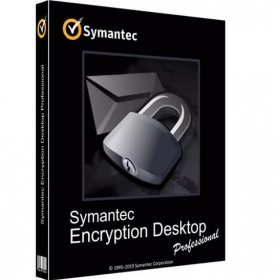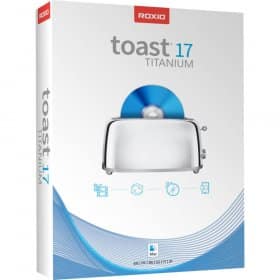Description
Capture One Pro 2023
WORK LESS. CREATE MORE.
Lifetime Activation – Instant Download – For Windows
You will receive a link to download the Software + Activation file.
No Extra fees in the future.
90 Days Money back guarantee.
Capture One Pro is professional photo editing software primarily used by photographers and digital artists for processing and enhancing their raw image files. It’s developed by Phase One, a company known for its high-end digital medium format camera systems. Capture One Pro is designed to provide advanced tools and features for optimizing and retouching photographs, particularly those shot in RAW format, which offers greater flexibility in post-processing.
Some key features and capabilities of Capture One Pro include:
- Raw Image Processing: Capture One Pro excels in handling RAW image files, offering precise control over color correction, exposure adjustments, and sharpness.
- Tethered Shooting: It allows photographers to connect their camera directly to the software and shoot images while seeing real-time previews on the computer screen. This is often used in studio photography.
- Cataloging and Asset Management: Capture One Pro includes tools for organizing and managing large photo collections. You can create catalogs, add keywords, and organize your images efficiently.
- Color Grading: It provides powerful color grading and color correction tools, making it a popular choice for professionals who need accurate and nuanced control over colors in their photos.
- Layer-Based Editing: Capture One Pro offers non-destructive editing using layers, similar to software like Adobe Photoshop. This allows for precise adjustments to specific parts of an image.
- High Dynamic Range (HDR) Editing: It supports HDR editing, allowing you to merge multiple exposures to create images with a wider dynamic range.
- Lens Corrections: The software includes a variety of lens profiles to correct distortions, chromatic aberrations, and other lens-related issues.
- Export Options: You can export images in various formats and sizes, making it suitable for both web and print output.
Capture One Pro is known for its exceptional image quality and color accuracy, which makes it a preferred choice for professional photographers and those who require the utmost control over their image processing. However, it’s worth noting that there are other photo editing software options available, each with its own strengths and features, so the choice of software often depends on individual preferences and requirements.
Mind-blowing colors and quality
Get true-to-life colors and superb image quality right from the start of your photo process.
Fine-tuned by our in-house experts, our RAW converter is customized for nearly 600 camera profiles and over 700 lenses.
With true-to-life color processing, you can spend less time editing and reach your final look even faster.
Connect your camera and shoot. Fast.
Shoot tethered right into Pro and organize shots, ensure you got what you needed, and make changes on the spot.
With Live View, see what your camera sees from your screen and have full control over your camera settings without needing to touch it.
You can even go wireless with select Canon, Nikon, and FUJIFILM cameras.