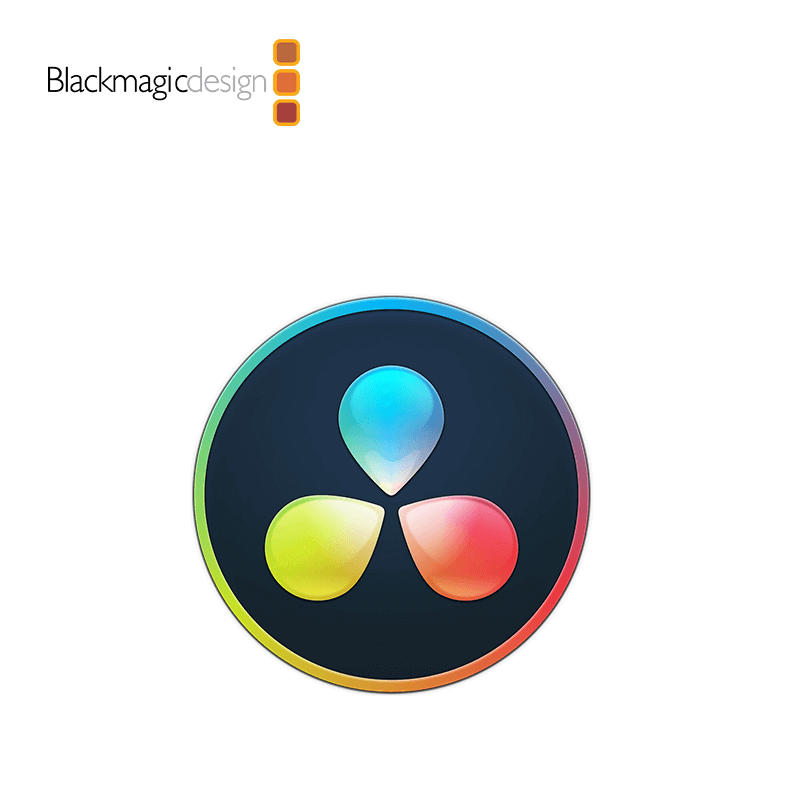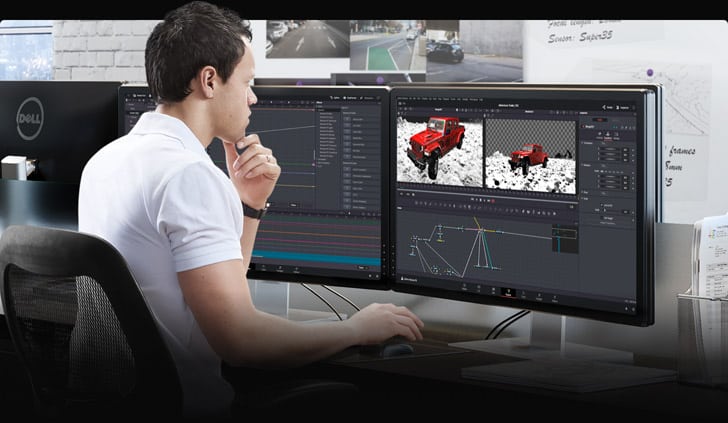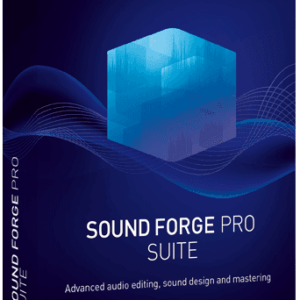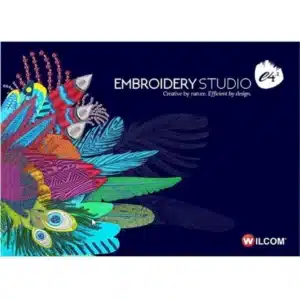Blackmagic Design DaVinci Resolve Studio 19 For MAC
1313 Item Sold
Lifetime Activation
For MAC
Comes with activation files
Blackmagic Design DaVinci Resolve Studio 20 for Mac: Lifetime Activation
Are you a Mac-based creative professional searching for a singular, powerful, all-in-one post-production solution that you can own forever? The Blackmagic Design DaVinci Resolve Studio 20 for MAC with a permanent license is the industry’s definitive answer for editors, colorists, VFX artists, and audio engineers who demand Hollywood-grade tools and the freedom of a one-time payment. This is not a subscription that drains your budget every month. This is a lifetime activation that grants you full, unrestricted ownership of the world’s most advanced and complete post-production software.
With instant delivery via digital download, you can start creating, editing, and finishing your projects in minutes. This full version of DaVinci Resolve Studio 20 is the same software used by top-tier Hollywood productions, television shows, and commercials. It integrates seamlessly into any Mac-based workflow, offering a unified environment for editing, color correction, visual effects (VFX), and audio post-production.
When you purchase DaVinci Resolve Studio from our trusted store, you are not just buying software; you are investing in a limitless creative future. We guarantee you will receive an original, genuine, and legitimate license, backed by our money-back guarantee for your complete peace of mind. Experience a perfectly smooth setup with our promise of easy installation and activation. Should you need any help, our dedicated team offers free assistance to install and activate your product, ensuring you can get to work without delay.
Why Choose DaVinci Resolve Studio 20? The Hollywood Standard on Your Mac
DaVinci Resolve Studio 20 is engineered to provide unparalleled creative control, blistering speed, and collaborative power. It handles every stage of post-production—from initial media management and editing to advanced color grading, compositing, and final audio mixing—all within a single, intelligent, and elegantly designed application.
All-in-One Workflow: The Power of True Integration
Stop wasting time and risking errors by moving projects between different, incompatible applications. DaVinci Resolve Studio 20 eliminates the need for “round-tripping” by bringing every tool you need into one cohesive ecosystem.
- Editing: A professional Non-Linear Editor (NLE) with a familiar track layout, dual monitor support, and innovative tools like the dual timeline and source tape mode for incredibly fast editing.
- Color Correction: The world’s most legendary color grading tools. Get access to an unbelievable range of primary and secondary correction tools, PowerWindows™, advanced HDR grading, and AI-based magic masks.
- Visual Effects (Fusion): A complete 3D compositing environment built right in. Create cinematic visual effects and motion graphics with a powerful node-based workflow, 3D workspace, and hundreds of tools for keying, rotoscoping, and particle effects.
- Audio Post-Production (Fairlight): A full-featured Digital Audio Workstation (DAW) with a massive toolset for recording, editing, mixing, and mastering audio. Support for 3D immersive audio formats like Dolby Atmos makes it ready for any project.
- Media & Delivery: A dedicated space for media management, transcoding, and final output. Render files in hundreds of format and codec combinations for delivery to any platform.
A True Lifetime License: Buy It Once, Own It Forever
In an industry increasingly dominated by costly and restrictive subscriptions, DaVinci Resolve Studio 20 offers a powerful and refreshing alternative. This permanent license means you make a one-time payment, and the software is yours to use indefinitely on your Mac.
- No Monthly Fees: Stop the endless cycle of recurring payments. Your DaVinci Resolve Studio activation is for life.
- Financial Freedom and Value: For freelance creatives, small studios, and large post-houses, this model provides predictable budgeting and exceptional long-term value.
- Peace of Mind: You will always have access to this powerful version of the software. You own it, giving you the stability and confidence to build your business around it.
Unpacking the Revolutionary Features of DaVinci Resolve Studio 20
Let’s explore the specific tools and pages that make DaVinci Resolve Studio 20 the undisputed leader in post-production software for Mac users.
1. The Edit Page: Creative and Online Editing Perfected
The Edit Page is a professional and intuitive NLE that is both easy for beginners to learn and powerful enough for the most demanding Hollywood editors.
- Dual Timeline: A revolutionary feature that lets you navigate your entire edit without zooming and scrolling. The upper timeline shows the whole program, while the lower timeline displays your zoomed-in working area.
- Intelligent Edit Modes: Context-sensitive trimming tools automatically switch based on your mouse position, speeding up your workflow dramatically. Smart insert, ripple overwrite, and append-to-end functions make assembly a breeze.
- Real-Time Effects and Transitions: Access a vast library of real-time, GPU-accelerated transitions, effects, and titles directly on the timeline.
- Multi-Camera Editing: The industry’s best multi-cam workflow. Sync clips automatically based on timecode or audio waveforms and cut between angles in real-time.
- AI-Based Transcription: Automatically transcribe audio from video clips to create searchable text. You can even edit your video by simply highlighting, cutting, and pasting the text in the transcript, which performs the corresponding edits on the timeline. This is a game-changer for documentary and interview-based projects.
2. The Cut Page: Built for Speed
The Cut Page is designed for projects with tight deadlines. It streamlines the editing process to help you assemble, trim, and deliver content faster than ever before.
- Source Tape: Forget hunting through bins. The source tape mode presents all your clips as a single, long “tape,” making it easy to scrub through all your media and add shots to the timeline without ever leaving your main viewer.
- Sync Bin: A digital assistant editor. The sync bin shows you all clips that are synced to the selected shot on the timeline, allowing you to instantly find and cut in B-roll, alternate angles, or cutaways with perfect sync.
- Fast Review: A variable speed playback that automatically slows down on more complex edits, allowing you to review your timeline intelligently and quickly.
3. The Color Page: Legendary Color Correction
This is where DaVinci Resolve began, and it remains the undisputed gold standard for color grading. The Color Page provides more creative grading tools and precision than any other system.
- Node-Based Workflow: Nodes are like layers, but infinitely more powerful. They allow you to create complex grading structures, isolate adjustments, and combine effects with total control and clarity.
- Primary and Secondary Controls: Use primary color wheels for lift, gamma, and gain adjustments, and then move to an unlimited number of secondary isolations. Target specific colors, skin tones, or regions of the image with HSL qualifiers, 3D keyers, and PowerWindows™.
- Advanced HDR Grading: Work with high dynamic range footage using dedicated HDR color wheels that allow for targeted adjustments in different tonal ranges (e.g., dark, shadow, light, highlight, specular).
- Magic Mask: An incredible AI-powered tool. Simply draw a loose stroke over a person or object, and the DaVinci Neural Engine will automatically track it, creating a precise matte for you to apply corrections.
- Color Warper and Grading Curves: Manipulate color and luminance in a completely new way. The Color Warper lets you push and pull colors with incredible finesse, while custom curves give you absolute control over tonal ranges.
4. The Fusion Page: Hollywood Caliber Visual Effects
Fusion is a powerful 2D and 3D compositing and motion graphics engine built directly into DaVinci Resolve Studio.
- Node-Based Interface: The node tree makes it easy to see and adjust complex composites. It’s a faster and more logical way to work than timeline-based layers.
- True 3D Workspace: Create sophisticated motion graphics and realistic composites in a true 3D environment. Import 3D models, create 3D particle systems, and control lighting and cameras.
- Advanced Keying and Rotoscoping: Pull perfect keys with the industry-leading Delta Keyer or use planar tracking and rotoscoping tools for more challenging shots.
- Hundreds of Tools: With over 250 built-in tools for painting, tracking, text animation, and particle effects, you have everything you need to create broadcast-quality graphics and cinematic visual effects.
5. The Fairlight Page: Professional Audio Post-Production
Fairlight is a complete digital audio workstation integrated into DaVinci Resolve Studio, offering a massive suite of tools for audio editing, mixing, and mastering.
- Immersive 3D Audio: Mix and master for immersive audio formats like Dolby Atmos, Auro-3D, and SMPTE ST 2098. The 3D panner and monitoring tools provide a native workflow for next-generation audio.
- ADR and Foley Tools: Professional tools for Automated Dialog Replacement (ADR) and a built-in Foley sampler make sound design intuitive and efficient.
- Fairlight FX: A huge library of audio effects, including EQ, dynamics, reverb, and de-essers, can be applied to clips or entire tracks.
- AI-Based Voice Isolation: Isolate dialogue from noisy backgrounds with a single click. This incredible tool can salvage audio that was previously unusable, saving you from expensive reshoots.
Easy Purchase and Installation for Your Mac
We make the process of getting the world’s best post-production software as simple and secure as possible. When you buy DaVinci Resolve Studio online from our store, you are guaranteed a seamless experience.
- Secure Online Payment: Our checkout is protected with advanced encryption, ensuring your payment details are always safe.
- Instant Digital Download: Immediately after your purchase is confirmed, you will receive an email containing your genuine download link and your authentic license key. No physical shipping, no waiting.
- Easy Installation and Activation: The software is designed specifically for MAC. Download the installer, run it, and follow the simple on-screen prompts. When asked, enter your lifetime activation key to unlock the full version of DaVinci Resolve Studio 20.
- Free Installation Assistance: If you face any issues or have questions, our support team is on standby. We offer free assistance to install and activate your product, guaranteeing you a frustration-free start.
Get the Best Price and Unbeatable Power
This Blackmagic Design DaVinci Resolve Studio 20 Lifetime Activation is available at the best price, delivering unmatched value for a complete, professional suite. By choosing the one-time payment model, you are making a smart, long-term investment in your creative career, free from the financial burden of monthly subscriptions.
Don’t settle for a fragmented workflow or limited tools. Empower your Mac with the same all-in-one solution used by the world’s leading creatives. Purchase DaVinci Resolve Studio 20 today and unlock your true post-production potential. Your next masterpiece awaits.