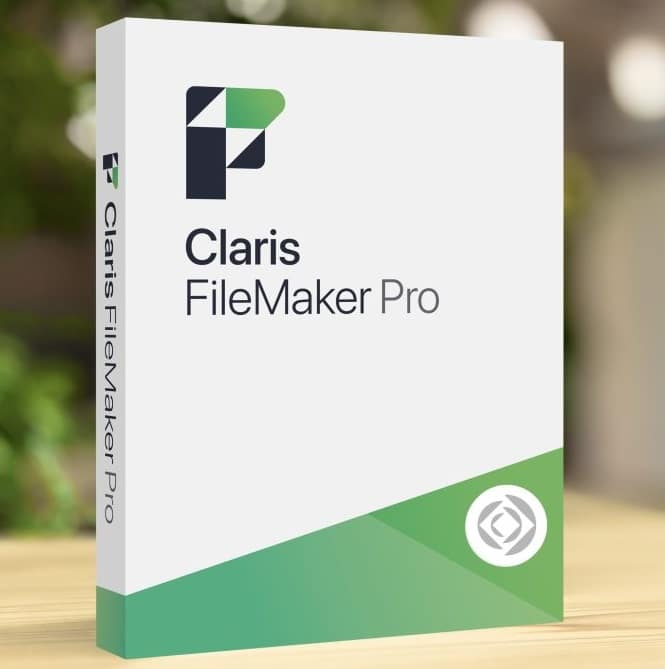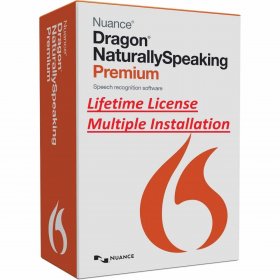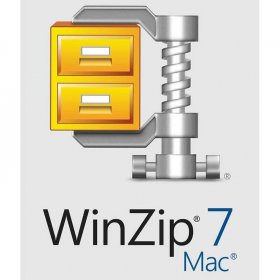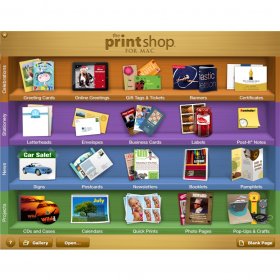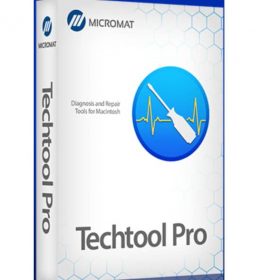Description
Autodesk AutoCAD Map 3D 2026 Lifetime License – Your Complete GIS and Mapping Solution
Transform your mapping and GIS workflow with the most powerful spatial design software available. The Autodesk AutoCAD Map 3D 2026 Lifetime License delivers everything you need to create, analyze, and manage geographic information with precision and efficiency. This isn’t just software – it’s your gateway to professional-grade mapping capabilities that will revolutionize how you approach spatial design projects.
Why Choose AutoCAD Map 3D 2026?
Picture this: You’re working on a complex infrastructure project that requires precise geographic data integration, detailed mapping analysis, and seamless collaboration with multiple stakeholders. Traditional CAD software falls short, leaving you struggling with data compatibility issues and limited spatial analysis tools. AutoCAD Map 3D 2026 eliminates these frustrations by combining the robust drafting capabilities of AutoCAD with advanced GIS functionality, creating a unified platform that handles everything from basic mapping to complex spatial analysis.
This permanent license means you own the software forever – no recurring subscription fees, no monthly payments, just a one-time payment that provides you with lifetime access to one of the industry’s most trusted mapping solutions. With instant delivery through digital download, you can start using your new software within minutes of purchase.
Comprehensive Feature Set for Professional Results
Advanced Data Integration and Management
AutoCAD Map 3D 2026 excels at bringing together diverse data sources into a cohesive working environment. Connect directly to spatial databases, web services, and various file formats without complex conversion processes. The software supports over 80 different data formats, including SHP, KML, SDF, Oracle Spatial, SQL Server Spatial, and many more.
The Feature Data Objects (FDO) technology allows you to access and edit data from multiple sources simultaneously while maintaining data integrity. Whether you’re working with utility networks, cadastral information, or environmental data, the software provides seamless integration that saves hours of manual data preparation.
Powerful Spatial Analysis Tools
Transform raw geographic data into actionable insights using built-in analysis functions. Create buffer zones around critical infrastructure, perform overlay analysis to identify optimal locations, and generate topology to ensure data accuracy. The spatial query tools let you ask complex questions of your data – find all properties within 500 feet of a proposed highway, identify parcels in flood zones, or locate utilities that intersect with planned developments.
The topology engine automatically detects and resolves spatial relationships, ensuring your data maintains geometric accuracy. This eliminates common errors that can derail projects and provides confidence in your analytical results.
Dynamic Mapping and Visualization
Create compelling maps that tell your story effectively. The styling engine provides complete control over how your data appears, with support for thematic mapping, graduated symbols, and custom legends. Apply different visualization styles based on data attributes to highlight patterns and trends that might otherwise go unnoticed.
The Map Book feature automates the creation of multiple map sheets from a single template, perfect for large projects that require consistent formatting across hundreds of individual maps. Set up your template once, and the software generates all required maps with proper scales, legends, and annotations.
Industry-Specific Tools and Workflows
AutoCAD Map 3D 2026 includes specialized toolsets for various industries. The AutoCAD Map 3D Geolocation features provide precise coordinate system management and transformation, essential for projects that span multiple geographic regions or require integration with GPS data.
For utility professionals, the software includes tools for network analysis, connectivity checking, and asset management. Infrastructure planners benefit from corridor design tools, profile generation, and volume calculation capabilities. Environmental consultants can leverage contamination modeling tools and environmental impact analysis features.
Seamless Integration with Your Existing Workflow
AutoCAD Compatibility
Built on the proven AutoCAD platform, Map 3D 2026 provides all the familiar drafting and design tools you already know, enhanced with powerful GIS capabilities. Your existing AutoCAD skills transfer directly, reducing the learning curve and allowing immediate productivity gains.
All standard AutoCAD commands work exactly as expected, and you can continue using your existing block libraries, linetypes, and drawing templates. The software maintains full compatibility with DWG files, ensuring seamless collaboration with team members using other AutoCAD products.
Enterprise Integration
Connect your mapping projects to enterprise databases and web services used throughout your organization. The software supports industry-standard protocols like WMS, WFS, and WCS, enabling real-time data sharing with web-based mapping platforms and mobile field collection applications.
Integration with Autodesk Cloud Services provides additional collaboration opportunities, allowing team members to access and review projects from anywhere. Share designs with stakeholders who don’t have AutoCAD installed using the built-in publishing tools that create web-ready maps and interactive viewers.
Installation and Activation Made Simple
Getting started with your Autodesk AutoCAD Map 3D 2026 Lifetime License couldn’t be easier. Upon purchase, you’ll receive instant delivery of your digital download along with your authentic license key and detailed installation instructions.
System Requirements
The software is optimized for Windows 10 and 11, taking advantage of the latest operating system features for improved performance and stability. Minimum system requirements include:
- Windows 10 (64-bit) Version 1809 or later, or Windows 11
- 8 GB RAM (16 GB recommended)
- 7 GB free disk space for installation
- 1920 x 1080 display resolution
- DirectX 11 compatible graphics card
Easy Installation and Activation Process
Our streamlined installation process eliminates common activation headaches. The full version includes everything you need for a complete installation, with no additional downloads required. Our technical team provides free assistance to install and activate your software, ensuring you can start working immediately.
We offer remote activation services for customers who prefer hands-off installation. Our technicians can securely access your system to complete the entire setup process, including software installation, license activation, and basic configuration. This service is particularly valuable for organizations installing the software on multiple workstations.
Genuine Software with Complete Peace of Mind
When you purchase from us, you receive an original, genuine, and legitimate license directly from Autodesk. This global license is valid worldwide and includes all the rights and protections of a standard Autodesk license. We provide complete documentation of your license ownership, including certificate of authenticity and license agreement terms.
Our money-back guarantee ensures your complete satisfaction. If the software doesn’t meet your expectations or you experience technical issues we cannot resolve, we’ll provide a full refund within 30 days of purchase. This guarantee is backed by our commitment to customer satisfaction and confidence in the quality of our products.
Advanced Capabilities for Professional Users
Coordinate System Management
Working with geographic data requires precise coordinate system handling. AutoCAD Map 3D 2026 includes a comprehensive coordinate system library with over 4,000 predefined systems, plus the ability to create custom coordinate systems for specialized applications.
The Coordinate System Assignment tools automatically detect and assign appropriate coordinate systems to imported data, while transformation tools ensure accurate alignment when combining data from different sources. Real-time coordinate display helps you maintain spatial awareness throughout your design process.
Database Connectivity and Editing
Connect directly to enterprise spatial databases including Oracle Spatial, SQL Server, PostgreSQL/PostGIS, and MySQL. Edit data directly within the database while maintaining referential integrity and triggering appropriate database events.
The Object Data feature associates tabular information with graphic objects, creating intelligent maps where clicking on a parcel, utility line, or other feature displays related attribute information. This capability transforms static drawings into dynamic information systems.
Web Services Integration
Access real-time data through standard web services protocols. Display current weather data, traffic information, demographic statistics, or other dynamic content directly within your maps. The software automatically handles service authentication and data caching for optimal performance.
WMS (Web Map Service) integration provides access to thousands of online mapping services, from satellite imagery to specialized thematic layers. Combine these external data sources with your local information to create comprehensive mapping solutions.
Collaboration and Sharing Features
Multi-User Workflows
Design large projects with distributed teams using built-in collaboration tools. The Drawing Set feature manages collections of related drawings, ensuring all team members work with current data while preventing conflicting edits.
Version control integration tracks changes and maintains project history, allowing you to revert to previous versions if needed. Comment and markup tools facilitate review processes without modifying the original design data.
Publishing and Distribution
Share your maps with non-AutoCAD users through multiple output formats. Generate high-resolution images, PDFs, or interactive web maps that stakeholders can view using standard web browsers. The Map Book publishing feature creates professional map series with consistent formatting and automatic index generation.
DWF (Design Web Format) files provide a compressed format for sharing drawings while protecting intellectual property. Recipients can view, measure, and markup DWF files without access to the original CAD data.
Industry-Specific Applications
Urban Planning and Development
Urban planners rely on AutoCAD Map 3D for zoning analysis, development impact studies, and public engagement activities. Create compelling visualizations that help communities understand proposed changes and their implications.
The software’s analytical capabilities support evidence-based planning decisions. Analyze population density, calculate development capacity, and model traffic impacts using integrated spatial analysis tools.
Utilities and Infrastructure
Utility companies use AutoCAD Map 3D for asset management, network analysis, and construction planning. The software’s connectivity analysis tools ensure proper network design and identify potential conflicts before construction begins.
Infrastructure professionals benefit from tools for corridor design, right-of-way mapping, and construction documentation. Generate accurate cut-and-fill calculations, create profile views, and produce construction-ready drawings with proper annotation and dimensioning.
Environmental Consulting
Environmental consultants leverage the software’s analytical capabilities for site assessment, contamination modeling, and remediation planning. Import environmental sampling data and create interpolated surfaces showing contamination extent and concentration levels.
The software supports environmental compliance reporting by generating maps and charts that meet regulatory requirements. Automated reporting tools ensure consistent formatting and reduce preparation time for recurring reports.
Surveying and Mapping
Land surveyors use AutoCAD Map 3D for boundary surveys, topographic mapping, and subdivision design. Import GPS and total station data directly, maintaining coordinate accuracy throughout the drafting process.
The software’s COGO (Coordinate Geometry) tools support traditional surveying calculations while providing modern visualization capabilities. Create maps that combine survey-accurate boundaries with GIS data layers for comprehensive property information.
Technical Support and Resources
Comprehensive Documentation
Your lifetime license includes access to complete documentation, including user manuals, tutorial materials, and reference guides. The documentation is available in multiple formats, including searchable PDF files and online help systems.
Video tutorials cover common workflows and advanced techniques, helping you maximize your software investment. These resources are particularly valuable when learning specialized features or exploring new application areas.
Professional Support Services
While your permanent license doesn’t include ongoing support from Autodesk, we provide technical assistance to ensure successful software deployment and initial configuration. Our team includes certified Autodesk professionals with extensive experience in GIS and mapping applications.
Free installation support ensures your software is properly configured for your specific needs. We can assist with initial setup, coordinate system configuration, and integration with existing data sources.
Security and Compliance
License Authentication
Your authentic license includes proper digital signatures and activation keys that verify software genuinality. This protects your organization from legal issues associated with unlicensed software while ensuring access to all software features and capabilities.
Regular license validation ensures continued access to software updates and maintains compliance with organizational IT policies. The license management system provides reporting capabilities for software asset management purposes.
Data Security
AutoCAD Map 3D 2026 includes robust security features to protect sensitive geographic information. Role-based access controls limit data access to authorized users, while audit trails track all data modifications for compliance purposes.
Encryption support protects data during transmission to remote databases or web services. The software integrates with enterprise authentication systems, including Active Directory and LDAP, for centralized user management.
Investment Value and Long-Term Benefits
One-Time Payment Advantage
Unlike subscription-based software that requires ongoing payments, your lifetime license represents a one-time investment that continues providing value for years. Calculate the total cost of ownership over a typical software lifecycle, and the savings become substantial.
This pricing model provides budget predictability for organizations planning long-term projects. You won’t face unexpected cost increases or feature limitations due to subscription changes.
Future-Proof Technology
AutoCAD Map 3D is built on proven technology platforms that ensure long-term compatibility and stability. The software’s architecture supports future enhancements while maintaining backward compatibility with existing projects and data.
Integration with industry-standard formats and protocols ensures your investment remains valuable as technology evolves. The software’s open architecture supports custom development and third-party integration when specialized capabilities are needed.
Making the Purchase Decision
Best Price Guarantee
We offer competitive pricing on all Autodesk products, including this AutoCAD Map 3D 2026 Lifetime License. Our best price guarantee ensures you receive maximum value for your software investment.
Compare our pricing with other authorized resellers, and you’ll find we consistently offer better value while providing superior customer service and technical support.
Trusted Store with Secure Online Payment
Purchase with confidence through our secure online payment system that protects your financial information using industry-standard encryption. We accept all major credit cards and provide immediate transaction confirmation.
Our reputation as a trusted store is built on thousands of successful software deliveries and satisfied customers worldwide. Read customer reviews and testimonials that demonstrate our commitment to service excellence.
Buy Online Today
Don’t wait to upgrade your mapping capabilities. Purchase Autodesk AutoCAD Map 3D today and start benefiting from professional-grade GIS functionality immediately. Our instant delivery system ensures you can download and install your software within minutes of completing your purchase.
Buy Autodesk AutoCAD Map 3D 2026 now and join thousands of professionals who rely on this powerful platform for their most important mapping and analysis projects. Your permanent license provides lifetime access to capabilities that will transform how you approach spatial design challenges.
The combination of powerful features, easy installation and activation, comprehensive support, and one-time payment pricing makes this the ideal time to upgrade your mapping capabilities. Experience the difference that professional-grade GIS software can make in your daily workflow.
Get your Autodesk AutoCAD Map 3D 2026 Lifetime License today and discover why this software is the preferred choice for mapping professionals worldwide.