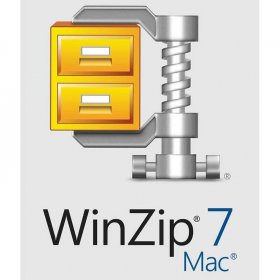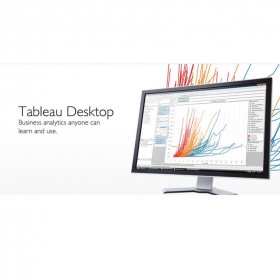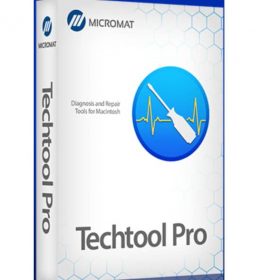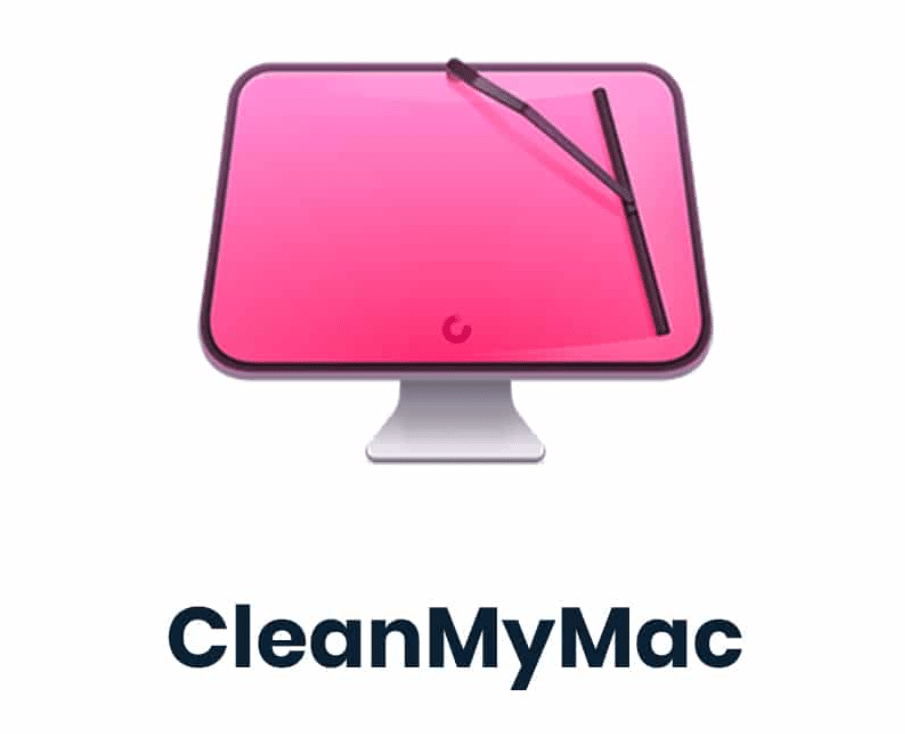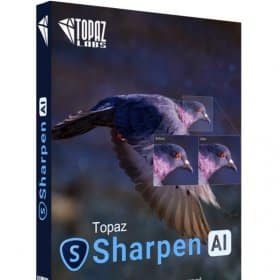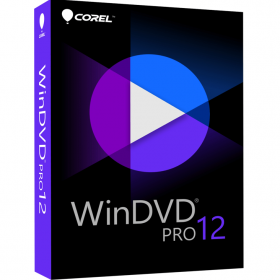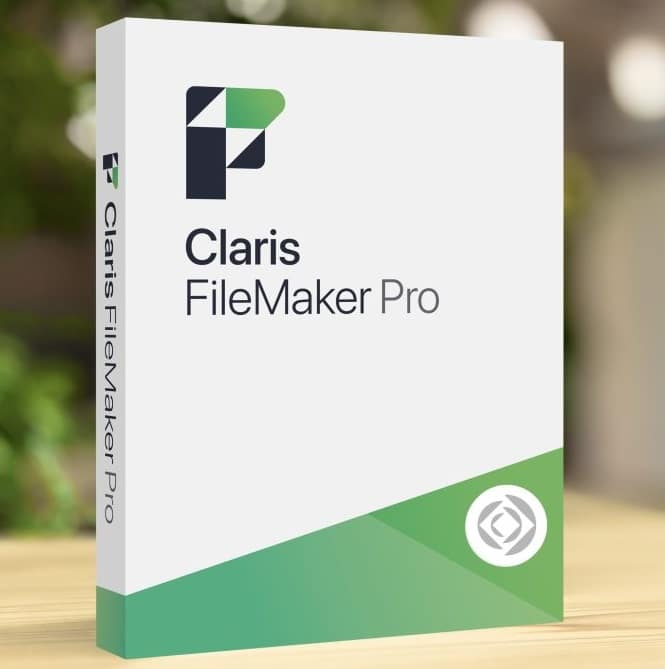Description
Autodesk AutoCAD LT 2023: Lifetime Activation License for Windows
Experience Precision Drafting with Autodesk AutoCAD LT
In search of less expensive tools for 2D drafting and documentation? Autodesk AutoCAD LT might be what you need as a designer, engineer or architect. A renowned 2D drafting software, Autodesk AutoCAD LT offers reliable and easy-to-use features, making it an appealing choice for those who want to embrace the power of 2D design without the complexities of 3D modelling. Now, Autodesk AutoCAD LT is available with a perpetual license for Windows. You can purchase Autodesk AutoCAD LT and get uninterrupted drafting capabilities for as long as you want, eliminating the hassle of paying subscription fees every month or year. By purchasing Autodesk AutoCAD LT, you can take advantage of 50-day money-back guarantee, allowing you to test all its capabilities and see if it fits your design needs.