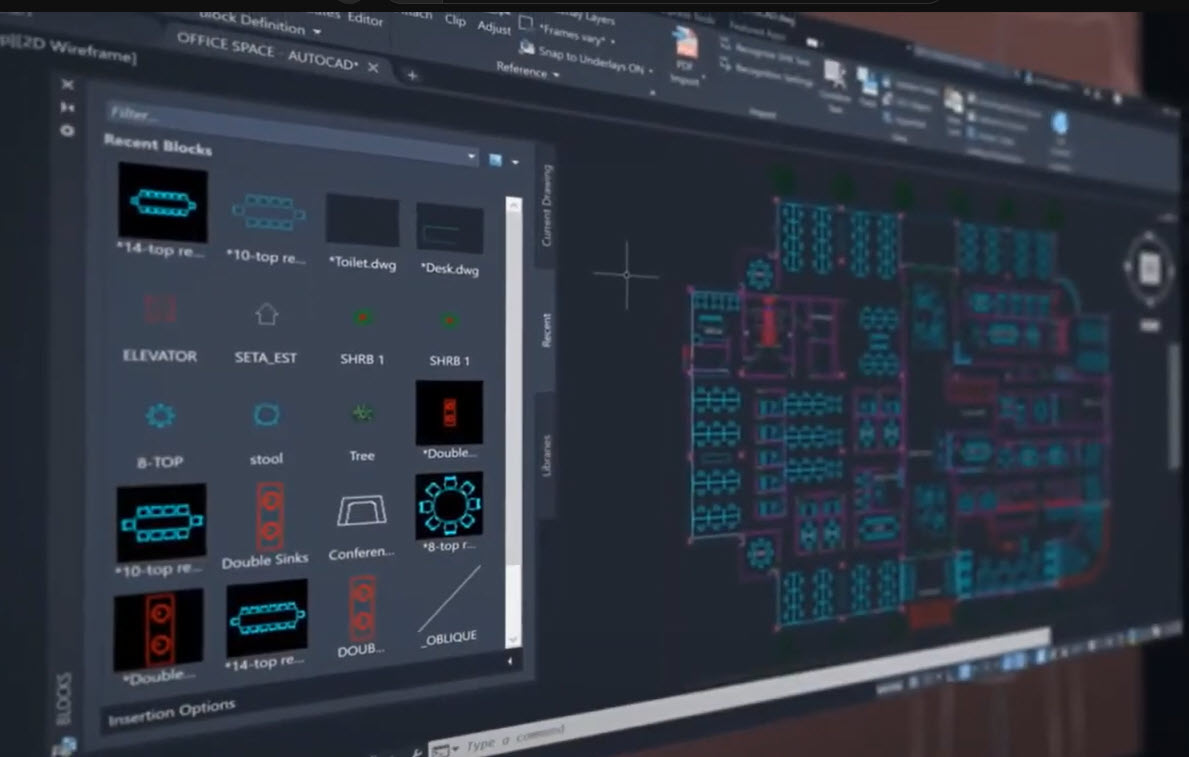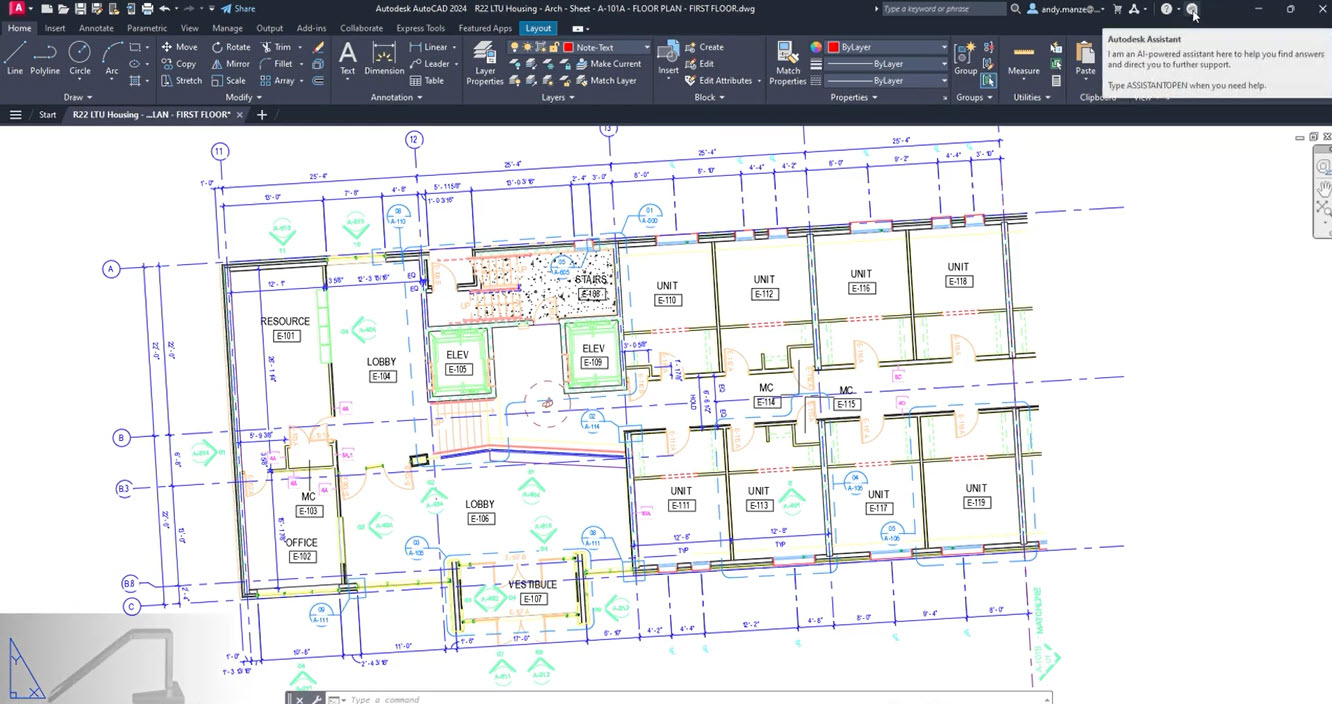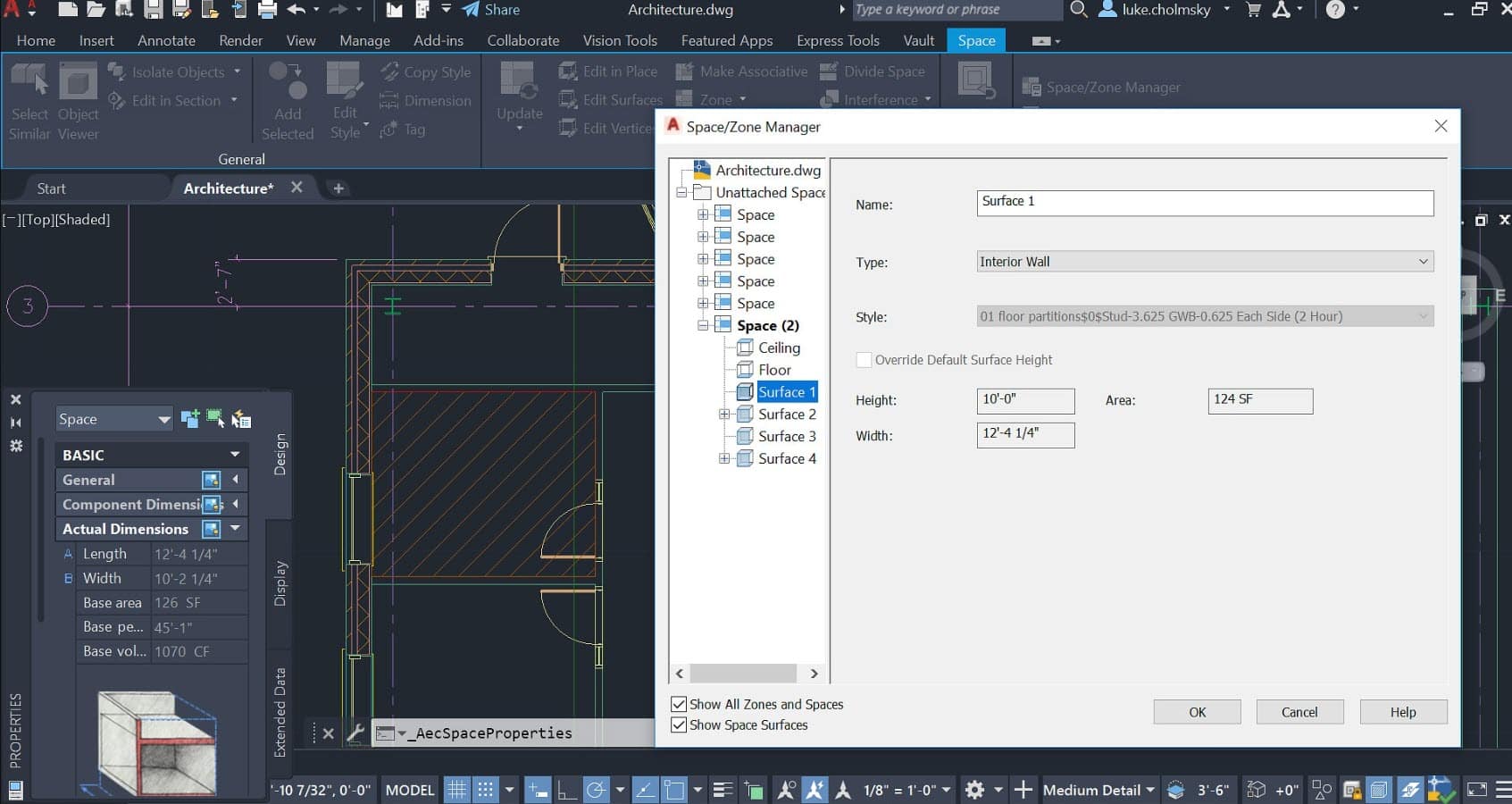Autodesk AutoCAD 2024 for MAC Lifetime Activation
86 Item Sold
Lifetime Activation
For MAC
Comes with activation file
Buy Autodesk AutoCAD 2024 for MAC – Lifetime Activation
Professional Design Power, Permanently Yours
Architects, engineers, and construction professionals understand that precision is non-negotiable. Autodesk AutoCAD 2024 for Mac stands as the industry standard for 2D drafting and 3D modeling, offering a robust toolkit designed to bring your architectural and engineering visions to life. With this Lifetime Activation, you secure access to these industry-leading tools without the burden of recurring monthly subscriptions. This is a full version of the software, optimized specifically for the macOS environment, ensuring that your workflow remains seamless, efficient, and entirely under your control.
When you purchase Autodesk AutoCAD for MAC through this offer, you aren’t just buying software; you are investing in a permanent license. This means you make a onetime payment and own the rights to use the software on your machine indefinitely. It is the ideal solution for freelancers, small studios, and students who need a legitimate and authentic license without the overhead of the traditional SaaS model.
Optimized for the Mac Experience
AutoCAD 2024 isn’t just a port from Windows; it is deeply integrated with the macOS interface to provide a native feel.
- Apple Silicon Support: The 2024 release boasts full support for Apple Silicon (M1 and M2 chips). This results in performance that is up to two times faster than the 2023 version. You will notice the difference immediately when rendering heavy 3D models or panning across complex 2D layouts.
- Retina Display & Touch Bar: Experience your designs in stunning clarity. The software leverages the high-resolution capabilities of Retina displays and offers Touch Bar customization for instant access to your most-used commands.
- Cover Flow Navigation: Navigate your files visually, just as you would in Finder, making project management intuitive and fast.
Key Features and Functions
Advanced 2D Drafting and Annotation
Drafting is the core of AutoCAD. Create precise 2D drawings with easy-to-use drafting tools. The 2024 version includes “Smart Blocks” placement functionality, which automatically suggests where to place blocks based on previous placements in your drawing. This automation significantly reduces the number of clicks required to finish a layout.
3D Modeling and Visualization
Take your concepts beyond the flat page. The Autodesk AutoCAD app allows you to create realistic 3D models using solid, surface, and mesh modeling tools. Apply lighting and materials to give your clients a true sense of the final project before construction even begins. The rendering engine is optimized to utilize your Mac’s hardware acceleration for smooth rotation and visualization.
Automation and Customization
Save time on repetitive tasks. With AutoLISP support, you can streamline your workflow by automating common processes. The Autodesk AutoCAD activation included in this package gives you full access to the API, allowing for deep customization of the workspace to fit your specific niche needs.
Collaboration and Tracing
Collaborate securely with your team. The “Trace” feature allows you to add feedback to a drawing without altering the existing drawing state. It works like a digital overlay, perfect for peer reviews. Furthermore, the “Import Markup” feature uses machine learning to incorporate feedback from printed paper or PDFs directly into your DWG files.
Seamless Buying and Installation Experience
We understand that when you buy online, trust and speed are paramount. We offer a secure online payment process and instant delivery. Moments after your purchase is confirmed, you will receive a digital download link directly to your email.
- Easy Installation and Activation: Getting started is effortless. We provide a step-by-step guide to help you download Autodesk AutoCAD for mac and install it. The process is streamlined to get you up and running in minutes.
- Free Assistance: If you encounter any hurdles, we offer free assistance to install and activate your product. Our support team is ready to ensure your Autodesk AutoCAD activation is successful.
- Global License: This is a global license, meaning it works anywhere in the world. Whether you are working from a studio in New York or a remote site in Tokyo, your software is ready.
- Moneyback Guarantee: We are confident in the quality of our original genuine and legitimate keys. If you experience technical issues that cannot be resolved, we offer a moneyback guarantee for your peace of mind.
Why Choose the Lifetime License?
The Autodesk AutoCAD price can be a significant barrier for many professionals when looking at annual subscriptions. By choosing to buy Autodesk AutoCAD cheap through a lifetime deal, you maximize your return on investment. You get the Autodesk AutoCAD discount of a lifetime—literally. There are no hidden fees, no surprise renewals, and no expiration dates.
Detailed System Requirements:
- OS: macOS Ventura (13), macOS Monterey (12), macOS Big Sur (11).
- CPU: 64-bit Intel CPU (Intel Core i7 or higher recommended) or Apple Silicon M1/M2 series.
- Memory: 8 GB Basic (16 GB Recommended).
- Disk Space: 6 GB free disk space for download and installation.
Don’t let subscription fees drain your budget. Activate Autodesk AutoCAD for MAC today with a permanent license and gain the freedom to design without limits. Join the thousands of satisfied professionals who have chosen this trusted store for their software needs.
Purchase Autodesk AutoCAD for MAC now and secure the best price for the industry’s leading design tool.
You may also like:
CorelDRAW Graphics Suite for MAC