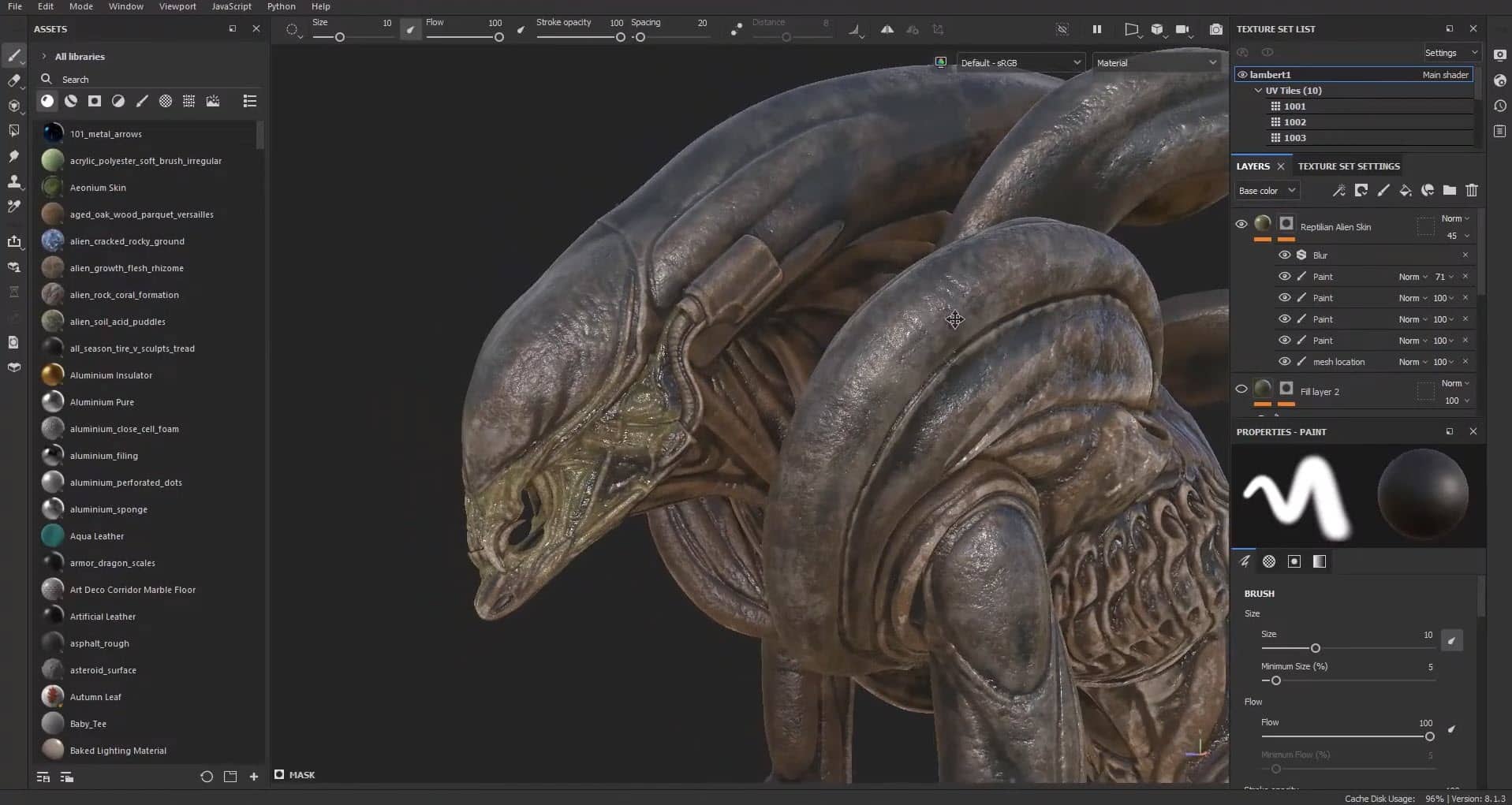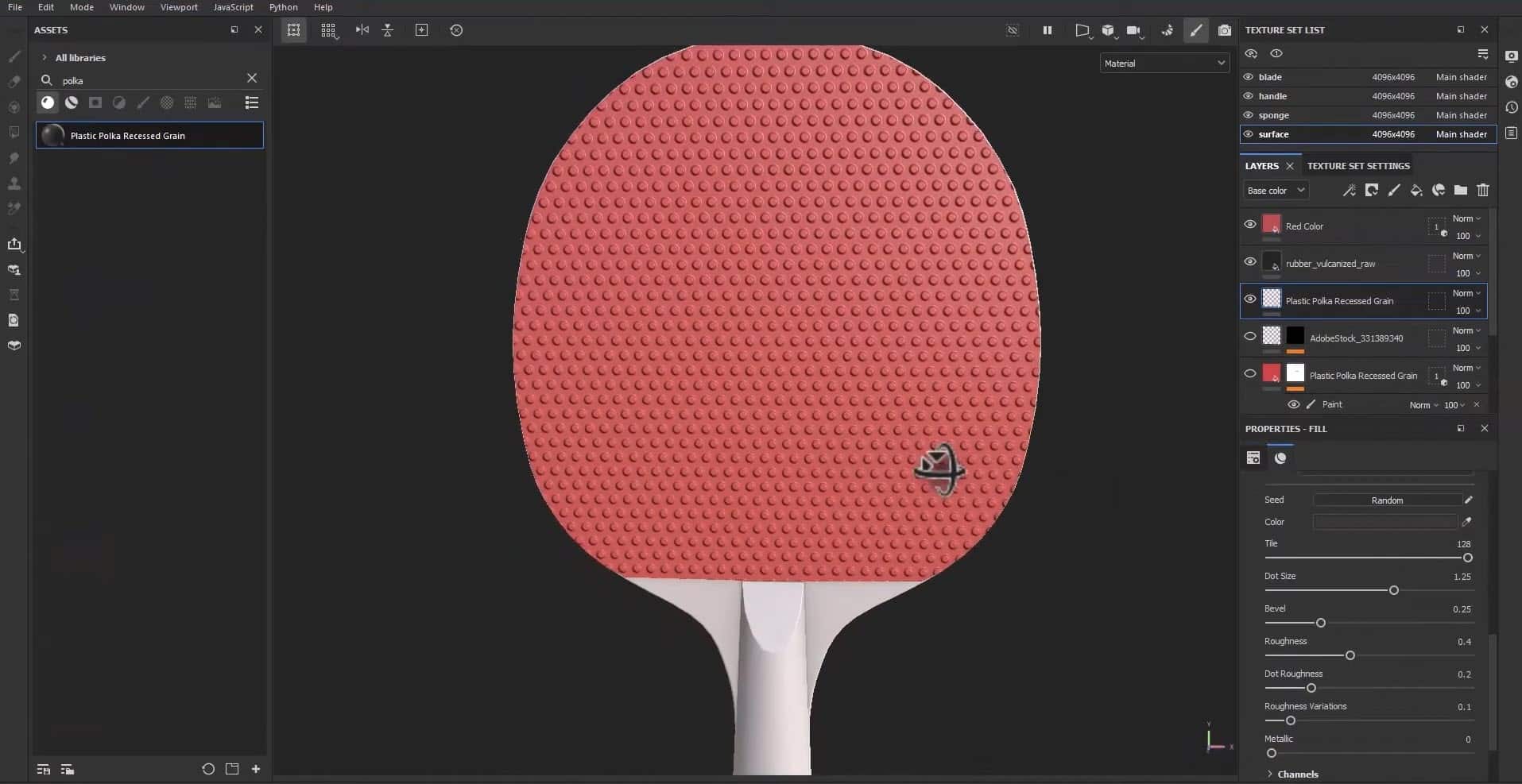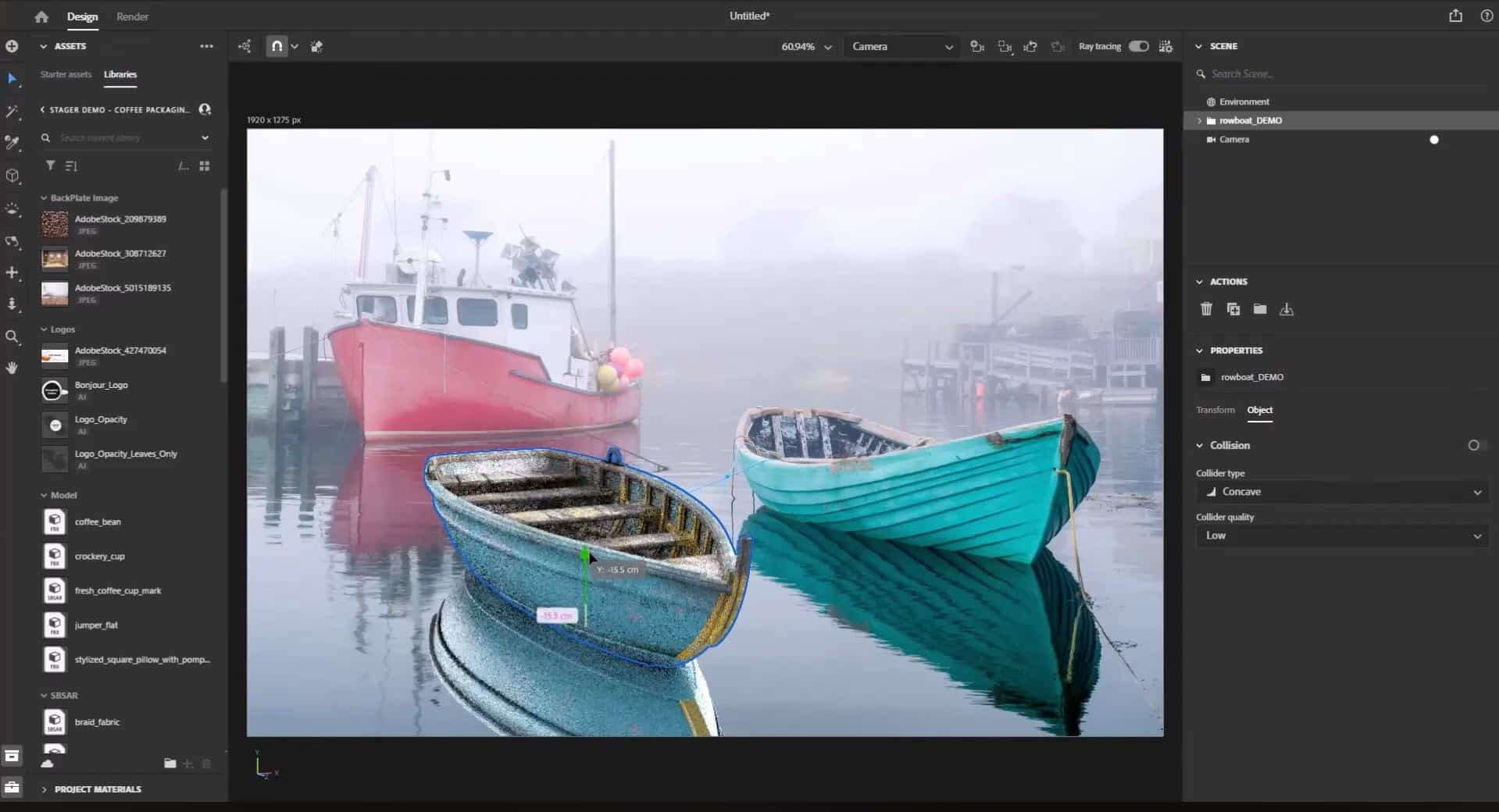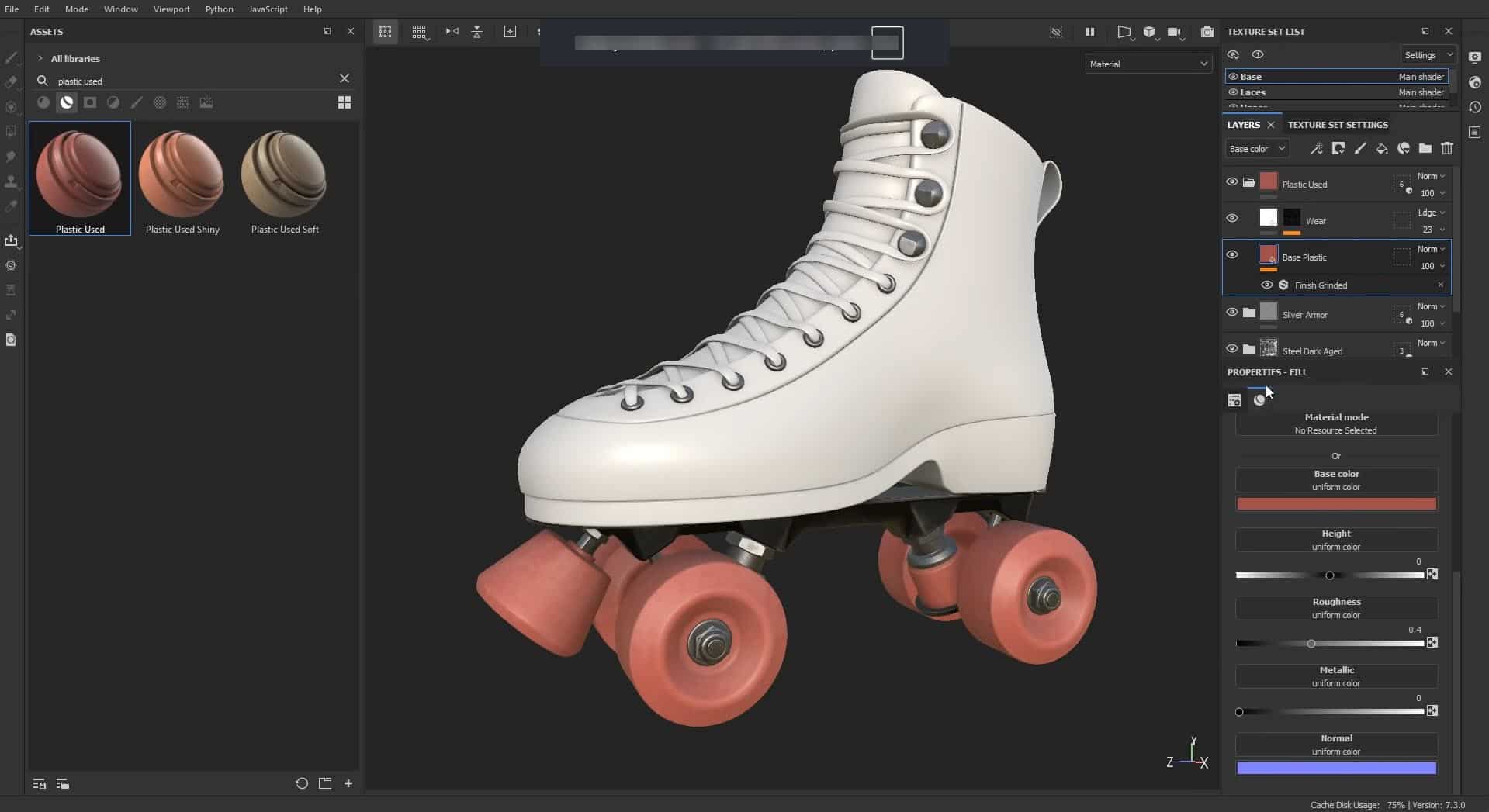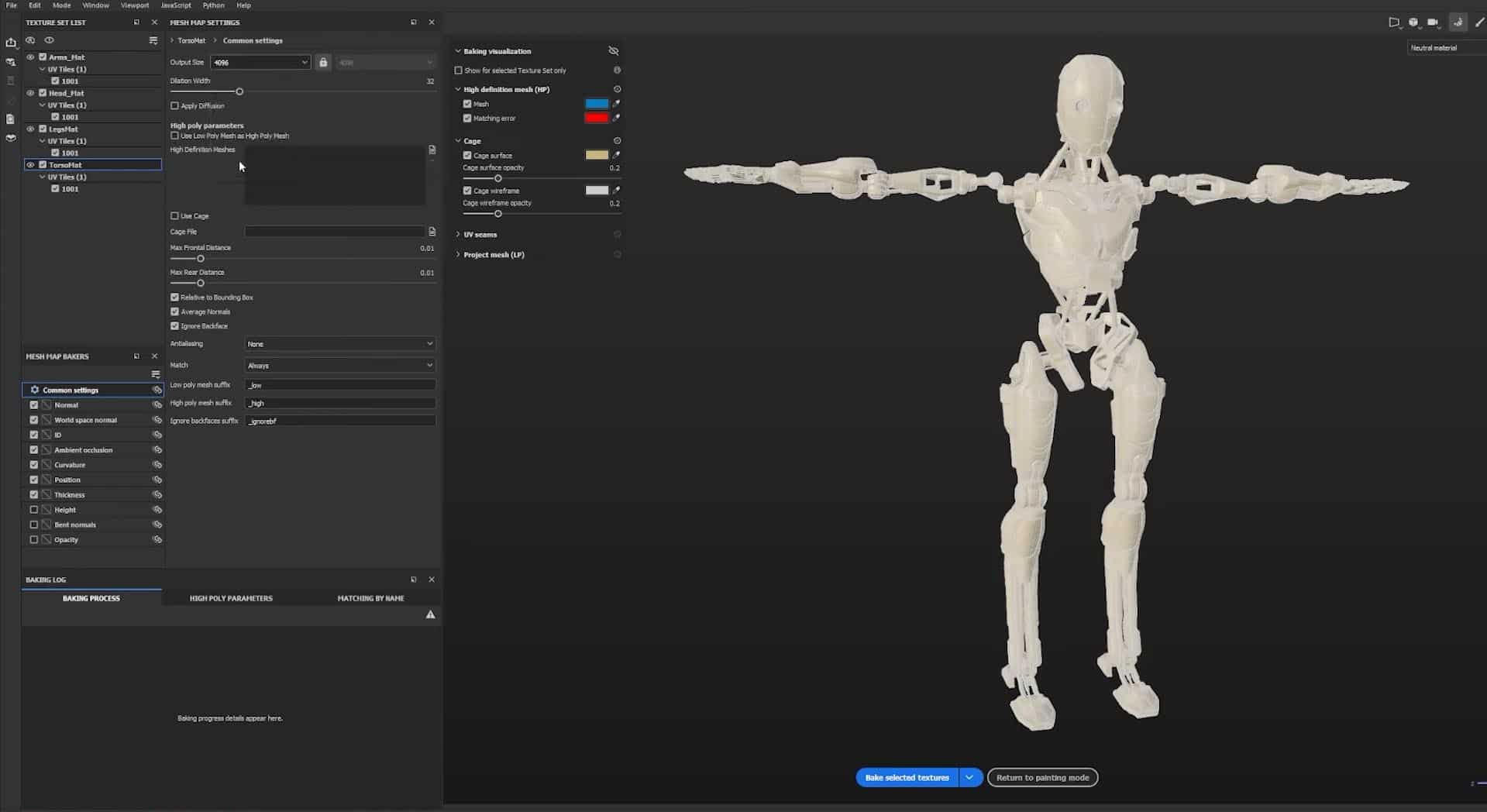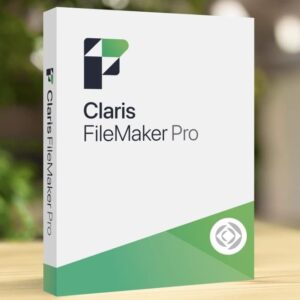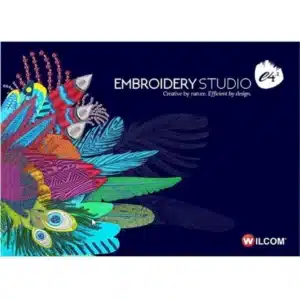Adobe Substance 3D Painter Lifetime Activation for Windows
3 Item Sold
Lifetime Activation
Digital download
For Windows
Adobe Substance 3D Painter Lifetime Activation for Windows – Transform Your Creative Vision Into Reality
Are you tired of wrestling with complicated 3D painting software that limits your creativity? Do monthly subscription fees eat away at your budget while you’re trying to build your portfolio or grow your business? The Adobe Substance 3D Painter Lifetime Activation for Windows is here to change everything. This isn’t just another software purchase – it’s your gateway to unlimited creative freedom without the burden of ongoing payments.
Why Choose Adobe Substance 3D Painter Lifetime Activation?
Purchase Adobe Substance 3D Painter once and own it forever. No more worrying about subscription renewals, no more budget constraints holding back your creativity, and no more losing access to your tools when finances get tight. This permanent license gives you complete control over your creative toolkit, allowing you to focus on what matters most – bringing your artistic vision to life.
When you buy Adobe Substance 3D Painter with lifetime activation, you’re investing in professional-grade software that has become the industry standard for 3D texture painting. Used by major game developers, film studios, and independent artists worldwide, this powerful application transforms the way you approach 3D art creation.
Instant Access, Maximum Convenience
Gone are the days of waiting for shipping or dealing with physical installation media. Our digital download system ensures you get instant delivery the moment your purchase is complete. Within minutes of your transaction, you’ll receive your authentic license key and download instructions directly to your email. No delays, no complications – just immediate access to your new creative powerhouse.
The easy installation and activation process means you’ll be creating stunning 3D artwork within the hour. Our streamlined setup removes all the technical barriers that typically stand between you and your creativity. Plus, we provide free assistance to install and activate your software, ensuring you never feel stuck or frustrated during the setup process.
Authentic, Genuine, and Completely Legitimate
Your investment is protected by our commitment to providing only original, genuine, and legitimate software licenses. Every copy comes with an authentic license that’s fully compliant with Adobe’s licensing terms. This isn’t some gray-market workaround – it’s the real deal, backed by our money-back guarantee and sourced through official channels.
Our global license works anywhere in the world, giving you the flexibility to use your software regardless of your location. Whether you’re a freelancer traveling between countries or a studio with international operations, your license travels with you.
One Payment, Lifetime of Creativity
The onetime payment structure eliminates the financial stress that comes with subscription-based creative software. Instead of watching monthly fees drain your budget, you make a single investment that pays dividends for years to come. This approach is particularly valuable for students, freelancers, and small studios who need professional tools without the ongoing financial commitment.
Compare this to Adobe’s subscription model: over just three years, you’d spend significantly more on monthly payments than our lifetime license costs. Our pricing represents the best price available for permanent access to this professional-grade software, making it an incredibly smart financial decision for serious 3D artists.
Comprehensive Feature Set That Transforms Your Workflow
Advanced Material Creation and Management
Adobe Substance 3D Painter revolutionizes how you approach material creation. The software’s intelligent material system understands the physical properties of different surfaces, allowing you to create materials that respond realistically to lighting conditions. Whether you’re crafting the weathered metal of a futuristic spaceship or the soft fabric of character clothing, the material system gives you unprecedented control over every surface property.
The material library contains thousands of professionally created materials, each fully customizable to match your artistic vision. From basic metals and plastics to complex organic surfaces like skin, bark, and stone, you have access to materials that would take hours to create from scratch. But here’s where it gets exciting – you can modify any of these materials or create entirely new ones using the intuitive node-based editor.
Intelligent Brush System
The brush system goes far beyond simple painting. Smart brushes understand the geometry they’re painting on, automatically adjusting their behavior based on surface angles, curvature, and existing material properties. This means your weathering effects naturally accumulate in creases and corners, while wear patterns appear exactly where they would in real life.
Layer management becomes intuitive with the software’s advanced layering system. Unlike traditional 2D painting applications, these layers understand 3D space and material properties. You can paint rust that only appears on exposed metal surfaces, or add dirt that settles naturally in geometric recesses. Each layer can have its own blend modes, opacity settings, and procedural effects that respond to the 3D geometry.
Real-Time Rendering and Visualization
The integrated real-time rendering engine shows you exactly how your textures will look in various lighting conditions as you work. No more guessing how your materials will appear in the final render – you see professional-quality results instantly. The rendering system supports multiple lighting environments, allowing you to test your materials under different conditions without leaving the application.
This real-time feedback transforms your workflow efficiency. Instead of the traditional cycle of paint-render-adjust-repeat, you make informed decisions instantly. The viewport displays physically accurate materials with proper subsurface scattering, metallic reflections, and complex transparency effects, giving you confidence that your work will translate perfectly to your final project.
Procedural Workflow Integration
The software seamlessly integrates procedural and hand-painted workflows. You can start with procedural base materials and then add hand-painted details exactly where you need them. This hybrid approach gives you the consistency of procedural generation with the artistic control of manual painting.
Procedural masks and generators create realistic wear patterns, damage effects, and surface variations automatically. These generators understand your 3D model’s geometry and create effects that make logical sense – scratches appear on protruding edges, dirt accumulates in corners, and paint wears away from frequently touched surfaces.
Professional Tools for Every Creative Challenge
Baking and Texture Generation
The built-in baking system converts high-resolution 3D details into texture maps that run efficiently in real-time applications. Whether you’re creating assets for games, architectural visualization, or product design, the baking system ensures your textures contain all the detail from your high-resolution source models.
Normal maps, ambient occlusion, curvature maps, and position maps are generated with professional quality and customizable settings. The baking system handles complex geometry without artifacts, producing clean results that integrate seamlessly into your texture painting workflow.
Export Flexibility
Export your work to any format or rendering engine with the comprehensive export system. Pre-configured templates for popular game engines like Unity and Unreal Engine, as well as rendering applications like Blender, Maya, and 3ds Max, ensure your textures integrate perfectly with your existing pipeline.
Custom export templates let you define exactly how your materials are processed for specific requirements. Whether you need specific texture resolutions, particular file formats, or custom channel packing, the export system adapts to your workflow rather than forcing you to adapt to software limitations.
Asset Management and Organization
The built-in asset browser keeps your materials, brushes, and resources organized and easily accessible. Smart search functionality finds assets based on properties, tags, or visual similarity, making it easy to locate the perfect starting point for your current project.
Project templates and presets save common configurations, allowing you to jump into new projects with consistent settings and workflows. This organizational system scales from individual freelancers managing personal asset libraries to large studios coordinating resources across multiple team members.
Perfect Compatibility for Windows Users
Designed specifically for Windows 10 and 11, this software takes full advantage of modern Windows features and hardware acceleration. The application integrates seamlessly with Windows workflow patterns, making it feel natural and familiar rather than like an imported application from another platform.
Multi-monitor support lets you spread your workspace across multiple displays, keeping tool panels on secondary monitors while dedicating your primary display to the 3D viewport. This setup maximizes your creative workspace and improves efficiency during long painting sessions.
Hardware acceleration support ensures smooth performance even with complex materials and high-resolution textures. The software automatically detects and optimizes for your graphics hardware, whether you’re using integrated graphics or high-end professional GPUs.
Trusted Store, Secure Transaction
When you choose our trusted store for your software purchase, you’re working with a company that prioritizes customer satisfaction and security. Our secure online payment system protects your financial information with industry-standard encryption and fraud protection measures.
We’ve built our reputation on delivering exactly what we promise: authentic software, immediate delivery, and ongoing support. Thousands of satisfied customers have purchased software through our platform, building the trust that makes us a reliable choice for your creative software needs.
Revolutionary Features That Set This Software Apart
Smart Materials Technology
Smart materials represent one of the most innovative features in modern 3D painting software. These materials automatically adapt to the geometry they’re applied to, creating realistic surface variations without manual intervention. A smart rust material, for example, automatically appears more heavily on exposed edges and horizontal surfaces where moisture would naturally collect.
The intelligence built into these materials comes from real-world observation of how materials age, wear, and interact with their environment. This scientific approach to material behavior means your artwork automatically gains realism that would take hours to achieve manually.
Advanced Symmetry and Repetition Tools
Complex models often require symmetrical texturing or repeated patterns across multiple surfaces. The advanced symmetry system handles these challenges elegantly, allowing you to paint on one side of a model while the software automatically mirrors your work to corresponding areas.
The repetition tools go beyond simple mirroring, offering sophisticated pattern matching that works across complex UV layouts. You can establish corresponding areas on different parts of your model and paint them simultaneously, ensuring consistency across similar components.
Dynamic Lighting and Environment Integration
The built-in lighting system includes hundreds of professionally captured lighting environments that show your materials under realistic conditions. From outdoor daylight to interior studio lighting, you can instantly see how your textures perform across different scenarios.
Dynamic lighting updates as you paint, showing how your material changes affect the overall appearance of your model. This immediate feedback helps you make better artistic decisions and creates materials that work beautifully across various lighting conditions.
Collaborative Workflow Support
Modern creative projects often involve multiple artists working on different aspects of the same assets. The software includes features that support collaborative workflows, allowing multiple team members to work on different texture layers or material aspects of the same model without conflicts.
Version control integration tracks changes and allows rollback to previous states when experimentation doesn’t produce the desired results. This safety net encourages creative exploration while maintaining project stability.
Industry Applications and Use Cases
Game Development Excellence
Game developers rely on Adobe Substance 3D Painter for creating textures that perform well in real-time rendering environments. The software’s understanding of game engine requirements ensures textures export cleanly and integrate seamlessly into interactive experiences.
The software handles the technical constraints of game development – texture memory limits, specific format requirements, and performance optimization – while still allowing complete creative freedom. This balance makes it the preferred choice for indie developers and major studios alike.
Film and Animation Production
Visual effects and animation studios use the software for creating detailed textures that hold up under the scrutiny of high-resolution film rendering. The software’s support for advanced material properties like subsurface scattering and complex transparency makes it suitable for photo-realistic character and environment work.
The integration with major animation and rendering pipelines streamlines the workflow from texture creation through final render, maintaining material fidelity throughout the production process.
Product Design and Visualization
Industrial designers and architects use the software to create realistic material representations for product visualization and architectural rendering. The physically accurate material system ensures that virtual prototypes and architectural visualizations represent materials truthfully.
This accuracy helps designers make better material choices and communicate design intent more effectively to clients and manufacturing partners.
Educational and Learning Applications
Art schools and training programs have adopted the software as a standard tool for teaching 3D texturing principles. The intuitive interface and immediate visual feedback make it an excellent learning platform for students developing their 3D art skills.
The software’s comprehensive feature set means students learn professional workflows and techniques that transfer directly to industry employment. This educational value makes the lifetime license particularly attractive for institutions and individual learners.
Technical Excellence and Performance
Memory Management and Efficiency
The software includes sophisticated memory management that allows you to work with high-resolution textures even on systems with limited RAM. Intelligent caching and streaming systems load only the texture data currently needed, keeping memory usage optimized while maintaining responsive performance.
Multi-threaded processing takes advantage of modern multi-core processors, distributing computational work across available CPU cores. This parallel processing approach keeps the interface responsive even during intensive operations like baking or export processing.
Graphics Hardware Acceleration
Full support for modern graphics APIs ensures optimal performance across different hardware configurations. The software automatically detects and utilizes available GPU acceleration, whether you’re using integrated graphics or professional graphics workstations.
This hardware optimization means smooth real-time feedback even with complex materials and high-resolution textures. The viewport remains responsive during painting operations, maintaining the natural feel that makes digital painting enjoyable and efficient.
File Format and Pipeline Integration
Comprehensive support for industry-standard file formats ensures compatibility with any creative pipeline. Whether you’re importing assets from scanning systems, CAD applications, or other 3D software, the import system handles the technical details seamlessly.
Export flexibility means your work integrates perfectly with downstream applications. Custom export templates can be created for specific pipeline requirements, ensuring consistent results across projects and team members.
Installation and Setup Process
Streamlined Installation Experience
The installation process has been designed to eliminate common setup problems that can frustrate new users. The installer automatically handles dependency management and system configuration, ensuring the software runs optimally on your specific Windows configuration.
Pre-installation system checks verify compatibility and identify potential issues before they become problems. This proactive approach prevents installation failures and ensures a smooth setup experience.
Activation and License Management
The activation system balances security with user convenience. Once activated, the software runs independently without requiring constant internet connectivity or license verification. This approach respects your workflow while protecting the software from unauthorized use.
License management tools let you transfer your activation between systems when you upgrade hardware or replace computers. This flexibility ensures your investment remains valuable even as your computing setup evolves.
Post-Installation Optimization
After installation, the software includes optimization tools that tune performance for your specific hardware configuration. These tools analyze your system capabilities and adjust settings for optimal performance and visual quality.
Regular updates deliver new features, performance improvements, and expanded material libraries. The update system works seamlessly, adding new capabilities without disrupting your existing projects or preferences.
Support and Community Resources
Comprehensive Learning Resources
Extensive documentation, video tutorials, and example projects help you master the software’s capabilities quickly. These resources cover everything from basic interface navigation to advanced material creation techniques.
The learning materials are organized by skill level and project type, making it easy to find information relevant to your current needs and experience level. Regular updates add new tutorials covering the latest features and techniques.
Active User Community
A vibrant community of professional artists and enthusiasts shares techniques, resources, and artwork created with the software. This community provides inspiration, troubleshooting assistance, and collaborative opportunities that enhance your creative journey.
Community-created content includes custom brushes, materials, and project templates that extend the software’s capabilities. This shared resource pool means you benefit from the creativity and expertise of thousands of other users.
Professional Support Services
Technical support services ensure you can resolve any issues quickly and get back to creating. Support covers installation assistance, technical troubleshooting, and workflow optimization guidance.
The support team understands both the technical aspects of the software and the creative challenges users face. This combination of technical and artistic expertise ensures helpful, relevant assistance when you need it.
Making the Investment Decision
Calculating Long-Term Value
Consider the total cost of ownership when comparing software options. While subscription-based alternatives may seem less expensive initially, the ongoing monthly fees quickly exceed the cost of a permanent license. Over just a few years, the lifetime activation pays for itself multiple times over.
This financial advantage becomes even more significant for freelancers and small studios where predictable software costs are crucial for business planning. The permanent license eliminates software costs as a variable expense, making project budgeting more reliable.
Professional Credibility and Standards
Using industry-standard tools enhances your professional credibility and ensures your skills transfer across different work environments. Adobe Substance 3D Painter is widely recognized as the leading solution for 3D texture painting, making experience with the software valuable for career development.
The skills you develop using this software apply directly to professional workflows at game studios, film production companies, and design agencies. This compatibility makes your investment in learning the software more valuable for career advancement.
Creative Freedom and Flexibility
Permanent ownership means you can explore creative techniques and develop your style without worrying about subscription lapses or budget constraints. This freedom encourages experimentation and artistic growth that might be inhibited by ongoing financial pressure.
The software’s comprehensive feature set grows with your skills and ambitions. Capabilities that seem advanced initially become accessible as your expertise develops, ensuring the software remains valuable throughout your creative journey.
Conclusion: Your Gateway to Professional 3D Art Creation
The Adobe Substance 3D Painter Lifetime Activation for Windows represents more than just a software purchase – it’s an investment in your creative future. With its comprehensive feature set, professional-grade capabilities, and permanent ownership model, this software empowers you to create stunning 3D artwork without the constraints of ongoing subscription fees.
The combination of intelligent painting tools, advanced material systems, and real-time rendering feedback creates a workflow that feels natural and responsive. Whether you’re creating game assets, designing products, or exploring artistic concepts, the software provides the tools and flexibility to bring your vision to life.
Our commitment to providing authentic, genuine software with instant delivery and ongoing support ensures your investment is protected and valuable. The buy online process is secure and straightforward, with digital download delivery that gets you creating within minutes of purchase.
Don’t let subscription fees limit your creativity or budget constraints hold back your artistic ambitions. Choose the full version that comes activated and ready to transform your 3D art creation process. With no subscription fees and lifetime access, you’re free to focus on what matters most – creating amazing art that showcases your unique vision and professional skills.
Your creative journey deserves professional tools that match your ambition. Make the smart choice for your artistic future and experience the freedom that comes with permanent ownership of the industry’s leading 3D texture painting software.