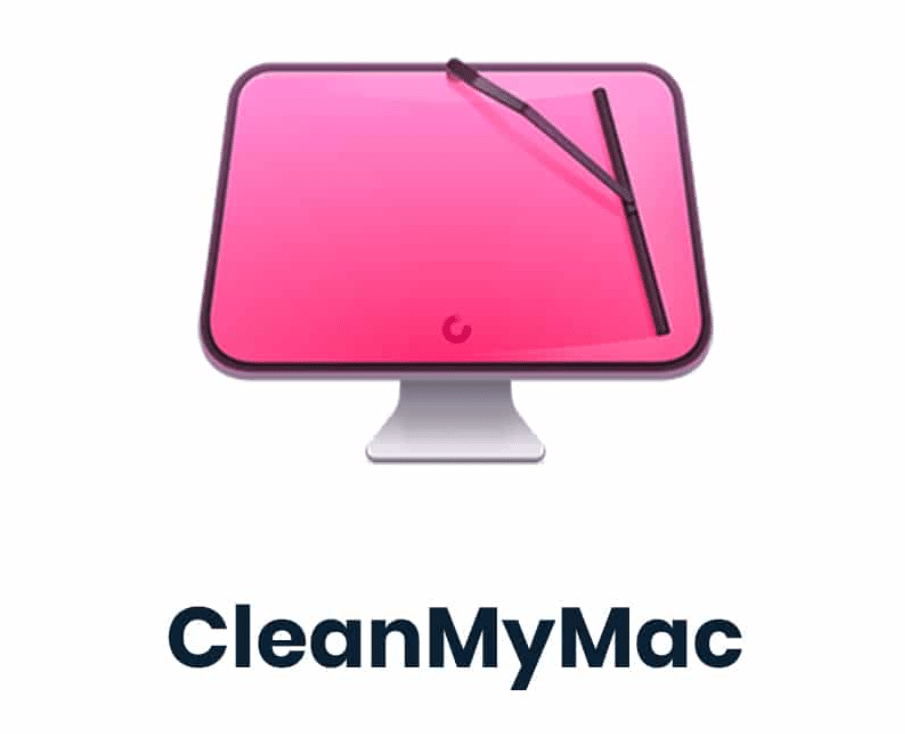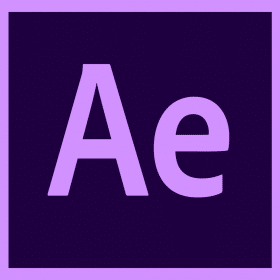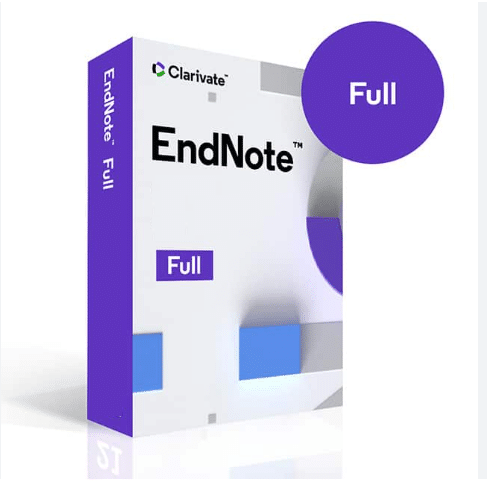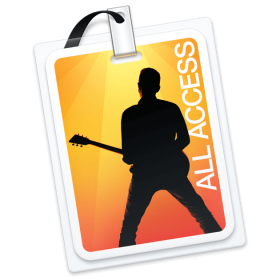Description
Adobe Photoshop 2022 For MAC
Digital Download – You will receive it immediately
You will receive the software activated
Adobe Photoshop 2022 Lifetime Activation
For MAC only

Start with Adobe Photoshop 2022 for MAC. Amazing will follow.
The world is your canvas, so grab inspiration from all around you and have fun experimenting. Blend and mash up photos, graphics, effects, and colors to create something entirely new.
Remix your pics by Adobe Photoshop 2022 for MAC.
Fix flaws and swap backgrounds in a few clicks. Add effects, remix colors, and change someone’s expression. With powerful editing tools, you can quickly give your photos just the look you want.
All kinds of fun at your fingertips.
Draw, paint, doodle, and dabble with digital brushes that work and feel like the real thing. Spray-paint a wall, watch watercolors bloom, and get smudgy with oils. It’s all the creativity, minus the cleanup.

Automatic selections on hover
Automatically select a portion of your image as you hover over it and click. Saves time while making complex edits and delivers faster results.

Adobe Photoshop 2022 for MAC & Share for commenting
Quickly share your designs with your fellow collaborators for viewing and receiving feedback right within Photoshop without having to leave the app.

Improved interop with Illustrator
It’s easier than ever to move between Illustrator and Photoshop! Easily import vector content with color, stroke, and properties as well as import layer structure and vector masks.

New and improved Neural Filters
Explore a range of creative ideas with the new Neural Filters (Beta) — Landscape Mixer, Color Transfer, and Harmonization, powered by Adobe Sensei.

Other changes and enhancements
Boost your creative workflows with improved Gradients, improved Export As workflows, and others.

Blend colors in image areas with the Smudge tool on Adobe Photoshop 2022
Add more fun to your images with the Smudge tool. Mix and blend your work with a smudged effect that simulates painting in real life. Find it grouped under adjustment tools in the toolbar.

Saturate or desaturate colors in image areas with the Sponge tool
Make your images pop and shine with control and precision. The Sponge tool soaks up or squeezes out the color with a simple brush stroke. Find it grouped under adjustment tools in the toolbar.
Improved color management and HDR capabilities
Adobe Photoshop 2022 now supports Apple’s Pro Display XDR to see your designs in full, high dynamic range. The newly released Macbook Pro 14” and 16” models now feature XDR displays in addition to the Apple Pro Display XDR. This helps you to see your colors with more richness: the blacks appear deeper, the whites appear brighter, and all the colors in between appearing more like they do in the natural world.