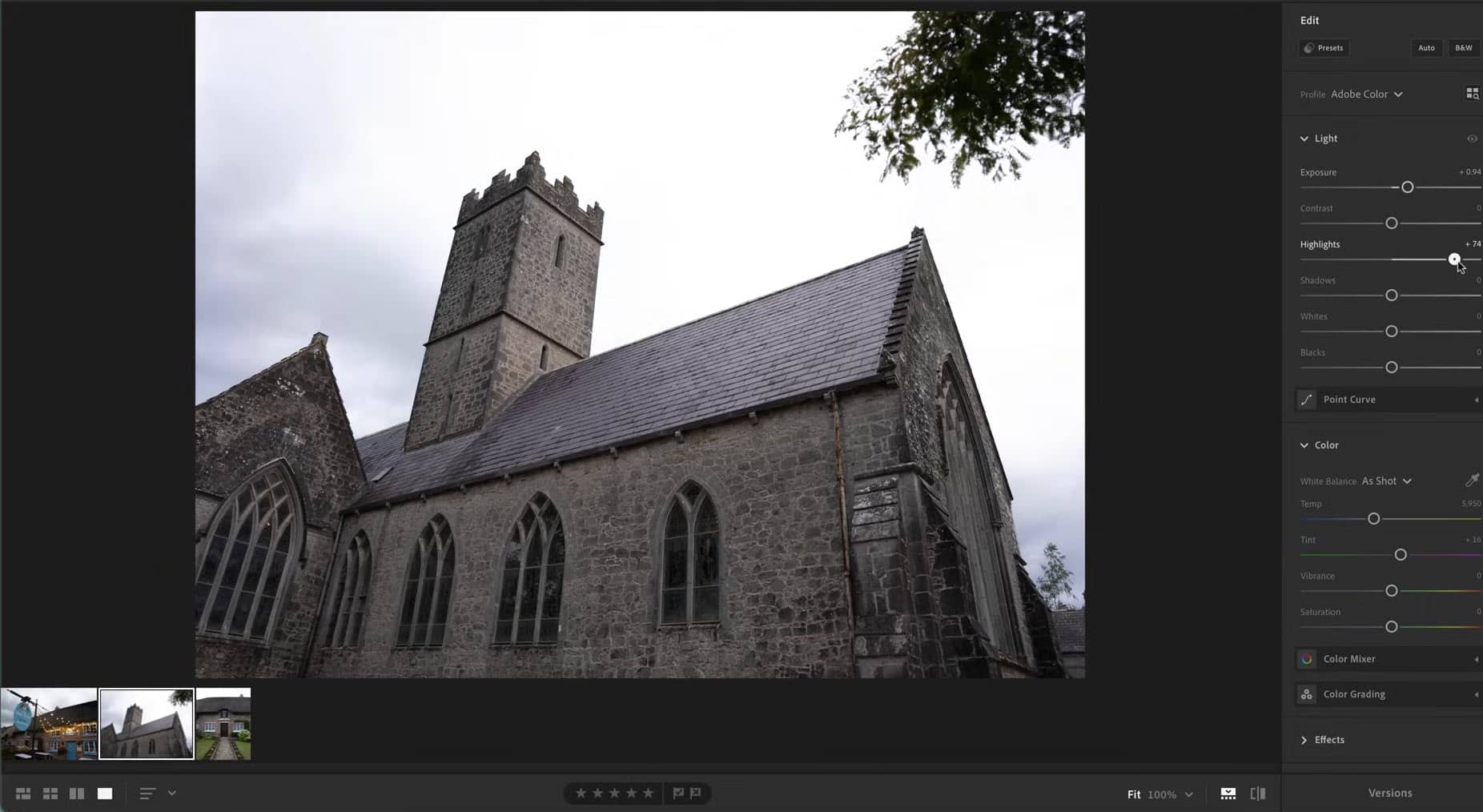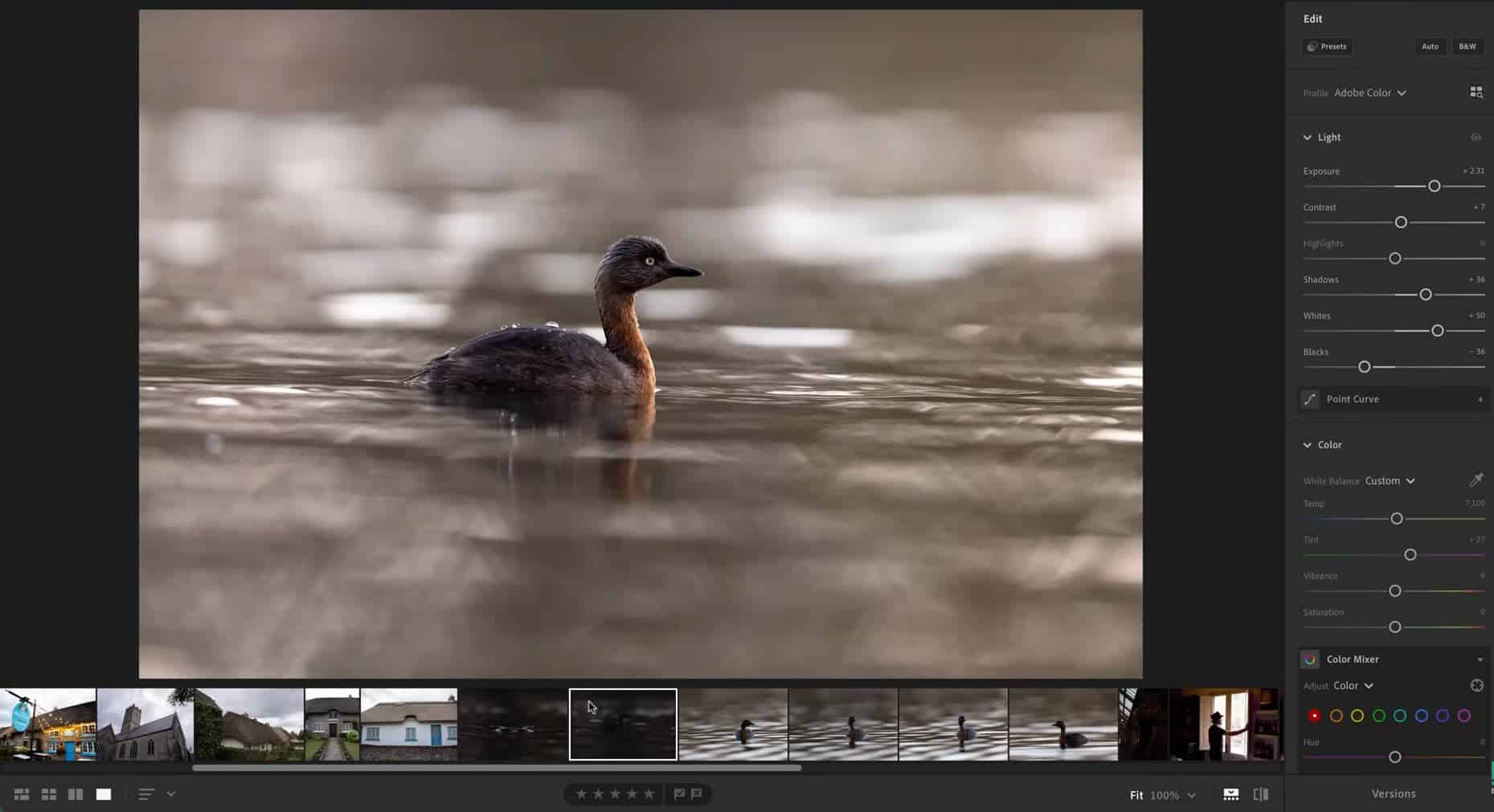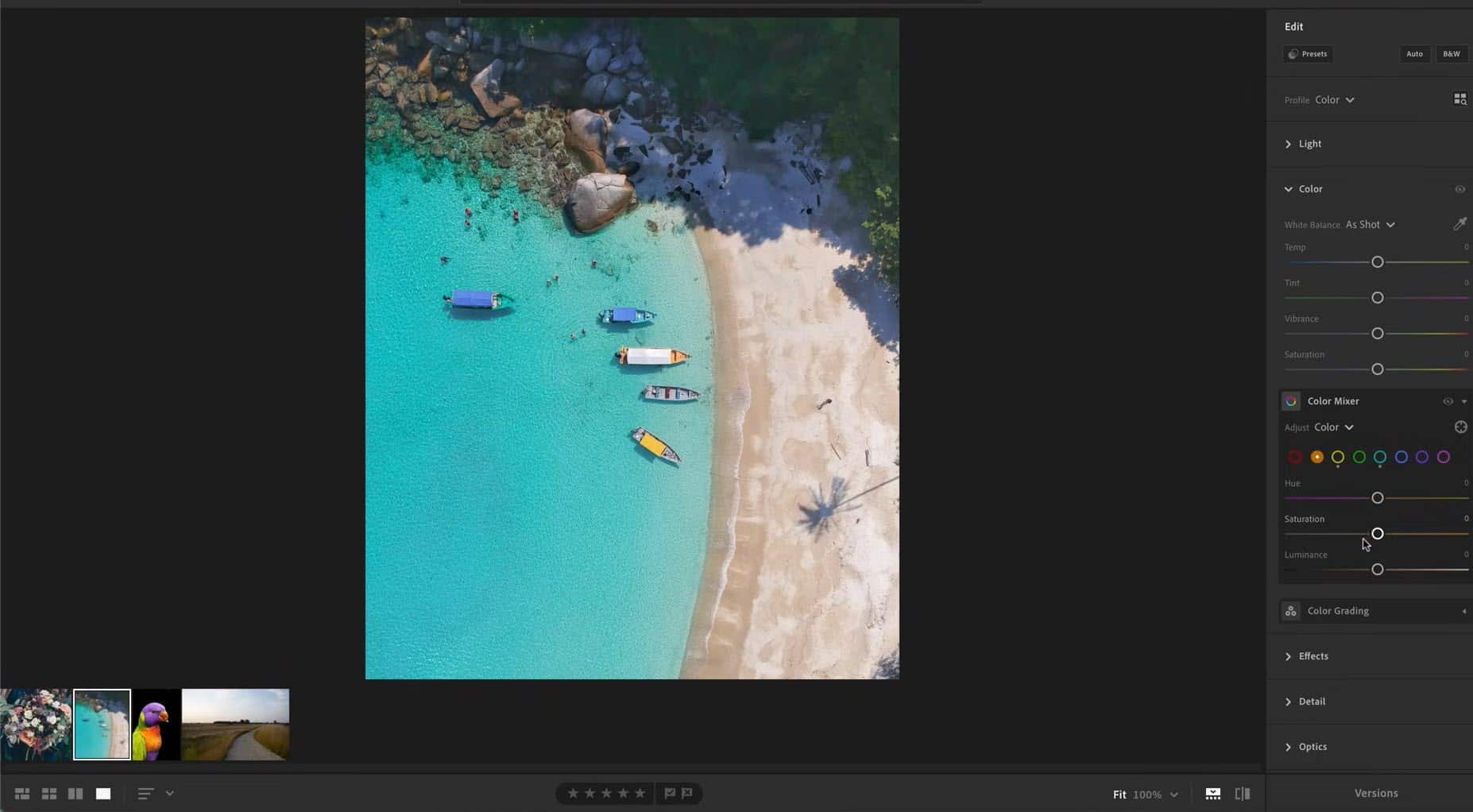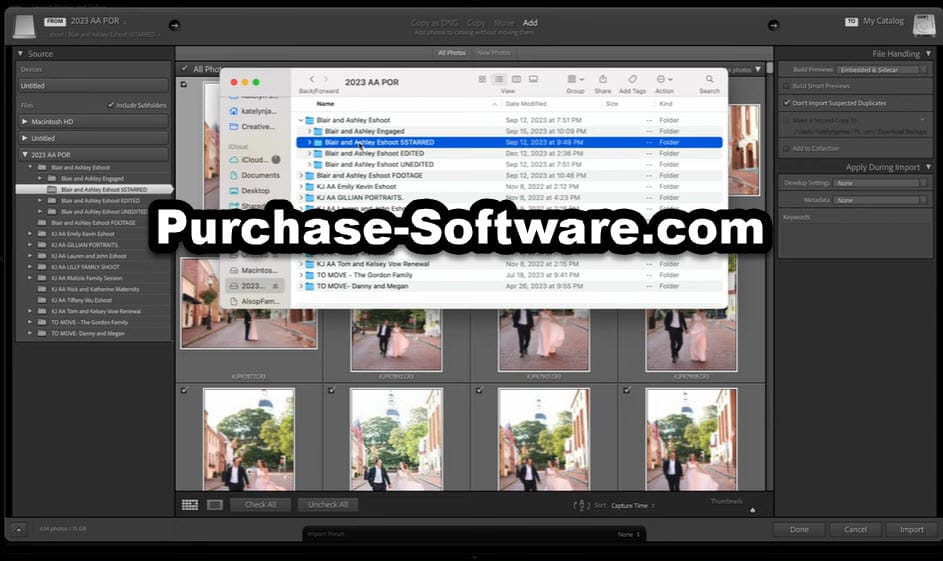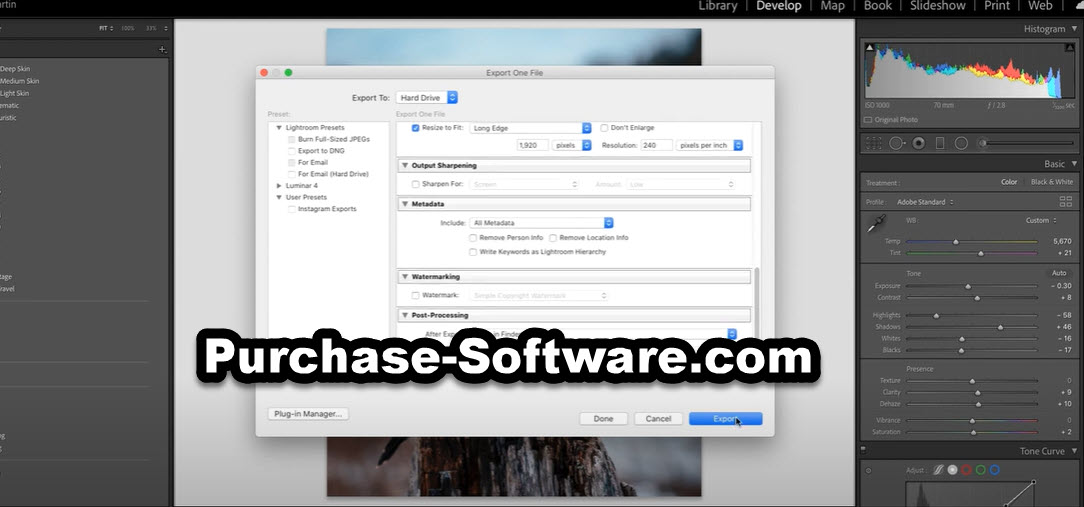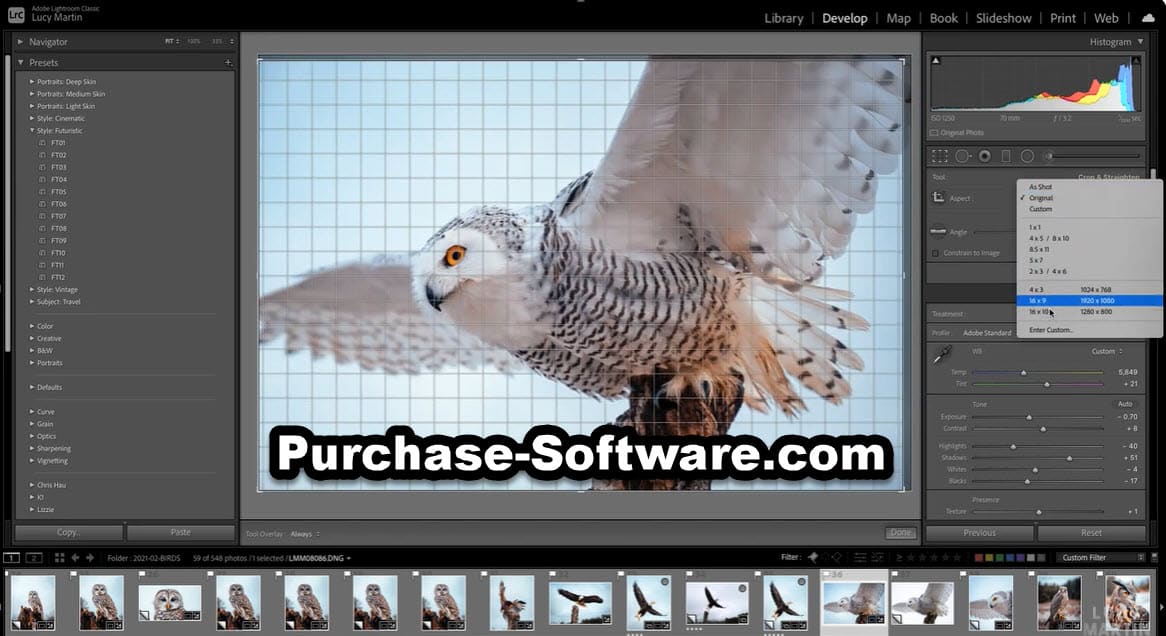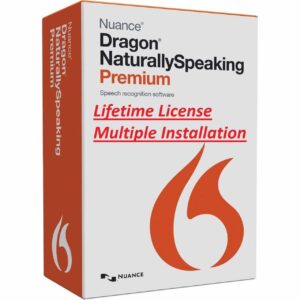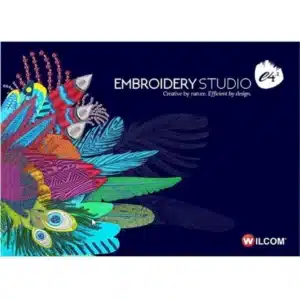Adobe Lightroom Classic 2023 Lifetime Activation – For MAC
1037 Item Sold
Lifetime Activation
For MAC
Comes with Activation file
Adobe Lightroom Classic 2023 Lifetime Activation – For MAC
Unlock the full potential of your photography with Adobe Lightroom Classic 2023. This is your opportunity to own the full version of the world’s most comprehensive photo editing software with a one-time payment. Say goodbye to subscriptions and enjoy permanent license and lifetime activation on your MAC computer.
This is a digital download, meaning you get instant delivery right after your secure online payment. No waiting for shipping, no hidden fees. You get a genuine and legitimate license that is yours to keep forever. We are a trusted store offering the best price for this essential software, and we back our promise with a money-back guarantee.
Why Choose Adobe Lightroom Classic 2023?
Adobe Lightroom Classic is the gold standard for desktop-based digital photography workflows. It provides a powerful suite of tools that photographers need to organize, edit, and share their images. Unlike other photo editors, Lightroom Classic is specifically designed to handle large volumes of high-resolution images, making it the top choice for professionals and serious hobbyists who demand precision, speed, and control.
With this lifetime activation purchase, you get unrestricted access to all the incredible features of the 2023 version. You can manage your entire photo library, from a few hundred shots to hundreds of thousands, without ever compromising on performance.
Key Features of Adobe Lightroom Classic 2023
Lightroom Classic is packed with features designed to streamline your creative process and bring your artistic vision to life. Here’s a closer look at what you get with this full version software.
Powerful Organization and Library Management
Stop wasting time searching for photos. Lightroom Classic’s Library module is a robust digital asset management (DAM) system that lets you organize your images with unparalleled efficiency.
- Collections & Smart Collections: Group photos into collections for specific projects or themes. Create Smart Collections that automatically populate based on criteria you set, such as camera model, lens, keywords, or ratings.
- Keywords & Metadata: Tag your images with keywords, captions, and ratings. Lightroom Classic reads and writes metadata, making your library searchable and easy to navigate. Find any photo in seconds, no matter how large your collection grows.
- Facial Recognition: Quickly find and group photos of specific people. Lightroom’s AI-powered facial recognition scans your library and suggests matches, allowing you to tag subjects with just a few clicks.
Professional-Grade Editing in the Develop Module
The Develop module is where the magic happens. It offers a complete set of non-destructive editing tools, meaning your original images are always preserved. You can experiment freely, knowing you can revert to the original at any time.
- Advanced Color Grading: Take full control over the mood and tone of your images. The powerful Color Grading panel allows you to precisely adjust colors in the midtones, shadows, and highlights. Create cinematic looks or subtle, nuanced color shifts with ease.
- Masking Tools: Make precise, targeted adjustments. The 2023 version features revolutionary AI-powered masking tools:
-
- Select Subject: Automatically detects and creates a mask for the main subject in your photo.
- Select Sky: Instantly isolates the sky for easy enhancements, like boosting color or adding drama.
- Select People: Go even further by selecting an entire person or specific parts like face skin, body skin, hair, eyes, or lips for targeted retouching.
- Healing Brush & Clone Stamp: Remove unwanted objects and blemishes seamlessly. Whether it’s a distracting power line or a speck of dust on your sensor, the powerful healing tools make cleanup a breeze.
- Noise Reduction & Sharpening: Rescue photos taken in low light with best-in-class noise reduction. Bring out fine details and create crisp, clear images with advanced sharpening controls.
- Lens Corrections: Automatically correct for distortion, vignetting, and chromatic aberration based on the profile of the lens you used. Lightroom supports thousands of lens profiles for accurate, one-click fixes.
Streamlined Workflow and Exporting
Lightroom Classic is built for efficiency, from import to final output.
- Presets & Profiles: Apply your favorite looks in a single click with presets. The software comes with a great selection of built-in presets, and you can create or import your own to develop a consistent style.
- Batch Editing: Apply the same adjustments to a large group of photos simultaneously. This is a massive time-saver for event photographers or anyone working with a series of images shot under similar conditions.
- Flexible Export Options: Export your photos in any format, size, or resolution you need. Create custom export presets for web, print, or social media to streamline your sharing process. Add watermarks, control JPEG quality, and manage color spaces with precision.
Simple and Secure Purchase Process
When you buy Adobe Lightroom Classic from our store, you’re getting an authentic license with an incredibly simple process.
- Secure Online Payment: Complete your purchase through our secure payment gateway.
- Instant Delivery: Immediately after payment, you will receive an email with your digital download link and clear instructions.
- Easy Installation and Activation: The software comes pre-activated. Simply follow the straightforward guide to install it on your MAC. There’s no need for complex activation codes or online logins. It’s a true offline, permanent license.
- Free Assistance: Should you encounter any issues during the installation or activation process, our support team is ready to help. We provide free assistance to ensure you get up and running without any hassle.
Why Choose a Lifetime License?
In an era of endless subscriptions, a one-time payment for a permanent license is a smart investment.
- No Monthly Fees: Pay once and own the software forever. You will never have to worry about recurring charges or losing access to your tools if you cancel a subscription.
- Work Offline: Because this is a lifetime activation that doesn’t rely on cloud verification, you can work on your photos anywhere, anytime, without needing an internet connection.
- Full Version Access: You get the complete, unrestricted full version of Adobe Lightroom Classic 2023. There are no locked features or limitations.
- Global License: This license works worldwide, so no matter where you are, you can install and use your software.
This is the perfect solution for photographers who want to control their software costs and own their tools outright. Get the best price on the market and the peace of mind that comes with a money-back guarantee.
System Requirements for MAC
Before you purchase Adobe Lightroom Classic, please ensure your system meets the following requirements for optimal performance:
- Operating System: macOS Monterey (version 12.0) or later
- Processor: Multicore Intel processor with 64-bit support or Apple Silicon processor
- RAM: 8 GB of RAM (16 GB recommended)
- Hard Disk Space: 10 GB of available hard-disk space for installation; additional free space required during installation
- Display: 1024 x 768 display (1920 x 1080 recommended)
Ready to take your photography to the next level? Buy Adobe Lightroom Classic online today and start creating stunning images with the industry’s most powerful photo editing software. Get your digital download instantly and enjoy a lifetime of creative freedom.
You may also like:
Adobe Illustrator for MAC- Lifetime Activation