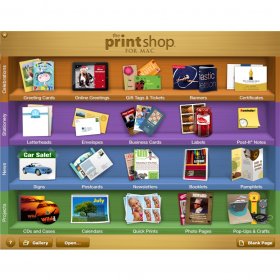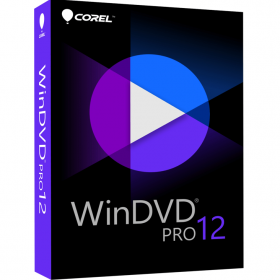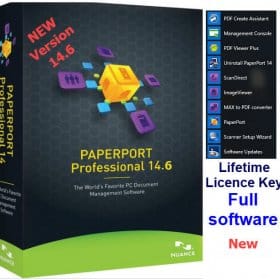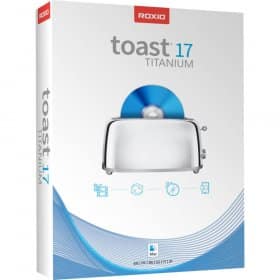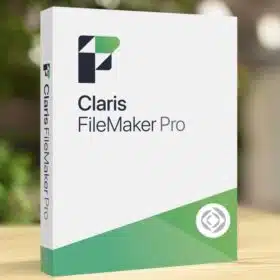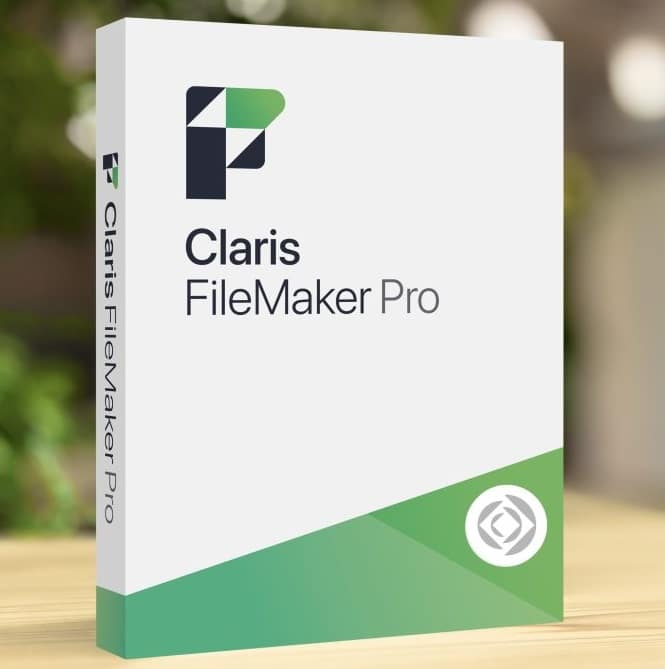Description
Adobe InDesign 2025
Lifetime Activation – Instant Download – For MAC
You will receive a link to download the Software + Activation file
No Extra fees in the future.
90 Days Money back guarantee.
Adobe InDesign, a stalwart in the realm of desktop publishing, has earned its place as the go-to software for designers, publishers, and creatives looking to bring their visual concepts to life. Developed by Adobe Inc., InDesign seamlessly integrates into the Adobe Creative Cloud suite, offering a comprehensive set of tools for print and digital design. In this article, we delve into the key features and functionalities that make Adobe InDesign an indispensable tool for crafting visually stunning layouts.
Introduction to Adobe InDesign
Adobe InDesign, first introduced in 1999, has evolved from a page layout tool into a sophisticated design platform. As part of the Creative Cloud ecosystem, InDesign empowers users to create a diverse range of print and digital materials, from magazines and brochures to interactive PDFs and e-books.
Key Features and Functionalities
1. Page Layout and Master Pages: Precision in Design
At the core of InDesign is its robust page layout capabilities. Designers can create multi-page documents with ease, using master pages to maintain consistency across layouts. This feature proves invaluable for projects with recurring design elements, providing efficiency and precision in the design process.
2. Typography and Text Tools: Elevating Readability
InDesign boasts powerful typography tools, allowing designers to manipulate text with precision. From character styles and paragraph formatting to advanced OpenType support, InDesign provides the flexibility to achieve impeccable typography. The software’s hyphenation and justification settings enhance readability, ensuring polished and professional-looking text layouts.
3. Interactive Design and Digital Publishing: Seamless Transition
InDesign is not confined to traditional print design; it seamlessly transitions into the digital realm. Designers can create interactive PDFs, e-books, and digital publications with engaging features such as hyperlinks, buttons, and multimedia elements. This versatility positions InDesign as a crucial tool for designers working across various mediums.
4. Vector Graphics and Image Handling: Visual Finesse
With robust support for vector graphics and image handling, InDesign provides a canvas for visual finesse. Designers can import images in various formats, apply image manipulation techniques, and integrate vector graphics created in Adobe Illustrator. The software’s integration with Adobe Stock further expands the resources available for high-quality visuals.
5. Tables and Data Merge: Organized Information
InDesign excels in handling tabular data with its comprehensive table tools. Designers can create and format tables seamlessly, making it ideal for projects that require organized information. The Data Merge feature is particularly useful for merging data from external sources into predefined templates, streamlining the process of creating catalogs, directories, and personalized documents.
6. Print and Preflight: Ensuring Print Readiness
As a desktop publishing tool, InDesign prioritizes print readiness. The software provides precise control over print settings and supports industry-standard print formats. The Preflight feature checks documents for potential printing issues, allowing designers to address concerns before sending projects to print, ensuring the highest quality output.
7. Integration with Other Adobe Creative Cloud Apps: Cohesive Workflow
InDesign seamlessly integrates with other Adobe Creative Cloud applications, fostering a cohesive workflow. Designers can import assets from Adobe Photoshop and Adobe Illustrator, edit them within their native applications, and have changes reflected in the InDesign layout. This interconnected ecosystem enhances collaboration and accelerates the design process.
InDesign will now support SVG file formats. You can now be able to use infinitely customizable fonts, or Variable Fonts within InDesign. And if you’ve been looking for a more efficient way to place lines, or “rules,” between columns of text will now have an automated, painless way to do so.
This release also includes improvements to InDesign’s core performance. Launch times for InDesign could be up to 25% faster at launch.* We’ve also fixed or enhanced more than 50+ requests from our community.
SVG files
Now you can place SVG graphics in InDesign. This file format is a popular format used across digital and print design workflows.
Variable fonts
You can now use variable fonts in this release. Variable fonts are an OpenType font format that offers unparalleled typeface personalization. Designers can adjust typeface properties such as weight, width, slant, and optical size, just to name a few.
Column rules
For multi-column designs that have a line, or “rule,” separating them, you’ll no longer need to manually draw the line—now the process is automated.
Find similar image
For any placed image used in your document, you can now easily find alternative images from Adobe Stock to complete your layout design.
Southeast Asian language support
This release expands the support of Southeast Asian languages. Thai, Burmese, Sinhalese, Khmer, and Lao type can now be used in InDesign.