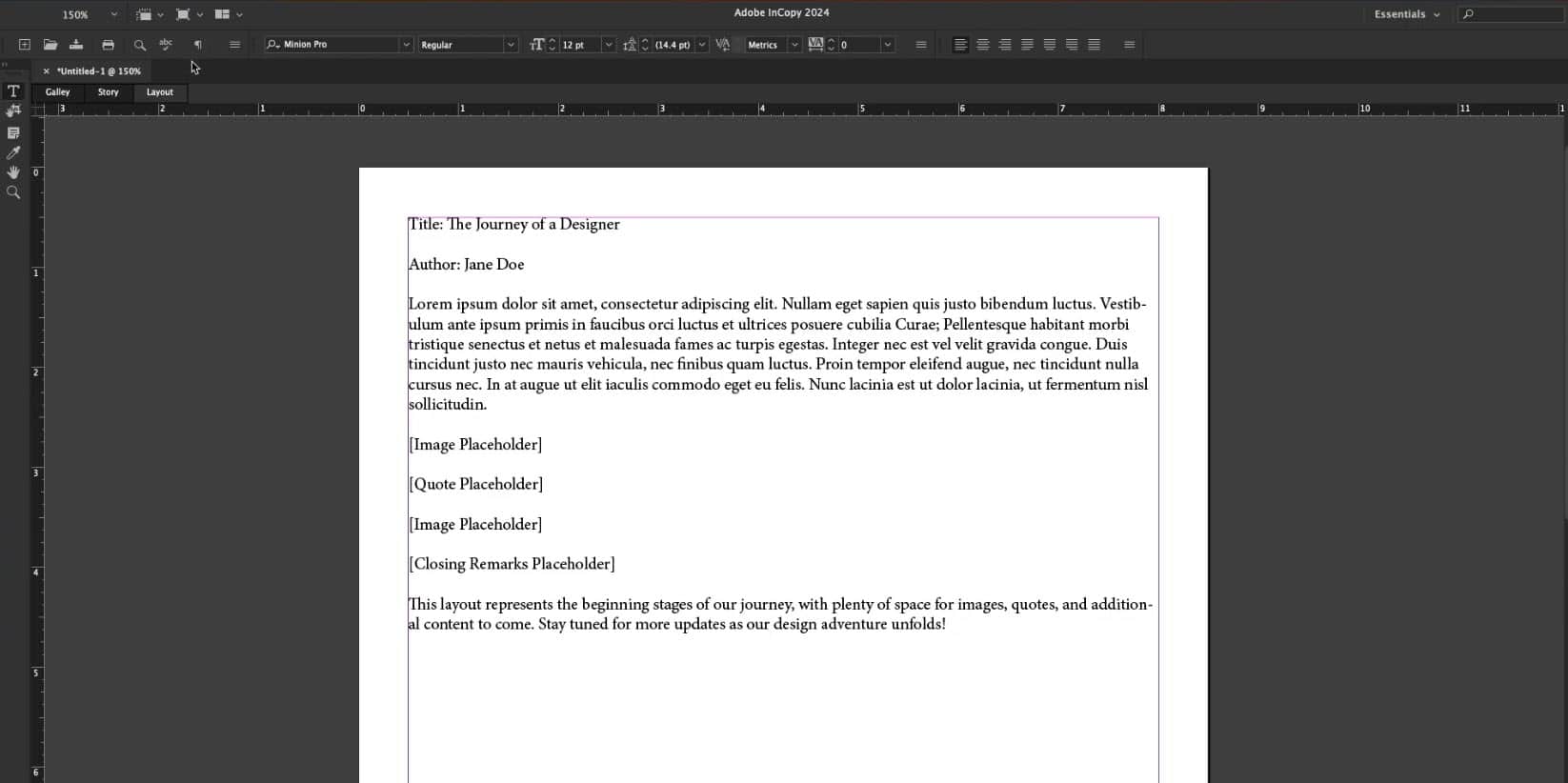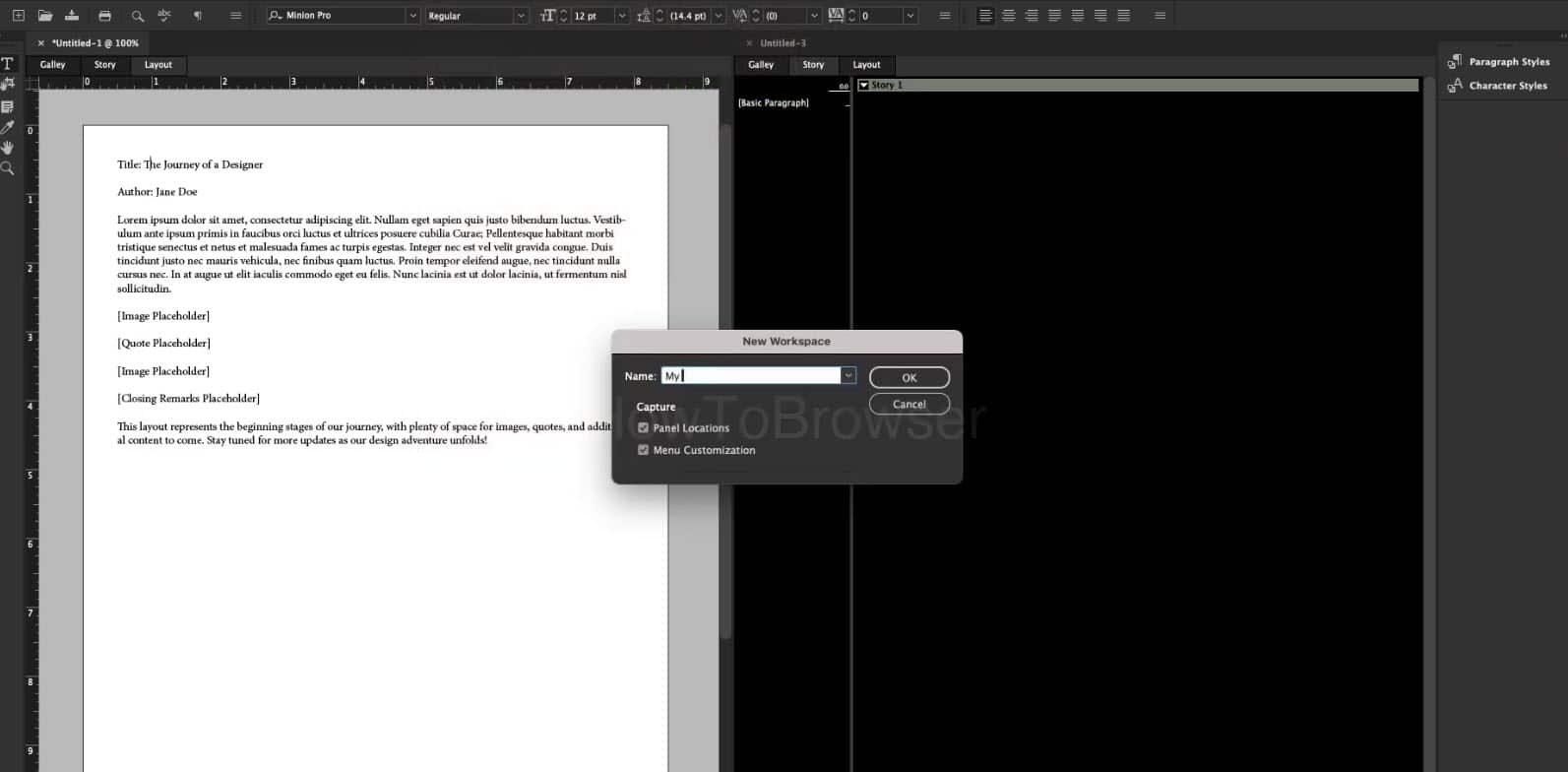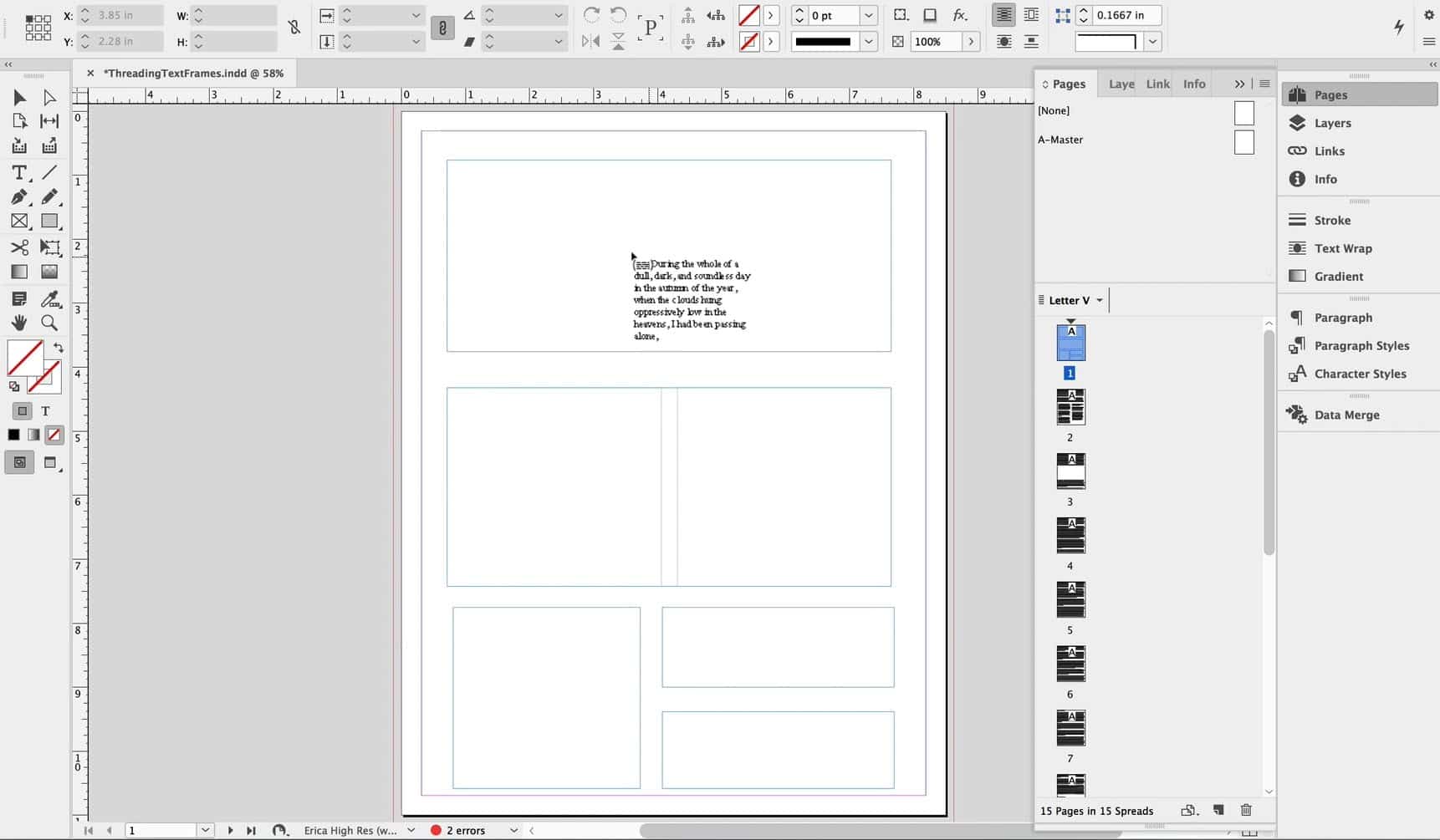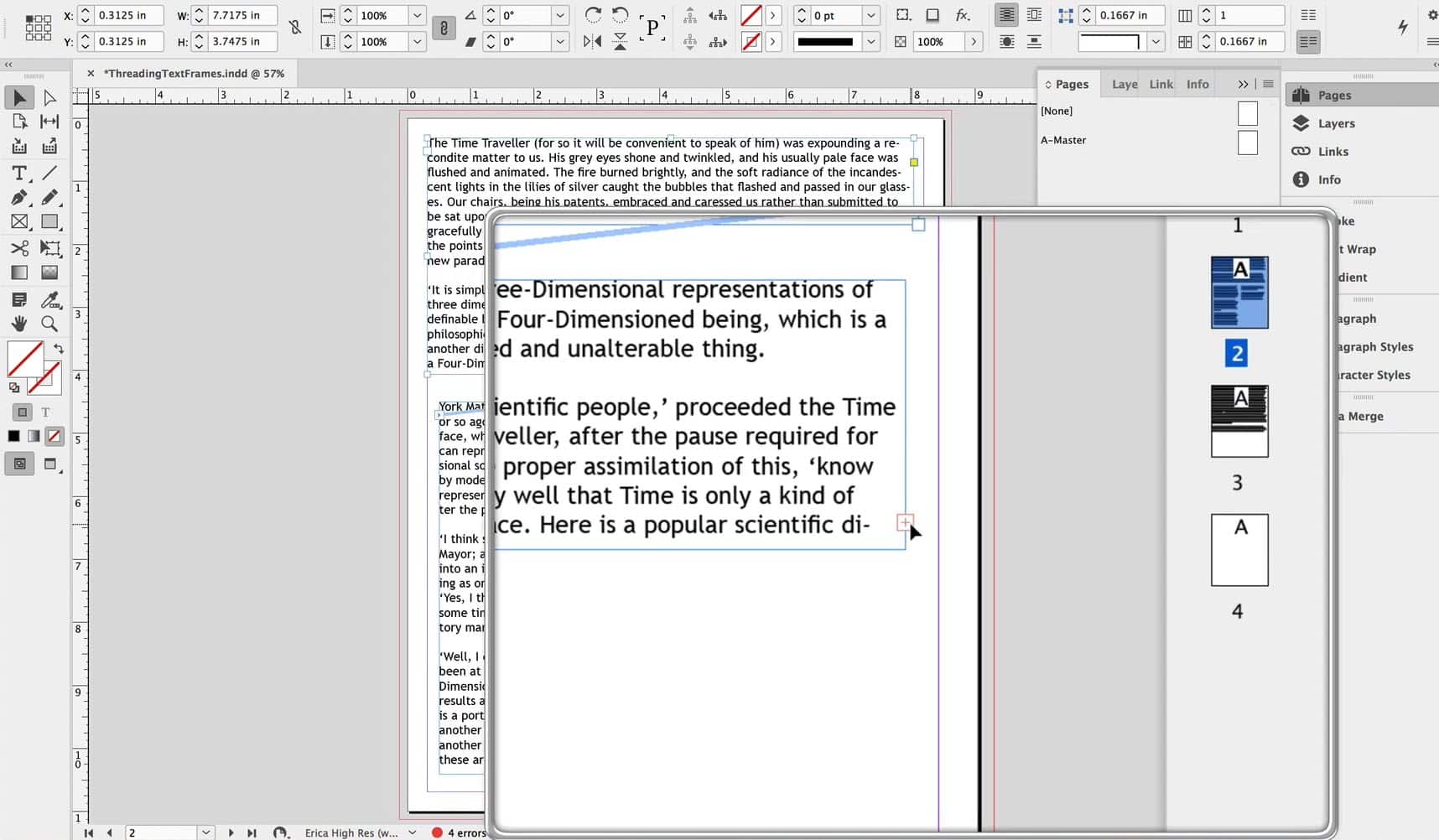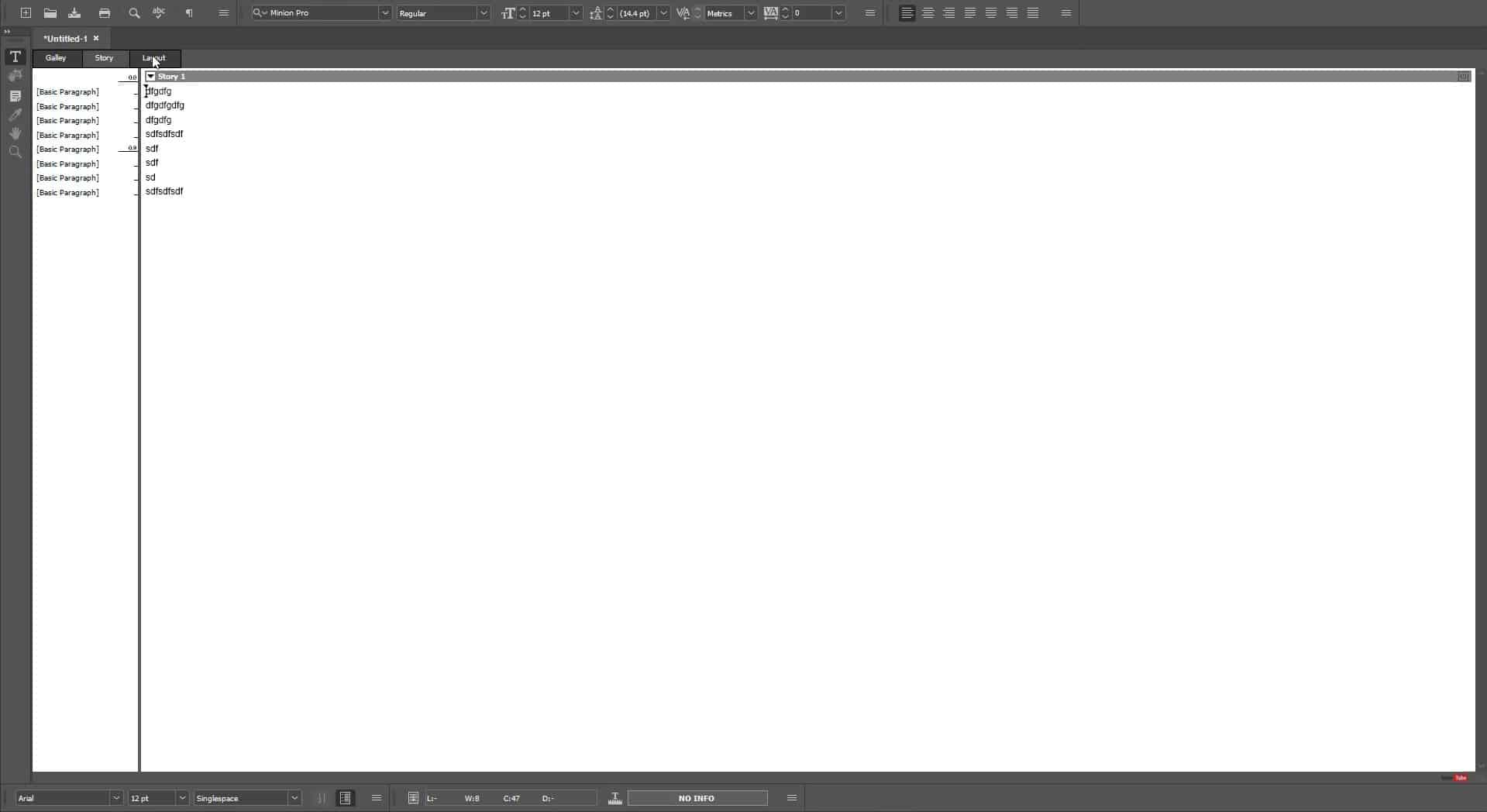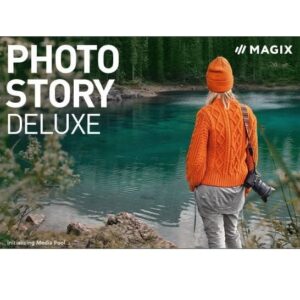Adobe InCopy 2025 – Lifetime Activation For Windows
199 Item Sold
Lifetime Activation
For Windows
You will receive it activated
Buy Adobe InCopy 2025 – Lifetime Activation for Windows
Master Your Collaborative Workflow
Welcome to the future of collaborative content creation. With Adobe InCopy 2025 with Lifetime Activation for Windows, you can unlock a seamless and powerful workflow that empowers writers, editors, and designers to work together in perfect harmony. This isn’t just another word processor; it’s a professional-grade tool designed to integrate flawlessly into the world’s leading design and publishing environments. Say goodbye to endless email chains, version control nightmares, and communication breakdowns. Say hello to efficiency, clarity, and creative synergy.
Why Choose Adobe InCopy 2025 with Lifetime Activation?
Imagine this: your team is on a tight deadline for a major publication. The writer is finalizing copy, the editor is making crucial adjustments, and the designer is laying everything out. In a typical workflow, this is a recipe for chaos. But with InCopy, it’s a symphony. Now, imagine unlocking this power without the burden of monthly fees.
With our lifetime activation, you get permanent, unrestricted access to the full version of Adobe InCopy 2025. This is a permanent license, meaning one onetime payment gives you a tool for life. No more subscription renewal anxieties, no more losing access to your software if a payment is missed, and no more budgeting for recurring costs. This is true ownership.
Your Benefits at a Glance:
- One-Time Payment: Invest once and own the software forever. Free yourself from the endless cycle of monthly or annual subscription fees.
- Lifetime Activation: A permanent, authentic license that never expires. Your software is yours to keep, forever.
- No Subscription Required: Enjoy all the features of the full version without being tied to a subscription plan.
- Instant Digital Download: Get immediate access to your software. No waiting for shipping—start working within minutes.
Instant Access, Global Freedom
In today’s fast-moving world, waiting is not an option. That’s why we offer InCopy 2025 as a digital download with instant delivery. Moments after your secure purchase, you’ll receive everything you need to install and activate the software. The entire process is designed for speed and simplicity, getting you up and running in under 30 minutes.
Furthermore, this is a global license. Whether you are a freelance writer in a home office, an editor in a bustling newsroom in New York, or part of a remote marketing team spread across continents, this license works anywhere in the world. It’s the perfect solution for global teams and professionals who refuse to be limited by geography.
A Genuine, Risk-Free Investment
We understand that trust is paramount when purchasing software online. That’s why we guarantee that every copy of Adobe InCopy 2025 we sell is original, genuine, and legitimate. You receive an authentic license that ensures stable, secure, and reliable performance. This is not a cracked or modified version; it is the real deal, which means you get peace of mind and software that works as intended.
To make your decision even easier, we back our product with a comprehensive money-back guarantee. If you face any issues with installation or activation that we can’t resolve, or if you’re not completely satisfied, we offer a full refund. It’s our promise of quality and our commitment to your satisfaction.
Seamless Installation on Windows 10 and 11
Adobe InCopy 2025 is fully optimized for Windows 10 and 11 (64-bit). The software is engineered to run smoothly on Microsoft’s latest operating systems, providing a stable and responsive user experience. Our easy installation and activation process is designed to be straightforward for everyone, regardless of technical skill.
Should you need any help, we provide free assistance to install and activate your software. Our dedicated support team is ready to guide you through every step, ensuring you have a hassle-free setup experience.
What is Adobe InCopy and Who is it For?
Adobe InCopy is the professional content creator’s secret weapon. While designers use tools like Adobe InDesign to create visually stunning layouts for magazines, brochures, and books, writers and editors use InCopy to write, edit, and fit the text that goes into those layouts.
The magic of InCopy lies in its parallel workflow. A writer can be crafting an article in InCopy at the exact same time a designer is working on the page layout in InDesign. The two applications are linked, so any changes to the text in InCopy are automatically reflected in the InDesign layout, and vice versa. This eliminates the tedious process of sending Word documents back and forth and manually reflowing text after every edit.
InCopy is essential for:
- Writers and Journalists: Write directly to fit the layout, ensuring your story is the perfect length without last-minute cuts.
- Editors and Proofreaders: Make revisions, track changes, and leave comments within the context of the final design.
- Content Managers: Oversee the entire editorial process, from manuscript to final publication, all in one place.
- Marketing Teams: Create brochures, white papers, and catalogs collaboratively, ensuring brand messaging is consistent and error-free.
- Book Publishers: Manage large manuscripts with multiple authors and editors working simultaneously.
- Legal and Corporate Teams: Draft and revise annual reports, proposals, and official documents with precision and control.
The Core Features of Adobe InCopy 2025: A Deep Dive
Adobe InCopy 2025 is more than just a text editor; it’s a powerhouse of features designed to make your writing and editing process as efficient and precise as possible.
1. Three Versatile Viewing Modes
InCopy offers three different ways to view your content, allowing you to choose the mode that best suits your task. You can switch between them seamlessly at any time.
Galley View
The Galley View is the writer’s sanctuary. It provides a clean, distraction-free environment that looks and feels like a traditional word processor. In this view, the text is displayed in a single, continuous column, making it easy to focus purely on the words.
- Distraction-Free Writing: Strips away all layout formatting, so you can concentrate on crafting your message.
- Line Numbers and Accurate Line Breaks: See exactly how your text will break in the final layout, helping you write to fit with precision.
- Readability: Choose your preferred font and size for writing, independent of the final design’s typography.
Story View
Story View is similar to Galley View but offers even more control over the text display. It’s perfect for long-form editing and reviewing content structure.
- Text-Only Focus: Like Galley View, it hides layout elements.
- Displays All Content: Shows every part of a story, including overset text (text that doesn’t fit in the layout frame), so you can edit the entire piece without compromise.
- Integrated Notes and Tracked Changes: Clearly see all editorial notes and changes within the flow of the text.
Layout View
The Layout View is where InCopy truly shines. It shows you exactly how your text will appear in the final InDesign layout, complete with all fonts, images, and design elements.
- Write and Edit in Context: See your words in the context of the design. You can instantly tell if a headline is too long, if a paragraph needs to be trimmed, or if a pull quote fits perfectly.
- Live Updates: As the designer adjusts the layout in InDesign, your Layout View updates automatically, ensuring you’re always working with the latest version.
- Visual Editing: Make edits directly on the formatted page, giving you complete confidence in the final output.
2. Powerful Text Editing and Formatting Tools
InCopy provides a comprehensive suite of tools that rival the best word processors on the market, but with added power for professional publishing.
- Advanced Find/Change: Go beyond simple text searches. Use GREP (a powerful pattern-matching language) to find and replace complex text strings, apply formatting consistently, or clean up imported text in seconds. For example, you could change all instances of single quotes to curly smart quotes or format every phone number in a document to a consistent style instantly.
- Character and Paragraph Styles: Ensure consistency across your documents with style sheets. Define styles for headlines, body text, captions, and more. When you update a style, every piece of text using that style updates automatically, saving you hours of manual formatting.
- Glyphs Panel: Access the full character set of any font, including special characters, symbols, and alternate letterforms.
- Optical Kerning and Tracking: Fine-tune the spacing between letters and words to create professional, readable typography.
- Spell Check and Dynamic Spelling: InCopy flags potential spelling errors as you type. You can also add words to a personal dictionary to customize it for your needs.
- Autocorrect: Automatically correct common typos and create shortcuts for frequently used words or phrases.
3. Unmatched Collaboration Features
The heart of InCopy is its ability to facilitate seamless collaboration between writers, editors, and designers.
- Check-In/Check-Out System: This robust system prevents team members from accidentally overwriting each other’s work. When a writer wants to edit a story, they “check it out,” locking it so no one else can make changes. Once they’re done, they “check it in,” making it available for the editor or designer.
- Track Changes: This feature is essential for any editorial workflow. It allows you to see every insertion, deletion, and formatting change made to the text. You can easily accept or reject changes individually or all at once. Changes are color-coded by user, so you always know who did what.
- Notes and Comments: Add non-printing notes and comments directly within the text. Use them to ask questions, leave reminders for yourself, or provide feedback to other team members. Notes are linked to specific text passages and are easily visible in Galley and Story views.
- Live Updates with InDesign: When InCopy is linked to an InDesign document, any changes saved by the writer are immediately flagged for the designer in InDesign. With a single click, the designer can update the layout to reflect the new text. It works in reverse, too—if a designer changes a text frame, the writer sees the update in InCopy’s Layout View.
4. Professional Copyfitting Tools
One of the biggest challenges in publishing is making the copy fit the available space. InCopy provides powerful tools to solve this problem.
- Live Copyfit Status: In Layout View, a visual indicator tells you whether your text is the perfect length, too short, or too long (overset). You can see at a glance how much you need to add or cut.
- Word and Character Count: InCopy displays a running count of characters, words, lines, and paragraphs for any selected text or entire story.
- Copyfit Info Panel: Get detailed information about your text, including the exact number of overset words or lines, helping you edit with surgical precision.
5. Enhanced Font Management and Typography
Typography is critical to professional design, and InCopy gives you access to the same powerful font tools as InDesign.
- Adobe Fonts Integration: If you have a Creative Cloud account (even a free one), you can access and sync thousands of high-quality fonts from the Adobe Fonts library directly within InCopy.
- Advanced OpenType Support: Take advantage of sophisticated typographic features like ligatures, swashes, stylistic alternates, and fractions for beautifully set text.
- Font Filtering and Favorites: Quickly find the fonts you need by filtering by classification (like Serif, Sans Serif, or Script) or marking your most-used fonts as favorites.
6. Data Merge and Table Creation
InCopy is not just for articles and books. It’s also a powerful tool for creating data-driven documents.
- Import Tables: Easily import tables from Microsoft Word or Excel while preserving their formatting.
- Create and Style Tables: Build complex tables from scratch within InCopy. Apply cell and table styles to ensure consistent formatting for financial reports, catalogs, and schedules.
- Data Merge Support: Use InCopy to prepare the source text file for a data merge in InDesign. This is perfect for creating personalized letters, address labels, or certificates.
7. Support for Multiple Languages and Dictionaries
Working with a global audience? InCopy has you covered.
- Multi-Language Support: The software supports dozens of languages, with dictionaries and hyphenation rules for each. You can assign different languages to different sections of text within the same document.
- User Dictionaries: Create custom dictionaries to add brand names, technical jargon, or proper nouns that aren’t in the standard dictionary.
Why Buy Adobe InCopy 2025 from Us?
When you purchase Adobe InCopy from our store, you’re not just getting software—you’re getting a complete, customer-focused experience.
- The Best Price Online: We’re committed to offering the best price for a genuine Adobe InCopy 2025 license. Our onetime payment model provides incredible long-term value compared to a costly subscription.
- A Trusted Store: We are a trusted store with a proven track record of delivering authentic software and excellent customer service. Your purchase is protected.
- Secure Online Payment: Our checkout process uses industry-standard encryption to ensure your payment details are safe and secure.
- Unbeatable Support: Our promise of free assistance to install and activate is our commitment to you. We’re here to help you get started without any frustration.
Conclusion: Elevate Your Content Workflow Today
Adobe InCopy 2025 is the industry standard for professional writing and editing for a reason. It bridges the gap between content and design, enabling teams to produce higher-quality work in less time. It eliminates workflow bottlenecks, reduces errors, and fosters a truly collaborative environment.
And now, with our exclusive lifetime activation, you can secure this powerful tool for a single, affordable price. No subscription, no recurring fees, no limitations. Just a permanent, powerful solution for all your content creation needs.
Stop wrestling with inefficient workflows and start collaborating the smart way. Whether you’re a solo writer looking for professional tools or part of a large publishing team, InCopy 2025 will revolutionize the way you work.
Buy Adobe InCopy 2025 today and take the first step toward a more efficient, collaborative, and creative future. Your team—and your deadlines—will thank you.