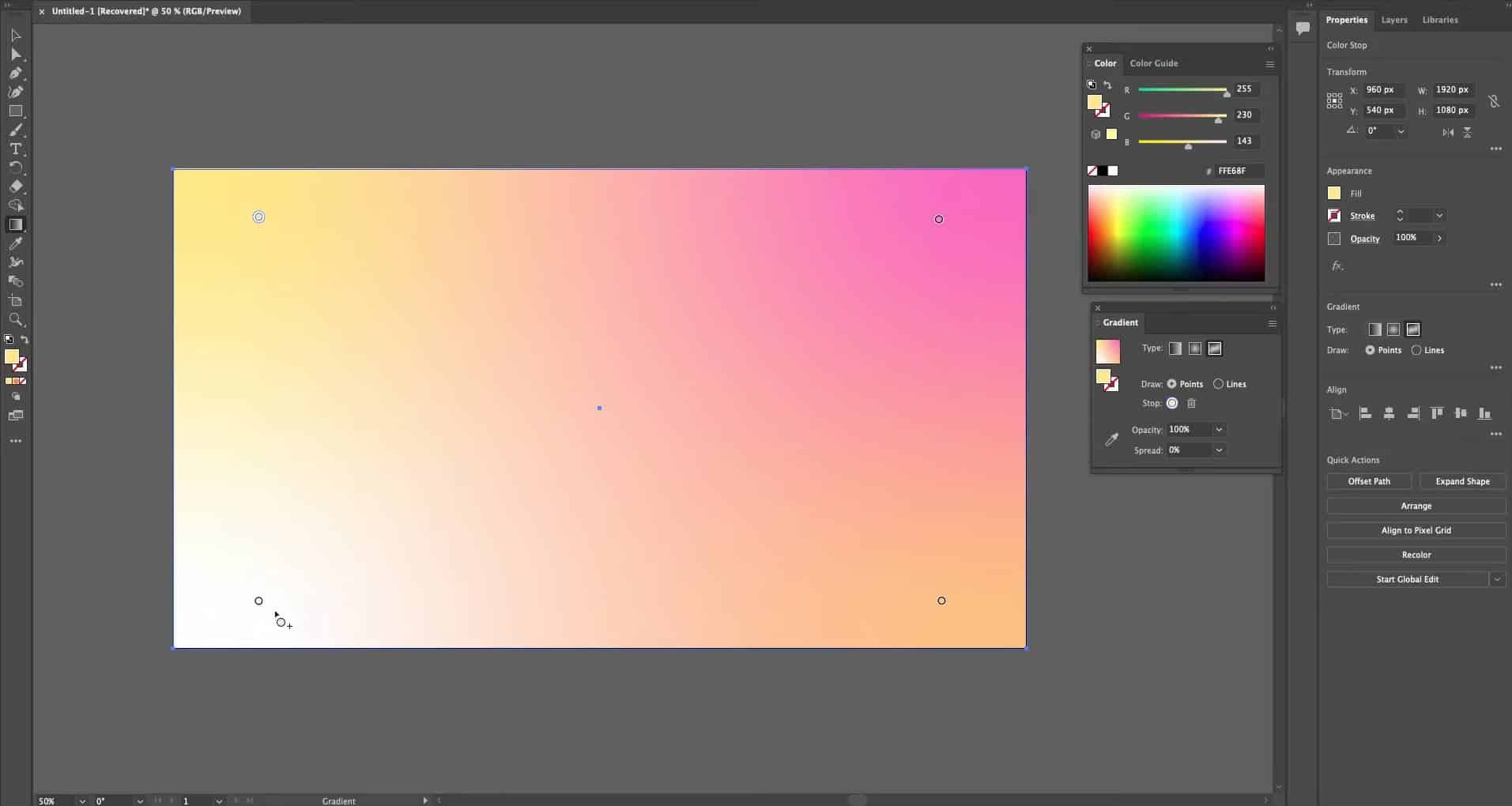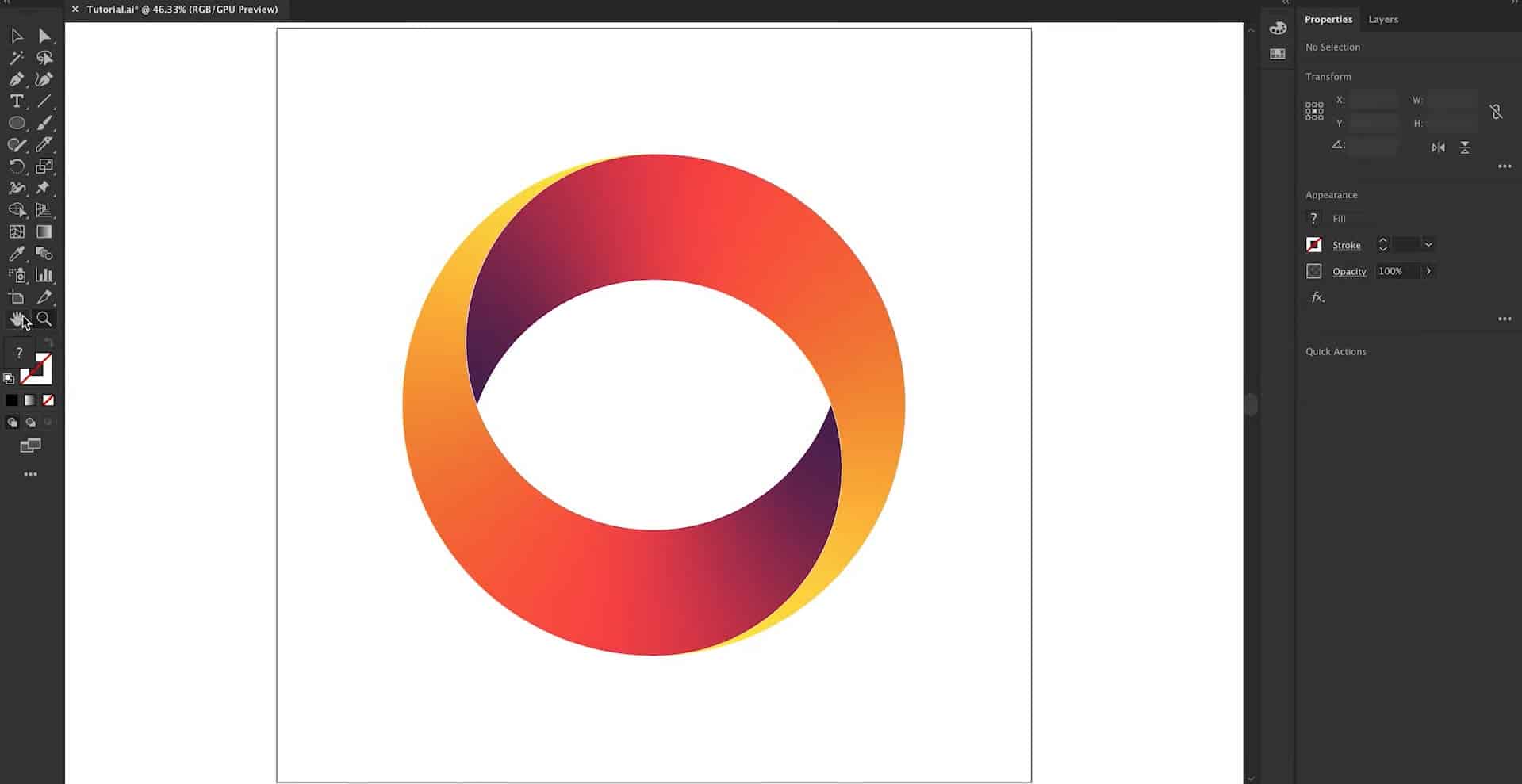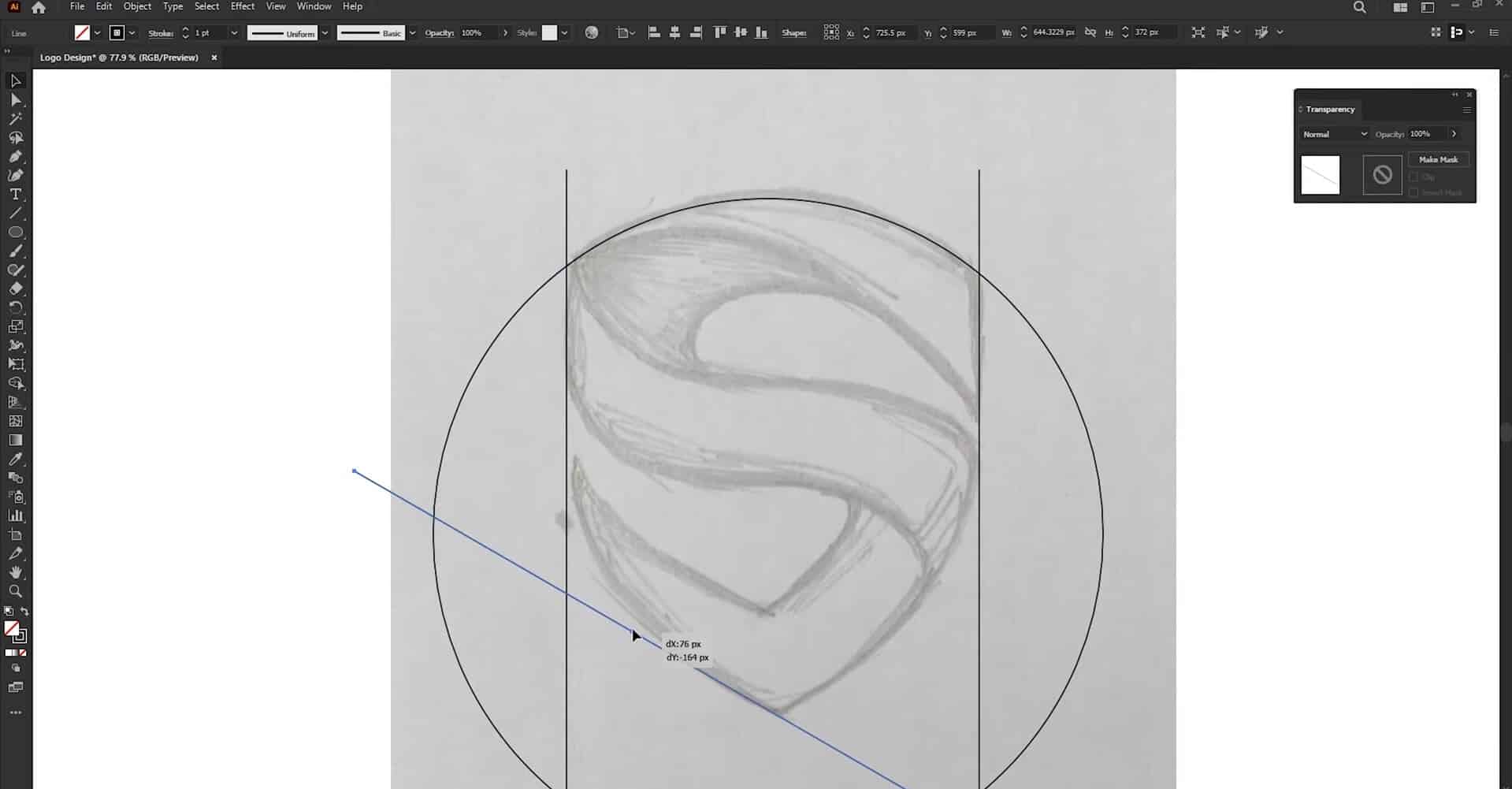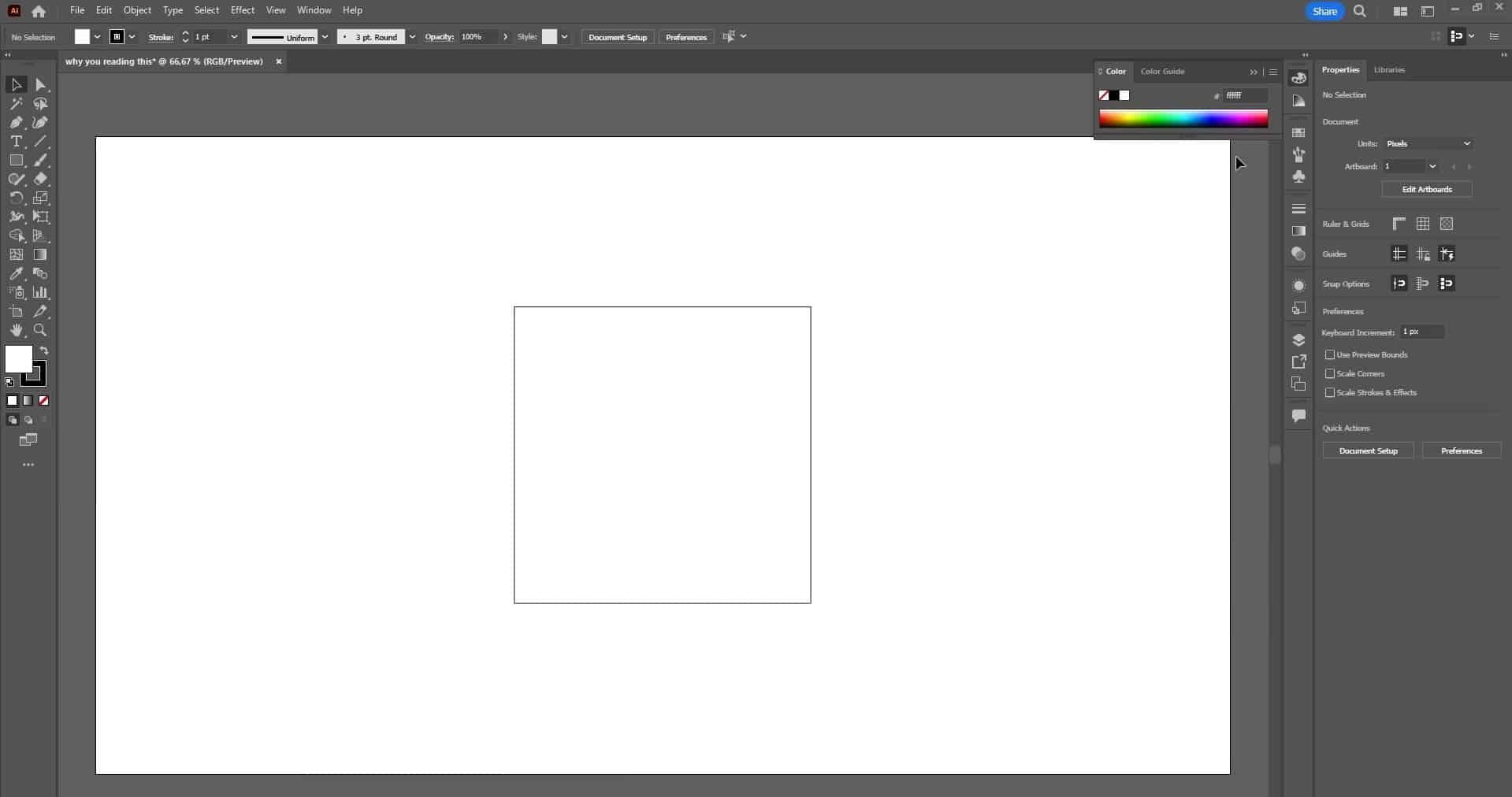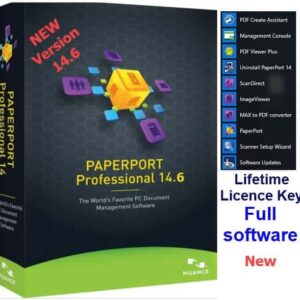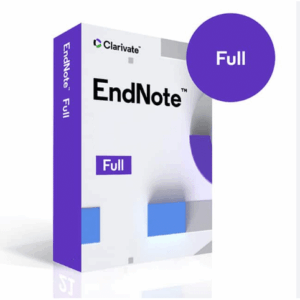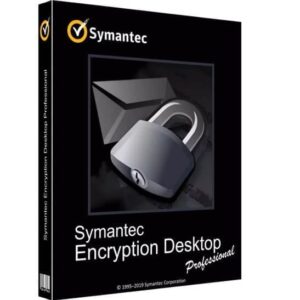Adobe illustrator 2026 – Lifetime Activation for Windows
285 Item Sold
Lifetime Activation
For Windows
You will receive it activated
Buy Adobe Illustrator 2026 – Lifetime Activation for Windows
Your Gateway to Professional Vector Design
Transform your creative vision into stunning reality with Adobe Illustrator 2026, the world’s most powerful vector graphics software. This isn’t just another design tool – it’s your ticket to joining millions of professional designers, artists, and creative professionals who rely on Illustrator to bring their boldest ideas to life.
Why Choose Adobe Illustrator 2026 with Lifetime Activation?
Picture this: you’re working on a crucial project with a tight deadline, and suddenly you’re hit with subscription renewal notices or connectivity issues that interrupt your creative flow. With our lifetime activation of Adobe Illustrator 2026, those worries become a thing of the past. You get full, unrestricted access to all features forever – no monthly fees, no annual renewals, no surprises.
This permanent license gives you the freedom to create without constraints. Whether you’re designing logos that will represent brands for decades, creating illustrations for children’s books, or developing intricate patterns for textile design, you can work with complete confidence knowing your tools will always be available.
Instant Access, Maximum Convenience
Gone are the days of waiting for physical deliveries or dealing with complicated installation processes. Our digital download system provides instant delivery within minutes of your purchase. You’ll receive your activation codes and installation files immediately, allowing you to start creating professional-quality designs right away.
The process is refreshingly simple: purchase, download, install, and activate. Within 30 minutes, you’ll have a fully functional copy of Adobe Illustrator 2026 running on your Windows machine, complete with all premium features unlocked.
Global License for Worldwide Creators
No matter where you are in the world, our global license ensures you can use Adobe Illustrator 2026 without geographical restrictions. Whether you’re a freelance designer in Tokyo, a marketing professional in London, or a startup founder in São Paulo, this license works seamlessly across all regions.
This flexibility is especially valuable for:
- Remote teams collaborating across different countries
- Freelancers working with international clients
- Businesses expanding into global markets
- Students studying abroad who need reliable design software
Authentic, Genuine, and Completely Legitimate
We understand the importance of using original, genuine, and legitimate software. That’s why every copy of Adobe Illustrator 2026 we provide comes with an authentic license directly from Adobe’s authorized distribution channels. You’re not just getting software – you’re getting peace of mind.
Our commitment to authenticity means:
- Full access to Adobe’s official updates and patches
- Complete compatibility with Adobe’s ecosystem
- No risk of software conflicts or security vulnerabilities
- Professional-grade performance and stability
Risk-Free Investment with Money-Back Guarantee
We’re so confident in our product and service that we offer a comprehensive money-back guarantee. If you’re not completely satisfied with your purchase or encounter any issues with activation, we’ll provide a full refund – no questions asked, no lengthy processes.
This guarantee covers:
- Technical issues preventing proper installation
- Activation problems beyond your control
- Software not meeting your professional requirements
- Any dissatisfaction with the product performance
One-Time Payment, Lifetime Value
Traditional Adobe subscriptions can cost hundreds of dollars annually, adding up to thousands over time. Our one-time payment model eliminates this ongoing financial burden. Instead of worrying about monthly charges eating into your project budgets, you can invest that money back into your business or creative pursuits.
Consider the math: while others pay subscription fees year after year, your single investment provides unlimited access to professional-grade design capabilities. It’s not just cost-effective – it’s financially liberating.
Complete Feature Set: Everything You Need for Professional Design
Advanced Vector Graphics Creation
Adobe Illustrator 2026 excels at creating scalable vector graphics that maintain perfect clarity at any size. Whether you’re designing a business card or a billboard, your artwork will remain crisp and professional. The precision tools allow you to create complex shapes, intricate patterns, and detailed illustrations with mathematical accuracy.
The pen tool, Illustrator’s signature feature, has been refined to provide even more intuitive control. New users find it easier to master, while experienced designers appreciate the enhanced precision and responsiveness. You can create smooth curves, sharp corners, and everything in between with unprecedented control.
Typography and Text Manipulation
Transform ordinary text into extraordinary typographic art. Illustrator 2026 includes advanced text tools that let you manipulate fonts in ways that would be impossible with traditional word processors. Create text that follows curved paths, apply gradient fills to individual letters, or convert text to outlines for complete customization.
The enhanced font management system helps you organize and preview fonts more efficiently. With improved font search capabilities and visual previews, finding the perfect typeface for your project becomes effortless.
Color Management and Gradients
Work with colors like never before with Illustrator’s sophisticated color management system. The expanded color palette options include support for the latest color standards, ensuring your designs look perfect both on screen and in print.
The gradient tools have been significantly improved, allowing you to create complex, multi-color gradients with smooth transitions. Whether you need subtle shadows or bold color effects, the gradient system provides precise control over every aspect of color blending.
Artboard Management
Modern design projects often require multiple versions or layouts. Illustrator 2026’s enhanced artboard system lets you work with multiple designs within a single document. Create variations of logos, design responsive web layouts, or develop complete brand identity systems – all within one organized workspace.
The artboard tools make it easy to duplicate designs, resize layouts, and export individual artboards for different applications. This workflow efficiency saves hours on complex projects.
Symbol Libraries and Asset Management
Build comprehensive symbol libraries that speed up your design process. Create once, use everywhere – symbols automatically update across your entire document when modified. This feature is invaluable for maintaining consistency across large projects or brand guidelines.
The asset management system helps organize colors, fonts, and graphics for easy reuse and sharing with team members. Consistent branding becomes effortless when all your brand elements are properly catalogued and accessible.
Advanced Path Tools
Illustrator’s path tools provide unmatched control over vector shapes. The improved pathfinder operations let you combine, subtract, intersect, and divide shapes with precision. Complex logo designs that once required hours can now be completed in minutes.
The enhanced anchor point tools make editing paths more intuitive. Add, remove, or modify points with greater precision, and use the improved curve handles to create exactly the shapes you envision.
Integration with Adobe Creative Cloud
While you own your software outright, you still benefit from seamless integration with other Adobe products. Import Photoshop images with layers intact, create animations that export perfectly to After Effects, or prepare designs for layout in InDesign.
This integration eliminates the time-consuming conversion processes that plague designers using different software packages. Your workflow becomes smoother and more efficient.
Export and File Format Support
Illustrator 2026 supports an extensive range of file formats, ensuring compatibility with virtually any application or platform. Export to PNG, JPEG, SVG, PDF, EPS, and many other formats with optimal quality settings for each use case.
The enhanced export options include preset configurations for web, print, and mobile applications. One-click exporting saves time while ensuring your designs are optimized for their intended use.
Perfect Compatibility: Windows 10 and 11
Our version of Adobe Illustrator 2026 is specifically optimized for Windows 10 and 11, ensuring smooth performance across both operating systems. Whether you’re running the latest Windows 11 with its modern interface or sticking with the stability of Windows 10, you’ll experience optimal performance.
The software takes advantage of Windows’ latest performance enhancements, including:
- Improved memory management for handling large, complex designs
- Enhanced GPU acceleration for smoother real-time previews
- Better touch screen support for Windows tablets and convertible laptops
- Optimized performance on both traditional displays and high-DPI monitors
Easy Installation and Activation Process
We’ve streamlined the installation process to eliminate technical frustrations. Our easy installation and activation system guides you through each step with clear instructions and visual aids. Even if you’re not technically inclined, you’ll have Adobe Illustrator 2026 running within minutes.
The activation process is equally straightforward:
- Download the installation files from our secure server
- Run the installer with administrator privileges
- Enter the activation code we provide
- Launch Illustrator and start creating immediately
No complex registration processes, no lengthy verification procedures – just simple, direct activation that works the first time.
Free Installation Assistance
We believe great software should come with great support. That’s why we provide free assistance to install and activate your copy of Adobe Illustrator 2026. Our technical support team is available to help you through any installation challenges you might encounter.
Our support includes:
- Step-by-step installation guidance via email or chat
- Remote assistance for complex technical issues
- Troubleshooting help for activation problems
- Compatibility advice for older hardware configurations
You’re never alone in the installation process. Our experienced team has helped thousands of users successfully install and activate their software.
Best Price Guarantee
We’re committed to offering the best price for genuine Adobe Illustrator 2026 licenses. Our pricing reflects our direct relationships with authorized distributors and our efficient digital delivery system. You get premium software at a fraction of traditional retail costs.
When you compare our one-time payment to ongoing subscription costs, the value becomes even more apparent. While others continue paying monthly fees, you’ll have already secured lifetime access at an unbeatable price.
Secure Online Shopping Experience
Shopping online for software requires trust, and we’ve built our reputation on reliable, secure transactions. Our trusted store uses industry-standard encryption to protect your personal and financial information throughout the purchasing process.
Your secure online payment is processed through established payment gateways that maintain the highest security standards. We accept major credit cards, PayPal, and other secure payment methods, ensuring you can complete your purchase with confidence.
Comprehensive Adobe Illustrator Features
Professional Logo Design Capabilities
Create memorable logos that represent brands effectively across all media. Illustrator’s vector format ensures your logos look perfect whether printed on business cards or displayed on billboards. The precision tools help you achieve perfect alignment, consistent spacing, and mathematical precision that separates professional logos from amateur attempts.
The enhanced shape tools make creating geometric logos faster and more accurate. Built-in templates provide starting points for common logo styles, while the complete customization options ensure your final design is uniquely yours.
Illustration and Artwork Creation
From simple icons to complex illustrations, Adobe Illustrator 2026 provides the tools professional artists need. The improved brush system offers more natural drawing experiences, especially when used with graphics tablets. Pressure sensitivity and tilt recognition create artwork that rivals traditional media.
The expanded brush library includes artistic brushes that simulate watercolors, oils, charcoal, and other traditional media. Digital artists can achieve organic, hand-drawn looks while maintaining the scalability advantages of vector graphics.
Print Design Excellence
Prepare designs for professional printing with confidence. Illustrator’s color management system ensures what you see on screen matches what comes off the press. CMYK color support, spot color capabilities, and proper bleed settings eliminate costly printing mistakes.
The enhanced print preview shows exactly how your design will appear when printed, including color separations and overprint previews. Professional printers appreciate receiving files that are properly prepared for their equipment.
Web and Mobile Design
Create graphics optimized for digital platforms. SVG export capabilities ensure your graphics display perfectly on websites and mobile applications at any screen size. The pixel-perfect alignment tools help create graphics that look sharp on both standard and high-resolution displays.
Responsive design features help you create graphics that adapt to different screen sizes and resolutions. Your designs will look professional across all devices and platforms.
Packaging Design Solutions
Design product packaging that stands out on store shelves. The 3D mapping features help visualize how flat designs will appear on three-dimensional packages. This capability reduces the need for expensive mockups and accelerates the design approval process.
Template systems for common package types speed up the design process while ensuring proper dimensions and cut lines for manufacturing.
Brand Identity Development
Develop complete brand identity systems within a single application. Create logos, business cards, letterheads, and marketing materials with consistent colors, fonts, and styling. The symbol system ensures brand elements remain consistent across all applications.
Color palette management helps maintain brand color accuracy across all materials. When brand colors need updating, global changes can be applied instantly across all related designs.
No Subscription Hassles
One of the most significant advantages of our Adobe Illustrator 2026 license is freedom from subscription constraints. No subscription means no monthly payments, no internet connectivity requirements for software verification, and no risk of losing access to your tools when payments lapse.
This independence is particularly valuable for:
- Freelancers managing irregular income streams
- Students working on extended projects
- Small businesses controlling operational costs
- Creative professionals who prefer ownership over rental models
Advanced Features for Power Users
Scripting and Automation
Automate repetitive tasks with Illustrator’s built-in scripting capabilities. Create custom scripts to batch process files, generate variations of designs, or integrate with other business systems. JavaScript support provides access to almost every Illustrator function programmatically.
The actions panel records sequences of commands for one-click replay. Complex design processes can be reduced to single button presses, dramatically increasing productivity on repetitive projects.
Advanced Typography Controls
Professional typography requires precise control over spacing, alignment, and character formatting. Illustrator 2026 provides industry-standard typography tools including kerning, tracking, leading adjustments, and OpenType feature support.
The character and paragraph styles system ensures consistent typography across large documents. When style updates are needed, all related text updates automatically.
Custom Brush Creation
Create custom brushes that reflect your unique artistic style. The brush creation tools let you design pattern brushes, art brushes, and scatter brushes from your own artwork. This capability enables signature styles that distinguish your work from competitors.
Brush sharing features allow teams to maintain consistent artistic styles across multiple designers and projects.
Advanced Color Features
Work with spot colors, process colors, and special printing effects. The color management system maintains accuracy from design through final production. Lab color support ensures maximum color gamut for critical color matching applications.
The recolor artwork feature allows exploration of different color schemes quickly. Try dozens of color combinations without manually recoloring every element.
Technical Specifications and Requirements
System Requirements
Adobe Illustrator 2026 is optimized for modern Windows systems while maintaining compatibility with older hardware. The minimum requirements ensure broad accessibility, while recommended specifications provide optimal performance for professional work.
Minimum Requirements:
- Windows 10 (64-bit) or Windows 11
- 8 GB RAM (16 GB recommended for large files)
- 4 GB available storage space
- 1024×768 display resolution
- DirectX 12 compatible graphics card
Recommended Specifications:
- Windows 11 with latest updates
- 16 GB RAM or more for optimal performance
- SSD storage for faster file operations
- 1920×1080 or higher resolution display
- Dedicated graphics card with GPU acceleration
Performance Optimizations
The 2026 version includes significant performance improvements over previous releases. Multi-threading support utilizes modern processors more efficiently, reducing processing time for complex operations. GPU acceleration speeds up preview rendering and real-time effects.
Memory management improvements allow work with larger files without system slowdowns. The enhanced caching system reduces file save and load times, improving overall workflow efficiency.
Professional Support and Updates
Access to Updates
Your lifetime license includes access to minor updates and bug fixes for Adobe Illustrator 2026. These updates ensure compatibility with new Windows versions and fix any issues discovered after release.
The update system notifies you when improvements are available and installs them seamlessly. Your workflow never gets interrupted by unexpected compatibility problems.
Technical Documentation
Comprehensive documentation helps you master every aspect of Adobe Illustrator 2026. From basic tutorials for newcomers to advanced techniques for experienced users, the documentation library supports continuous learning and skill development.
Video tutorials, written guides, and interactive examples accommodate different learning styles. You can progress from basic operations to advanced techniques at your own pace.
Business and Professional Applications
Client Work and Agencies
Professional design agencies rely on Adobe Illustrator for client projects across industries. The software’s reputation and widespread acceptance mean clients trust designs created with Illustrator. File compatibility with other professional tools ensures smooth project handoffs and revisions.
Version control features help manage client revisions and approvals. Comments and markup tools facilitate clear communication between designers and clients throughout the design process.
In-House Design Teams
Corporate design teams use Illustrator to maintain brand consistency across all marketing materials. The template system enables non-designers to create branded materials while maintaining professional quality and brand compliance.
Asset libraries shared across team members ensure everyone has access to current brand elements. When brand updates occur, distributed updates maintain consistency across all team members.
Educational Applications
Design students and educators benefit from Illustrator’s comprehensive feature set and industry-standard status. Learning Illustrator prepares students for professional careers using the same tools they’ll encounter in the workplace.
Educational projects can explore all aspects of graphic design, from basic shape creation to complex illustration techniques. The software grows with students as their skills develop.
Small Business Solutions
Small business owners can create professional marketing materials without hiring external designers. Business cards, flyers, social media graphics, and other marketing materials can be produced in-house, reducing costs and increasing control over brand presentation.
Template systems and design resources help non-professional designers achieve results that compete with expensive agency work. The investment in software pays for itself quickly through reduced outsourcing costs.
Creative Industry Applications
Publishing and Editorial
Book publishers, magazines, and newspapers use Illustrator for creating editorial illustrations, infographics, and layout elements. The software’s precise typography controls and print preparation features ensure professional results in demanding publishing environments.
Integration with layout software like InDesign streamlines the editorial workflow. Illustrations created in Illustrator maintain quality through the entire publishing process.
Entertainment and Media
Movie studios, game developers, and media companies rely on Illustrator for concept art, promotional materials, and user interface design. The software’s scalability makes it suitable for projects ranging from mobile game icons to theater poster campaigns.
Character design tools help entertainment creators develop memorable characters that reproduce well across different media and merchandise applications.
Fashion and Textile Design
Fashion designers use Illustrator to create technical drawings, pattern designs, and presentation materials. The precision tools ensure accurate measurements and proportions critical in fashion design and manufacturing.
Textile designers create repeating patterns and fabric designs that translate directly to manufacturing specifications. Color management ensures accurate reproduction in final textile products.
Architecture and Product Design
Architects and product designers use Illustrator for presentation drawings, technical illustrations, and client communication materials. The precision vector tools create accurate technical drawings that complement CAD software outputs.
Visualization capabilities help communicate design concepts to clients and stakeholders who may not interpret technical drawings easily.
Advanced Workflow Integration
File Compatibility
Adobe Illustrator 2026 maintains compatibility with files from previous Illustrator versions, ensuring you can continue working with existing projects and archives. Import capabilities extend to many other file formats, making it easy to incorporate assets from different sources.
Export options cover virtually every use case, from web graphics to print production files. Automated optimization ensures files are properly prepared for their intended applications.
Cloud Storage Integration
While your software license doesn’t require cloud connectivity, Illustrator 2026 works seamlessly with popular cloud storage services. Save your work to Dropbox, Google Drive, OneDrive, or other services for access from multiple devices and backup security.
Collaboration features allow multiple team members to work on shared projects stored in cloud locations. Version control prevents conflicts when multiple people edit the same files.
Third-Party Plugin Support
The robust plugin architecture allows integration with specialized tools and services. Color management plugins connect with professional printing workflows, while productivity plugins automate common tasks and extend functionality.
The plugin marketplace provides both free and commercial extensions that customize Illustrator for specific industries and workflows.
Getting Started: Your Journey Begins Now
Immediate Installation Benefits
Within minutes of purchase, you’ll receive download links and activation codes. The installation process typically completes within 30 minutes, and you’ll be creating professional designs before the hour is up.
No waiting for physical shipments, no scheduling delivery appointments, and no worrying about damaged packages. Your creative tools are always just a few clicks away.
Learning Resources
New users can access extensive learning materials to build skills quickly. Adobe’s official tutorials, combined with thousands of community-created resources, provide learning paths for every skill level and creative goal.
Practice files and project templates give you hands-on experience with real-world design challenges. You’ll gain confidence with the tools while building a portfolio of completed projects.
Community and Support
Join millions of Illustrator users worldwide who share techniques, troubleshoot problems, and inspire each other’s creativity. Online communities provide answers to questions and showcase creative possibilities you might not have considered.
Local user groups and online forums connect you with other creatives in your area or industry. Professional networks developed through these connections often lead to new opportunities and collaborations.
Making the Investment Decision
Cost-Benefit Analysis
Traditional Adobe subscriptions cost approximately $240 annually, meaning you’ll spend $2,400 over ten years just on software access. Our one-time payment eliminates this ongoing expense, providing immediate cost savings and long-term financial benefits.
The money saved on subscriptions can be invested in additional hardware, training, or business development activities that directly improve your creative capabilities and earning potential.
Professional ROI
Professional designers typically recoup software costs within their first few paid projects. The enhanced productivity and professional results achievable with Illustrator often lead to higher rates and more satisfied clients.
Small businesses that bring design work in-house typically save thousands annually in outsourcing costs. The software investment pays for itself quickly while providing greater control over brand presentation and marketing timelines.
Future-Proofing Your Creative Tools
Design software is a long-term investment in your creative capabilities. Adobe Illustrator’s industry-standard status ensures your skills remain relevant and transferable throughout your career.
The comprehensive feature set grows with your capabilities, meaning you won’t outgrow the software as your skills advance. Professional designers continue discovering new capabilities years after their initial purchase.
Conclusion: Transform Your Creative Potential Today
Adobe Illustrator 2026 with lifetime activation represents more than just software – it’s your gateway to professional creative expression. Whether you’re starting a design career, growing a business, or pursuing creative passions, this investment provides the tools and freedom to achieve your goals.
The combination of professional-grade capabilities, lifetime access, and immediate availability makes this offer uniquely valuable. You’re not just buying software; you’re investing in creative freedom, professional growth, and long-term cost savings.
Ready to transform your creative potential? Your journey begins with a single click. Purchase Adobe Illustrator 2026 today and join millions of creative professionals who trust Illustrator to bring their boldest visions to life.
Key Benefits Summary:
- Lifetime activation – no recurring fees ever
- Instant digital download – start creating within minutes
- Genuine Adobe license – authentic and fully supported
- Money-back guarantee – risk-free purchase
- Free installation assistance – expert help when needed
- Windows 10 and 11 compatible – optimized performance
- Best price guarantee – unbeatable value
- Secure payment processing – protected transactions
Don’t let monthly subscription fees limit your creative potential. Make the smart investment in your creative future with Adobe Illustrator 2026 lifetime activation. Your artistic vision deserves professional tools that will always be available when inspiration strikes.
Purchase now and unlock unlimited creative possibilities.