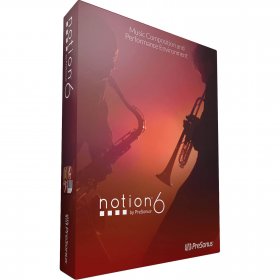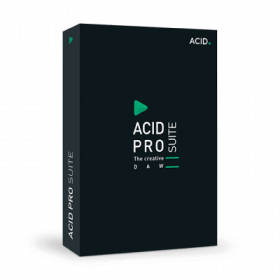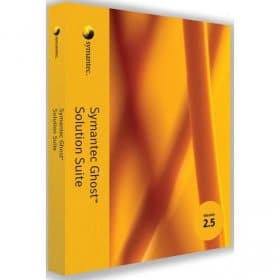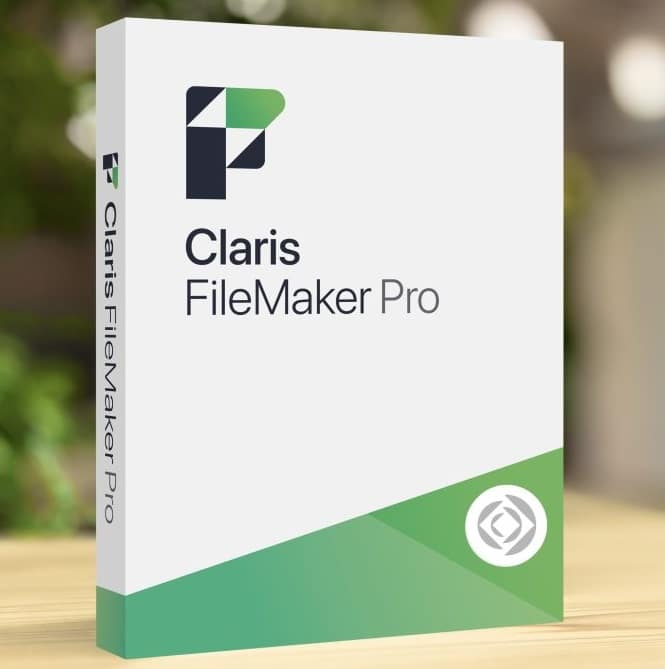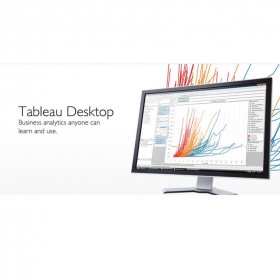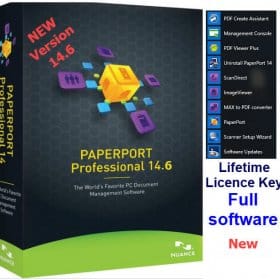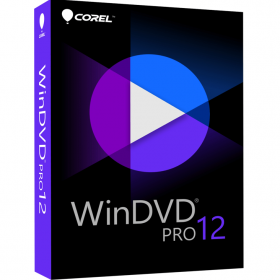Description
Adobe Dreamweaver Lifetime Activation for Windows: Your Ultimate Web Design Partner
Step into the world of professional web design with Adobe Dreamweaver Lifetime Activation for Windows. This is your chance to own one of the most powerful and industry-standard web development tools without the burden of monthly subscriptions. With a simple one-time payment, you get a permanent license to create, code, and manage stunning, responsive websites that look incredible on any screen size. Whether you’re a seasoned developer or just starting your coding journey, Dreamweaver provides the perfect blend of visual editing and code-level control to bring your digital visions to life.
This is an original, genuine, and legitimate software license, offering you complete peace of mind. Forget recurring fees and enjoy uninterrupted access to the full version of Dreamweaver, which comes activated and ready to use. Our process is designed for your convenience, featuring instant delivery via digital download right after your secure online payment. Plus, with our money-back guarantee, your purchase is completely risk-free. Ready to build the web of tomorrow? Purchase Adobe Dreamweaver from our trusted store today and unlock your creative potential.
Why Choose a Lifetime Activation? Say Goodbye to Subscriptions!
In a world dominated by subscription models, securing a permanent license for a top-tier tool like Adobe Dreamweaver is a game-changer. Here’s why this one-time payment offer is the smartest choice for developers, designers, and business owners:
- Massive Cost Savings: The most obvious benefit is the financial relief. Instead of paying a recurring monthly or annual fee, you make a single purchase and own the software forever. This translates to hundreds, if not thousands, of dollars saved over the years.
- Budgeting Predictability: For freelancers and small businesses, managing expenses is crucial. A lifetime activation eliminates the unpredictable nature of subscription costs, which can increase over time. You know exactly what you’re paying, once and for all.
- Uninterrupted Access: Never worry about a lapsed subscription cutting you off from your work mid-project. With a permanent license, Dreamweaver is always yours, always available, and always ready when inspiration strikes. Your workflow remains seamless and uninterrupted.
- No Feature Lockouts: Subscription services often move features to higher-priced tiers. With this full version, you get a comprehensive suite of tools from day one. You won’t be upsold or locked out of essential functionalities.
- Peace of Mind: Owning your software provides a sense of security and stability. You’re not just renting a tool; you’re investing in an asset for your creative toolkit.
This isn’t just a purchase; it’s a long-term investment in your career and your projects. Buy Adobe Dreamweaver with a lifetime license and take control of your software expenses.
What is Adobe Dreamweaver? The All-in-One Web Design Solution
Adobe Dreamweaver has been a cornerstone of web development for decades, and for good reason. It’s a sophisticated application that masterfully caters to both designers who prefer a visual interface and coders who want to dive deep into the source code. Dreamweaver streamlines the entire web design process, from initial concept to live deployment.
At its core, Dreamweaver is a hybrid editor that combines:
- A Powerful Code Editor: For developers who love to code by hand, Dreamweaver offers a streamlined, intelligent, and fast coding engine. It supports a wide range of languages and provides helpful features like code hints, syntax highlighting, and autocompletion.
- A Live Visual Editor: For designers and beginners, the visual “Live View” editor lets you build and edit your pages in real-time. You can click, drag, drop, and style elements directly on the screen and see the changes happen instantly, just as they would appear in a web browser.
This dual-nature approach means you can work in the way that suits you best. You can write code in the Code View and immediately see the visual result in the Live View, or you can make visual changes and watch Dreamweaver automatically write the clean, standard-compliant HTML and CSS code for you. It’s the ultimate tool for building modern, responsive websites efficiently.
Instant Digital Delivery – Start Building Your Website Today!
We understand that when you’re ready to create, you don’t want to wait. That’s why we offer instant delivery for your Adobe Dreamweaver Lifetime Activation. Here’s how our simple and secure process works:
- Secure Online Payment: Complete your purchase through our trusted and encrypted payment gateway. We prioritize your security.
- Immediate Email Confirmation: As soon as your payment is processed, you will receive an email containing your digital download link and the permanent license key.
- Easy Installation and Activation: The email includes straightforward instructions for a hassle-free setup. Because the software comes activated, the process is incredibly simple. You’ll be up and running in minutes.
- Global License: It doesn’t matter where you are in the world. This is a global license, meaning anyone, anywhere can purchase and use it without restrictions.
If you encounter any issues, our commitment to you includes free assistance to install and activate the software. Our support team is ready to help you get started without any stress.
Core Features of Adobe Dreamweaver – Your Complete Toolkit
This full version of Adobe Dreamweaver is packed with powerful features designed to make web development faster, smarter, and easier. Let’s dive into the functions that make it an indispensable tool for modern web creators.
1. Intelligent and Fast Code Editor
Dreamweaver’s code editor is more than just a place to type. It’s an intelligent assistant that helps you write clean, efficient code with fewer errors.
- Syntax Highlighting and Code Coloring: Dreamweaver supports a vast array of web languages, including HTML, CSS, JavaScript, PHP, XML, and more. The editor automatically color-codes your syntax, making it easy to read, navigate, and debug your code. This visual distinction helps you spot errors at a glance.
- Code Hinting and Autocompletion: Speed up your coding workflow with intelligent code hints. As you type, Dreamweaver suggests relevant tags, attributes, and properties for HTML, CSS, and JavaScript. This not only saves time but also helps you learn and use correct syntax, reducing typos and errors. For example, when you start typing a CSS property like
background-, Dreamweaver will show you a list of possible completions likebackground-colorandbackground-image. - Emmet Support: Supercharge your HTML and CSS workflow with integrated Emmet support. Emmet allows you to write complex code structures using simple, short abbreviations. For example, typing
ul>li*5and pressing Tab will instantly generate an unordered list with five list items. It’s a massive time-saver for developers. - Code Validation and Linting: Write better code from the start. Dreamweaver integrates real-time linting to identify potential errors and bad code practices as you type. It checks for HTML errors, CSS issues, and common JavaScript mistakes, helping you maintain high-quality, standards-compliant code. Errors are flagged directly in the editor, so you can fix them on the spot.
2. Powerful Real-Time Live View Editing
Dreamweaver’s Live View is where the magic happens for visual designers. It renders your page exactly as it would appear in a modern web browser, allowing you to design and edit with stunning accuracy.
- Direct-to-Page Editing: Forget the old split-view workflows where you had to guess how your code changes would look. In Live View, you can click directly on any element—a heading, an image, a button—and edit its content or styling. Change text, resize images, or apply new CSS classes, and see the results instantly.
- CSS Designer Panel: The CSS Designer is a visual control center for all your styles. This intuitive panel allows you to create, manage, and edit CSS rules without writing a single line of code. You can inspect the styles applied to any element, modify properties using sliders and input fields, and see the changes reflected in real-time. It’s perfect for fine-tuning layouts, colors, fonts, and spacing.
- Drag-and-Drop with Bootstrap: Dreamweaver comes with built-in support for Bootstrap, the world’s most popular responsive framework. You can use the Insert panel to drag and drop pre-built Bootstrap components like navigation bars, carousels, cards, and forms directly onto your page. Dreamweaver handles the underlying code, making it incredibly easy to build fully responsive, mobile-first websites in a fraction of the time.
3. Seamless Responsive Design Capabilities
Creating websites that work perfectly on desktops, tablets, and smartphones is non-negotiable. Dreamweaver provides all the tools you need to master responsive design.
- Visual Media Query Breakpoints: The visual scrubber at the top of the Live View editor lets you see how your layout adapts at different screen sizes. You can drag the scrubber to resize the viewport and identify where your design starts to break. Dreamweaver makes it easy to add new CSS media queries at these breakpoints, allowing you to apply custom styles for specific screen widths.
- Multi-Screen Preview: Don’t just guess how your site will look on different devices. The Multi-Screen Preview feature lets you see and test your page on pre-defined screen sizes for phones, tablets, and desktops simultaneously. This ensures a consistent and optimized user experience for every visitor, no matter what device they’re using.
- Fluid Grid Layouts: Build complex responsive layouts with ease using Dreamweaver’s fluid grid system. This visual tool helps you define columns and gutters that automatically resize and reflow based on the screen size, ensuring your content always looks great.
4. Streamlined Site Management and Deployment
A website isn’t finished until it’s live. Dreamweaver simplifies the process of managing your files and deploying your site to a server.
- Built-in FTP/SFTP Client: The Files panel in Dreamweaver is a full-featured FTP client. You can set up connections to your remote servers and manage your files directly within the application. Drag and drop to upload new files, download existing ones, or synchronize your entire local site with the remote server.
- Site-Wide Find and Replace: Need to update a piece of information that appears on multiple pages, like a company phone number or a copyright year? Dreamweaver’s powerful find-and-replace functionality can search across your entire site—including code and text—and make bulk updates in seconds. This is a lifesaver for maintaining large websites.
- Git Integration: For developers who use version control, Dreamweaver offers seamless integration with Git. You can manage your Git repositories directly from the Files panel. Perform common Git operations like commit, push, pull, and fetch without ever leaving the Dreamweaver interface. This helps you track changes, collaborate with team members, and maintain a history of your project.
System Requirements for Windows
This Adobe Dreamweaver Lifetime Activation is designed for modern Windows systems. Please ensure your computer meets the following requirements for optimal performance:
- Operating System: Windows 10 (64-bit) or Windows 11
- Processor: Intel® or AMD processor with 64-bit support; 2 GHz or faster processor
- RAM: 2 GB of RAM (8 GB recommended)
- Hard Disk Space: 2 GB of available hard-disk space for installation; additional free space required during installation
- Display: 1280×1024 display with 16-bit video card
Easy installation and activation are guaranteed, but checking your system specs beforehand will ensure a smooth experience.
Our Commitment to You: Genuine Software and Unbeatable Support
When you buy Adobe Dreamweaver from our store, you’re not just getting a product; you’re getting a promise of quality and reliability.
- Original, Genuine, and Legitimate License: We only sell authentic license keys. You can be confident that your software is fully legitimate and will not be disabled or flagged.
- Money-Back Guarantee: We stand behind our products. If you are not satisfied with your purchase or if the license does not work as described, we offer a no-questions-asked money-back guarantee. Your satisfaction is our top priority.
- Free Assistance to Install and Activate: While our installation process is designed to be as simple as possible, we know that sometimes things can go wrong. Our dedicated support team is available to provide free assistance to ensure you get your software installed and activated without any trouble.
- Trusted Store: We have built a reputation as a trusted store for high-quality software at the best price. Our countless satisfied customers are a testament to our commitment to excellence.
Who is Adobe Dreamweaver For?
Dreamweaver is a versatile tool that can benefit a wide range of users:
- Beginners and Students: The visual editor and Bootstrap integration make it an excellent starting point for those new to web design. You can learn by doing, seeing how visual changes translate into code.
- Freelance Web Designers: Build professional, responsive websites for clients quickly and efficiently. The combination of code and visual tools allows you to work fast without sacrificing quality. The lifetime license is particularly valuable for keeping overheads low.
- Front-End Developers: Leverage the powerful code editor, Emmet support, and Git integration to streamline your development workflow. The real-time preview helps you iterate faster and perfect your designs.
- Small Business Owners: If you manage your own website, Dreamweaver gives you the power to make updates, add new pages, and maintain your online presence without needing to hire a developer for every small change.
- Marketing Professionals: Quickly create landing pages, email templates, and microsites for campaigns. The visual editor makes it easy to build professional-looking pages without deep coding knowledge.
Conclusion: A Smart Investment for Any Web Creator
Adobe Dreamweaver Lifetime Activation for Windows offers an unparalleled opportunity to own a world-class web development tool with a single, affordable one-time payment. Say goodbye to the endless cycle of subscriptions and hello to the freedom and stability of a permanent license.
With its powerful blend of a smart code editor and an intuitive visual interface, Dreamweaver empowers you to build beautiful, modern, and responsive websites faster than ever before. This full version is an original, genuine, and legitimate copy, backed by our money-back guarantee and commitment to customer support.
Take advantage of this offer for the best price and receive your software via instant delivery. Elevate your web design projects, streamline your workflow, and make a wise long-term investment in your creative future.
Purchase Adobe Dreamweaver today and start building without limits