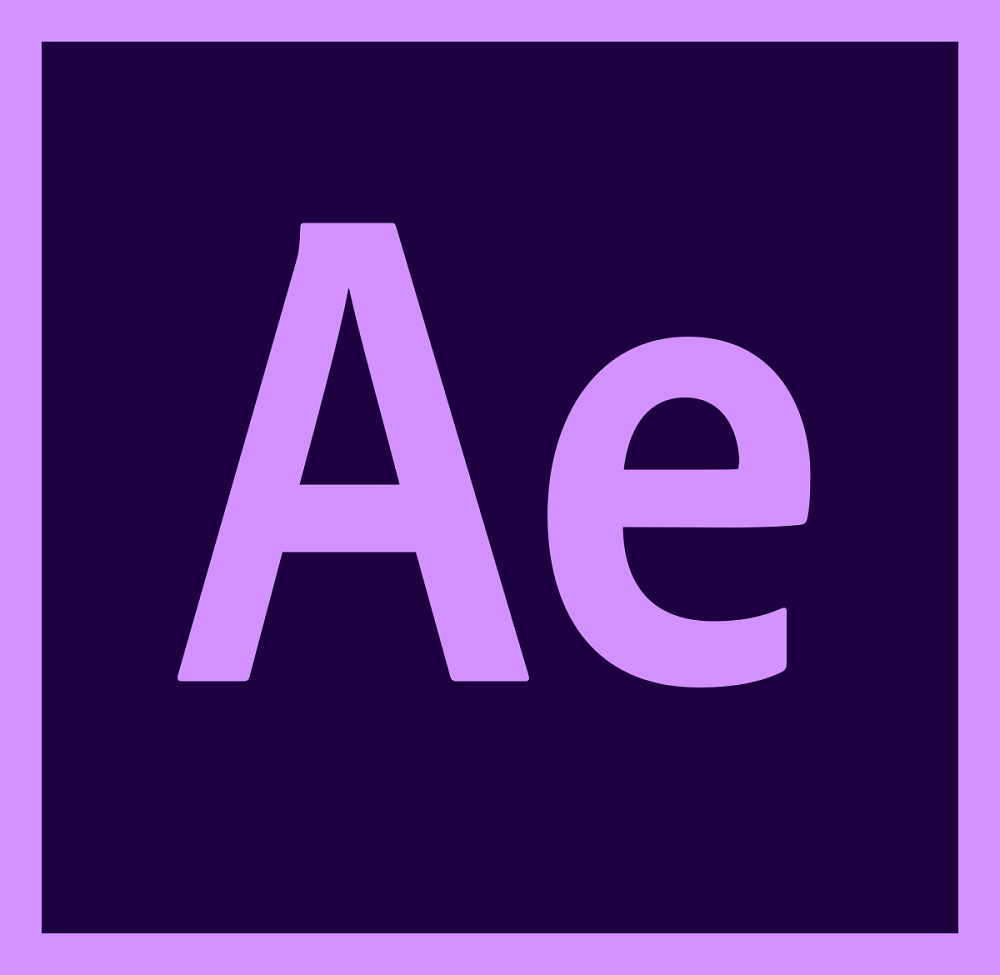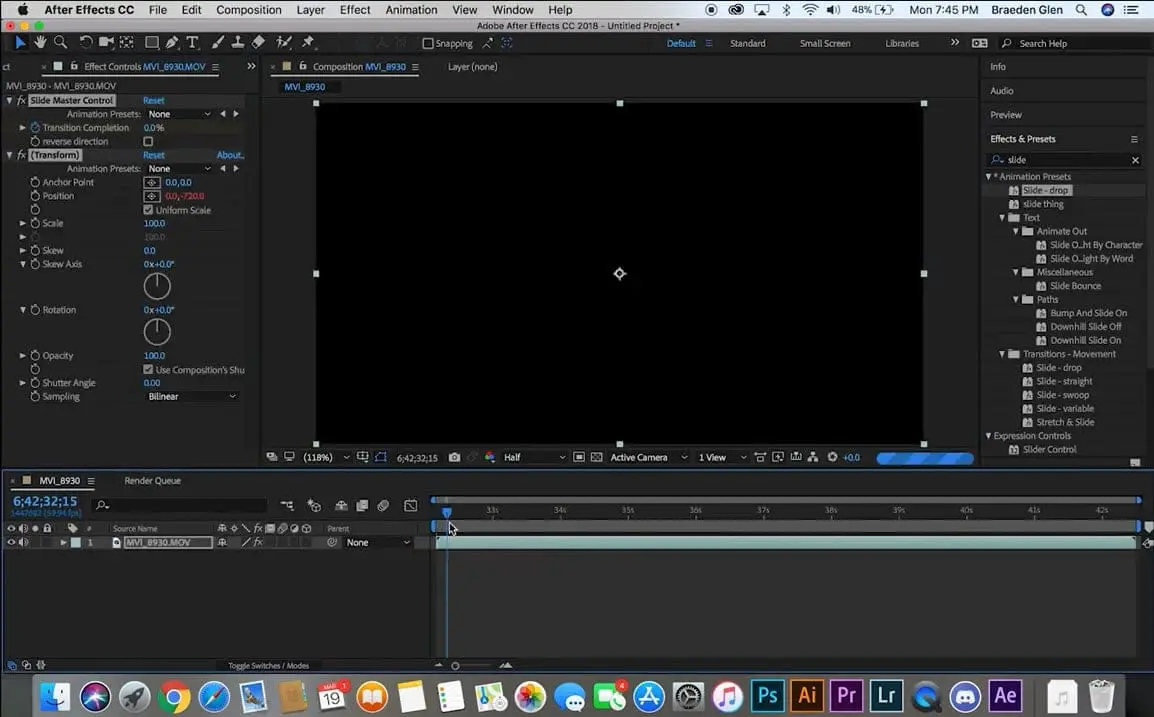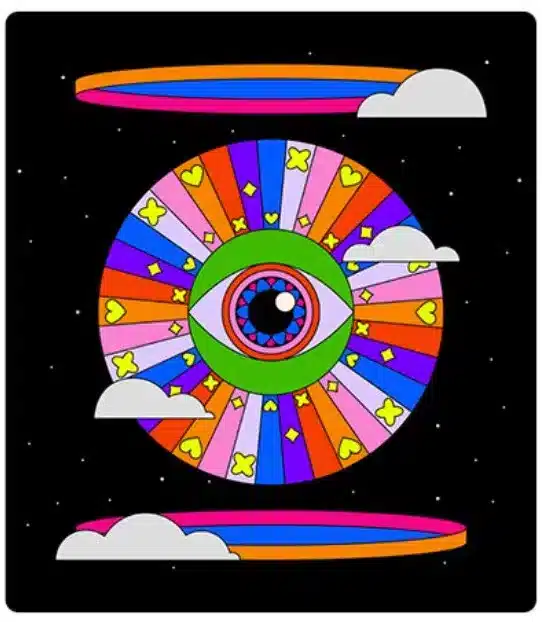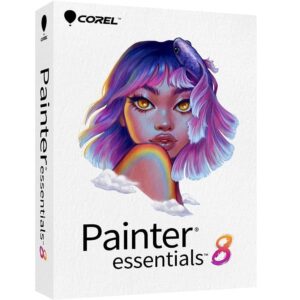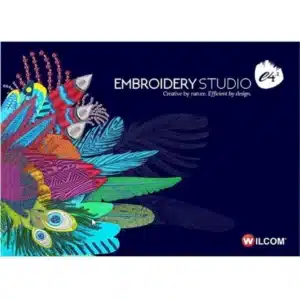Adobe After Effects 2025 – Lifetime Activation For MAC
1157 Item Sold
Lifetime Activation
For MAC OS
Comes with activation files
Adobe After Effects 2025 – Lifetime Activation for Mac
Unleash your visual creativity without the monthly subscription. Get the full industry-standard motion graphics and visual effects software with a one-time payment.
Create cinematic movie titles, intros, and transitions. Remove objects from a clip. Start a fire or make it rain. Animate a logo or character. With Adobe After Effects 2025 for Mac, the industry-standard motion graphics and visual effects software, you can take any idea and make it move.
This creates a unique opportunity for Mac users to own a permanent license of this powerhouse software. No more recurring fees, no cloud dependency—just the full version of the software, installed directly on your machine, ready to work whenever you are.
Why Choose the Lifetime License?
For years, creators have felt the burden of monthly subscriptions. You stop paying, you lose your tools. We offer a different path. This package provides Adobe After Effects 2025 with a Lifetime Activation. This means you pay once and the software is yours forever.
- One-Time Payment: Secure your budget by eliminating monthly overhead.
- Pre-Activated Software: The software comes activated. There are no complex keygens or coding required. You simply download, install, and create.
- Offline Capability: Since this is a digital download that lives on your hard drive, you don’t need to constantly sign in to the cloud to verify your status.
The Standard for Motion Graphics and VFX
There is a reason why After Effects is the go-to tool for filmmakers, YouTubers, and designers. It offers depth and versatility that no other application can match.
Cinematic Visual Effects
Make the impossible reality. Whether you need to add a spaceship to a skyline, create an explosion, or simply clean up a shot by removing a boom mic, the toolset here is limitless. You can combine hundreds of effects to get the exact look you need.
Animation and Motion Graphics
Set anything in motion. From keyframing and expressions to using presets, you can animate logos, shapes, and cartoons. Use the graph editor to smooth out your motion, giving your work that professional “ease-in, ease-out” polish that separates amateurs from pros.
3D Design Space
The latest versions of After Effects have revolutionized how you work with 3D. You can now import 3D models directly into your composition, change lighting, and composite them with 2D elements without needing to switch to a different 3D application.
Key Features of Adobe After Effects 2025
When you purchase Adobe After Effects from our store, you are getting the full suite of advanced tools.
Next-Generation Roto Brush
Separating a foreground object from the background used to take hours of manual tracing. The AI-powered Roto Brush does the heavy lifting for you. Simply draw a rough line over your subject, and the software intelligently recognizes the edges, tracking them through the footage automatically.
Content-Aware Fill for Video
Have an unwanted person in your background? A distraction in the corner of the frame? Content-Aware Fill allows you to remove unwanted objects effortlessly. The software analyzes the surrounding pixels and fills in the gap, making the removal invisible.
Advanced Puppet Engine
Bring static images to life. By placing pins on a character or object, you can bend, stretch, and twist them realistically. The Advanced Puppet Engine gives you control over organic movement, making it perfect for character animation.
Native Apple Silicon Support
This version is optimized for Mac. Whether you are running an M1, M2, or M3 chip, you will experience blazing-fast performance. Multi-frame rendering allows your computer to use all its unmatched processing cores to preview your work faster than ever before.
Seamless Installation and Support
We understand that buying software online requires trust. That is why we act as a trusted store ensuring an authentic license.
- Instant Delivery: As soon as your secure online payment is processed, you receive a direct digital download link. No waiting for shipping.
- Easy Installation: We provide a simple, step-by-step guide. The process is designed to be user-friendly, even if you aren’t a tech wizard.
- Free Assistance: Stuck on the installation? We offer free assistance to install and activate your product. Our support team is ready to help you get up and running.
- Moneyback Guarantee: We stand by our product. If the software does not work as described, we offer a guarantee for your peace of mind.
Frequently Asked Questions
Is this really a one-time payment?
Yes. Unlike the Creative Cloud model, this is a permanent license. You buy it once, and you own this version forever.
Is this the full version?
Absolutely. You get every feature, effect, and preset included in the Adobe After Effects app. There are no watermarks and no missing tools.
How do I download Adobe After Effects for Mac?
After purchase, you will receive an email with a high-speed download link. Click the link, download the installer, and follow the instructions.
Is it compatible with the latest macOS?
Yes, this version is tested and verified for compatibility with modern macOS versions. It is specifically optimized to run smoothly on Apple hardware.
Compare and Save
When you look for the Adobe After Effects price on the official site, you will see the costs adding up month after month. By choosing our global license, you are making a smart financial decision.
- Buy Adobe After Effects cheap: Get the same powerful tools at a fraction of the long-term cost.
- Adobe After Effects discount: We pride ourselves on offering the best price on the market for legitimate, working software.
- Bundle Options: Looking for more than just video tools? Check our store for other offers, including Ableton Live suite deals and image editing software.
System Requirements for Mac
To ensure the smoothest experience with your Adobe After Effects download, please ensure your system meets these basic requirements:
- Processor: Multicore Intel processor with 64-bit support or Apple Silicon (M1/M2/M3).
- Operating System: macOS Big Sur (11.0) or later.
- RAM: 16 GB minimum (32 GB recommended for heavy VFX work).
- Hard Disk: Fast SSD for application installation and media cache.
Ready to Create?
Don’t let subscription fees hold your creativity hostage. Whether you are a student, a freelancer, or a studio owner, this Adobe After Effects activation package is the smartest way to equip yourself with the world’s best visual effects tool.
Purchase Adobe After Effects today and start creating the incredible.