While installing Adobe applications on macOS you May encounter one of the following errors:
- The installation cannot continue as the installer file may be damaged. Download the installer file again.
- Installer failed to initialize. This could be due to a missing file. Please download Adobe Support Advisor to detect the problem.
To fix this error:
Right-click Install and select Open Package Contents from the context menu.
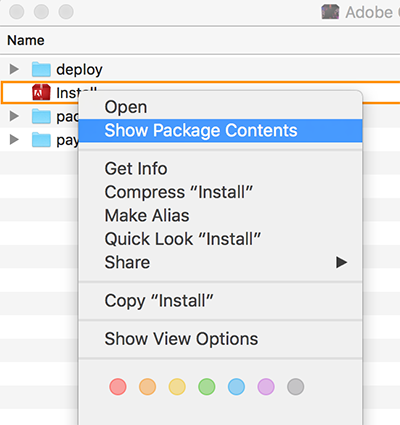
Navigate to Contents > MacOS.
Double-click the Unix executable titled Install.

A terminal window opens and initializes the installer. You will have to write your MAC password to start the installation.
You may need to see this video:

