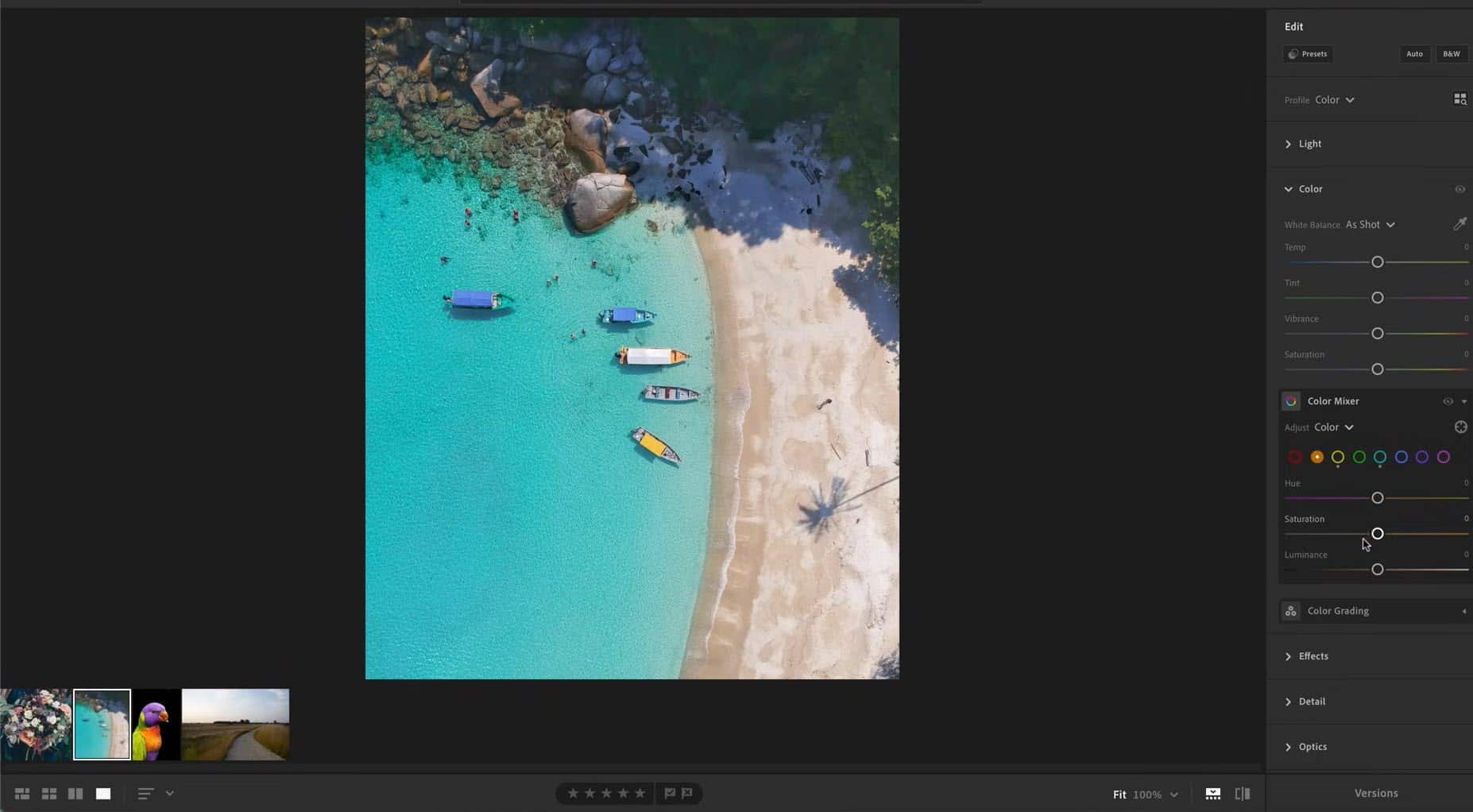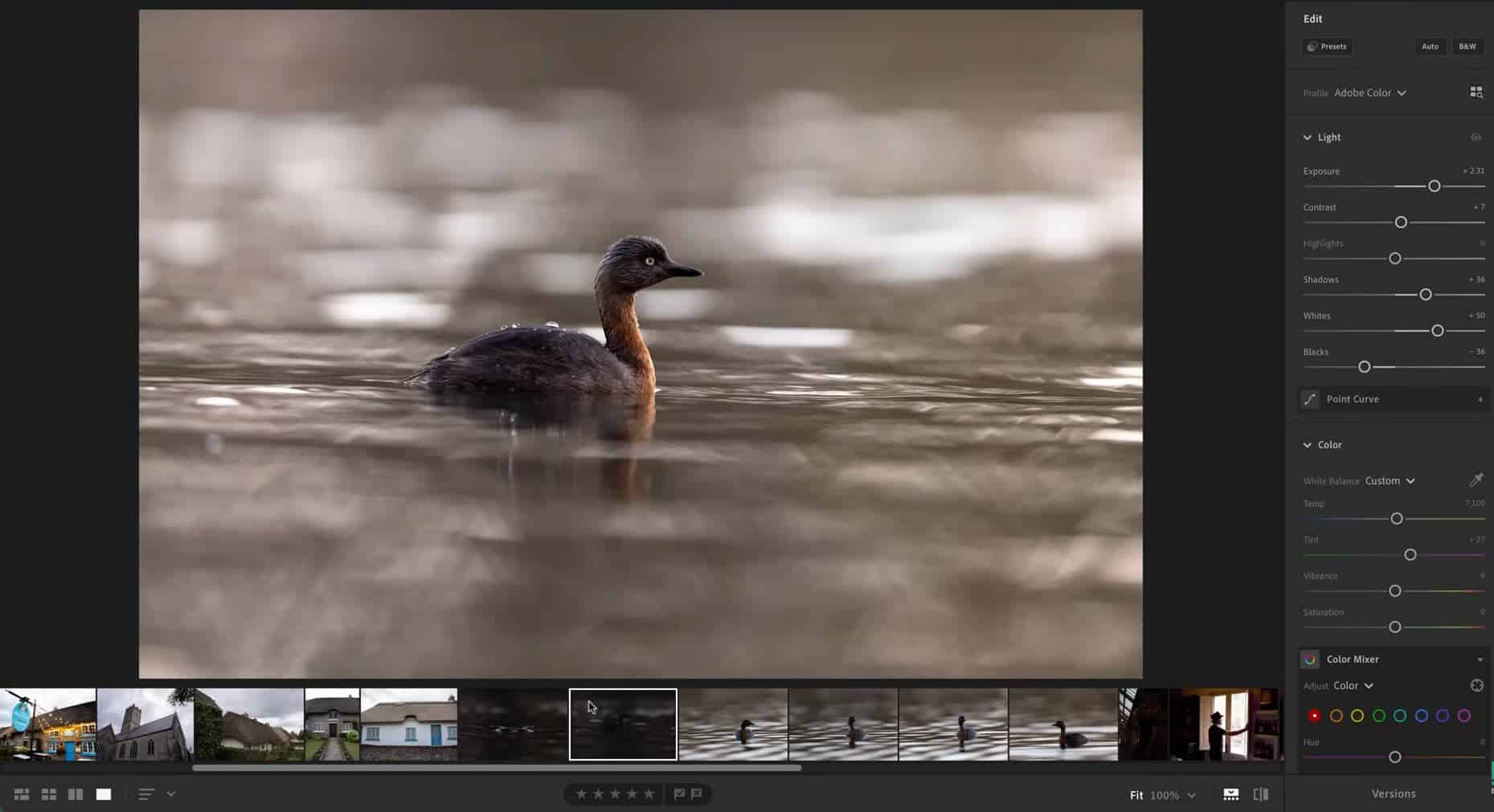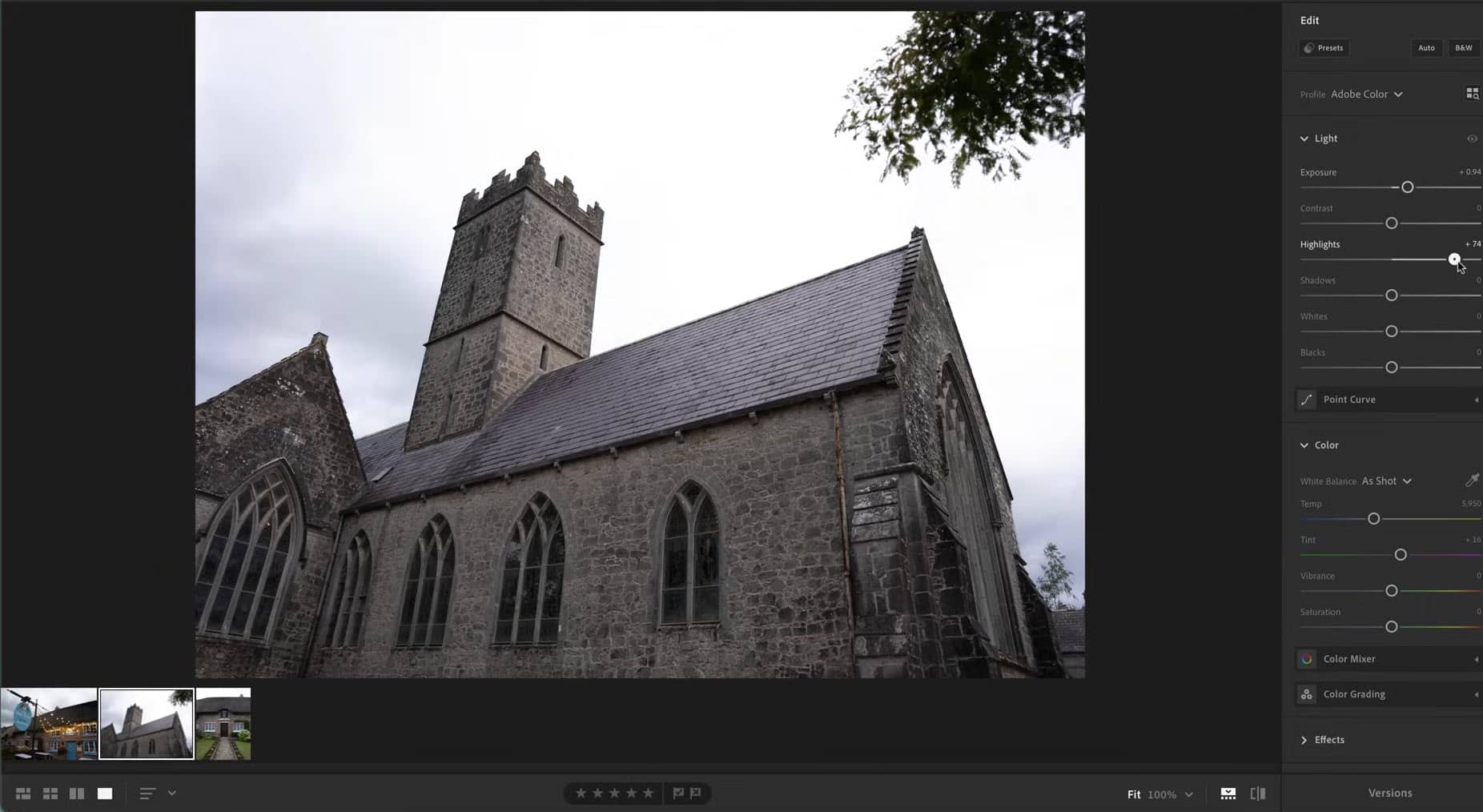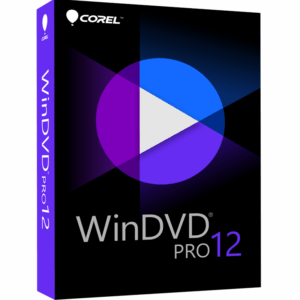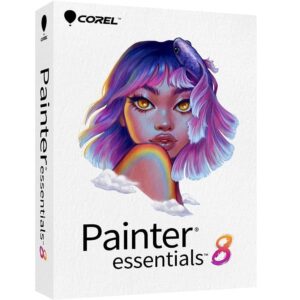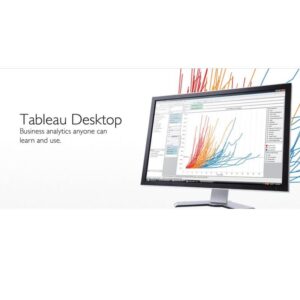Adobe Lightroom Classic 2025 – Lifetime Activation For Windows
1005 Item Sold
Lifetime Activation
For windows
You will receive it activated
Adobe Lightroom 2025 – Lifetime Activation For Windows: Your Complete Photo Editing Solution
Transform your photography passion into professional-quality results with Adobe Lightroom 2025, now available with a lifetime activation that puts an end to monthly subscription worries forever. This isn’t just another photo editing software – it’s your gateway to creating stunning images that tell your story exactly as you envision it.
Why Choose Adobe Lightroom 2025 with Lifetime Activation?
Picture this: you’ve just returned from an amazing vacation with hundreds of photos on your camera. Some are perfectly lit, others need a little help, and a few have that magical potential you can almost see hiding beneath the surface. With Adobe Lightroom 2025, every single one of those photos can become a masterpiece worthy of your best memories.
This permanent license means you own the software completely – no monthly fees eating into your budget, no surprise subscription renewals, and no worrying about losing access to your work. You pay once, and Lightroom 2025 is yours to use whenever inspiration strikes.
What Makes This Offer Special?
Authentic License with Moneyback Guarantee
When you purchase Adobe Lightroom from us, you’re getting an original, genuine, and legitimate license backed by our comprehensive moneyback guarantee. We understand that investing in software is a big decision, which is why we stand behind every activation code we provide.
Instant Digital Download
Forget waiting for shipping or worrying about lost packages. Your digital download begins immediately after purchase with instant delivery of your activation key. Within minutes, you’ll have everything needed to start transforming your photos.
Global License Coverage
Whether you’re in New York, Tokyo, or anywhere else around the world, this global license works seamlessly. No geographic restrictions, no regional limitations – just pure creative freedom wherever you are.
One-Time Payment Advantage
While others pay monthly subscription fees that add up to hundreds of dollars per year, you make a onetime payment and own Lightroom 2025 forever. Calculate the savings: most subscriptions cost $120+ annually. Your lifetime license pays for itself in the first year alone.
Complete Feature Breakdown: Everything You Need to Know
RAW Photo Processing Excellence
Adobe Lightroom 2025 handles RAW files from virtually every camera manufacturer with precision that preserves every detail your camera captured. Whether you shoot with Canon, Nikon, Sony, Fujifilm, or any other brand, Lightroom processes your files with the exact color profiles and characteristics your camera intended.
The RAW processing engine has been completely rebuilt for 2025, offering:
- Enhanced noise reduction that maintains detail while eliminating grain
- Improved lens corrections for automatic distortion and vignette removal
- Advanced color science that produces more natural skin tones and vibrant landscapes
- Speed optimizations that make processing large batches of photos faster than ever
Comprehensive Editing Tools
Basic Panel Controls
Start your editing journey with intuitive sliders that make dramatic improvements with subtle adjustments:
Exposure Control: Perfect your image brightness with precision that maintains highlight and shadow detail. Unlike basic photo apps that simply make everything brighter or darker, Lightroom’s exposure adjustment works like having a professional darkroom at your fingertips.
Highlight and Shadow Recovery: Rescued countless photos from being deleted by recovering blown-out skies or lifting details from dark shadows. These tools work magic on photos taken in challenging lighting conditions.
White Balance Correction: Transform photos taken under fluorescent office lights, warm indoor lighting, or mixed lighting conditions into naturally colored images. The auto white balance often gets it right instantly, but manual controls let you fine-tune for perfect color.
Vibrance and Saturation: Add punch to your colors without making them look artificial. Vibrance intelligently boosts muted colors while protecting skin tones, while saturation gives you full creative control.
Advanced Color Grading
Professional colorists use tools exactly like these to create the look of major Hollywood films. Now you can apply these same techniques to your photos:
Color Wheels: Adjust shadows, midtones, and highlights independently with intuitive color wheels that make color grading feel natural and creative.
Luminance Masking: Target specific brightness ranges for color adjustments without affecting other parts of your image.
Hue, Saturation, and Luminance (HSL) Controls: Fine-tune individual colors with surgical precision. Make skies more blue, grass more green, or create entirely new moods by shifting color relationships.
Local Adjustments and Masking
Sometimes you need to edit just part of your photo, and Lightroom 2025’s masking tools make this incredibly powerful:
Brush Tool: Paint adjustments exactly where you want them. Brighten a face, darken a sky, or add contrast to specific areas with natural-looking results.
Radial Filters: Create circular areas of adjustment perfect for highlighting subjects or creating vignette effects that draw the eye exactly where you want it.
Linear Gradients: Perfect for landscapes where you need different adjustments for sky and foreground. Create smooth transitions that look completely natural.
AI-Powered Subject Selection: New for 2025, Lightroom can automatically detect people, skies, backgrounds, and objects, making masking faster and more accurate than manual selection.
Professional Organization and Workflow
Smart Cataloging System
Never lose a photo again with Lightroom’s powerful organization tools:
Keyword Tagging: Add searchable keywords to your photos automatically or manually. Find “sunset,” “family,” “vacation,” or any other term instantly across thousands of photos.
Star Ratings and Color Labels: Rate your best shots and mark photos for different purposes with an intuitive rating system that works exactly how professional photographers organize their work.
Smart Collections: Create automatically updating folders based on criteria you set. For example, automatically collect all 5-star photos taken this year, or all photos of your family from the past month.
GPS Integration: If your camera or phone records location data, Lightroom displays exactly where each photo was taken on a world map. Perfect for travel photography or simply remembering where that perfect shot was captured.
Batch Processing Power
Professional photographers often need to edit hundreds or thousands of photos with similar settings. Lightroom makes this effortless:
Sync Settings: Apply your edits from one photo to dozens or hundreds of others with a single click. Perfect for photos taken in similar lighting conditions.
Copy and Paste Settings: Transfer specific adjustments between photos with precision control over exactly which settings get applied.
Develop Presets: Save your favorite editing styles as presets that can be applied to future photos instantly. Build your personal editing style and apply it consistently across all your work.
Advanced Features for Creative Control
Perspective and Lens Corrections
Fix common photography problems automatically or manually:
Automatic Lens Corrections: Lightroom knows the characteristics of thousands of camera and lens combinations, automatically correcting distortion, vignetting, and chromatic aberration.
Manual Perspective Correction: Straighten tilted horizons, fix converging verticals in architecture photography, or create dramatic perspective effects.
Guided Upright Tool: Simply click on lines that should be straight or vertical, and Lightroom automatically adjusts perspective for professional-looking results.
HDR and Panorama Creation
Combine multiple photos into single, stunning images:
HDR Merge: Combine multiple exposures of the same scene into a single image with extended dynamic range. Perfect for landscapes with bright skies and dark foregrounds.
Panorama Merge: Stitch multiple photos together into wide panoramas automatically. Lightroom handles the complex blending and alignment, giving you control over the final cropping and perspective.
HDR Panorama: Combine both techniques to create ultra-wide, high-dynamic-range images that capture scenes exactly as your eyes saw them.
Print and Export Excellence
Professional Print Modules
Turn your digital art into physical prints with professional-quality output:
Soft Proofing: Preview exactly how your prints will look on different paper types before printing, preventing expensive reprints and disappointment.
Custom Print Layouts: Create contact sheets, custom sizes, or artistic layouts with precise control over margins, spacing, and print settings.
Color Management: Ensure your prints match your screen with professional color management that works with any printer and paper combination.
Export and Sharing Options
Get your photos to their final destination in the perfect format:
Web Optimization: Export photos optimized for social media, websites, or online galleries with automatic sizing and compression that maintains quality while minimizing file size.
Multiple Format Support: Export to JPEG, TIFF, PNG, or original RAW formats depending on your needs.
Metadata Control: Choose exactly what information gets embedded in your exported files, protecting your privacy while preserving important details.
Watermarking: Add professional watermarks to protect your work when sharing online.
Installation and Activation: Simple and Straightforward
Getting started with your Adobe Lightroom activation couldn’t be easier. Here’s exactly what happens after your purchase:
Step 1: Instant Download Access
Immediately after your secure payment is processed, you’ll receive an email containing:
- Your unique activation key
- Download links for the full Lightroom 2025 installer
- Step-by-step installation instructions
- Our direct contact information for support
Step 2: Easy Installation Process
The installation wizard guides you through every step:
- Download the installer (approximately 2GB)
- Run the installer with administrator privileges
- Follow the on-screen prompts
- Enter your activation key when prompted
- Lightroom comes activated and ready to use immediately
Step 3: Free Installation Support
Don’t worry if you’re not technical – we provide free assistance to install and activate your software. Our support team can:
- Guide you through installation via phone or email
- Remotely assist with technical issues
- Help troubleshoot any activation problems
- Ensure you get the most out of your new software
System Requirements and Compatibility
Adobe Lightroom 2025 is optimized for Windows 10 and 11, taking advantage of the latest operating system features for improved performance and stability.
Minimum System Requirements
- Operating System: Windows 10 (version 1903 or later) or Windows 11
- Processor: Intel or AMD processor with 64-bit support
- Memory: 8GB of RAM minimum (16GB recommended)
- Storage: 4GB of available hard-disk space for installation
- Graphics: DirectX 12 compatible graphics card
- Display: 1920 x 1080 resolution minimum
Recommended Specifications for Optimal Performance
- Processor: Intel Core i7 or AMD Ryzen 7 processor
- Memory: 16GB RAM or more
- Storage: SSD drive with 20GB+ free space
- Graphics: Dedicated graphics card with 4GB VRAM
- Display: 4K monitor for detailed editing work
What This Means for You
Even if your computer meets only the minimum requirements, Lightroom 2025 will run smoothly for most editing tasks. However, if you regularly work with large RAW files, create panoramas, or edit hundreds of photos at once, investing in more RAM and an SSD drive will dramatically improve your experience.
Why This is the Best Deal Available
Compare the Costs
- Adobe’s Official Subscription: $120+ per year, forever
- Our Lifetime License: One payment, use forever
- Five-year savings: Over $600
- Ten-year savings: Over $1,200
Security and Legitimacy
When you buy Adobe Lightroom from us, you’re getting:
- Authentic license directly from Adobe’s licensing program
- Full software updates and security patches
- Complete legal ownership of your license
- Trusted store reputation built over years of satisfied customers
- Secure online payment processing with full buyer protection
Why We Can Offer These Prices
We’re able to provide Adobe Lightroom 2025 at the best price through:
- Volume licensing agreements that reduce our costs
- Direct digital delivery that eliminates physical distribution expenses
- Automated systems that keep our overhead low
- Focus on customer satisfaction rather than maximum profit margins
Real-World Benefits: How Lightroom 2025 Changes Your Photography
For Family Photographers
Transform everyday family moments into treasured memories:
- Fix indoor lighting that made everyone look yellow or green
- Brighten faces that were backlit by windows
- Remove red-eye and improve skin tones automatically
- Create beautiful black and white portraits from color photos
- Organize thousands of family photos so you can actually find them
For Travel Photographers
Make every vacation photo worthy of sharing:
- Correct white balance from mixed indoor/outdoor lighting
- Enhance sunset and sunrise colors for dramatic impact
- Straighten horizons and fix tilted architectural shots
- Create stunning panoramas of wide landscapes
- Remove tourists from famous landmarks with healing tools
For Portrait Photographers
Professional portrait results without expensive studio equipment:
- Smooth skin while maintaining natural texture
- Brighten eyes and enhance catchlights
- Adjust background brightness without affecting the subject
- Create consistent lighting across entire portrait sessions
- Apply signature editing styles with custom presets
For Nature Photographers
Capture the outdoors exactly as you experienced it:
- Balance extreme lighting in landscape photography
- Enhance the vibrance of flowers and foliage
- Create dramatic black and white nature photographs
- Remove dust spots from macro photography
- Combine multiple exposures for perfect sunrise/sunset shots
For Social Media Enthusiasts
Make every post stand out in crowded feeds:
- Optimize photos for Instagram, Facebook, and other platforms
- Create consistent visual branding across all your posts
- Apply trendy editing styles with one-click presets
- Resize and crop photos perfectly for different social networks
- Batch edit vacation photos for quick sharing
Advanced Techniques Made Simple
Professional Color Grading
Hollywood movies get their distinctive looks through color grading, and Lightroom 2025 puts these same tools in your hands:
Cinematic Looks: Create the orange and teal color scheme popular in action movies, or the desaturated look of indie films.
Vintage Effects: Apply authentic film emulation that captures the color characteristics of classic film stocks.
Seasonal Moods: Enhance the golden warmth of autumn photos or the cool blues of winter scenes.
HDR Photography Without Special Equipment
You don’t need expensive HDR cameras to capture scenes with extreme lighting:
Exposure Bracketing: Take multiple photos at different exposures and let Lightroom combine them into a single, perfectly exposed image.
Shadow and Highlight Recovery: Extract detail from both the brightest and darkest parts of single photos using advanced tone mapping.
Natural-Looking Results: Unlike many HDR tools that create unrealistic, over-processed looks, Lightroom’s HDR maintains natural color and tone.
Panoramic Photography
Create stunning wide-angle views that capture more than any single lens:
Automatic Stitching: Lightroom analyzes overlapping areas and blends multiple photos seamlessly.
Perspective Correction: Automatically corrects the perspective distortions that occur when shooting handheld panoramas.
Creative Cropping: Choose from multiple projection styles to create traditional rectangular panoramas or creative curved perspectives.
Workflow Optimization: Professional Efficiency
Import and Organization Strategies
Professional photographers have developed workflows that save hours of work:
Smart Import Settings: Set up Lightroom to automatically apply lens corrections, copyright information, and basic color corrections during import.
Folder Structure: Organize photos by date, event, or project using folder structures that make sense for your photography style.
Keyword Strategies: Develop consistent keywording habits that make finding specific photos effortless, even years later.
Editing Efficiency
Speed up your editing process with professional techniques:
Start with Presets: Begin with presets that get you 80% of the way to your final look, then fine-tune from there.
Work from Global to Local: Make overall adjustments first, then use masking tools for local refinements.
Use Virtual Copies: Experiment with different editing styles on the same photo without duplicating files or losing your original edits.
Export Workflows
Get your finished photos where they need to go quickly:
Export Presets: Create presets for common destinations like social media, print, or client delivery.
Batch Processing: Export hundreds of photos with consistent settings while you work on other projects.
Quality Control: Use soft proofing and export previews to ensure your photos look perfect in their final destination.
Technical Excellence and Innovation
Performance Improvements in 2025
Adobe completely rewrote major portions of Lightroom for 2025, resulting in:
Faster Startup: Lightroom launches up to 50% faster than previous versions.
Improved Responsiveness: Slider adjustments and tool switches happen instantly, even with large RAW files.
Better Memory Management: Work with larger catalogs and more photos simultaneously without slowdowns.
Enhanced GPU Acceleration: Take advantage of modern graphics cards for faster processing and smoother preview generation.
AI-Powered Features
Artificial intelligence makes complex editing tasks simple:
Auto Masking: Lightroom automatically detects subjects, skies, and objects for precise local adjustments without manual selection.
Smart Previews: Improved preview generation that maintains quality while reducing file sizes for better performance.
Intelligent Cropping: Automatic crop suggestions based on composition rules and subject detection.
Enhanced Auto Settings: More accurate automatic adjustments that serve as better starting points for manual editing.
File Format Support
Work with files from any camera or source:
Universal RAW Support: Process RAW files from over 1,000 camera models, with new cameras added regularly.
HEIF and HEIC Support: Work with iPhone photos in their native format for better quality and smaller file sizes.
Video Integration: Basic video editing capabilities for photographers who occasionally capture video.
Legacy Format Support: Continue working with older file formats and maintain compatibility with previous Lightroom catalogs.
Customer Support and Resources
Comprehensive Learning Resources
Master Lightroom 2025 with included educational materials:
Video Tutorials: Step-by-step guides covering everything from basic adjustments to advanced techniques.
Written Guides: Detailed explanations of every tool and feature, perfect for reference during editing sessions.
Sample Files: Practice photos that demonstrate specific techniques and challenges.
Community Forums: Connect with other Lightroom users to share tips, get feedback, and solve problems together.
Professional Support Services
Get help when you need it most:
Installation Support: Free assistance with download, installation, and activation issues.
Technical Support: Help with performance problems, file corruption, or software bugs.
Workflow Consultation: Guidance on organizing your photos and developing efficient editing workflows.
Update Assistance: Support with software updates and new feature implementation.
Satisfaction Guarantee
We’re confident you’ll love Adobe Lightroom 2025, but if you’re not completely satisfied:
30-Day Money-Back Guarantee: Full refund if you’re not happy with your purchase for any reason.
No Questions Asked: Simple refund process that doesn’t require detailed explanations or justifications.
Quick Processing: Refunds processed within 24-48 hours of request.
Continued Relationship: Even if you request a refund, you’re welcome to repurchase in the future or try our other products.
Getting Started: Your Next Steps
Immediate Actions After Purchase
- Check Your Email: Your activation key and download links arrive within minutes
- Download the Software: Full installer is typically 2-3GB depending on your system
- Install and Activate: Follow the simple step-by-step instructions included
- Import Your First Photos: Start with a small batch to familiarize yourself with the interface
- Explore the Tutorials: Take advantage of the learning resources to accelerate your progress
First Week Goals
- Master the Basic Panel: Learn exposure, highlights, shadows, and color adjustments
- Try Different Presets: Experiment with included presets to understand different editing styles
- Organize Your Photos: Set up a folder structure and start adding keywords to build good habits
- Edit 20-30 Photos: Practice makes perfect, so edit a variety of different photo types
- Watch Key Tutorials: Focus on tutorials relevant to your photography interests
First Month Achievements
- Develop Your Style: Start creating custom presets that reflect your personal aesthetic
- Master Local Adjustments: Learn to use brushes, radial filters, and masking for targeted edits
- Optimize Your Workflow: Develop efficient import, edit, and export routines
- Explore Advanced Features: Try HDR merging, panorama creation, or print modules
- Share Your Work: Start showcasing your improved photos on social media or print them for display
Why Buy Now?
Limited Time Pricing
This special lifetime activation pricing won’t last forever. As Adobe continues raising subscription prices and reducing availability of permanent licenses, this represents exceptional value that may not be available in the future.
Immediate Value
Every day you wait is another day of paying subscription fees or missing out on improving your photos. With instant download and activation, you can start enhancing your photography today.
Future-Proof Investment
Unlike subscription software that can be discontinued or become unaffordable, your permanent license ensures you’ll always have access to professional photo editing capabilities.
Complete Package
You’re not just buying software – you’re investing in:
- Professional editing capabilities
- Organizational tools for your entire photo library
- Learning resources to improve your photography
- Ongoing support and updates
- Freedom from subscription fees forever
Technical Specifications and Advanced Features
Color Management and Calibration
Professional color accuracy is crucial for serious photography work:
Wide Color Gamut Support: Work in ProPhoto RGB, Adobe RGB, or sRGB color spaces depending on your output needs.
Monitor Calibration Integration: Works seamlessly with hardware calibration tools from X-Rite, Datacolor, and other manufacturers.
Soft Proofing: Preview how your photos will look when printed on different papers or displayed on different monitors.
ICC Profile Support: Full support for custom ICC profiles for cameras, monitors, and printers.
Metadata and Copyright Management
Protect your work and maintain professional standards:
EXIF Data Handling: View and edit camera settings, lens information, and shooting data for every photo.
Copyright Integration: Automatically embed copyright information, contact details, and usage rights.
GPS and Location Data: Work with location information from GPS-enabled cameras and smartphones.
Custom Metadata Fields: Add your own metadata fields for specialized organizational needs.
Advanced Export and Publishing
Get your photos to their final destination with professional quality:
Print Sharpening: Automatic sharpening optimized for different print sizes and paper types.
Web Sharpening: Optimized sharpening for screen display that maintains quality across different devices.
Color Space Conversion: Automatic conversion between color spaces for different output requirements.
Batch Watermarking: Apply watermarks to hundreds of photos automatically during export.
Integration with Other Adobe Products
Seamless workflow with the entire Adobe ecosystem:
Photoshop Integration: Send photos to Photoshop for advanced retouching and return to Lightroom automatically.
Bridge Compatibility: Work with Adobe Bridge for alternative file browsing and organization.
Creative Cloud Sync: Sync settings and presets across multiple computers (when using Creative Cloud integration).
Plugin Support: Extend functionality with third-party plugins for specialized tasks.
Comparison with Alternatives
Why Choose Lightroom Over Other Options?
Versus Capture One: While Capture One offers excellent RAW processing, Lightroom provides superior organization tools and easier learning curve at a fraction of the cost.
Versus Luminar: Luminar focuses on AI-powered effects, but lacks the comprehensive workflow and organizational capabilities that serious photographers need.
Versus ON1 Photo RAW: ON1 offers some similar features, but doesn’t match Lightroom’s industry-standard capabilities and ecosystem integration.
Versus Free Alternatives: While programs like GIMP or RawTherapee are free, they require significantly more technical knowledge and lack the streamlined workflow that makes Lightroom so efficient.
Industry Standard Recognition
Adobe Lightroom isn’t just popular – it’s the professional standard:
Used by Top Photographers: From National Geographic photographers to wedding professionals, Lightroom is the tool of choice.
Educational Standard: Taught in photography schools and workshops worldwide.
Industry Integration: Supported by camera manufacturers, printer companies, and photo service providers.
Extensive Resources: More tutorials, presets, and educational content available than any alternative.
Security and Legal Considerations
Legitimate Software Guarantee
When you purchase from us, you receive:
Genuine Adobe License: Not a crack, hack, or pirated version – a real license from Adobe’s official licensing program.
Legal Ownership: Full legal right to use the software for personal or commercial purposes.
Update Eligibility: Receive security updates and bug fixes directly from Adobe.
Support Access: Eligible for official Adobe technical support when needed.
Data Security and Privacy
Your personal and payment information is protected by:
Encrypted Transactions: All payments processed through secure, encrypted connections.
Privacy Protection: Your personal information is never shared with third parties.
Secure Download Links: Download links are unique and time-limited for security.
No Malware Risk: Software downloaded directly from Adobe’s servers, ensuring safety.
Compliance and Professional Use
This license is appropriate for:
Commercial Photography: Full commercial use rights for professional photographers.
Business Applications: Use in corporate environments and design agencies.
Educational Purposes: Suitable for students and educational institutions.
Personal Projects: Perfect for hobbyists and amateur photographers.
Final Thoughts: Transform Your Photography Today
Adobe Lightroom 2025 with lifetime activation represents more than just software – it’s an investment in your creativity, your memories, and your artistic vision. Whether you’re capturing once-in-a-lifetime family moments, building a professional photography business, or simply wanting to make your vacation photos look as amazing as the experiences you lived, Lightroom gives you the tools to succeed.
The difference between a snapshot and a photograph often lies in the editing. With Lightroom 2025, you have everything needed to transform ordinary photos into extraordinary images that truly represent your vision and skill.
Don’t let another day pass watching others create stunning photos while your images sit unedited on your computer. Take advantage of this limited-time offer for lifetime activation and join millions of photographers who have discovered the joy of creating truly beautiful images.
Your photography journey starts with a single click. Buy online today with our secure payment system, receive your instant delivery of the full software, and begin creating photos that make people stop scrolling and start admiring.
Order Adobe Lightroom 2025 Lifetime Activation now and discover what your photos have been waiting to become.
Ready to get started? Click the purchase button above and begin your transformation from photo taker to photo maker today!
Remember: This is a one-time investment that will serve your photography needs for years to come. No subscriptions, no recurring fees, no surprises – just professional photo editing power that’s yours to keep forever.