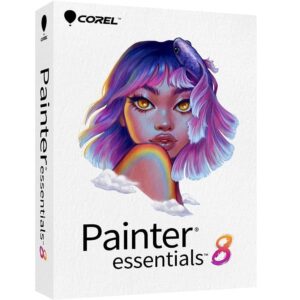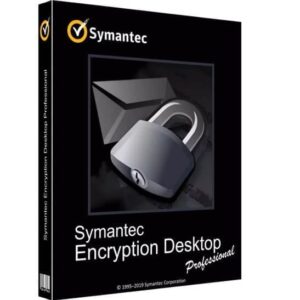Wondershare PDFelement Lifetime Activation For MAC
114 Item Sold
Lifetime Activation
For MAC
You will receive the software activated
Wondershare UniConverter Video Converter Ultimate – Lifetime Activation for Mac
Have you ever wanted to convert a video to a format that would work for your device but ended up not knowing how to do it? Or you perhaps want to compress a video without losing quality but you don’t really know how to go about it? Well, you have come to the right place! This software by Wondershare is called Wondershare UniConverter, and it is a video converter, video compressor, and video editor all in one. It’s a versatile tool for anyone who wants to learn how to convert, compress, and edit their videos, and it’s so easy that you don’t have to know anything about tech to use it. And what’s even better? This software is available with lifetime activation, which means you don’t have to pay recurring fees!
Now, Wondershare UniConverter for Maс is available at Purchase-software.com with activation files and detailed instructions about how to install it and start working with it right away. So, let’s take a closer look at all the features that make UniConverter the best Mac video conversion software on the market.
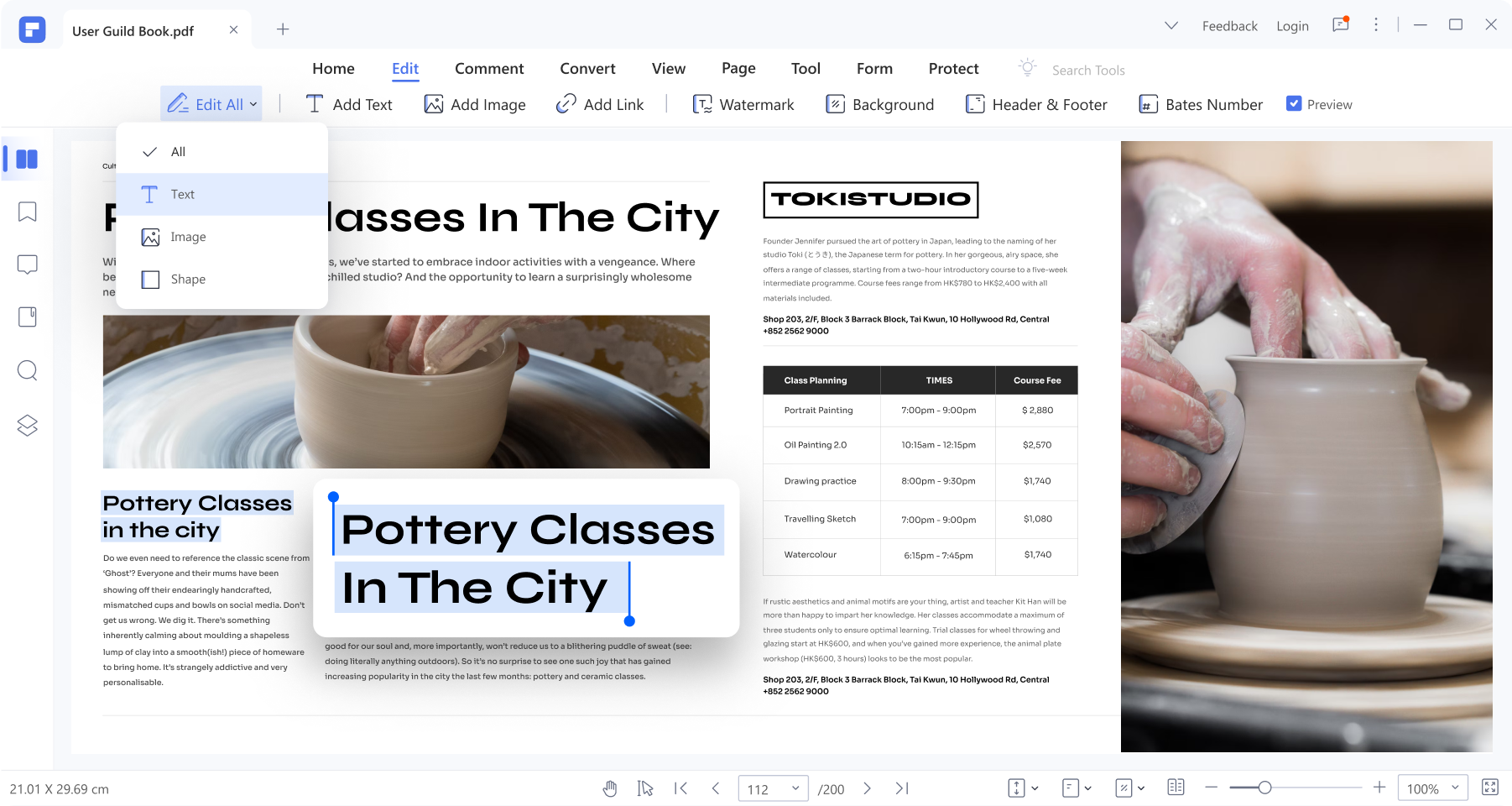
What is Wondershare UniConverter for Mac?
Wondershare UniConverter is your all-in-one multimedia toolkit: a video converter, compressor, editor and enhancer. If you’re struggling to get your videos to play on different devices, reduce file sizes to easily share videos with others, make edits before you post, or eliminate video/audio issues before sharing online, UniConverter makes it a simple task.
With lifetime activation, there is no need to renew a subscription or have any hidden fees. Buy it and use it forever with all the features! Let’s dig into all the features of Wondershare UniConverter.
Key Features of Wondershare UniConverter for Mac
1. Convert Videos to Over 1000 Formats
But perhaps the most impressive thing about Wondershare UniConverter is that it allows you to convert your videos into more than 1000 different formats. Got an MP4, MOV, AVI, MKV or a less known format? No problem! UniConverter has you covered. Convert your video and make it playable on any device – smartphone, tablet, gaming console…even your smart TV.
Batch conversion is available too, so if you need to rip an entire library of movies or crunch a whole bunch of videos for friends, the UniConverter is right for the job.
2. High-Speed Conversion Without Quality Loss
Another concern people often have when converting videos is whether or not it will damage the quality of the video. With Wondershare UniConverter, there is no need to worry about this because its technology allows for a lossless conversion. You can convert your videos as many times as you want to any format you want without sacrificing the original quality of your video.
Moreover, you can accelerate the conversion process by using the GPU acceleration function of UniConverter. This way, you can convert huge, high-resolution videos in minutes. This is a great time-saver for people who work with videos regularly.
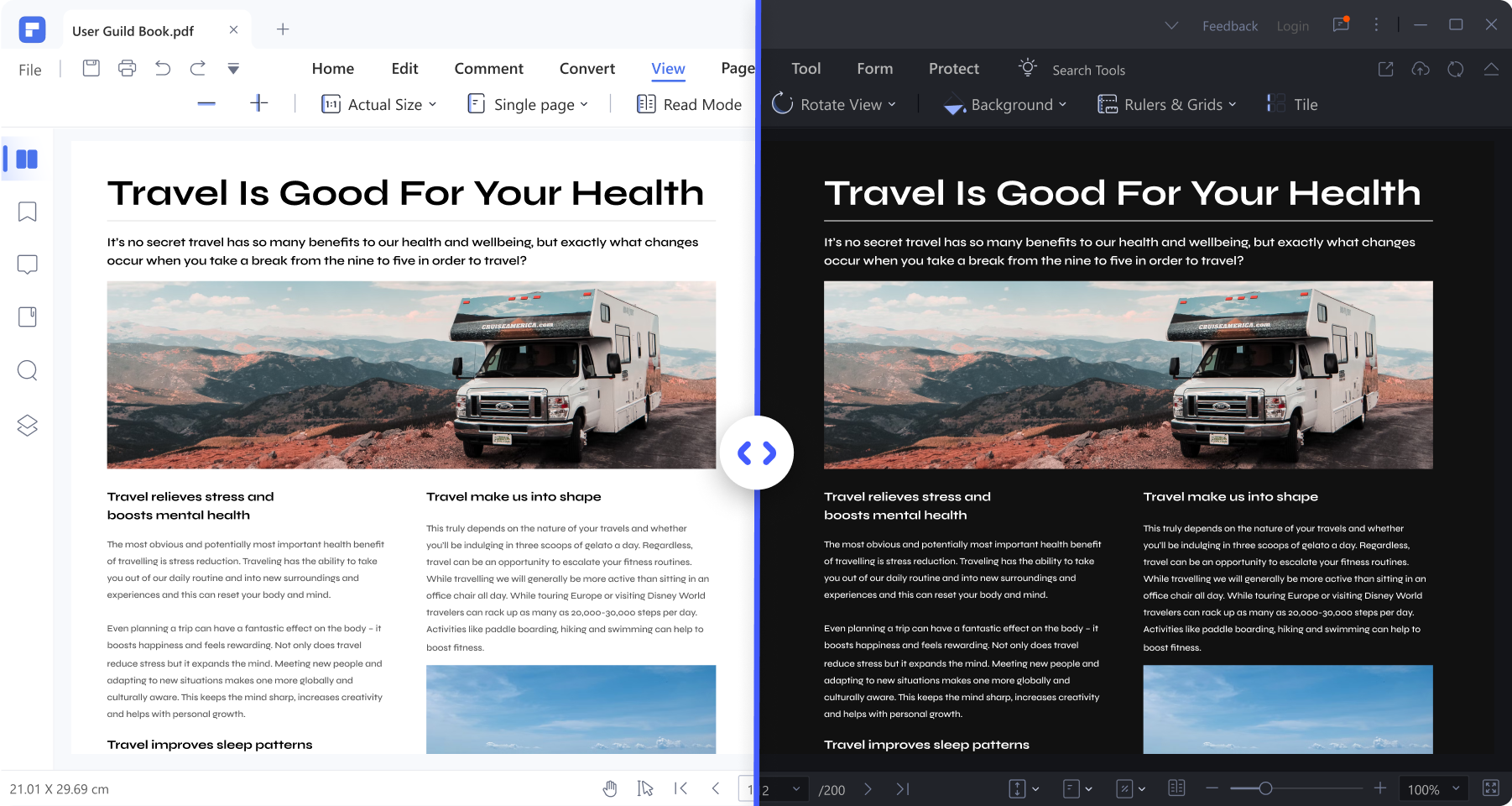
3. Compress Videos Without Compromising Quality
When you upload a video online, you know how important the file size is. Wondershare UniConverter is a powerful video converter that can compress video without losing quality. You can easily compress your video files to reduce its size and make it easier to upload, email, or store. Wondershare UniConverter is ideal for anyone who wants to save space or share videos quickly.
The feature is easy to use – just select the file, hit the Compress button, choose your bitrate, resolution and output format to get the perfect blend of quality and size, then take a peek at the preview to see what your new video will look like before you save it.
4. Built-In Video Editor
Why to switch between different programs when you can make basic edits, such as trim, crop, rotate and add effects in the built-in video editor of Wondershare UniConverter? You can also add watermarks, subtitles and background music to the videos to make them more attractive.
You can use the intuitive yet powerful editing tools included – if you’re a beginner, you won’t be overwhelmed. For instance, you can cut out unwanted portions of your videos or crop them to focus on just the important parts of the screen. You can also add captions, subtitles, or even change the colours of your videos to make them look more professional for airing or posting online.
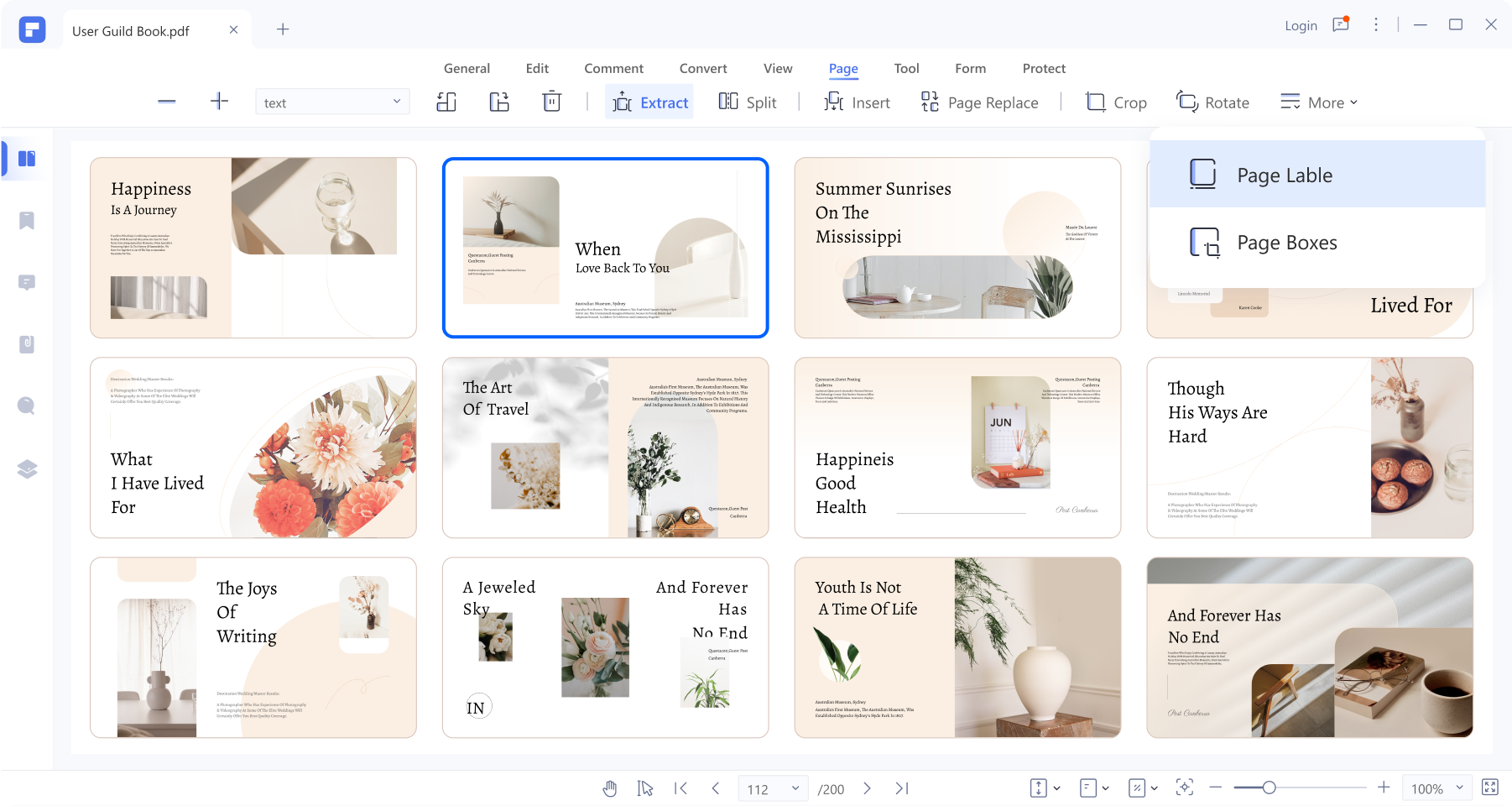
5. Download Videos from 10,000+ Sites
Another thing that Wondershare UniConverter does is that it also works as a video downloader, enabling you to download videos from more than 10,000 websites (including YouTube, Vimeo, Facebook and many more). If you come across a video online that you want to keep, simply copy the link and paste it into UniConverter, and the software will download it in the quality of your choice.
It’s a great feature for anyone who wants to create a personal library of online content, watch video offline, or incorporate clips into a project (with permission). You can download just the audio, too.
6. Burn Videos to DVD and Blu-ray
If you’re still into saving your videos in a physical format, Wondershare UniConverter lets you burn videos to DVD or Blu-ray discs. Create a professional-looking disc with menus, templates, and background music all customizable by you and ready to burn.
You can use this feature to burn home movies, presentations or a gift. For instance, you can save your family memories in a DVD, or even share with your friends your latest project.
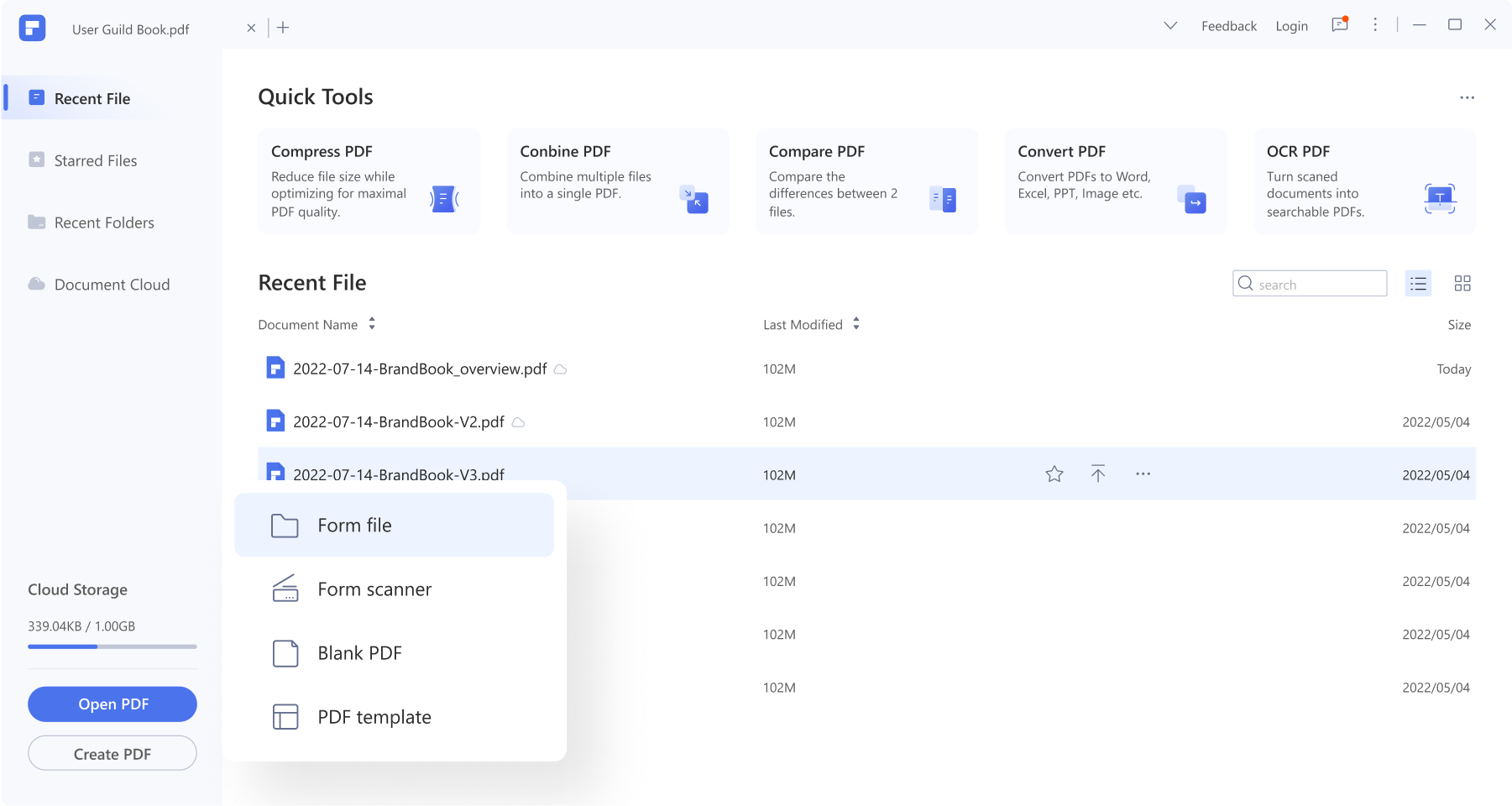
7. Transfer Videos to Devices
Sometimes you want your videos to leave the confines of your computer and get out into the world. Wondershare UniConverter allows you to export videos directly to your smartphone, tablet, USB drive, and even external hard drives. With UniConverter, you can take your media wherever you go without having to worry about format incompatibility or frustrating, time-consuming syncs.
It’s available for both iOS and Android, which means anyone who is a smartphone user can make use of the feature. It just works – connect your device, choose your video, transfer.
8. Screen Recording and Webcam Capture
In case you need to record tutorials, capture gameplay, or record video calls, the screen recording feature in Wondershare UniConverter lets you do all these things: record your screen activity, and add audio with your webcam footage in high quality.
With the webcam capture feature, you can record yourself. The feature is particularly useful to vloggers or anyone who want to add personal touch to their videos with webcam recording. With the feature, you can adjust the recording area, set your audio, and annotate to make your recordings more effective.
9. Merge Multiple Videos
Need to join multiple video clips to one video? Wondershare UniConverter supports batch video merging and allows you to merge video clips into one new video by adding as many as you like, importing them in a particular order, and merging them all together.
It is especially suitable for creating video clips compilations, montages or films from single clips, and can also add transition effect among clips to ensure smooth viewing.
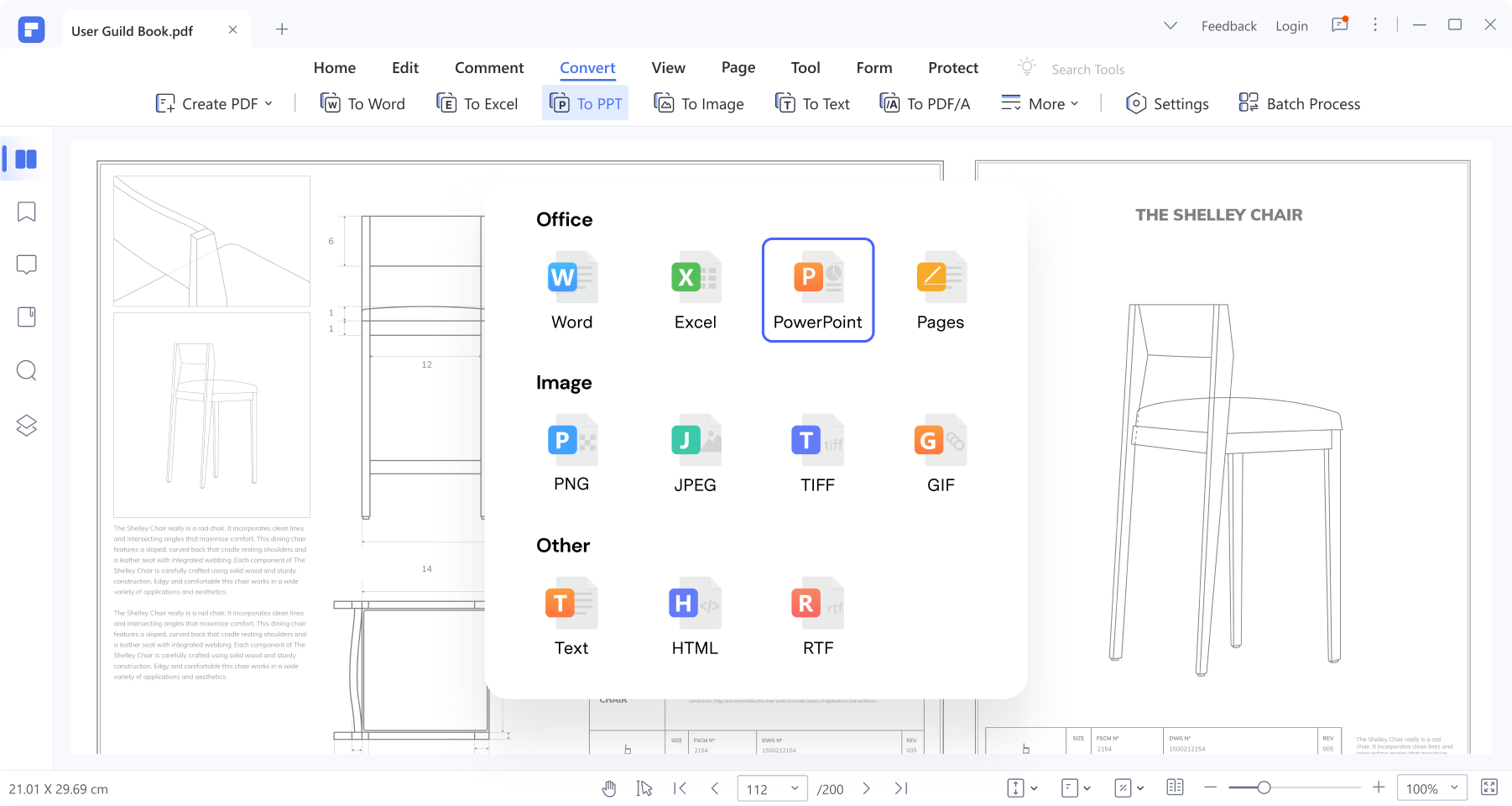
10. Convert Videos for VR Devices
More and more people are using VR devices, which makes watching videos in VR very popular. If you have many videos that you want to watch in VR, then Wondershare UniConverter will be your best choice. With this converter, you can convert video to VR in various formats, so that you can watch your favorite videos in VR headsets.
If you have an Oculus Rift or an HTC Vive, or any other device for immersive viewing, then Wondershare UniConverter will get your videos ready for you. Take your video-watching experience to next level.
11. Easy Installation with Activation Files
Get the full version of Wondershare UniConverter (originally Wondershare Video Converter Ultimate) for Mac at Purchase-software.com. It will give you activation files and an instruction to install it easily and quickly. Then you can get started right away after installation without any additional charges, subscriptions or hidden costs.
Installation is fast and easy, and you will be up and running in minutes – transcoding, compressing, slicing and dicing your video files, and getting them out there right away.
12. Convert Audio Files and Create GIFs
Wondershare UniConverter is also excellent for converting between audio formats such as MP3, WAV, M4A, FLAC and many others – ideal for converting music or podcasts to play on all your devices.
Also, you can use it to create GIFs from videos or photos. It’s super easy to use GIF Maker to create a customised GIF for your social media or just for fun. You could adjust the frames per second, add timestamp, put some text over it and make other customisations to create the perfect GIF.
13. Supports 4K and 8K Video Editing
Editing and conversion of 4K and even 8K videos is possible for those of you working with high-resolution videos. You can keep your content crisp and clear no matter how large the resolution is – this is ideal for professional-level projects.
14. Creative Video Effects and Filters
The UniConverter interface comes with a variety of creative effects and filters for your clips that you can use to touch up your videos. You can tweak contrast, brightness, make your videos look vintage, apply colour grading, and much more.
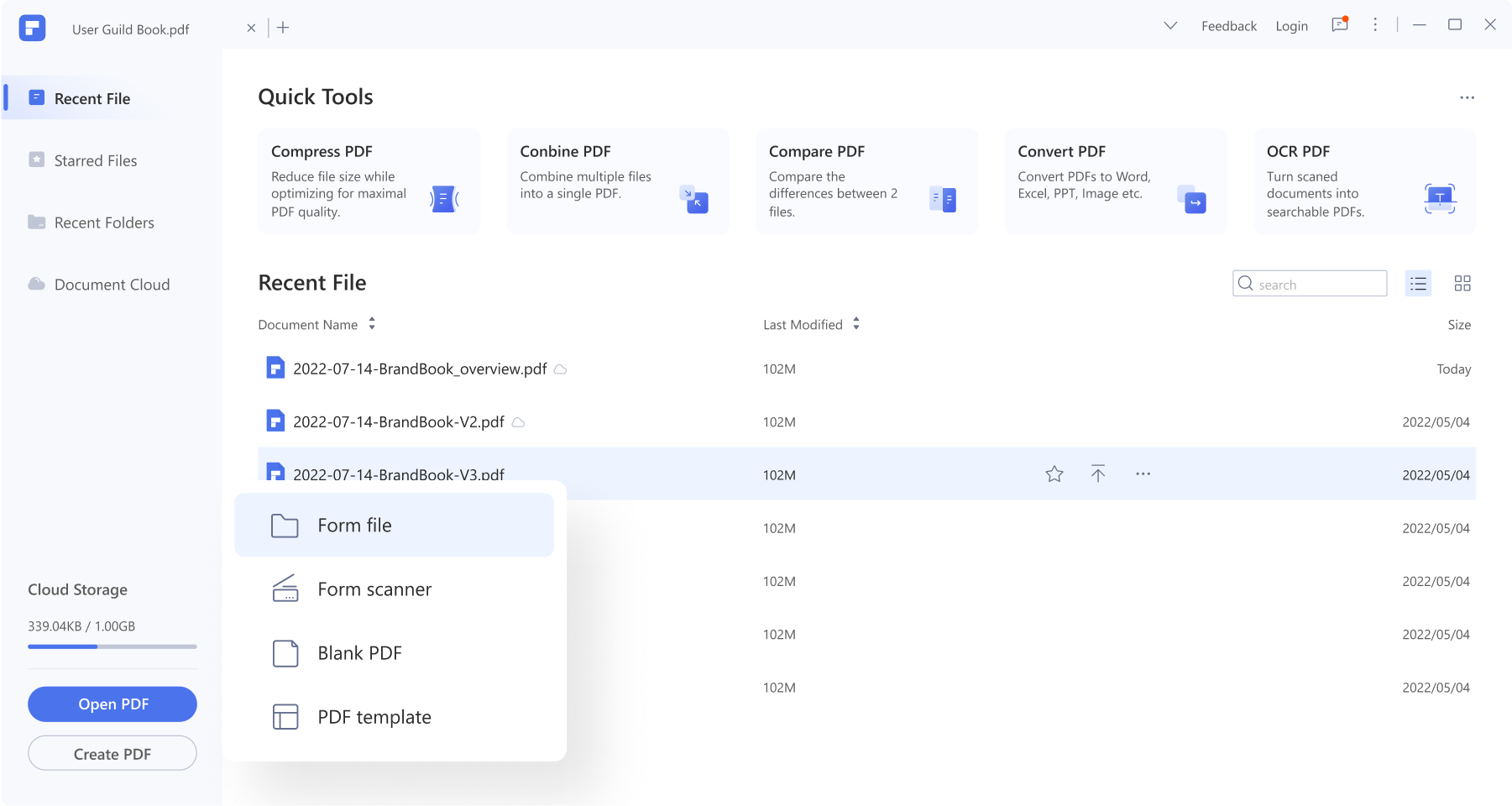
Why Choose Wondershare UniConverter for Mac?
Comprehensive Toolset: UniConverter offers video conversion, compression, editing, downloading, and more—all in one tool.
EASY TO LEARN AND USE: It is simple to learn and use, and the advanced features make it powerful enough for any professional.
Lifetime Activation: Once you buy it, you get all the features for one low price. No subscription fees. Just convenience.
High-Speed Conversion: The GPU acceleration ensures fast video conversion without compromising quality.
Multi-format Support: Support more than 1000 output formats and devices for you to convert the video to your preferred format with ease.
Tips for Getting the Most Out of Wondershare UniConverter
Use Batch Conversion: Convert multiple videos at once with batch conversion to save time.
Play with Compression Settings: Tweak your videos between quality and file size with changing bitrate, resolution and format.
Trim, crop and enhance your video before you convert it: Edit Before You Convert. With our in-built video editor, you can trim, crop and enhance your video before converting.
Video: Download into high quality: Use a video downloader to download videos from the sites of your choice in the highest quality.
Make DVDs with Custom Menus: With custom menus and templates, you can create your own DVDs with your videos.