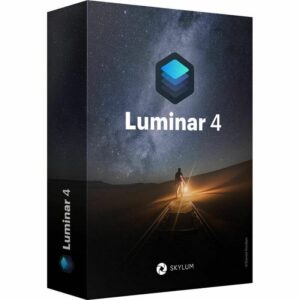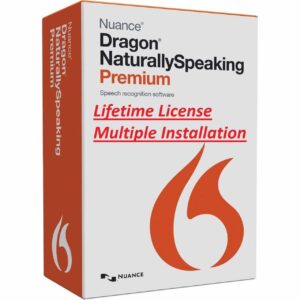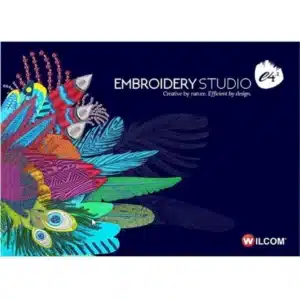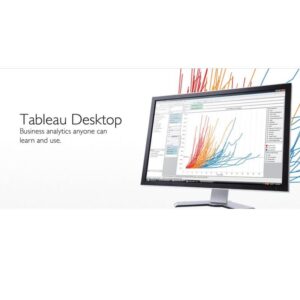NEW Roxio Creator NXT Pro 9 Complete CD/DVD disc burner
1258 Item Sold
Lifetime Activation
For Windows
License key
Roxio Creator NXT Pro 9: Your Complete Digital Media Suite
Are you looking for a powerful, all-in-one solution to manage your digital media? Roxio Creator NXT Pro 9 is the ultimate suite for creative individuals, professionals, and hobbyists who need a reliable tool for CD/DVD burning, video editing, photo enhancement, audio mixing, and much more. This complete package combines over 20 popular Roxio applications into one seamless interface, giving you the power to capture, create, and share your media exactly how you envision it.
With a permanent license and lifetime activation, this is a smart onetime payment investment in your creative toolkit. Forget about monthly subscriptions; buy Roxio Creator NXT Pro 9 once and own it forever. Our digital download process ensures instant delivery, so you can start your projects right away. Plus, with a money-back guarantee and our commitment to providing an original, genuine, and legitimate product, you can purchase with complete confidence.
Why Choose Roxio Creator NXT Pro 9?
Roxio Creator NXT Pro 9 isn’t just a disc burner—it’s a comprehensive multimedia powerhouse. It simplifies complex tasks, making it accessible for beginners while offering the advanced tools that seasoned pros demand. Whether you’re preserving precious family memories, producing professional video content, or creating custom audio mixes, Creator NXT Pro 9 provides everything you need in one place.
This full version software is designed for Windows 10 and 11, ensuring full compatibility with modern operating systems. When you buy Roxio Creator NXT Pro online from our trusted store, you get the best price and secure online payment options, making it a hassle-free purchase.
Key Features at a Glance:
- Industry-Leading CD & DVD Burning: Create discs with simple drag-and-drop controls.
- Complete Video Editing Suite: Edit in HD and 4K, add effects, and create professional-looking movies.
- Multi-Camera Video Editing: Combine footage from multiple cameras for dynamic, engaging videos.
- Advanced Photo Editing & Creativity: Enhance photos with Corel PaintShop Pro 2021 and create slideshows, collages, and more.
- Crystal-Clear Audio Editing: Record, mix, and clean up audio files with powerful tools.
- Screen Recording Software: Capture your screen and system audio to create tutorials, gameplay videos, and presentations.
- Robust File Conversion: Convert video and audio files to all popular formats for easy playback on any device.
- Secure Backup & Archiving: Protect your important files with powerful encryption and backup tools.
Dive Deep into the Features of Roxio Creator NXT Pro 9
Let’s explore the incredible functionality packed into this suite. Each component is designed to work together, providing a smooth and efficient workflow for all your creative projects.
Roxio Creator NXT Pro for DVD Burning and Disc Management
At its core, Roxio has always been the gold standard for disc burning, and Creator NXT Pro 9 continues that legacy.
- Easy Drag-and-Drop Burning: The Roxio Burn desktop widget makes burning data, audio, and video discs as simple as dragging and dropping files.
- Create Professional DVDs: Author DVDs with customizable menus, chapters, and templates. Add a personal touch to your home movies or professional projects with beautifully designed navigation that makes your content easy to watch.
- Copy and Archive Discs: Easily duplicate non-copyrighted CDs, DVDs, and Blu-ray Discs. This is perfect for creating backups of your important data or sharing copies with friends and family.
- ISO Image File Creation: Create and burn ISO image files, a convenient way to archive and manage your disc data digitally.
- Label and Case Design: Use the included Roxio Label Creator to design and print custom disc labels, case inserts, and booklets to give your physical media a polished, professional look.
Roxio Creator NXT Pro for Video Editing
Transform your raw footage into cinematic masterpieces. The video editing capabilities in Creator NXT Pro 9 are both powerful and user-friendly.
- MultiCam Editor: A standout feature for professionals and enthusiasts alike. Sync and edit footage from up to two cameras simultaneously. Seamlessly switch between angles to create dynamic interview videos, event highlights, and action sequences. The audio syncing feature automatically aligns your clips, saving you hours of manual work.
- HD and 4K Video Support: Edit your videos in stunning high definition and 4K resolution. The software is optimized to handle large files smoothly, allowing you to produce content with incredible clarity and detail.
- Timeline and Storyboard Modes: Whether you prefer the precision of a multi-track timeline or the simplicity of a storyboard layout, Creator NXT Pro 9 caters to your editing style.
- Creative Effects and Filters: Choose from hundreds of professional-grade effects, transitions, and filters to add flair to your videos. Correct color, stabilize shaky footage, and add titles and credits with ease.
- Green Screen Effects: The Chroma Key tool allows you to superimpose your subjects onto any background, opening up a world of creative possibilities for your videos.
Roxio Creator NXT Pro for Photo Editing and Creativity
Your photos deserve to look their best. Creator NXT Pro 9 includes premium photo editing software to make every image shine.
- Corel PaintShop Pro 2021: This bundle includes a full version of the acclaimed PaintShop Pro 2021. This powerful photo editor gives you everything you need for professional-level adjustments, from quick fixes to intricate, layer-based editing. Correct exposure, remove blemishes, apply artistic effects, and use AI-powered tools to upscale photos or remove noise.
- Corel AfterShot 3: Manage large photo collections with ease. AfterShot 3 is a professional-grade RAW photo editor that lets you make non-destructive edits and process batches of photos quickly. It’s the perfect tool for photographers who need an efficient workflow.
- Create Stunning Slideshows: Turn your photos and video clips into engaging slideshows with the FastFlick slideshow maker. Choose a template, add your media, customize with music and transitions, and share your creation on social media or burn it to a disc.
- Panoramas, Collages, and More: Stitch multiple photos together to create breathtaking panoramas, design beautiful photo collages, or create personalized greeting cards and calendars.
Roxio Creator NXT Pro for Audio Editing
Perfect your sound with a complete set of audio tools. Whether you’re recording a podcast, digitizing your old vinyl collection, or creating a custom soundtrack, you have full control.
- Record and Capture Audio: Record voiceovers and other audio directly from your microphone. Capture streaming audio from the web or digitize your analog LPs and tapes, cleaning up pops and hisses for pristine digital quality.
- Multi-Track Mixing: The Sound Editor allows you to mix multiple audio tracks, trim unwanted sections, and apply effects. Normalize volume across different clips and create seamless transitions.
- Noise Reduction and Enhancement: Use advanced tools to remove unwanted background noise from your recordings. Enhance vocal clarity and balance audio levels to produce professional-sounding audio.
- Create Custom Music Discs: Compile your favorite songs and create custom audio CDs. Add crossfades between tracks for a continuous listening experience, just like a professional DJ.
Roxio Creator NXT Pro for Screen Recording
Create engaging tutorials, software demonstrations, or gaming videos with the intuitive MultiCam Capture 2.0 screen recorder.
- Capture Screen and Webcam Simultaneously: Record your screen and webcam video at the same time. This is perfect for creating picture-in-picture effects in your tutorials or adding personal commentary to gameplay.
- Record System Audio and Microphone: Capture application sounds along with your own voiceover to create comprehensive and easy-to-follow video guides.
- Easy Setup and Recording: The simple interface makes it easy to select your capture area, choose your audio sources, and start recording with a single click.
Roxio Creator NXT Pro for File Conversion and Sharing
Ensure your media can be played on any device. Creator NXT Pro 9’s robust conversion tools break down compatibility barriers.
- Convert to Popular Formats: Convert your video and audio files to and from all major formats, including AVI, MP4, WMV, MP3, and more.
- Device-Specific Profiles: Choose from pre-configured profiles for popular devices like iPhone, iPad, Android smartphones, Xbox, and PlayStation. The software automatically optimizes the conversion settings for the best possible playback quality on your chosen device.
- Share Directly to Social Media: Once your project is complete, share it directly to YouTube, Facebook, and other social media platforms from within the application.
Roxio Creator NXT Pro for Backup and Security Features
Your data is priceless. Roxio Creator NXT Pro 9 provides powerful tools to protect it.
- Roxio BackOnTrack: Schedule automated backups of your important files and folders. You can back up to a hard drive, network drive, or discs. In case of a system failure, you can easily restore your files.
- Encrypt and Password-Protect: For sensitive data, use the built-in encryption tools to password-protect your files on discs or USB drives. This ensures that only authorized individuals can access your information.
Seamless Installation and Support
When you purchase Roxio Creator NXT Pro Key, you’re not just getting software; you’re getting a commitment to a smooth user experience.
- Easy Installation and Activation: Our digital download provides you with the installer and a genuine Roxio Creator NXT Pro activation key. The step-by-step process ensures a quick and simple setup.
- Free Assistance to Install and Activate: Should you encounter any issues, our support team is ready to help. We offer free assistance to install and activate your product, ensuring you get up and running without any frustration.
- Global License: This is a global license, meaning it can be activated and used anywhere in the world.
Get the Best Value with a Lifetime License
In a world of recurring subscriptions, owning your software is a powerful advantage. This full version of Roxio Creator NXT Pro 9 comes with a permanent license and lifetime activation. No more monthly fees or unexpected charges. It’s a onetime payment for a lifetime of creative freedom.
Our trusted store is dedicated to providing original, genuine, and legitimate software at the best price. With our instant delivery system, you can buy Roxio Creator NXT Pro online and start creating in minutes. We stand by our products with a money-back guarantee, so your purchase is completely risk-free.
Unlock your creative potential today. Purchase the Roxio Creator NXT Pro Key and get the most complete and powerful multimedia suite on the market.