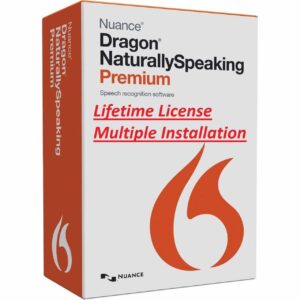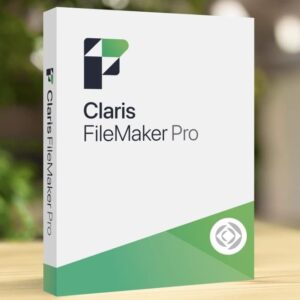Geomagic Design X 3D Reverse Engineering Lifetime Activation for Windows
14 Item Sold
Lifetime Activation
For Windows
We will install it for you by TeamViewer.
Geomagic Design X19 3D Reverse Engineering Software
Lifetime Activation for Windows
Transform your design workflow with the most powerful 3D reverse engineering software available. Purchase Geomagic Design X 3D today and unlock unlimited creative possibilities with our permanent license solution that includes instant delivery, professional installation support, and a comprehensive moneyback guarantee.
Why Choose Geomagic Design X 3D Reverse Engineering Software?
Engineers, designers, and manufacturers worldwide trust Geomagic Design X 3D to bridge the gap between physical objects and digital design. Whether you’re working with complex automotive parts, medical devices, or intricate consumer products, this software transforms real-world objects into precise CAD models with unprecedented accuracy and speed.
Gone are the days of manually measuring every dimension or starting designs from scratch. With Geomagic Design X 3D, you can scan any physical object and convert it into a fully editable CAD model in hours instead of weeks. This revolutionary approach saves time, reduces errors, and opens new possibilities for innovation and customization.
Complete Feature Overview
Advanced Scanning Integration
Geomagic Design X 3D works seamlessly with virtually every 3D scanner on the market. Import scan data from structured light scanners, laser scanners, CT scanners, and photogrammetry systems. The software automatically processes point clouds and mesh data, regardless of the scanning technology used.
The intelligent data processing algorithms handle millions of data points effortlessly, creating clean, workable models from even the noisiest scan data. Advanced filtering and smoothing tools ensure your final CAD model maintains the accuracy of the original object while removing scanning artifacts and noise.
Parametric Modeling Capabilities
Unlike traditional reverse engineering tools that create static models, Geomagic Design X 3D generates fully parametric CAD models. This means you can modify dimensions, features, and relationships just like models created from scratch in traditional CAD software.
The parametric modeling engine recognizes geometric patterns, relationships, and design intent from scanned data. It automatically identifies cylinders, planes, spheres, and complex surfaces, converting them into editable parameters that maintain their geometric relationships throughout the design process.
Intelligent Feature Recognition
The software’s artificial intelligence algorithms automatically identify and extract manufacturing features from scanned objects. Holes, slots, bosses, ribs, and complex surface features are recognized and converted into editable CAD features with full parametric control.
This intelligent recognition extends to pattern detection, automatically identifying linear and circular patterns of features. Instead of manually recreating dozens of identical holes or features, the software creates pattern-based features that can be easily modified or extended.
Mesh Processing and Repair Tools
Raw scan data often contains gaps, holes, and inconsistencies that must be addressed before creating CAD models. Geomagic Design X 3D includes comprehensive mesh processing tools that automatically identify and repair these issues.
The mesh healing algorithms fill gaps, remove spikes and outliers, and create watertight surfaces essential for accurate CAD model generation. Advanced surface smoothing tools maintain critical geometric details while removing scanning noise and irregularities.
CAD Model Creation Workflows
Multiple workflows accommodate different reverse engineering approaches and skill levels. The Automatic workflow analyzes scan data and creates CAD models with minimal user input, perfect for simple geometric objects or rapid prototyping applications.
The Semi-Automatic workflow provides more control over the modeling process while still leveraging the software’s intelligent algorithms. Users can guide feature recognition and parametric model creation while benefiting from automated surface fitting and feature extraction.
The Manual workflow offers complete control for complex objects requiring precise geometric relationships or specific modeling approaches. Expert users can define custom modeling strategies while still benefiting from the software’s advanced surface fitting and parametric modeling capabilities.
Surface Modeling Excellence
Create smooth, manufacturable surfaces from irregular scan data using advanced surface fitting algorithms. The software generates NURBS surfaces that meet industrial quality standards for manufacturing and production.
Surface continuity controls ensure smooth transitions between adjacent surfaces, critical for applications like automotive styling, consumer product design, and aerospace components. Advanced surface analysis tools help identify and correct potential manufacturing issues before sending designs to production.
Quality Control and Inspection
Built-in quality control tools compare CAD models against original scan data, highlighting areas where the model deviates from the physical object. Color-coded deviation maps provide instant visual feedback about model accuracy and quality.
Statistical analysis tools quantify model accuracy using industry-standard metrics. Generate comprehensive quality reports documenting model fidelity, surface deviation, and geometric accuracy for quality assurance and documentation purposes.
Export and Integration Capabilities
Export finished CAD models to virtually any CAD format including SolidWorks, AutoCAD, Inventor, CATIA, NX, Creo, and many others. Native format support ensures seamless integration with existing design workflows and collaboration with team members using different CAD systems.
The software also exports to manufacturing formats like STL for 3D printing, IGES and STEP for machining, and specialized formats for rapid prototyping and tooling applications.
Installation and Activation Process
Our digital download system provides instant delivery of your software and activation credentials immediately after purchase. No waiting for physical media or shipping delays – start using your software within minutes of ordering.
Simple Installation Steps
- Download the software installer from your secure account portal
- Run the installation wizard on your Windows system
- Enter your unique activation code during the installation process
- Complete the activation process with our global license system
- Begin using your software immediately
Professional Installation Support
Don’t want to handle the installation yourself? We will install it for you remotely at no additional cost. Our technical support team will connect to your computer and handle the entire installation and activation process, ensuring everything works perfectly.
The remote installation service includes:
- Complete software installation
- Activation and license verification
- Basic configuration and setup
- Initial functionality testing
- User orientation and basic training
Easy Installation and Activation
Our streamlined activation process eliminates common licensing headaches. The authentic license system activates instantly and doesn’t require ongoing internet connectivity or periodic reactivation. Once activated, your software works indefinitely without licensing interruptions.
System Requirements and Compatibility
For Windows 10 and 11
Geomagic Design X 3D runs optimally on modern Windows systems with full support for both Windows 10 and Windows 11. The software takes advantage of the latest Windows features while maintaining compatibility with existing enterprise IT infrastructure.
Minimum System Requirements:
- Windows 10 64-bit or Windows 11
- Intel Core i5 or AMD equivalent processor
- 8 GB RAM (16 GB recommended)
- DirectX 11 compatible graphics card
- 10 GB available disk space
- Internet connection for activation
Recommended Configuration:
- Windows 11 64-bit
- Intel Core i7 or AMD Ryzen 7 processor
- 32 GB RAM or higher
- Dedicated graphics card with 4GB VRAM
- SSD storage for optimal performance
- Multiple monitor support for enhanced productivity
Why Choose Our Permanent License Solution?
Lifetime Activation Benefits
Unlike subscription-based licensing, our lifetime activation provides permanent access to your software without recurring fees or licensing renewals. Make a onetime payment and own your software forever.
This permanent licensing approach offers several advantages:
- No monthly or annual subscription fees
- No risk of losing access due to payment issues
- Budget predictability with no recurring costs
- Complete software ownership and control
- Ability to use the software offline indefinitely
Original Genuine and Legitimate Software
Every license we provide is an original genuine and legitimate activation from the software publisher. We maintain authorized partnerships ensuring all licenses are valid, legal, and fully supported.
Our commitment to authenticity means:
- Full publisher warranty and support eligibility
- Access to official updates and patches
- Legal compliance for commercial use
- No risk of software deactivation or legal issues
- Complete software functionality without limitations
Moneyback Guarantee Protection
Purchase with confidence knowing your investment is protected by our comprehensive moneyback guarantee. If the software doesn’t meet your expectations or technical requirements, we’ll provide a full refund within the guarantee period.
The guarantee covers:
- Software functionality and performance issues
- Installation and activation problems
- Compatibility concerns with your hardware or workflow
- Dissatisfaction with software capabilities
- Any technical issues preventing normal software use
Professional Applications and Use Cases
Automotive Industry Applications
Reverse engineer automotive components for aftermarket parts development, restoration projects, and performance modifications. Create precise CAD models of engine components, body panels, interior parts, and suspension components.
The automotive industry relies on Geomagic Design X 3D for:
- Classic car restoration part reproduction
- Performance part development and modification
- Quality control and dimensional analysis
- Tooling and fixture design
- Prototype development and testing
Medical Device Development
Medical device manufacturers use the software to reverse engineer existing devices, create custom prosthetics, and develop patient-specific surgical tools. The high accuracy and surface quality requirements of medical applications are easily met.
Medical applications include:
- Custom prosthetics and orthotics design
- Surgical instrument development
- Implant design and customization
- Medical equipment reverse engineering
- Regulatory documentation and quality control
Aerospace and Defense
Aerospace applications demand the highest levels of accuracy and quality. Geomagic Design X 3D meets these requirements while providing the advanced surface modeling capabilities essential for aerodynamic and structural applications.
Aerospace uses include:
- Legacy part reproduction and maintenance
- Performance optimization and modification
- Quality control and inspection
- Tooling and fixture design
- Prototype development and testing
Consumer Product Development
Product designers and manufacturers use the software to analyze competitor products, improve existing designs, and develop new products based on real-world objects and user feedback.
Consumer product applications:
- Competitive product analysis
- Design improvement and optimization
- Custom product development
- Packaging and ergonomic analysis
- Rapid prototyping and iteration
Advanced Workflow Integration
Geomagic Design X 3D Features for Professional Workflows
The software integrates seamlessly into professional design and manufacturing workflows, supporting collaboration and data sharing across teams and organizations.
Project management features include:
- Multi-user collaboration and file sharing
- Version control and change tracking
- Project templates and standardization
- Automated reporting and documentation
- Integration with PLM and ERP systems
Manufacturing Integration
Direct integration with manufacturing processes ensures reverse-engineered models meet production requirements. Export formats support CNC machining, 3D printing, injection molding, and other manufacturing processes.
Manufacturing capabilities:
- Toolpath generation and optimization
- Manufacturing feasibility analysis
- Cost estimation and material optimization
- Quality control and inspection planning
- Production documentation and drawings
Getting Started and Learning Resources
Free Assistance to Install and Activate
Our comprehensive support program ensures you get maximum value from your software investment. Free assistance includes:
- Pre-purchase consultation and requirements analysis
- Installation and activation support
- Basic training and orientation
- Workflow development and optimization
- Ongoing technical support and troubleshooting
Training and Certification Programs
Develop expertise through structured training programs designed for different skill levels and application areas. From basic reverse engineering concepts to advanced parametric modeling techniques, our training ensures you maximize your software capabilities.
Available training options:
- Online video tutorials and documentation
- Interactive training modules and exercises
- Live webinars and Q&A sessions
- Custom training for teams and organizations
- Certification programs for professional development
Community and Support Resources
Join a global community of Geomagic Design X 3D users sharing knowledge, techniques, and best practices. Access user forums, technical articles, case studies, and application examples.
Community resources include:
- User forums and discussion groups
- Technical knowledge base and FAQ
- Application examples and case studies
- Best practices and workflow guides
- Regular software updates and enhancements
Purchase Information and Ordering
Best Price Guarantee
We provide the best price available for genuine Geomagic Design X 3D licenses. Our competitive pricing includes all the benefits of our premium service and support program without hidden fees or additional charges.
Price advantages include:
- Competitive market pricing
- Volume discounts for multiple licenses
- Educational and non-profit pricing options
- Payment plans and financing options
- No hidden fees or additional charges
Buy Online with Confidence
Our trusted store provides secure online ordering with multiple payment options and instant license delivery. The ordering process is simple, secure, and designed to get you working with your software as quickly as possible.
Secure online payment processing ensures your financial information is protected throughout the ordering process. We accept major credit cards, PayPal, and other secure payment methods.
Order Process
- Select your license configuration and options
- Complete the secure checkout process
- Receive your download link and activation credentials
- Download and install your software
- Begin using Geomagic Design X 3D immediately
Frequently Asked Questions
Full Version Software Capabilities
Yes, this is the complete full version of Geomagic Design X 3D with all features and capabilities enabled. There are no limitations, trial periods, or reduced functionality compared to other licensing options.
Last Version Software Updates
Your license includes access to the last version of the software with all current features and capabilities. Regular updates and patches are available through the publisher’s official channels.
Technical Support and Assistance
Comprehensive technical support ensures you can use your software effectively. Support options include email, phone, and remote assistance for technical issues, workflow questions, and application guidance.
License Transfer and Portability
Your global license can be transferred between computers as needed, subject to the publisher’s license agreement terms. This flexibility ensures you can use your software on different systems or upgrade hardware without licensing complications.
Start Your Reverse Engineering Journey Today
Don’t let complex reverse engineering challenges slow down your projects. Buy Geomagic Design X 3D today and transform how you approach design challenges, competitive analysis, and product development.
With our lifetime activation, professional installation support, and comprehensive moneyback guarantee, you have everything needed to succeed with professional reverse engineering software. Join thousands of engineers, designers, and manufacturers who rely on Geomagic Design X 3D for their most challenging projects.
Purchase now and receive:
- Instant delivery of software and activation credentials
- Free assistance to install and activate your software
- Lifetime activation with no recurring fees
- Professional technical support and training resources
- Moneyback guarantee for complete peace of mind
Transform your design workflow today with the most powerful reverse engineering software available. Your permanent license to innovation is just one click away.