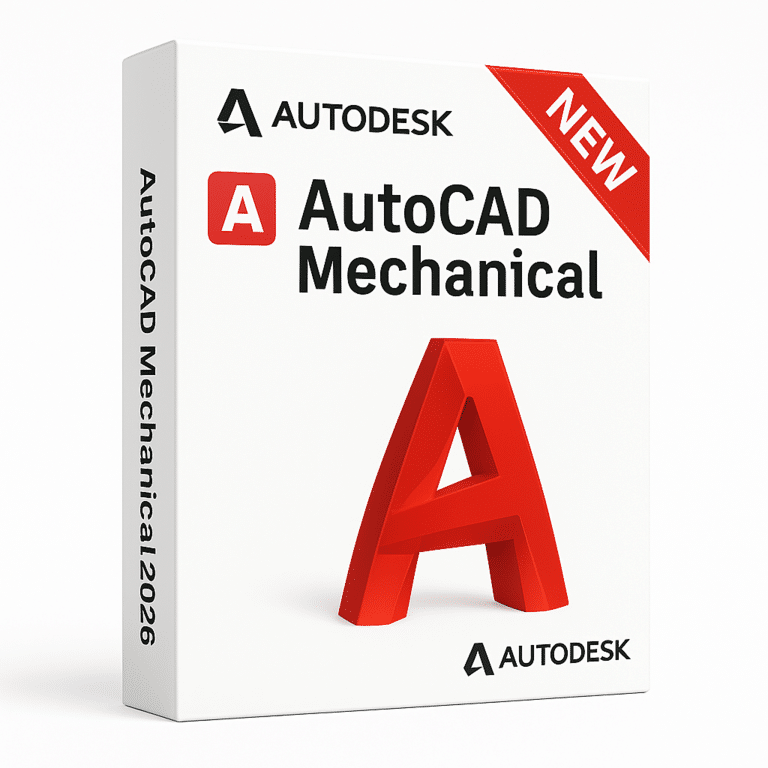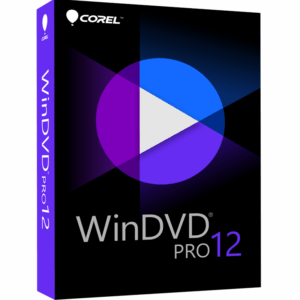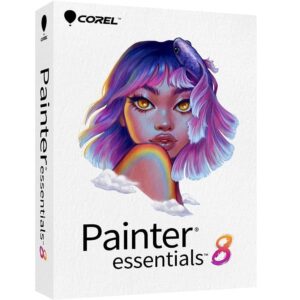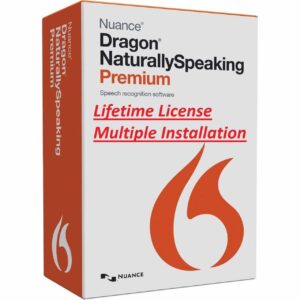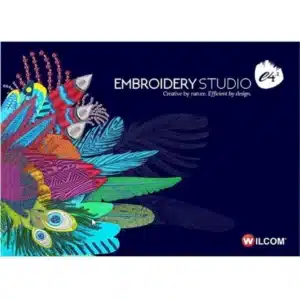Autodesk AutoCAD Mechanical 2026 Lifetime Activation – For Windows
177 Item Sold
Lifetime Activation
For Windows
We will activate it for you remotely
Autodesk AutoCAD Mechanical 2026 Lifetime Activation – For Windows
Transform your mechanical design workflow with the ultimate engineering solution that never expires. Autodesk AutoCAD Mechanical 2026 Lifetime Activation delivers the power of professional mechanical design tools with the peace of mind of permanent ownership – no monthly fees, no subscription headaches, just pure engineering productivity that lasts forever.
Why Choose AutoCAD Mechanical 2026 with Lifetime Activation?
Imagine never worrying about subscription renewals again. Picture yourself designing complex mechanical components, assemblies, and technical drawings without the constant concern of monthly payments draining your budget. With our genuine lifetime license, you get full access to AutoCAD Mechanical’s comprehensive toolset with a one-time payment that saves you thousands compared to ongoing subscription costs.
This isn’t just software – it’s your gateway to mechanical design freedom. Whether you’re a seasoned engineer working on industrial machinery, a design consultant managing multiple projects, or a small manufacturing business looking to streamline your drafting process, AutoCAD Mechanical 2026 provides the professional-grade tools you need without the financial burden of recurring fees.
Complete Feature Overview: Every Tool You Need for Mechanical Excellence
Advanced Mechanical Drawing Tools
AutoCAD Mechanical 2026 comes packed with over 700,000 standard parts and intelligent objects specifically designed for mechanical engineering. These aren’t generic drawing tools – they’re purpose-built components that understand mechanical relationships and behave according to industry standards.
The software includes comprehensive libraries covering:
- Standard Fasteners: Bolts, screws, nuts, washers, and rivets from major international standards including ISO, ANSI, DIN, JIS, and GB
- Bearings and Seals: Complete bearing assemblies with proper clearances and fit tolerances
- Power Transmission Components: Gears, sprockets, pulleys, belts, and chains with automatic sizing calculations
- Structural Steel: I-beams, channels, angles, and custom profiles with real-world properties
- Piping and Plumbing: Fittings, valves, flanges, and pipe routing tools
- Electrical Components: Switches, connectors, junction boxes, and cable management systems
Each component automatically generates accurate technical specifications, material lists, and dimensional information, eliminating hours of manual documentation work.
Intelligent Dimensioning and Annotations
Say goodbye to tedious manual dimensioning. AutoCAD Mechanical’s smart dimensioning engine recognizes geometric relationships and automatically applies appropriate dimension styles based on mechanical drawing standards. The software supports:
- Automatic Dimension Recognition: Simply select objects and watch as the software intelligently places dimensions according to industry best practices
- Geometric Dimensioning and Tolerancing (GD&T): Complete symbol library with automatic tolerance calculations and stack-up analysis
- Surface Finish Symbols: Comprehensive roughness and texture notation tools
- Welding Symbols: Full AWS and ISO welding symbol libraries with automatic leader placement
- Balloon Annotations: Intelligent part numbering with automatic bill of materials generation
The annotation tools maintain associativity with your geometry, meaning changes to your design automatically update all related dimensions and callouts – saving countless hours of revision work.
Powerful Assembly Design Capabilities
Creating complex mechanical assemblies becomes intuitive with AutoCAD Mechanical’s advanced assembly tools. The software provides:
Constraint-Based Assembly: Define relationships between components using mechanical constraints like coincident, concentric, parallel, and tangent. Components automatically maintain their relationships even when you modify individual parts.
Assembly Animation: Visualize how your mechanisms move with built-in animation tools. Create motion studies to verify clearances and identify potential interference issues before manufacturing.
Exploded Views: Generate professional exploded assembly drawings with automatic balloon numbering and parts lists. The software maintains the connection between exploded and assembled views, ensuring consistency across your documentation.
Interference Detection: Automatically identify where components collide or interfere, highlighting potential manufacturing issues before they become costly problems.
Advanced 3D Modeling and Visualization
While maintaining its 2D drafting excellence, AutoCAD Mechanical 2026 includes robust 3D modeling capabilities:
Solid Modeling: Create complex 3D parts using extrude, revolve, sweep, and loft operations. Boolean operations allow you to combine, subtract, and intersect solids with precision.
Sheet Metal Design: Specialized tools for designing sheet metal components with automatic flat pattern generation, bend calculations, and material usage optimization.
3D Assemblies: Build complete 3D assemblies with proper mating relationships and motion constraints. View your designs from any angle and generate 2D drawings from 3D models automatically.
Rendering and Visualization: Create photorealistic images of your designs with advanced rendering capabilities. Apply materials, lighting, and environmental effects to communicate design intent effectively.
Manufacturing-Ready Output
AutoCAD Mechanical bridges the gap between design and manufacturing with tools that speak the language of the shop floor:
CNC-Ready Geometry: Generate clean, precise geometry suitable for CNC programming with automatic toolpath optimization suggestions.
Manufacturing Annotations: Add machining symbols, process notes, and manufacturing instructions directly to your drawings.
Material Specifications: Comprehensive material database with mechanical properties, cost information, and availability data.
Quality Control Documentation: Generate inspection drawings with dimension callouts and tolerance specifications formatted for quality control departments.
Seamless Integration and Collaboration Features
File Compatibility and Data Exchange
AutoCAD Mechanical 2026 supports an extensive range of file formats, ensuring smooth collaboration regardless of what software your partners use:
Native AutoCAD Compatibility: Full backward and forward compatibility with standard AutoCAD files, protecting your existing drawing investments.
Industry Standard Formats: Import and export STEP, IGES, SAT, and Parasolid files for seamless collaboration with other CAD systems.
2D Exchange: Support for DXF, DWG, PDF, and raster formats ensures you can work with any technical drawing format.
PLM Integration: Connect directly with product lifecycle management systems and document management platforms.
Cloud Connectivity and Mobile Access
Stay connected to your projects wherever work takes you:
Cloud Storage Integration: Seamlessly save and access files from Autodesk Drive, Dropbox, Google Drive, and other cloud platforms.
Mobile Viewing: Use the AutoCAD mobile app to view, edit, and share your mechanical drawings on tablets and smartphones.
Web-Based Collaboration: Share designs through Autodesk’s web platform, allowing stakeholders to review and comment without needing the full software.
Installation and Activation: Simple, Secure, and Permanent
Easy Installation Process
Getting started with AutoCAD Mechanical 2026 couldn’t be simpler. Our digital download delivery system means you can start designing within minutes of purchase:
- Instant Download: Receive your download link immediately after purchase – no waiting for physical media
- Automated Installation: The installer guides you through each step with clear instructions
- Pre-Activated Software: Your copy comes fully activated – no complex license servers or activation procedures
- Free Installation Support: Our technical team provides free assistance to ensure smooth installation and activation
The entire process typically takes less than 30 minutes from purchase to productive use.
System Requirements and Compatibility
AutoCAD Mechanical 2026 is optimized for modern Windows systems:
Operating System Support:
- Windows 11 (all editions) – fully optimized
- Windows 10 (64-bit) – complete compatibility
- Windows Server 2019/2022 for enterprise deployments
Hardware Requirements:
- Processor: Intel Core i5 or AMD Ryzen 5 (minimum), Intel Core i7 or AMD Ryzen 7 recommended for complex assemblies
- Memory: 8 GB RAM minimum, 16 GB or more recommended for large projects
- Graphics: DirectX 11 compatible card with 2 GB VRAM minimum, dedicated graphics card recommended
- Storage: 10 GB free disk space for installation, SSD recommended for optimal performance
- Network: Internet connection required for initial activation only
Genuine Licensing and Legal Compliance
When you purchase Autodesk AutoCAD Mechanical from our trusted store, you receive:
Authentic License Guarantee: Every copy is a genuine, legitimate license directly from Autodesk’s authorized distribution network. You’re not just buying software – you’re investing in legal protection and peace of mind.
Global License Coverage: Your license is valid worldwide with no geographical restrictions. Whether you’re working in New York, Tokyo, or anywhere in between, your software remains fully functional and compliant.
Original Software Integrity: No modified files, no cracks, no workarounds. You receive the identical software that Autodesk ships to their direct customers, complete with all features and updates.
Legal Documentation: Full license documentation and proof of purchase for audit compliance and asset management.
Financial Benefits: Why Lifetime Activation Makes Sense
Cost Comparison and Savings
The financial advantage of choosing lifetime activation becomes clear when you examine the numbers:
Subscription Cost Analysis:
- Monthly AutoCAD subscription: $220/month
- Annual subscription: $2,040/year
- Three-year cost: $6,120
- Five-year cost: $10,200
Lifetime License Benefits:
- One-time payment replaces all future subscription fees
- Break-even point typically reached within 18-24 months
- No price increases or unexpected fee changes
- Budget predictability for project planning and business forecasting
For professionals and businesses that plan to use AutoCAD Mechanical for more than two years, the lifetime license represents substantial savings that can be reinvested in other business growth opportunities.
No Subscription Hassles
Eliminate the administrative burden of subscription management:
- No monthly credit card charges or billing complications
- No software shutdowns due to payment processing issues
- No feature limitations based on subscription tiers
- No concern about price increases affecting your operational costs
- No dependency on continuous internet connectivity for license verification
Business Continuity Assurance
Your lifetime license provides business continuity benefits that subscriptions simply cannot match:
Project Security: Complete projects without worrying about subscription lapses that could halt work at critical moments.
Long-term Planning: Make multi-year project commitments knowing your design tools will remain available throughout the entire lifecycle.
Asset Value: The software becomes a permanent business asset rather than an ongoing operational expense.
Independence: Reduce dependency on external license servers and internet connectivity for daily operations.
Advanced Productivity Features
Customization and Automation
AutoCAD Mechanical 2026 adapts to your unique workflow requirements:
Custom Tool Palettes: Create personalized tool collections with your most-used components and commands. Organize tools by project type, client requirements, or personal preference.
Automated Drawing Standards: Configure the software to automatically apply your company’s drawing standards, including:
- Title block templates with automatic project information
- Layer standards with consistent color and line type assignments
- Dimension styles matching your industry requirements
- Text styles and annotation standards
Macro and Script Support: Automate repetitive tasks using built-in scripting capabilities. Create custom routines for common operations like:
- Standard drawing setups and templates
- Automated dimensioning sequences
- Batch processing of multiple drawings
- Custom calculation and analysis tools
Advanced Analysis Tools
Make informed design decisions with built-in engineering analysis:
Mass Properties Calculation: Automatically calculate volume, surface area, center of gravity, and moments of inertia for any geometry.
Material Analysis: Assign material properties and calculate total weight, cost, and material usage for complete assemblies.
Tolerance Stack-up Analysis: Verify that dimensional tolerance chains meet design requirements, identifying potential manufacturing issues before they occur.
Clearance Verification: Check minimum clearances between moving parts in assemblies, ensuring proper function and manufacturability.
Professional Support and Resources
Comprehensive Learning Resources
Master AutoCAD Mechanical quickly with extensive educational materials:
Video Tutorials: Step-by-step video guides covering everything from basic operations to advanced techniques.
Documentation Library: Complete user manuals, reference guides, and technical specifications in multiple languages.
Sample Projects: Real-world examples demonstrating best practices and advanced techniques.
Online Community: Connect with other AutoCAD Mechanical users through forums and user groups.
Technical Support Services
Your investment includes access to professional technical support:
Installation Assistance: Free assistance to install and activate your software, ensuring you’re productive immediately.
Troubleshooting Support: Expert help resolving technical issues and optimizing performance.
License Management: Assistance with license transfers, system changes, and compliance questions.
Update Guidance: Help accessing and installing software updates and patches.
Security and Trust: Your Safe Purchase Guarantee
Secure Online Payment Processing
Your financial security is paramount in every transaction:
Encrypted Payment Processing: All transactions use industry-standard SSL encryption protecting your payment information.
Multiple Payment Options: Accept all major credit cards, PayPal, bank transfers, and corporate purchase orders.
Fraud Protection: Advanced fraud detection systems monitor all transactions for suspicious activity.
PCI Compliance: Full compliance with Payment Card Industry security standards.
Money-Back Guarantee
We stand behind our product quality with a comprehensive money-back guarantee:
- 30-day full refund period from purchase date
- No questions asked return policy
- Full refund of purchase price including any processing fees
- Fast refund processing typically completed within 48 hours
Trusted Store Credentials
Choose confidence when you buy online from our trusted store:
Established Reputation: Years of successful software sales with thousands of satisfied customers worldwide.
Verified Business: Fully registered business entity with proper licensing and insurance.
Customer Reviews: Read authentic customer testimonials and ratings from verified purchasers.
Industry Recognition: Recognized by software manufacturers and industry organizations as an authorized reseller.
Performance and Reliability
Optimized Performance Features
AutoCAD Mechanical 2026 delivers exceptional performance even with complex designs:
Multi-Core Processing: Take advantage of modern multi-core processors for faster rendering, calculations, and file operations.
Memory Management: Intelligent memory usage allows you to work with larger assemblies and more complex drawings without system slowdowns.
Graphics Optimization: Advanced graphics engine provides smooth zooming, panning, and 3D navigation even with detailed models.
Background Processing: Perform time-consuming operations in the background while continuing to work on other aspects of your design.
Reliability and Data Protection
Protect your valuable design work with robust reliability features:
Automatic Backup: Configurable automatic backup systems ensure you never lose work due to system failures or power outages.
File Recovery: Advanced file recovery capabilities can restore corrupted drawings and recover unsaved changes.
Version Control: Built-in version management tracks changes and allows you to revert to previous versions when needed.
Network Reliability: Robust network file handling prevents data corruption when working with files stored on network drives.
Industry-Specific Applications
Manufacturing and Production
AutoCAD Mechanical serves diverse manufacturing industries:
Automotive Industry: Design engine components, chassis parts, and manufacturing fixtures with specialized automotive libraries and standards.
Aerospace Applications: Create aircraft components with materials and standards compliance for aviation requirements.
Industrial Machinery: Design production equipment, conveyors, and automation systems with comprehensive mechanical component libraries.
Consumer Products: Develop household appliances, electronics enclosures, and consumer goods with aesthetic and functional considerations.
Engineering Consulting
Professional consultants benefit from AutoCAD Mechanical’s versatility:
Multi-Client Capability: Easily switch between different client standards and requirements without software limitations.
Proposal Generation: Create compelling visual proposals with professional renderings and technical documentation.
Rapid Prototyping: Quickly develop design concepts and alternatives for client review and approval.
Documentation Standards: Maintain consistent documentation quality across different projects and clients.
Getting Started: Your Path to Design Excellence
Immediate Benefits After Purchase
Experience immediate productivity improvements:
Day One Productivity: Familiar AutoCAD interface means experienced users can start working immediately without learning curves.
Template Library: Pre-configured templates for common mechanical drawing types get you started instantly.
Standard Parts Access: Immediate access to hundreds of thousands of standard mechanical components.
Drawing Cleanup Tools: Automatically clean and optimize imported drawings from other systems.
Long-term Growth Opportunities
Your AutoCAD Mechanical investment grows with your business:
Scalability: Handle larger projects and more complex assemblies as your business expands.
Skill Development: Advanced features provide opportunities for continuous learning and capability growth.
Technology Evolution: Lifetime license ensures access to technological improvements and industry standard updates.
Competitive Advantage: Professional design capabilities help you win more projects and satisfy demanding clients.
Make the Smart Investment Today
Why Choose Lifetime Activation Now
The decision to buy Autodesk AutoCAD Mechanical with lifetime activation represents more than just a software purchase – it’s a strategic investment in your professional future:
Immediate Savings: Start saving money from day one compared to subscription alternatives.
Future Security: Protect yourself from subscription price increases and policy changes.
Professional Growth: Access to professional-grade tools without ongoing financial pressure.
Business Asset: Create lasting value in your business rather than temporary access to tools.
Best Price Guarantee
We guarantee you’re getting the best price available for genuine AutoCAD Mechanical software:
- Price matching against any legitimate competitor
- No hidden fees or additional charges
- Transparent pricing with full cost disclosure
- Volume discounts available for multiple licenses
Complete Package Includes
Your full version purchase includes everything you need:
- Complete AutoCAD Mechanical 2026 software with all features
- Lifetime activation with no expiration date
- All standard parts libraries and templates
- Complete documentation and learning resources
- Free installation and activation assistance
- Money-back guarantee for complete peace of mind
- Access to software updates and patches
- Professional technical support
Take Action Now
Don’t let subscription fees drain your budget month after month. Make the smart financial decision and purchase Autodesk AutoCAD Mechanical with lifetime activation today.
Your Benefits Summary:
✓ Genuine, authentic license with full legal compliance
✓ One-time payment saves thousands compared to subscriptions
✓ Instant digital download gets you started immediately
✓ Easy installation with free activation assistance
✓ Global license works anywhere in the world
✓ Money-back guarantee protects your investment
✓ Trusted store with secure online payment processing
✓ No subscription headaches or recurring fees
✓ Professional-grade mechanical design tools
✓ Complete feature set with no limitations
Transform your mechanical design capabilities while eliminating ongoing subscription costs. Your future self will thank you for making this smart investment in permanent software ownership.
Order now and join thousands of engineers, designers, and manufacturers who have discovered the freedom and financial benefits of lifetime AutoCAD Mechanical activation. Your design productivity and business success are just one click away.
Click here to purchase your AutoCAD Mechanical 2026 Lifetime Activation now and start designing without limits.