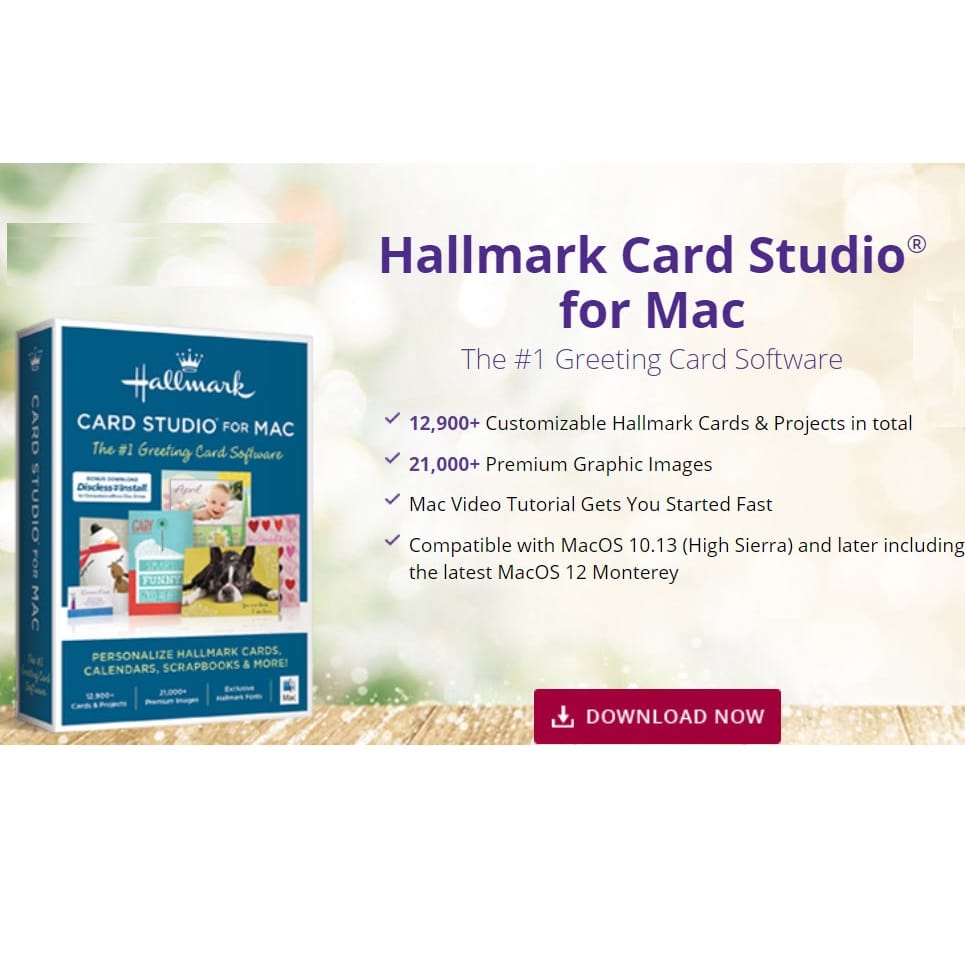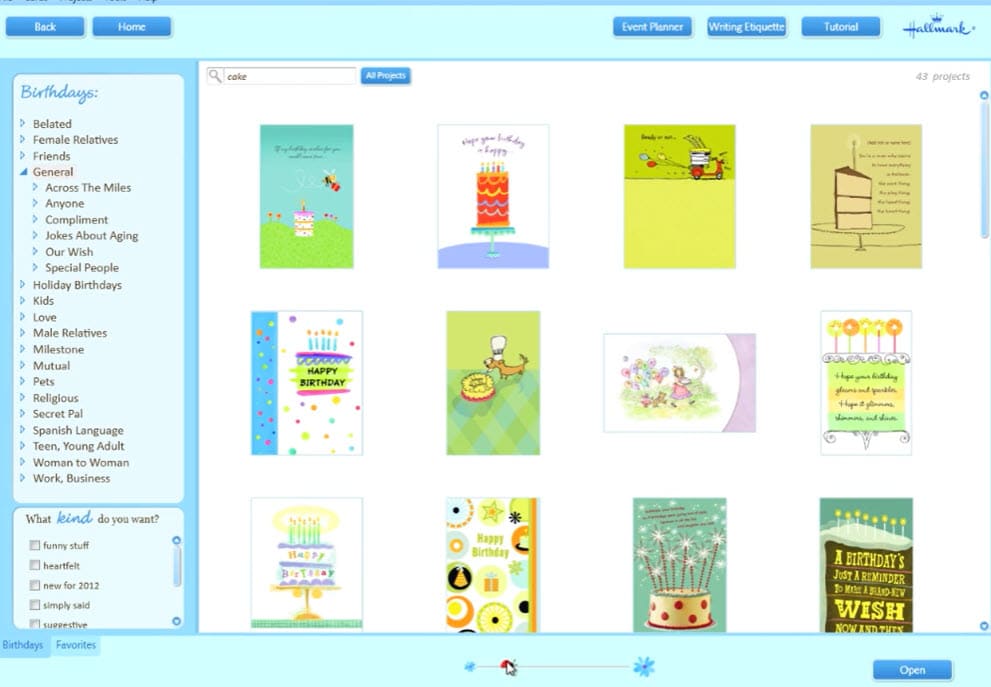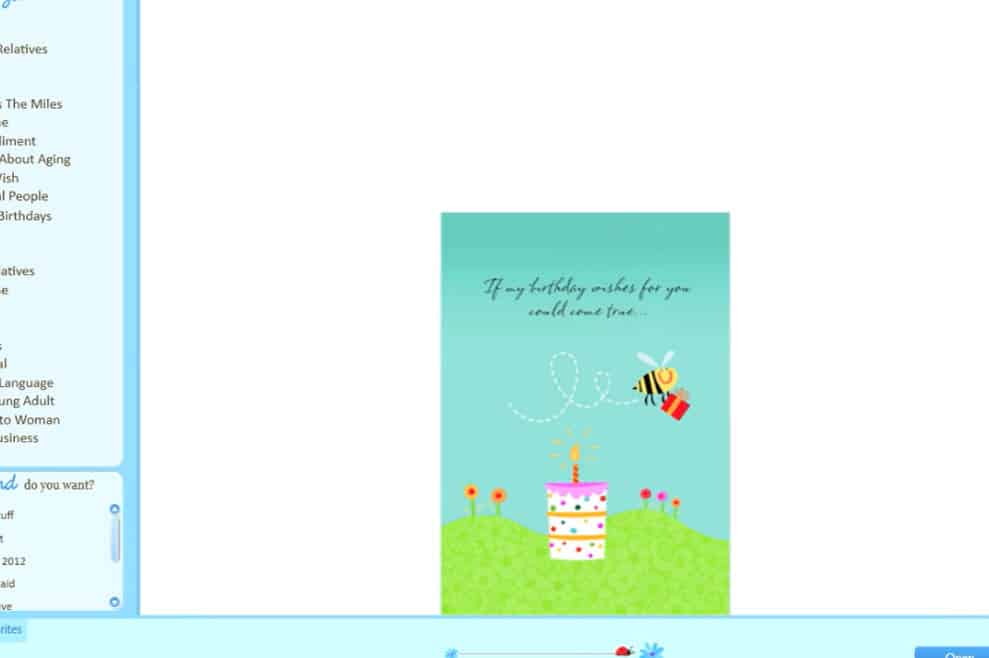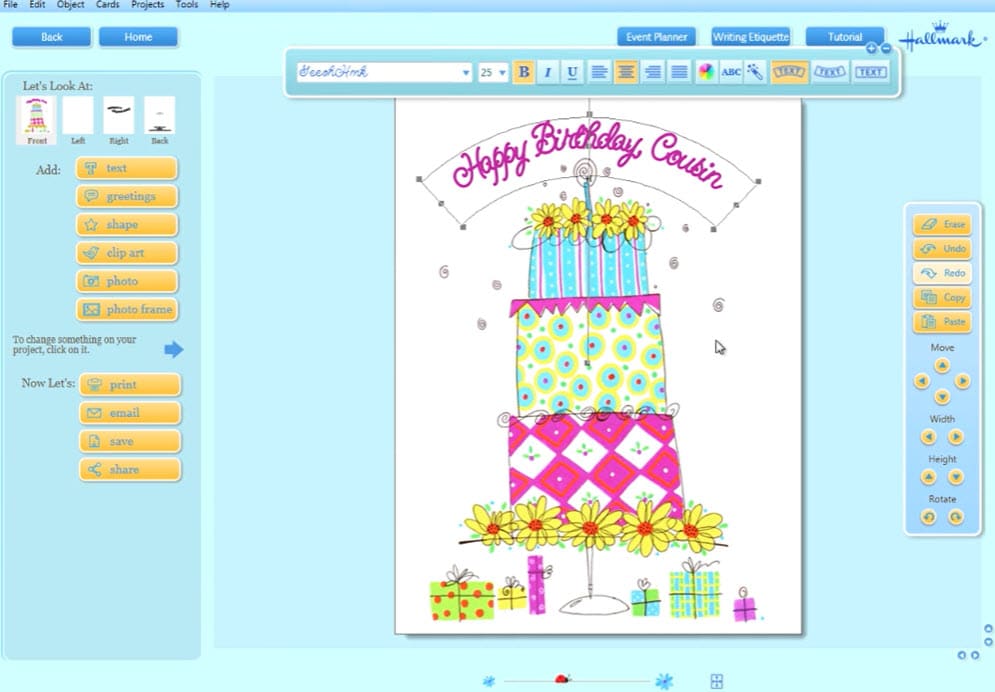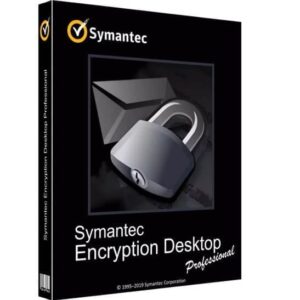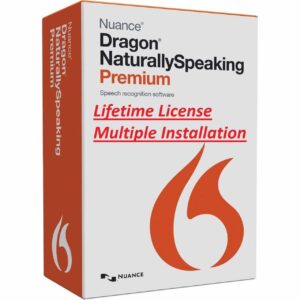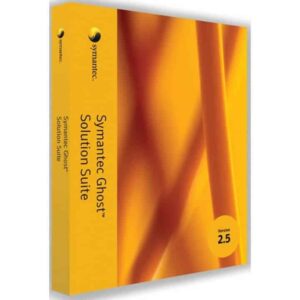Hallmark Card Studio for Mac – Greeting Card Software
91 Item Sold
Lifetime Activation
For MAC
You will receive it activated
Hallmark Card Studio for Mac – Greeting Card Software
Create Personalized Memories, Right from Your Mac
For more than a century, Hallmark has designed cards that help people celebrate life’s special moments. Now, you can bring that same tradition of quality and creativity into your own home with Hallmark Card Studio for Mac. This software is designed specifically for Apple users who value creativity, ease of use, and the personal touch that only a custom-made card can provide.
Forget the generic options at the grocery store. With this software, you become the designer. Whether it’s a birthday, an anniversary, a holiday, or just a simple “thinking of you” note, you have the tools to create something that reflects your unique style and sentiment.
Thousands of Hallmark Cards and Projects
The heart of Hallmark Card Studio for Mac is its massive library. You gain access to thousands of authentic Hallmark cards and projects. These aren’t just simple templates; they are professionally designed layouts featuring the heartwarming and witty sentiments Hallmark is famous for.
You can browse through categories for every occasion imaginable:
- Birthdays and Holidays: From Christmas and Hanukkah to Valentine’s Day and Mother’s Day.
- Life Milestones: Weddings, new babies, graduations, and retirements.
- Special Projects: It’s not just about cards. Create matching envelopes, 3D projects, calendars, photo frames, and stationery.
This is the Hallmark Card Studio last version, ensuring you have the most up-to-date graphics and templates available.
Seamless Integration with Your Mac
Designed to feel like a native Mac application, the interface is intuitive and smooth. You don’t need to be a graphic design expert to produce professional-quality results. The software integrates directly with your iPhoto or Photos app libraries. This means you can drag and drop your favorite family memories right into the card templates.
Download Hallmark Card Studio for Mac and experience a workflow that makes sense for Mac users. The tools are right where you expect them to be, making the design process relaxing and enjoyable rather than technical and frustrating.
Powerful Photo Editing Tools
A personal photo turns a card into a keepsake. Hallmark Card Studio features a suite of built-in photo editing tools that allow you to perfect your images before you print.
- Crop and Zoom: Frame your subject perfectly.
- Fix Flaws: Remove red-eye and fix color balance issues instantly.
- Apply Effects: Add special filters to give your photos an artistic look.
You can frame your photos with professionally designed Hallmark graphics, ensuring they blend perfectly with the theme of your card.
Writing Etiquette Guide
Sometimes, finding the right words is the hardest part. If you are staring at a blank cursor, the included Writing Etiquette Guide is here to help. It provides tips and inspiration for what to write for any occasion. Whether you need a message of sympathy, a formal wedding congratulation, or a funny birthday quip, this feature helps you express yourself with grace and style.
Secure, Instant, and Lifetime Access
When you choose to buy online from our trusted store, you are securing a product that is yours to keep. We understand that software subscriptions can be annoying, which is why we offer a lifetime activation and a permanent license.
- Onetime Payment: You pay once, and the software is yours forever. There are no hidden monthly fees.
- Digital Download: Receive your software immediately via instant delivery. No waiting for shipping.
- Authentic License: This is an original genuine and legitimate product.
- Moneyback Guarantee: We stand by the quality of our software.
Easy Installation and Support
We want you to start creating as soon as possible. The Hallmark Card Studio download process is streamlined for easy installation and activation. Once you download the file, the on-screen prompts will guide you through the setup in minutes.
If you ever run into trouble, we offer free assistance to install and activate your product. Our goal is to ensure you have a smooth experience from purchase to print.
Key Features at a Glance
- Massive Content Library: Access over 10,000 Hallmark cards and projects.
- Mac Optimized: Built specifically for macOS with an easy-to-use interface.
- Photo Integration: Import directly from Photos and iPhoto.
- Graphics Collection: Utilize over 4,000 premium Hallmark graphics and vector images.
- Typography: Includes a variety of high-quality fonts to match any mood.
- Project Variety: Create invitations, scrapbooks, announcements, and certificates.
- Secure Purchase: Secure online payment ensures your data is safe.
Why Choose Hallmark Card Studio for Mac?
If you are looking to buy Hallmark Card Studio cheap without sacrificing quality, this is the best option on the market. We offer the best price for a global license that works anywhere in the world.
With Hallmark Card Studio activation being quick and painless, you can print your first card minutes after purchase. It is the Hallmark Card Studio app that brings people closer together, one printed memory at a time.
Get the Full Version Today
Don’t wait for the mail to arrive. Activate Hallmark Card Studio for MAC today and start celebrating the people who matter most to you. Look for our current Hallmark Card Studio discount and start your creative journey now.
You may also like:
Adobe Acrobat Pro DC – Lifetime Activation for MAC