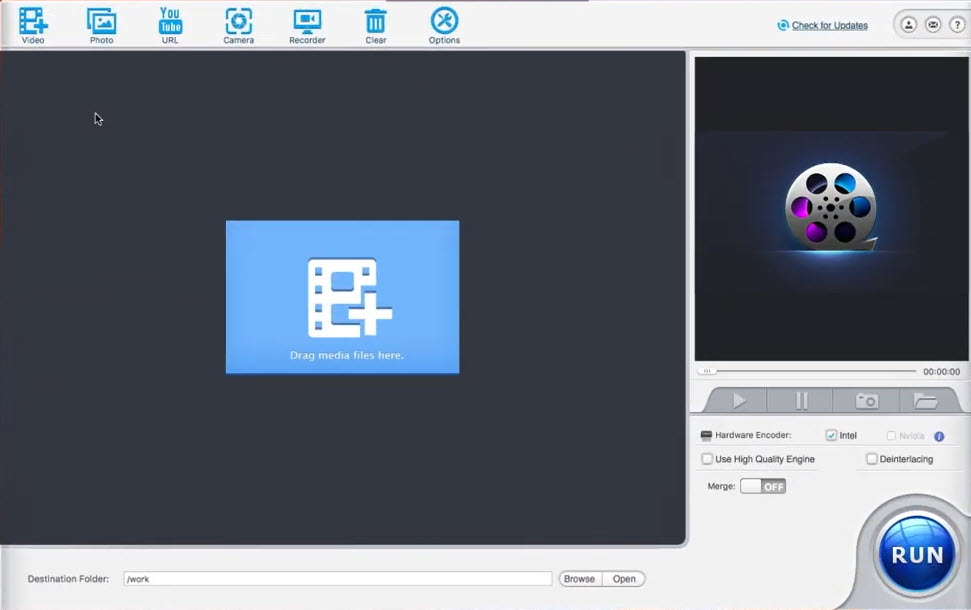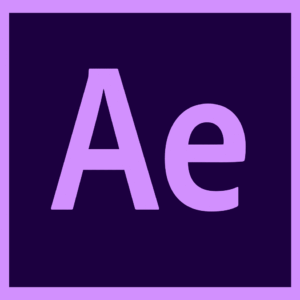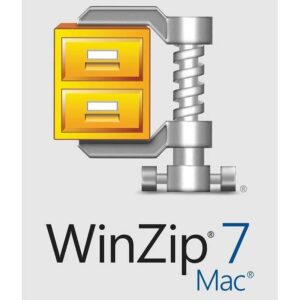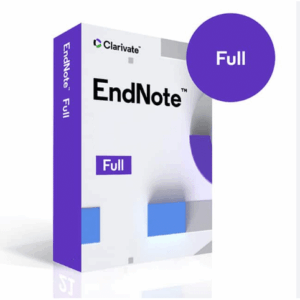MacX Video Converter Pro – Convert, Edit, Record & Resize Videos
24 Item Sold
Lifetime Activation
For MAC
You will receive it activated
MacX Video Converter Pro – Convert, Edit, Record & Resize Videos
If you are looking for an all-purpose, powerful application that can handle all your video needs, MacX Video Converter Pro is the tool for you. MacX Video Converter Pro — whether you need to rip videos, cut scenes, record your screen or resize videos to fit various devices, you’ve got it covered. You can buy it for Mac now at Purchase-software.com, and it’s fully functional with lifetime activation, so that you can enjoy all the features without any restrictions or subscription worries. Let’s see what this all-in-one video tool can do.
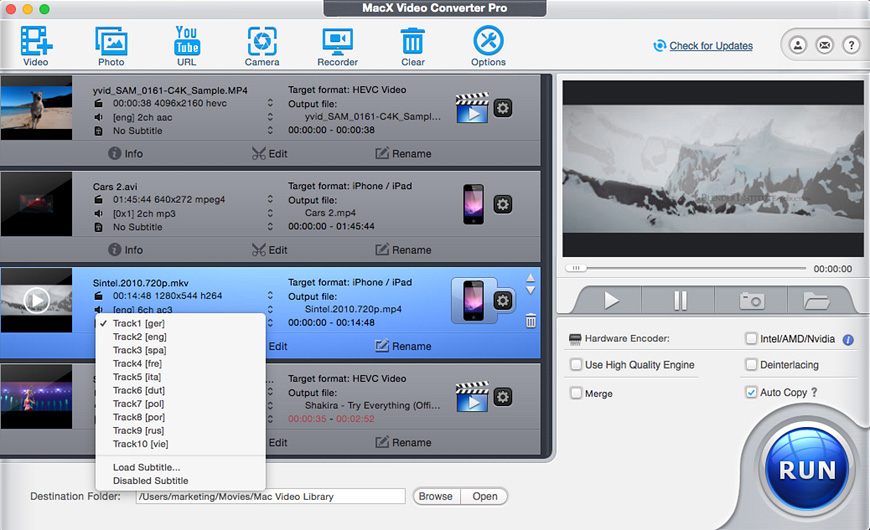
What is MacX Video Converter Pro?
MacX Video Converter Pro is an all-in-one video converter, editor, recorder, and resizer that makes it simple to manage your video files. Whether you’re looking to format video, compress videos, perform basic editing, or capture your screen for tutorials or demos, MacX Video Converter Pro makes professional results with just a few clicks. It’s intended for anyone, novice or pro, who needs a quick and easy solution to work with their video without being bogged down by sophisticated software.
With lifetime activation included, there are no monthly charges or frustrating subscription renewals. Simply buy MacX Video Converter Pro for Mac and get a great video experience forever.
Video Conversion Made Easy
MacX Video Converter Pro is probably the most popular video converter. Supporting over 370 video and audio formats, it will ensure you can easily adjust any video file to fit any device, whether that’s a phone, tablet, laptop, or gaming console.
Convert Any Video Format: It supports every video formats such as MP4, MOV, AVI, MKV, FLV, WMV, and even 4K UHD. If you have any video in your system, MacX Video Converter Pro will rip it to the file format you require.
Presets For Your Device: Unsure which one to pick? No problem! The program features over 400 predefined profiles for iPhone, iPad, Android, Xbox, PlayStation, Apple TV and others. It’s so simple to ensure that your video will appear as it should on any device without needing to sweat the technical aspects.
High Speed Conversion: Using level-3 hardware acceleration, MacX Video Converter Pro can convert files 47X faster than the conventional converters. Acceleration leverages your Mac’s GPU to dramatically reduce conversion times for even high-quality videos (such as 4K or HD).

Video Editing To Edit Your Videos
MacX Video Converter Pro also offers a number of useful editing tools for tweaking your videos before posting. You don’t need specialized programs to do minor edits, you can do it all in one place.
Trim and Cut: You can use the trim and cut tools to delete unwanted components in your video. Whether you need to trim commercials from a TV tape or concentrate only on the best parts of your footage, trimming is quick and simple.
Merge Clips: Do you have several video clips to mash up? Using MacX Video Converter Pro, you can combine segments of several videos into a seamless video. This is particularly useful for incorporating elements of multiple videos in a presentation or montage.
Crop Video: Resize your video to crop out the black bars or zoom into a part of the video. The cropping function works really well if you want your video to look good on multiple screens or social media.
Subtitles: Subtitles are a piece of cake when using MacX Video Converter Pro. You can also import external subtitle files (.srt,.ass) to expand your videos or simply drop subtitles into the video to play it on devices that don’t support subtitle files.
Use Watermarks and Effects: Do you need to put a watermark on your video to secure it, or add a special effect to it? Use the integrated tools to make your video unique and memorable.

Screen Recording and Video Capture
Whether you want to record a tutorial, a presentation or a video call, MacX Video Converter Pro can be used as a screen recorder.
Capture Your Screen: Capture anything on your Mac screen in high quality. It’s able to record full-screen, window, or a region at a time, which makes it a perfect tool for tutorials, demos, game play, or other screen-based content.
Picture-in-Picture Effect: Capture your screen while simultaneously recording the webcam to achieve a PIP effect. It is particularly handy when doing video tutorials, reaction videos, or courses online in which you have to show both your screen and yourself.
Voiceover Recording: MacX Video Converter Pro lets you record both screen and voiceovers using the microphone of your computer, and so you can simply tell the story when recording. This is ideal for creating content that’s engaging, describing workflows, or just voicing opinions while presenting visual content.
Resize Videos Without Compromising Quality
One of the best features of MacX Video Converter Pro is that you can compress videos and still maintain quality. If you need to share videos online or upload them to a device with a limited storage capacity, you need to resize your files so they don’t outgrow your space.
Video compression: Make your videos smaller without losing the highest quality. Whether you want to compress a video for your phone, compress it for upload speed or post it on social media, MacX Video Converter Pro’s high-quality compression algorithm preserves the quality.
Set Resolution and Bitrate: Set the output resolution, bitrate and frame rate to decide the final video quality. This is particularly useful if you’re producing 4K video, but want it compressed for easier sharing or uploading.
Download Online Videos
You can even download online videos with MacX Video Converter Pro — an ideal tool for anyone interested in saving online video for offline viewing.
Video from 1000+ Sites: Download videos from Youtube, Vimeo, Facebook, Dailymotion, and more than 1000 sites. You only need to copy the video URL, and MacX Video Converter Pro does the rest.
Download Multiple Videos in One Step: Get started instantly when you download multiple videos in one go. This is excellent for storing content to watch offline while traveling or in locations without internet access.
Convert Online Videos: Once downloaded, you can edit the videos to any format you want. That means you can easily build up an offline content store that runs on all your devices.
Create Stunning Slideshows
MacX Video Converter Pro helps you to convert your pictures into stunning video slideshows. It’s an easy and fast way to generate aesthetically pleasing slideshows for birthdays, holidays, parties, or to simply remind people of something.
Insert Background Music: Import songs that you like and use them as background music for your slideshows. The auto-adjusting features allow you to turn the volume up, trim the music, and align it with your images.
Transition Effects: Select from many different transition effects to add variety to your slideshow. You can decide the length of each slide and the transition between slides.
High-Quality Video Outputs
The MacX Video Converter Pro will make sure that the finished video looks fantastic on whatever platform you decide to use.
HD and 4K: Convert videos into 4K Ultra HD, 1080p HD, or whatever resolution you want to make sure your content looks professional. Whether it’s YouTube, social media, or your personal use, MacX Video Converter Pro offers the output you need.
H.265/HEVC Codec Support: Use the most recent H.265/HEVC codec to create HD videos with smaller files. This codec can handle high-resolution videos and save storage space at the same time.
Intuitive and User-Friendly Interface
A great thing about MacX Video Converter Pro is that it is easy to use. It does not matter if you are an expert in video production or not.
Direct Drag and Drop: Simply drag and drop video files into the software to get started. It has a straightforward, well-organized design, which allows you to navigate to the functionality you desire and begin editing or converting immediately.
Batch Conversion: Batch convert multiple videos simultaneously. This comes in handy if you have many files to convert, compress, or edit. Simply enter the settings as you want, and let the program do the rest.
Real-Time Preview: Check out the real-time preview for your final video before you convert or edit it. This lets you tweak on the fly for the best possible outcome.

Who Should Utilize MacX Video Converter Pro?
MacX Video Converter Pro is a must-have software for anyone who regularly works with video files. Whether you’re a writer, a quick video editor, a teacher, or a business owner, it is intended to make video work simple.
Creators & YouTubers: Convert videos into proper format for YouTube, Instagram, TikTok, and other platforms. Using editing software, trim down your videos, subtitle them, and publish them.
Teachers and Trainers: Make tutorials or training videos by taking a screenshot of your screen or mixing up clips. With picture-in-picture, you can produce high-quality lessons that showcase both the screen and your face while you are teaching.
Families and Individuals: Create Home Videos, Slideshow your vacation photos, or resize videos to reduce storage on your devices. MacX Video Converter Pro allows anyone to do video work effortlessly.
Professionals: Create slideshows, compress large videos to send by email, or create promotional videos for your business. This user-friendly interface ensures that you can complete the tasks in a jiffy.

Lifetime Activation and Regular Updates
Buying MacX Video Converter Pro for Mac from Purchase-software.com, you purchase a product with lifetime activation. You don’t need to worry about monthly fees or subscriptions — just one purchase, and you’re good to go. Not to mention, you’ll get automatic updates to keep the software up-to-date with the newest macOS versions and features.
The End: Your Only Video Toolbox.
MacX Video Converter Pro offers users a comprehensive set of tools to control all their video content — whether you need to convert, edit, record, or resize videos. It offers support for more than 370 formats, screen recording, video compression, as well as multiple editing tools all in one convenient package.
Do you want to automate your video workflow? Purchase MacX Video Converter Pro for Mac today at Purchase-software.com and enjoy the convenience of a fully functional, lifetime video converter. It’s time to own your videos and make every project easy and professional.
You may also like:
EndNote 21- Reference management software – For MAC