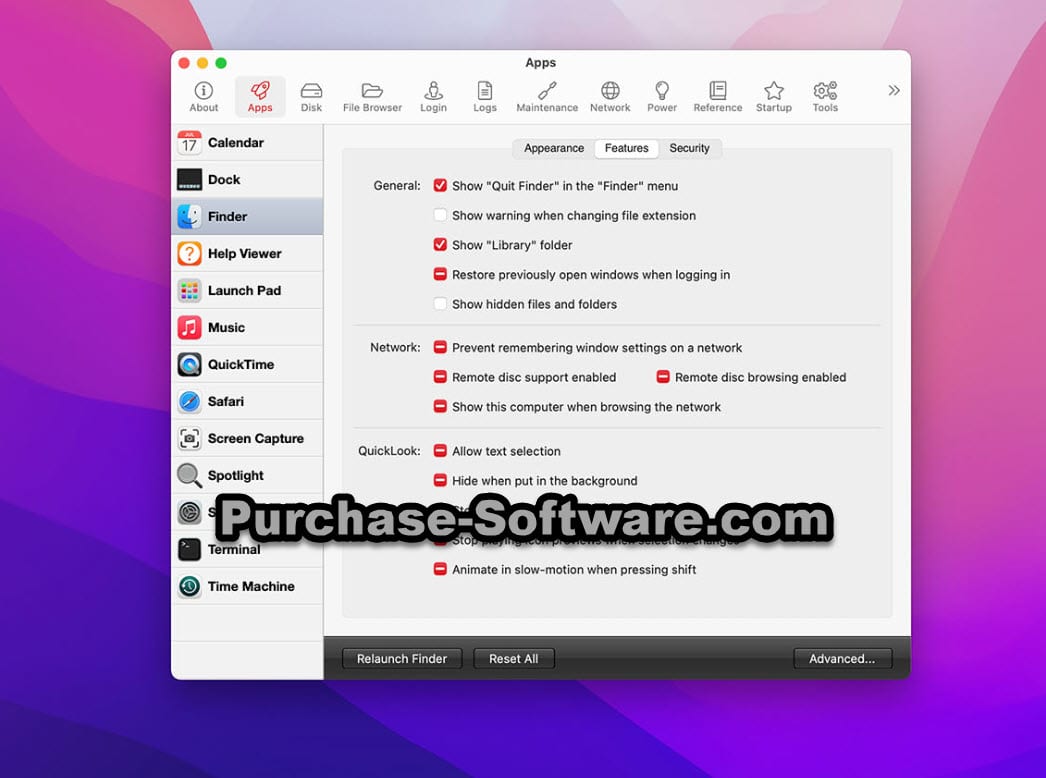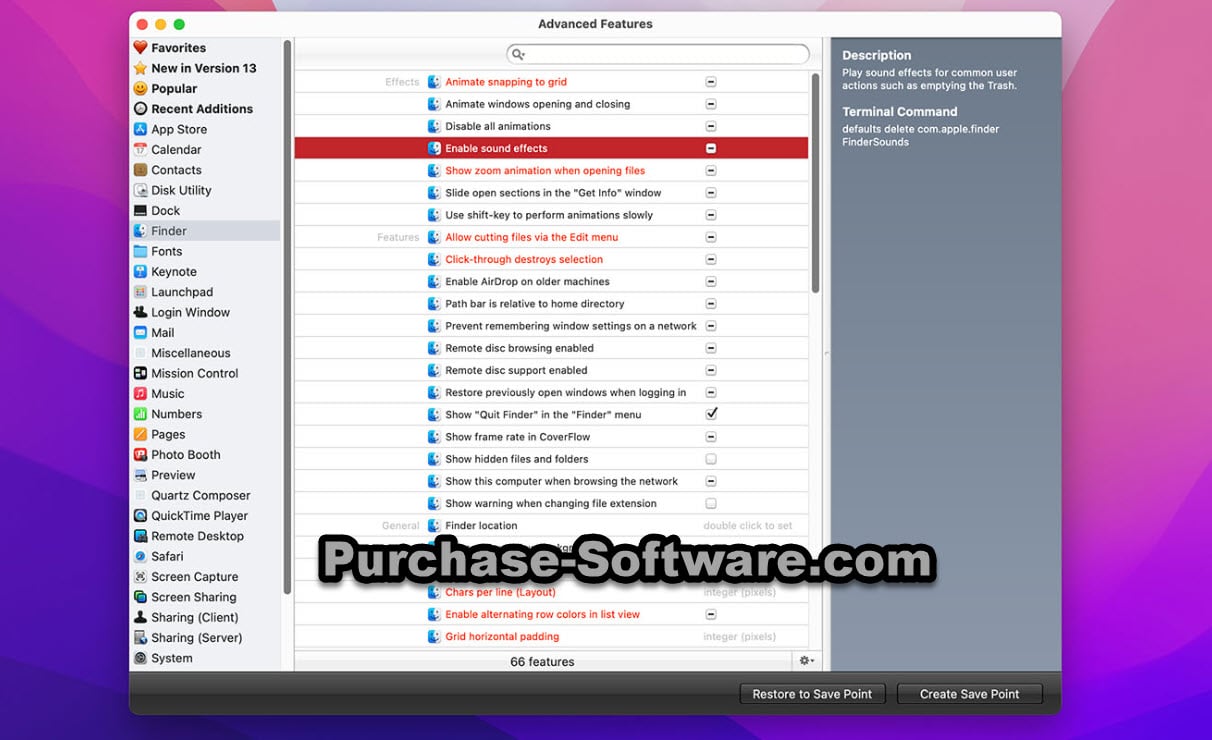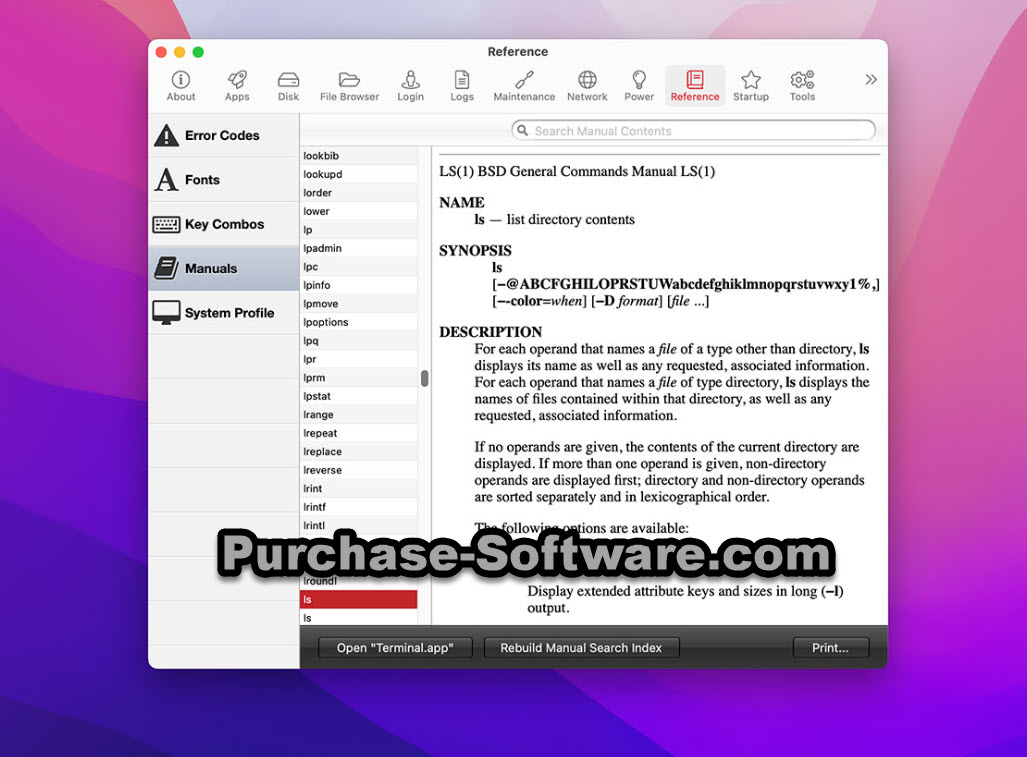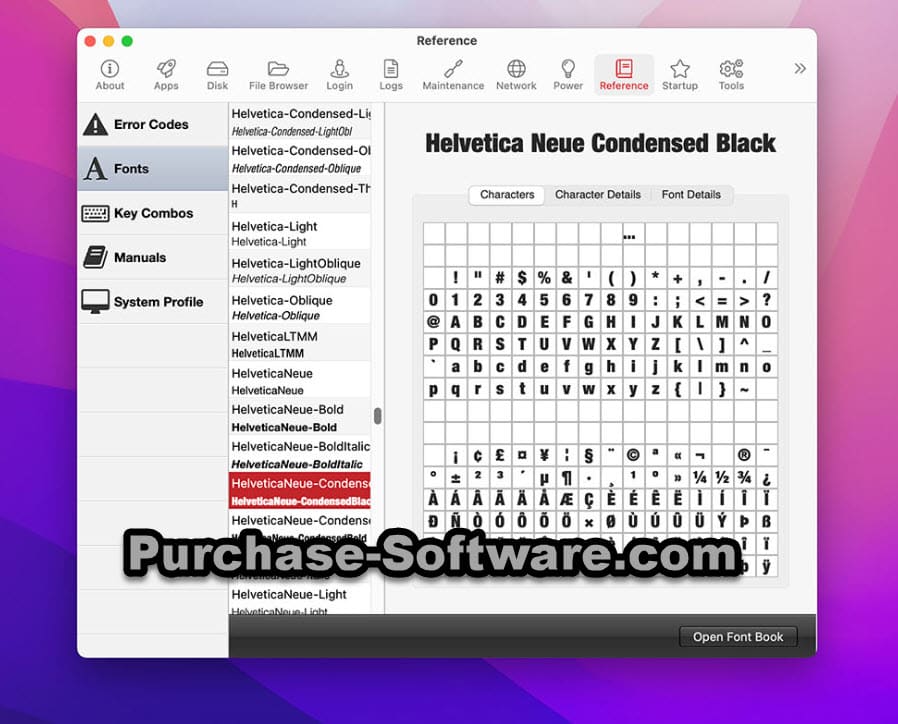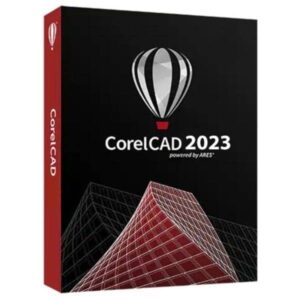Koingosw MACPilot software – unlock 1,200 features on MAC OS
6 Item Sold
Lifetime Activation
For MAC
You will receive it activated
MACPilot: Your Lifetime License to Master Your Mac
Unlock the full power of your Mac with MACPilot, the ultimate utility software designed to reveal over 1,200 hidden features and optimize your system for peak performance. This is your opportunity to secure a permanent license for a tool that transforms you from a casual user into a Mac power user. Forget about ongoing subscription fees; with a one-time payment, you gain lifelong access to a treasure trove of functionalities. Thanks to our instant delivery, you can download MACPilot for Mac and start exploring its incredible capabilities within minutes.
We offer a full version of the MACPilot app, complete with an original, genuine, and legitimate license that guarantees access to every single feature. Our easy installation and activation process is designed to be seamless, but if you need any help, we provide free assistance to install and activate your software. When you buy MACPilot online from our trusted store, you can rest assured that your purchase is protected by secure online payment processing and a full money-back guarantee.
Why Choose a MACPilot Lifetime License?
In an age of endless subscriptions, owning a permanent license for essential software like MACPilot is a smart and liberating choice. A lifetime activation gives you control, stability, and financial freedom. Here’s why it’s the best investment for any Mac user:
- Total Financial Control with a One-Time Payment: Say goodbye to monthly fees draining your account. With this full version, you pay once and own the software forever. This simplifies your budget and eliminates the stress of remembering another renewal date. It’s a long-term investment in your Mac’s health and your own productivity.
- Uninterrupted and Permanent Access: Your access to MACPilot will never expire. A permanent license ensures the software is always available, whether you’re online or offline. You’ll never be locked out of features or lose access because of a failed payment or lapsed subscription.
- Global License for Worldwide Use: MACPilot comes with a global license, which means you can install and use it on your Mac anywhere in the world. It’s the perfect tool for digital nomads, international students, and professionals working with teams across different continents.
- Guaranteed Authentic Software: We provide an authentic license that is original, genuine, and legitimate. This protects you from the security risks, instability, and legal issues associated with cracked or pirated software. You get the full, stable experience as intended by the developers.
- Risk-Free Purchase: Your satisfaction is our priority. With our comprehensive money-back guarantee, your purchase is completely risk-free. We are confident in the quality and authenticity of our licenses and stand by every sale.
Discover the Incredible Features of MACPilot
The MACPilot app is your all-in-one control center for macOS. It goes far beyond the standard System Settings, giving you access to hundreds of hidden options that let you customize, clean, and optimize your machine like never before. When you purchase MACPilot from us, you unlock this entire suite of powerful tools.
Unlock Hidden macOS Features
At its core, MACPilot is designed to unveil the true potential of your Mac. It provides a simple, user-friendly interface to access over 1,200 features that are normally hidden from the average user and require complex Terminal commands to activate.
- Customize the Dock and Menu Bar: Add hidden spacer tiles to the Dock for better organization, display only your active applications, or add a “Quit” menu to the Finder.
- Modify Login Window: Change the login window background, display a custom message for users, or enable a “Shut Down” button on the login screen.
- Fine-Tune Safari and Mail: Disable Safari’s intrusive new features, enable the hidden Debug menu, or change the format for screenshots from PNG to JPG.
Advanced System Maintenance and Optimization
Keep your Mac running smoothly and efficiently with MACPilot’s comprehensive suite of maintenance tools. These features help you free up disk space, repair system permissions, and ensure your computer is always in top condition.
- Run System Maintenance Scripts: Easily run Cron, Prebinding, and other essential maintenance routines to keep your Mac healthy.
- Repair Disk Permissions: Fix common issues and prevent system errors by repairing disk permissions with a single click.
- Clear Caches and Logs: Free up gigabytes of valuable disk space by safely clearing out old system and user caches, log files, and temporary items.
Deep System Analysis and Information
Get a complete overview of your Mac’s inner workings. MACPilot provides detailed information that is otherwise difficult to find, helping you troubleshoot issues and understand your system better.
- Complete System Profile: Access a comprehensive profile of your hardware, including detailed information about your processor, RAM, graphics card, and connected devices.
- View Error Logs: Easily browse through system error logs to identify and troubleshoot problems quickly.
- Network Information: Instantly view your IP address, MAC address, and other network settings, and analyze your network ports for security.
Intuitive User Interface for Effortless Control
You don’t need to be a tech genius to use MACPilot. The software organizes its vast number of features into logical categories, making it easy to find and adjust the settings you need.
- Simple Categories: Features are grouped into sections like “Finder,” “Dock,” “Safari,” “System,” and “Maintenance,” so you can navigate with ease.
- Easy On/Off Toggles: Most features can be enabled or disabled with a simple checkbox or dropdown menu. No command-line knowledge is required.
- Save and Share Configurations: Create your perfect system setup and save the configuration to easily apply it to other Macs or restore it after a system update.
Who is MACPilot For?
The MACPilot app is a must-have tool for anyone who owns a Mac. Whether you’re a power user looking for maximum control or a casual user who just wants their computer to run better, MACPilot has something for you. With this lifetime activation for MAC, you can join a wide range of users:
- IT Professionals and System Administrators: Easily manage and configure multiple Macs with consistent settings. Use the maintenance tools to keep office computers running smoothly.
- Web Developers and Designers: Unlock advanced developer menus in Safari, clear caches instantly, and streamline your workflow.
- Mac Enthusiasts and Power Users: Dive deep into macOS and customize every aspect of your user experience to perfection.
- Students and Everyday Users: Keep your Mac running fast and free up disk space without needing any technical expertise. The easy installation and activation makes it accessible to everyone.
- Content Creators: Ensure your system is optimized for performance-heavy applications like video editors and 3D software by keeping it clean and well-maintained.
Your Purchase Includes:
- MACPilot Full Version for Mac
- Permanent, Lifetime Activation (No subscriptions, ever)
- Instant Digital Download Link
- Original and Legitimate License
- Easy Installation and Activation Guide
- Free Assistance for Installation and Activation
- Full Money-Back Guarantee
System Requirements for Mac
Please ensure your Mac meets the following requirements to run MACPilot smoothly:
- Operating System: macOS 10.13 (High Sierra) or newer.
Get the Best Price on MACPilot Today!
This is your chance to purchase MACPilot at the best price on the market. We offer exclusive MACPilot deals that provide incredible value. Stop searching for “buy MACPilot cheap” or questionable “MACPilot discount” links. Our trusted store guarantees a secure online payment process and delivers an authentic license backed by our money-back guarantee.
The process couldn’t be simpler:
- Buy Online: Add MACPilot to your cart and complete your purchase through our secure checkout.
- Instant Delivery: Your digital download link and lifetime activation will be sent to your email immediately.
- Download and Install: Use our straightforward guide for an easy installation.
- Activate and Optimize: Activate MACPilot for MAC and take control of your computer with the last version of this essential utility.
Don’t miss this limited-time offer to own the full version of MACPilot for Mac forever. Click “Add to Cart” now and discover how much more your Mac can do