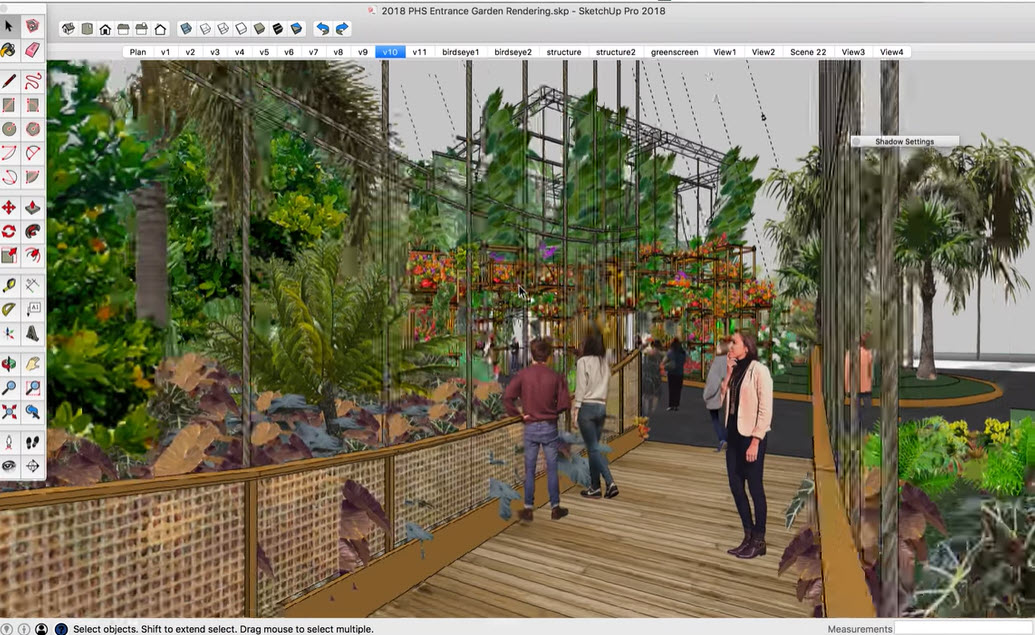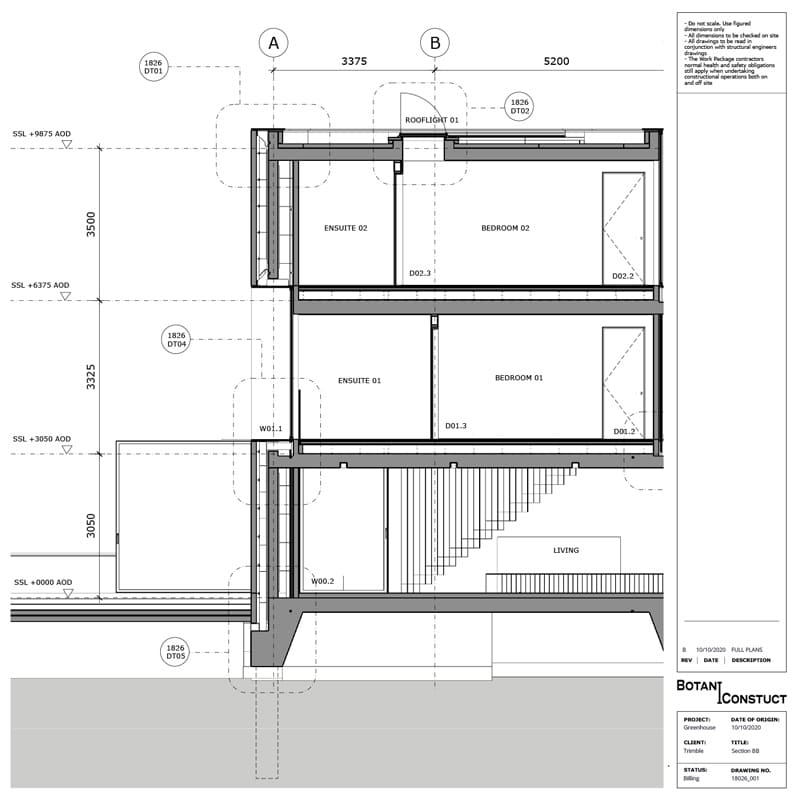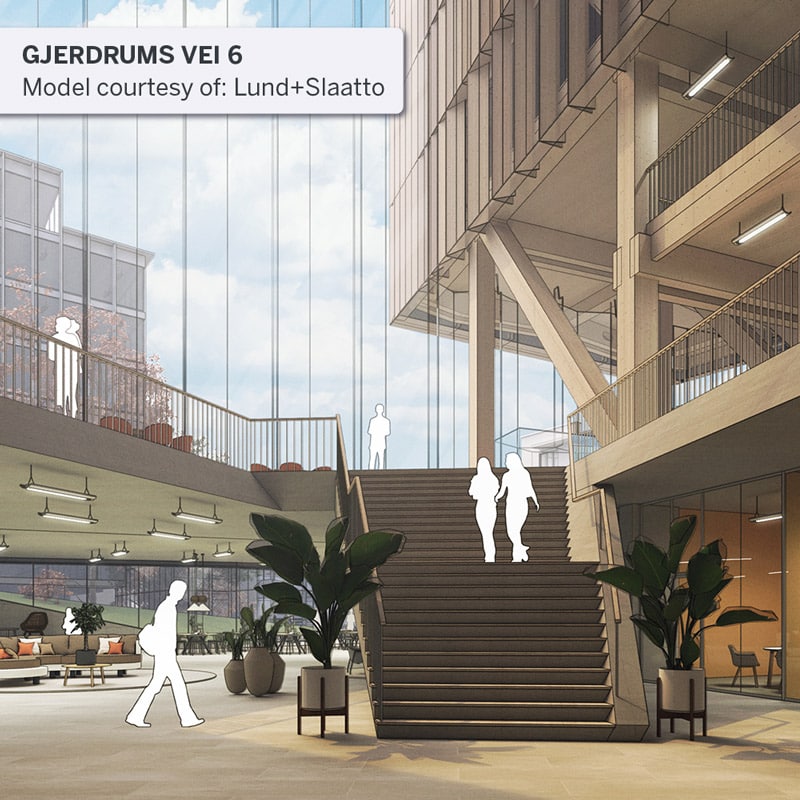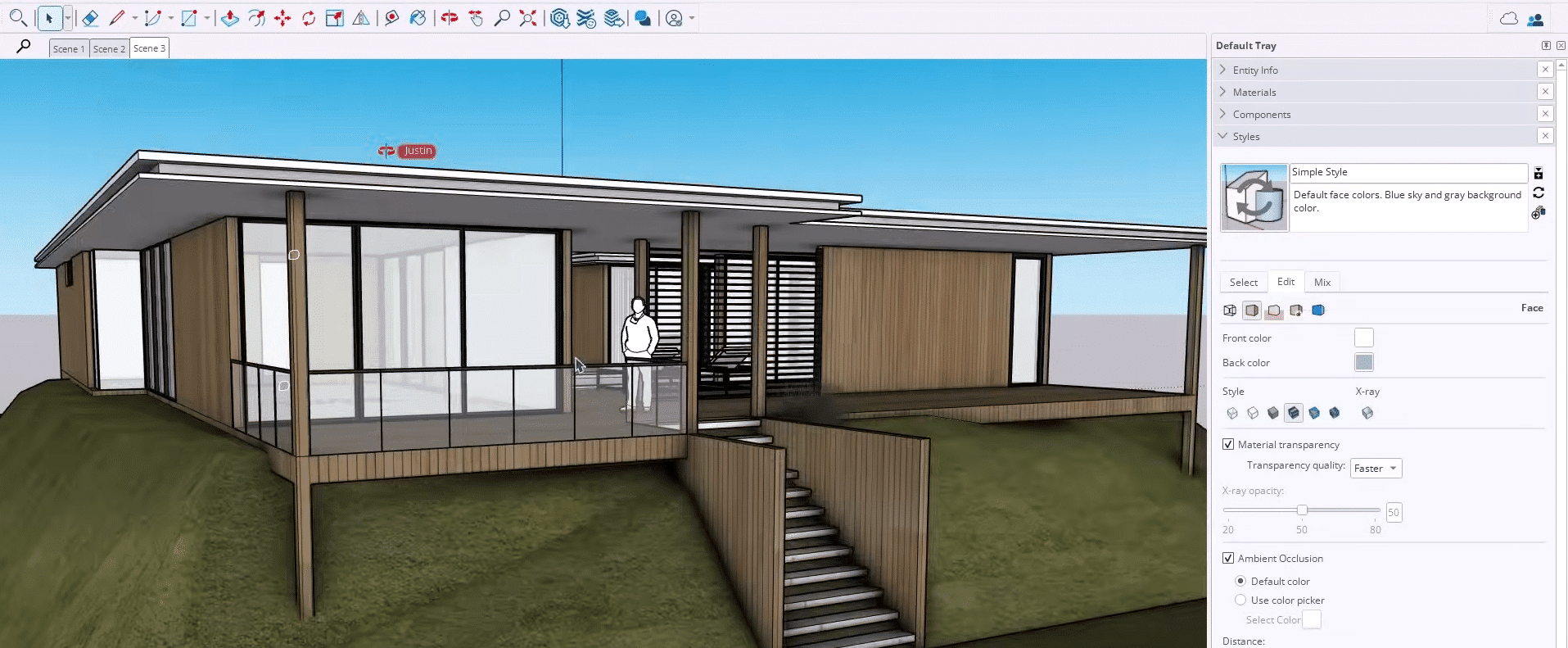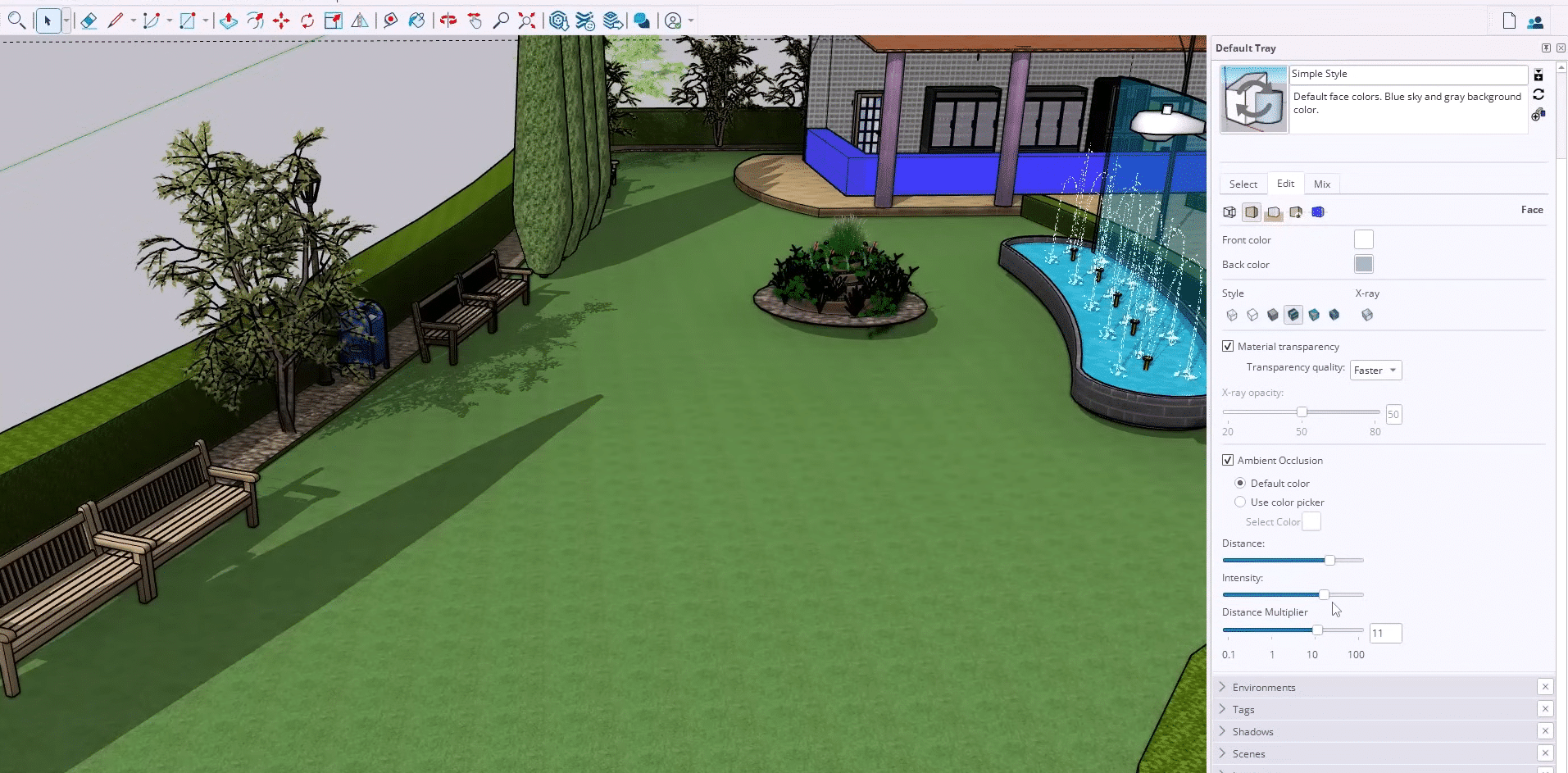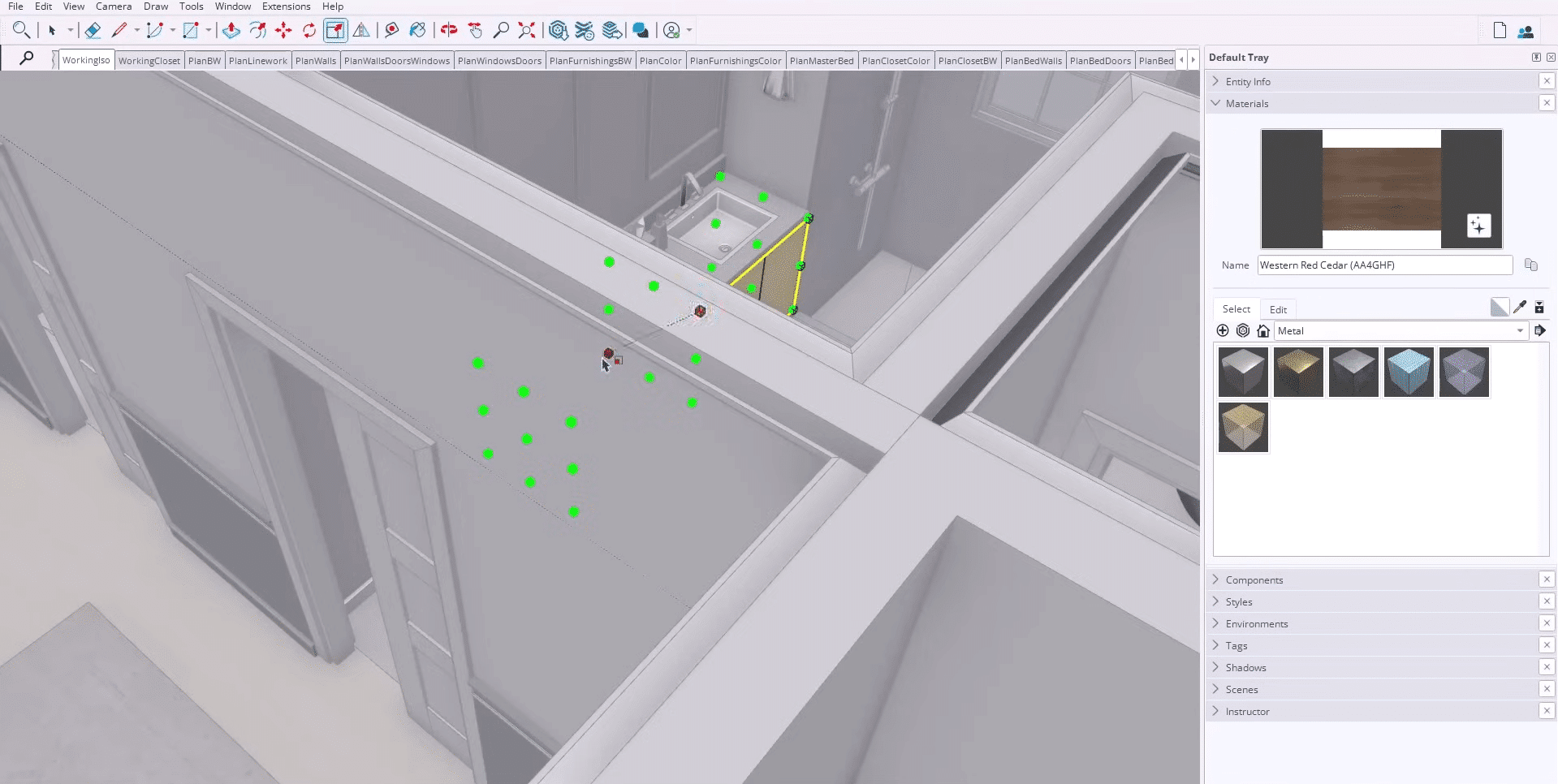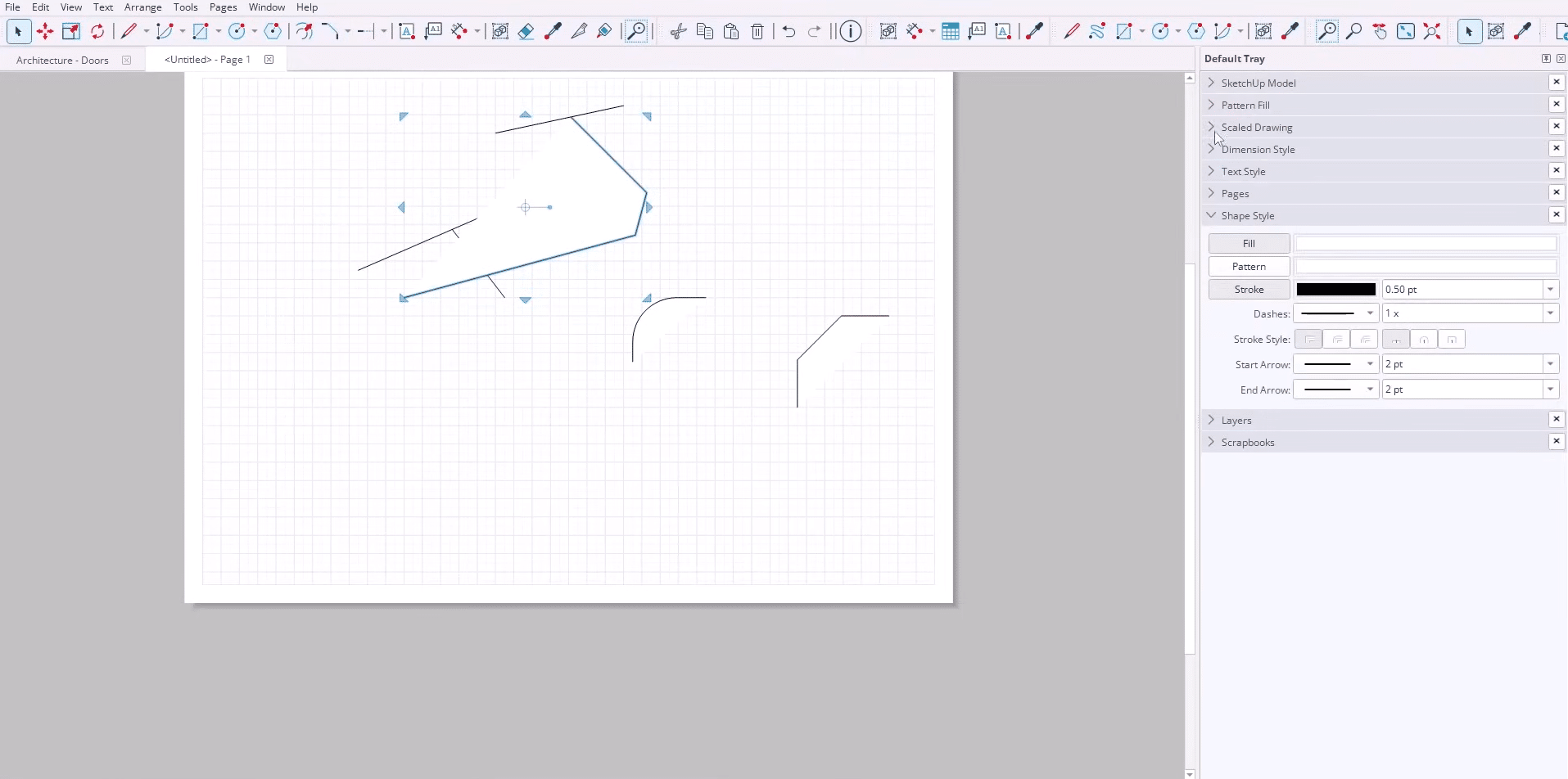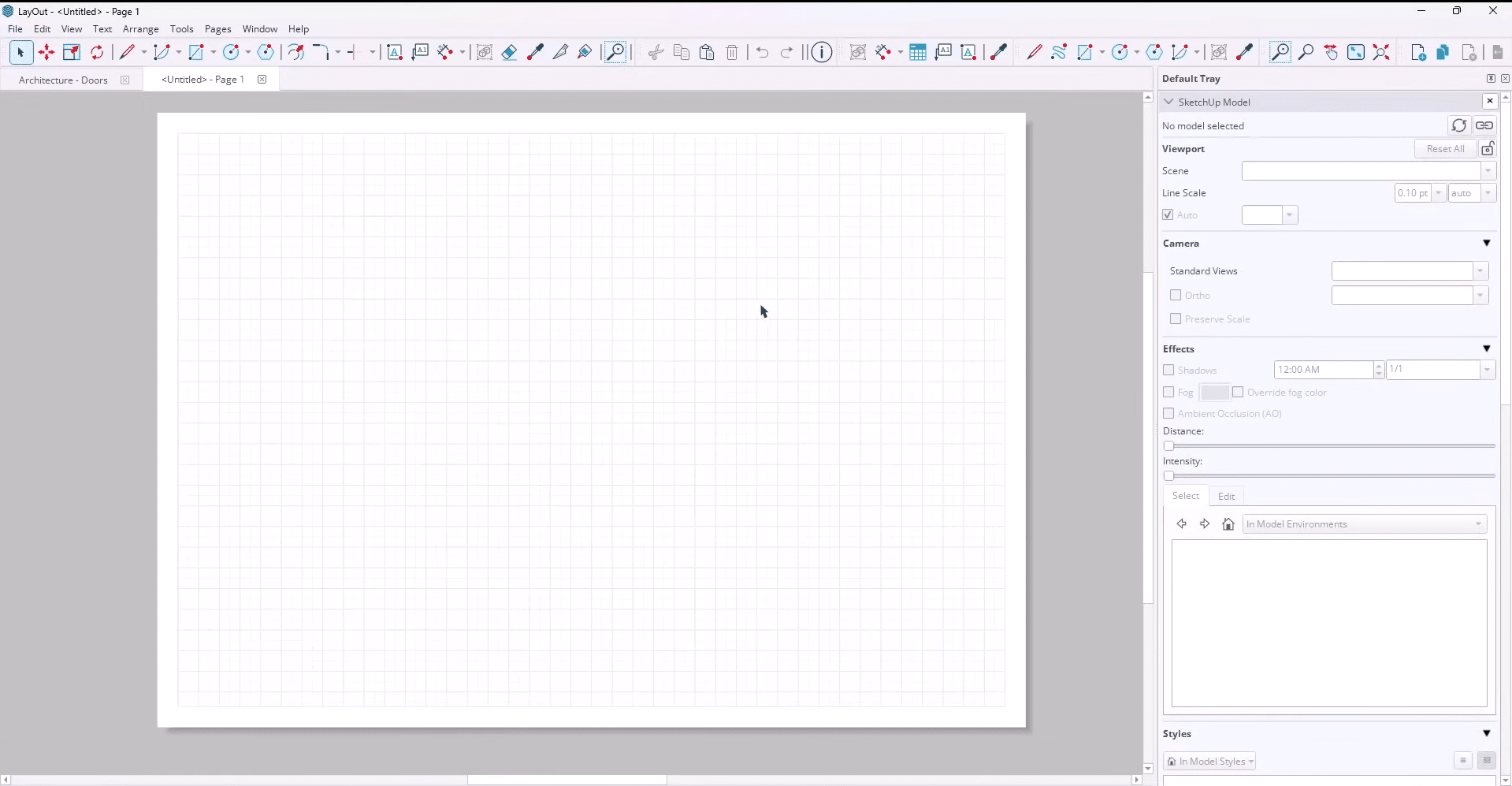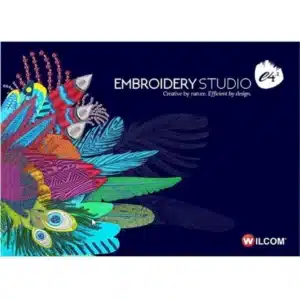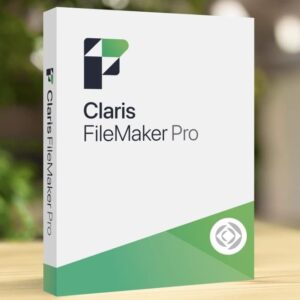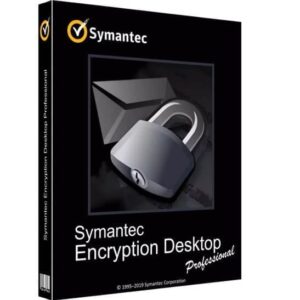SketchUP Pro 2026 Lifetime Activation For Windows
279 Item Sold
Lifetime Activation
For Windows
Comes with Activation files
SketchUp Pro 2026 Lifetime Activation for Windows: Your Complete 3D Design Solution
Transform your creative vision into stunning 3D reality with SketchUp Pro 2026 Lifetime Activation for Windows. Whether you’re an architect drafting your next masterpiece, an interior designer bringing spaces to life, or an engineer solving complex design challenges, this powerful 3D modeling software delivers professional-grade tools that make complex design work feel effortless.
Gone are the days of struggling with complicated CAD software or paying monthly subscription fees that drain your budget. With our permanent license and lifetime activation, you get unlimited access to SketchUp Pro’s complete feature set with just a one-time payment. No recurring charges, no subscription renewals, no surprises – just professional 3D design power that’s yours forever.
Why Choose SketchUp Pro 2026?
Professional 3D Modeling Made Simple
SketchUp Pro 2026 revolutionizes how professionals approach 3D design. The intuitive interface lets you create detailed architectural plans, interior layouts, landscape designs, and mechanical parts without the steep learning curve associated with traditional CAD software. Every tool is designed with real-world workflows in mind, allowing you to focus on creativity rather than fighting with complex menus.
The push-pull modeling technique that made SketchUp famous remains at the heart of the software, enhanced with new precision tools and smart guides that ensure your models are accurate down to the millimeter. Whether you’re sketching initial concepts or creating detailed construction documents, SketchUp Pro adapts to your workflow.
Complete Feature Set for Every Design Need
Advanced 3D Modeling Tools: Create complex geometries with ease using enhanced drawing tools, smart inference systems, and precision measurement capabilities. The new solid modeling tools ensure your designs are ready for 3D printing or manufacturing.
LayOut Integration: Transform your 3D models into professional 2D drawings automatically. Create dimensioned floor plans, elevations, sections, and details that update instantly when you modify your 3D model. No more maintaining separate 2D and 3D files.
Dynamic Components: Build intelligent objects that scale, copy, and configure themselves. Create parametric furniture, windows, doors, and structural elements that adapt to your specific project requirements.
Style Builder: Develop custom line styles and visual effects that match your unique presentation style. Create hand-drawn looks, technical line weights, or artistic sketching effects that make your presentations stand out.
Advanced Rendering: The built-in rendering engine produces photorealistic images directly within SketchUp. Apply realistic materials, set up sophisticated lighting scenarios, and generate presentation-quality visuals without external plugins.
Terrain Modeling: Import topographical data and create accurate site models. Sculpt landscapes, analyze drainage patterns, and visualize how your designs interact with existing terrain.
Seamless Windows 10 and 11 Compatibility
SketchUp Pro 2026 is fully optimized for both Windows 10 and Windows 11, taking advantage of the latest operating system features while maintaining rock-solid stability. The software automatically scales to high-resolution displays, ensuring crisp graphics whether you’re working on a laptop screen or a 4K monitor.
Touch and pen input support makes SketchUp Pro perfect for Surface devices and touch-enabled workstations. Sketch directly on screen with your stylus or use multi-touch gestures to navigate your models naturally.
Complete Professional Workflow Solutions
Architecture and Construction
Transform architectural concepts into detailed building models with confidence. SketchUp Pro 2026 includes specialized tools for creating accurate building components, generating construction documents, and collaborating with engineering consultants. The enhanced dimensioning tools ensure your drawings meet professional standards, while the improved section and elevation generators save hours of manual drafting work.
Import survey data, site photographs, and existing building plans to create accurate as-built models. The photo-matching feature lets you model from photographs, perfect for renovation projects or adding context to new designs.
Interior Design Excellence
Visualize spaces before they’re built with SketchUp Pro’s comprehensive interior design tools. Create detailed furniture layouts, experiment with material selections, and generate photorealistic renderings that help clients understand your vision. The extensive 3D Warehouse provides access to thousands of manufacturer-specific furniture and fixture models.
Lighting analysis tools help you understand how natural and artificial light affects your interior spaces throughout the day. Create compelling presentations that showcase different lighting scenarios and material options.
Engineering and Product Design
Precision modeling tools make SketchUp Pro 2026 suitable for mechanical design, product development, and manufacturing applications. Create accurate assemblies, generate exploded views for documentation, and export models in formats compatible with CNC machining and 3D printing.
The solid modeling capabilities ensure your designs are manufacturable, while the advanced measurement and dimensioning tools maintain the accuracy required for production environments.
Unmatched Value with Lifetime Activation
One-Time Payment, Lifetime Access
Unlike subscription-based alternatives that cost hundreds of dollars annually, our SketchUp Pro 2026 Lifetime Activation provides permanent access with a single purchase. Calculate the savings: competitor subscriptions can cost $300-600 per year, meaning our lifetime license pays for itself within the first year while providing unlimited future use.
Authentic, Legitimate Software
We provide only original, genuine, and legitimate SketchUp Pro licenses sourced directly from authorized distributors. Every license comes with a global license that’s valid worldwide, ensuring you can use the software regardless of your location. Our authentic license guarantee means you receive all official updates and support eligibility.
Risk-Free Purchase
Your satisfaction is guaranteed with our comprehensive money-back guarantee. If SketchUp Pro 2026 doesn’t meet your expectations within 30 days of purchase, we’ll provide a full refund, no questions asked. We’re confident in the quality of our software and service, which is why we can offer this level of protection.
Instant Access and Professional Support
Digital Download with Instant Delivery
Skip the waiting and start designing immediately with our digital download system. After completing your purchase through our secure online payment system, you’ll receive your software and activation credentials via email within minutes. No physical shipping delays, no damaged packages – just instant access to professional 3D design power.
Easy Installation and Activation
Installing SketchUp Pro 2026 is straightforward, even for non-technical users. Our detailed installation guide walks you through every step, and our easy installation and activation process ensures you’ll be modeling within minutes of download.
The activation process is designed to work seamlessly with Windows security systems and firewalls. Once activated, your software runs independently without requiring internet connectivity for daily use.
Free Installation Assistance
Need help getting started? We provide free assistance to install and activate your SketchUp Pro 2026 license. Our technical support team is available via email, live chat, and screen-sharing sessions to ensure your software is properly configured and running optimally.
Whether you’re upgrading from an older version or installing SketchUp for the first time, our experts will guide you through the process and help optimize the software for your specific hardware configuration.
Advanced Features and Capabilities
Enhanced 3D Modeling Engine
SketchUp Pro 2026 features a completely redesigned modeling engine that handles complex geometries with unprecedented speed and stability. Large models with millions of polygons remain responsive, allowing you to work on entire building complexes or detailed mechanical assemblies without performance degradation.
The new inference system provides intelligent snap points and alignment guides that speed up modeling while maintaining precision. Smart dimensioning automatically creates accurate measurements as you draw, eliminating guesswork and reducing errors.
Professional Documentation Tools
Generate professional construction documents directly from your 3D models using LayOut’s enhanced features. Automatic section generation creates accurate building sections that update when you modify your model. Dimension tools snap to model geometry and maintain accuracy even when models change.
Custom title blocks, drawing stamps, and annotation tools ensure your documents meet professional standards and industry requirements. Export to PDF, DWG, or other standard formats for seamless collaboration with consultants and contractors.
Advanced Material and Rendering System
The enhanced material editor provides unprecedented control over surface appearances. Create custom materials with bump maps, transparency, and reflectivity properties that respond realistically to lighting. The material browser integrates with online libraries, giving you access to thousands of manufacturer-specific materials.
Real-time shadows and ambient occlusion provide immediate feedback as you design, while the enhanced rendering engine produces presentation-quality images without requiring external software or plugins.
Collaboration and Sharing Tools
Share models securely with clients and team members using SketchUp’s integrated sharing features. Generate 3D PDFs that allow non-SketchUp users to view and interact with your models using free PDF readers. Web-based viewers let clients explore designs on any device without software installation.
Version control features track model changes and allow multiple users to work on the same project while maintaining coordination. Export capabilities support all major CAD and BIM formats for seamless integration with other professional software.
Industry-Specific Applications
Residential Design
Home designers and custom builders rely on SketchUp Pro for creating detailed house models that help clients visualize their future homes. Generate accurate material takeoffs, create virtual tours, and produce marketing materials that sell homes before construction begins.
The extensive library of residential components includes windows, doors, appliances, and fixtures from major manufacturers. Photo-realistic rendering capabilities create compelling marketing materials and help homeowners make confident design decisions.
Commercial Architecture
Large-scale projects benefit from SketchUp Pro’s ability to handle complex building systems and detailed coordination models. Import structural, mechanical, and electrical plans to create comprehensive building models that facilitate coordination between disciplines.
Zoning and code analysis tools help ensure compliance with building regulations, while energy analysis capabilities support sustainable design initiatives. Generate accurate quantity takeoffs and cost estimates directly from your 3D models.
Landscape Architecture
Design outdoor spaces with confidence using SketchUp Pro’s terrain modeling and vegetation tools. Import topographical surveys, create grading plans, and visualize how landscapes change with seasonal variations. The plant library includes species-specific models that show mature growth characteristics.
Drainage analysis and slope calculation tools ensure your designs are both beautiful and functional. Generate planting plans, irrigation layouts, and maintenance schedules directly from your 3D models.
Industrial Design
Product designers and manufacturers use SketchUp Pro for conceptual design, prototyping, and production planning. Parametric components adapt to different product variations, while precision modeling tools ensure designs are ready for manufacturing.
Assembly modeling capabilities show how products are constructed and maintained, supporting technical documentation and user manual creation. Export capabilities support 3D printing, CNC machining, and injection molding workflows.
Technical Specifications and Requirements
System Requirements
SketchUp Pro 2026 runs optimally on both Windows 10 and 11 systems with the following minimum requirements:
- 4GB RAM (8GB recommended for complex models)
- DirectX 11 compatible graphics card with 1GB VRAM
- 2GB available hard disk space
- Internet connection for activation and updates
Performance Optimization
The software automatically adjusts performance settings based on your hardware configuration. High-end workstations with dedicated graphics cards can handle massive models with real-time shadows and high-quality anti-aliasing, while modest laptops can still run efficiently with optimized display settings.
GPU acceleration supports both NVIDIA and AMD graphics cards, with automatic driver optimization ensuring stable performance across different hardware configurations.
Why Buy from Our Trusted Store?
Best Price Guarantee
We offer SketchUp Pro 2026 at the best price available anywhere. Our direct relationships with software distributors eliminate middleman markups, allowing us to pass savings directly to customers. Compare our prices with any legitimate retailer – we guarantee you won’t find a better deal on authentic software.
Secure Online Payment
Shop with confidence using our secure online payment system that protects your personal and financial information. We accept all major credit cards, PayPal, and other secure payment methods. Your transaction is encrypted and processed through industry-leading payment processors.
Trusted Store Reputation
Thousands of satisfied customers have chosen us for their software needs. Our trusted store reputation is built on reliable service, authentic products, and responsive customer support. Read our customer reviews and testimonials to understand why we’re the preferred choice for professional software.
Last Version Guarantee
When you purchase SketchUp Pro from us, you receive the last version – the most current and feature-complete edition available. We constantly update our inventory to ensure customers receive the latest software versions with all current features and security updates.
Getting Started with Your Purchase
Simple Ordering Process
Buy SketchUp Pro with confidence through our streamlined ordering process. Select your license type, complete payment through our secure system, and receive your software within minutes. No complicated registration forms or unnecessary delays – just quick access to professional design software.
Immediate Access
Your SketchUp Pro activation credentials arrive via email immediately after purchase completion. Download links, installation instructions, and activation files are provided in a clear, easy-to-follow format. Start designing within minutes of completing your order.
Full Version Benefits
You receive the complete full version of SketchUp Pro 2026 with all professional features unlocked. No trial limitations, no feature restrictions, no time limits – just comprehensive access to every tool and capability the software offers.
Long-Term Value and Investment Protection
Future-Proof Technology
SketchUp Pro 2026 represents years of development investment in future-ready 3D design technology. The software architecture supports emerging technologies like virtual reality, augmented reality, and cloud-based collaboration while maintaining compatibility with established industry standards.
Regular updates ensure your software stays current with evolving industry needs and technological advances. Your lifetime license includes access to minor updates and patches that maintain compatibility and add incremental improvements.
Professional Development Investment
Learning SketchUp Pro is an investment in your professional capabilities that pays dividends throughout your career. The skills you develop transfer across industries and project types, making you more versatile and valuable in the marketplace.
The intuitive interface means you’ll become productive quickly, while the software’s depth provides room for continuous learning and skill development. Online resources, tutorials, and community forums support your ongoing professional development.
Industry Standard Software
SketchUp Pro is recognized throughout the design industry as a professional standard for 3D modeling and visualization. Having these skills on your resume opens opportunities in architecture, engineering, interior design, landscape architecture, and product development.
Many employers specifically list SketchUp proficiency as a job requirement, making your software investment directly relevant to career advancement. The global recognition of SketchUp skills ensures your capabilities are valued worldwide.
Conclusion: Transform Your Design Capabilities Today
SketchUp Pro 2026 Lifetime Activation for Windows represents exceptional value for design professionals who demand powerful, reliable, and cost-effective 3D modeling solutions. With our permanent license, authentic software, and lifetime activation, you get professional capabilities that grow with your career without ongoing subscription costs.
Our commitment to customer satisfaction includes easy installation and activation, free assistance, comprehensive documentation, and risk-free purchasing with our money-back guarantee. When you buy online from our trusted store, you’re investing in both powerful software and reliable service.
Don’t let subscription fees drain your budget or limit your creative potential. Purchase SketchUp Pro today and discover why millions of professionals worldwide choose SketchUp for their most important design projects. Your digital download with instant delivery means you can start designing immediately – your next great project is just minutes away.
Transform your design process, impress your clients, and advance your career with SketchUp Pro 2026. Order now and experience the difference professional 3D design software makes in your daily workflow.