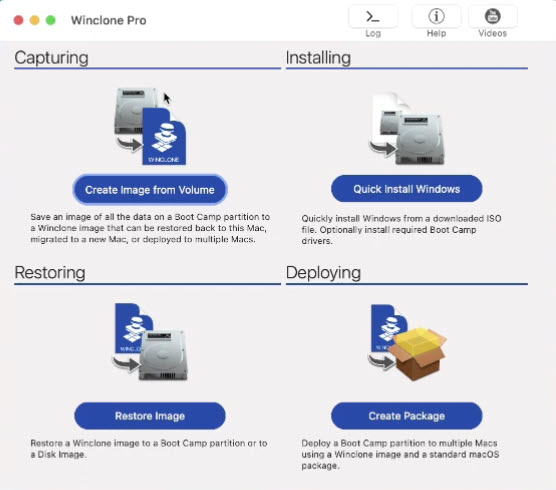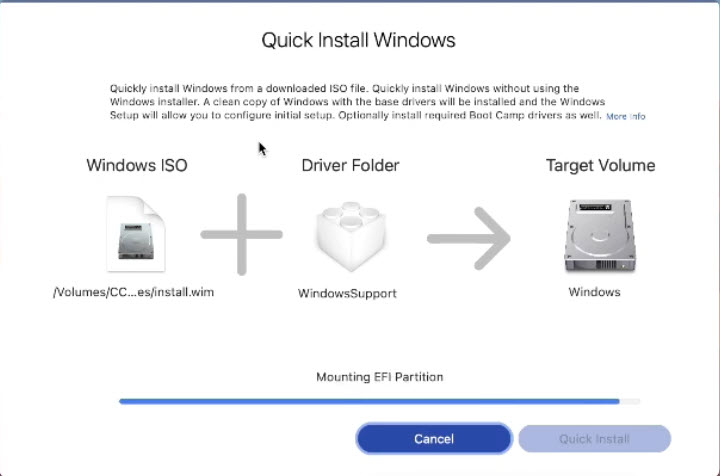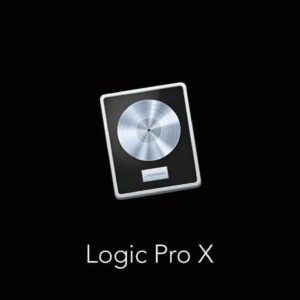Winclone Pro for Mac – Enterprise Windows Deployment for Business and Education
11 Item Sold
Lifetime Activation
For MAC
You will receive it activated
Backup and Migrate Your Boot Camp Using Winclone Pro for Mac – Lifetime Activation.
Anyone who runs Windows on Mac via Boot Camp and who wants to ensure the safety of their Boot Camp setup and the ability to easily migrate to a new machine, should have Winclone Pro for Mac at their disposal. Winclone Pro for Mac is the paragon of Boot Camp management. Winclone Pro both backs up and clones your Boot Camp partition, and lets you migrate Windows to another Boot Camp machine. And it’s a one-time purchase – you buy it once and it’s yours forever, no subscriptions or hidden costs required.
Winclone Pro for Mac from purchase-software.com is covered with an activation key which is available as an activation file, so there is no need for any additional steps for activating it. All that you have to do is to download this simple app, and you’re all set to go. In this blog post, we are going to look at why Winclone Pro is the best software for anyone who manages a Boot Camp partition, and how the amazing features of this software makes it easy for you to save time and effort.
What is Winclone Pro for Mac?
Winclone Pro is a powerful utility for creating backups, restoring and migrating Boot Camp partitions on the Mac. Boot Camp is the built-in utility that allows you to install Windows and run it in a separate partition on your Mac. But managing, maintaining and backing up those partitions is tricky. Winclone Pro is a powerful, easy-to-use solution for safely backing up this Windows environment and moving it to a new device.
The lifetime activation means you never need to worry about renewing – buy once and it’s yours for life. When upgrading your Mac, moving to a new system or just want the security of a backup, Winclone Pro makes the process simple and easy.
Key Features of Winclone Pro for Mac
1. Seamless Boot Camp Backup and Restore
At the core of Winclone Pro is its Boot Camp backup and restore. With a single or two clicks, you can perform a full image of your Windows Boot Camp partition, and all your files, settings and applications will be backed up. In case you want to upgrade your Mac or reinstall macOS, it’s on hand and ready to be restored.
The backup is simple and straightforward: select the Boot Camp partition, choose the destination, and let Winclone do the rest. If your system fails or you accidentally delete the Boot Camp partition, you can easily restore the Boot Camp partition to its previous state, minimizing downtime and putting you back at work.
2. Migrate Boot Camp to a New Mac
Anyone who has ever gone through the trouble of transferring a Boot Camp partition to a new Mac knows that this is a recipe for frustration. Winclone Pro removes this burden from migration by allowing you to copy your Boot Camp partition to a new Mac. Not only do you not have to reinstall Windows, you don’t even have to reinstall your applications – Winclone takes care of the whole migration for you.
This is a great tool for anyone doing an upgrade to a new Mac, or replacing a hard drive: just image your Boot Camp partition, copy it to your new machine, and restore away. Done.
3. Incremental Backup for Ongoing Protection
For those who need ongoing backups, Winclone Pro offers incremental backups: instead of backing up the entire Boot Camp partition anew every time, it simply backs up the changes that occurred since the last backup. This saves both time and space, and also makes it easy to keep your Windows environment up to date.
But with incremental backups, you can create a schedule to automatically perform backups, so you can have your entire Boot Camp partition backed up at any given time, without having to remember to do it manually.
4. Clone Boot Camp Partitions Across Multiple Macs
Winclone Pro also allows you to clone Boot Camp partitions to other Macs. This feature is ideal for IT professionals, school admins or anyone who needs to deploy Windows installations to multiple Macs. You can create a master image of your Boot Camp partition and use it to clone the same configuration to other Macs.
You save time and effort, especially when you’re setting up a half-dozen Macs with identical copies of Windows. Winclone Pro ensures that all the machines are identical with a minimum of effort.
5. Winclone Backup and Scheduling
With Winclone Pro, you can even schedule daily, weekly, or custom backups of your Boot Camp partition to be taken automatically so that you don’t have to remember to back it up on your own.
Scheduled backups run in the background without interrupting your regular workflow. It’s a great way to achieve peace of mind: you can then forget about the Boot Camp environment being backed up, knowing it’s done automatically.
6. Support for APFS and M1 Macs
With Winclone Pro, you’ll never wake up to a Mac that has been left behind by the latest macOS. Winclone Pro works with APFS (Apple File System) and scales seamlessly with macOS releases. Not only that, but it works with Apple Silicon M1 Macs, which are the latest Macs to ship from Apple. With Winclone Pro, you can create, back up and restore Boot Camp partitions on these latest Macs.
This also guarantees that no matter what Mac you’re using, Winclone Pro will work, making it easy to maintain your Boot Camp partition, irrespective of your hardware.
7. Restore Boot Camp from External Drives
Winclone Pro also makes it easy to restore Boot Camp partitions from external drives. Whether you’re upgrading your internal hard drive or you just want to keep your backup external, you can still create a Boot Camp image on an external USB drive and restore it whenever you need to.
This can be especially helpful for those wanting to use fewer gigabytes of space on their computers, or those who want an extra layer of security with backups stored offline. Winclone Pro makes the process of restoring from another drive fast and easy, allowing you to manage backups however you choose.
8. Winclone Pro Console for Advanced Users
And for power users and IT administrators, the Pro version of Winclone comes with a console feature that gives you more control over the process, letting you see your backup jobs, check logs, and do more advanced troubleshooting if needed.
This is the level of control that you want if you need to control multiple devices or you want a deeper level of detail on what’s happening in your backup and restore process. The console is easy to use, but it has the depth for power users that you need if you want to get the most out of your Boot Camp management.
9. Easy Installation with Activation Files
And we can provide you with activation files and simple installation instructions at Purchase-software.com. You won’t have to struggle through a serial number, or have to log on to their website to activate your copy. Sure, the installation is a bit longer than usual, but it’s still not hard. You won’t be fiddling with the mouse for hours on end.
The install is simple, and you’ll be up and running in minutes. After installation, you’ll have full access to all the features that make Winclone Pro the best tool on the market for managing your Boot Camp installation.
10. Lifetime Activation
With lifetime activation, Winclone Pro is a one-time purchase available for immediate download after payment. You will have full access to Winclone Pro forever, unlike subscription-based software that requires you to pay for it month after month. If you value a Boot Camp management tool, there is no better value than Winclone Pro. Use it today, use it tomorrow, use it forever.
11. FileVault Compatibility
Winclone Pro is fully FileVault compatible, which is important for Mac users that use Apple’s native disk encryption. You can happily backup and restore your Boot Camp partition on a FileVault-encrypted Mac. Your Windows ‘sandbox’ is safe and sound, but you can still backup and migrate it as necessary.
This compatibility is vital for those who wish to secure their system but also need a reliable way to manage their Boot Camp partitions. With Winclone Pro, you don’t have to make a choice between security and ease-of-use. You get both.
Why Choose Winclone Pro for Mac?
Ultimate Boot-Camp Solution: Backup, Restore, Clone and Migrate Boot-Camp Partitions.
User-Friendly Interface: Easy to use to anyone, even to those with little computer experience.
Lifetime Activation: Pay once and use forever—no ongoing fees or subscriptions.
Power User Features: For more advanced IT users, Winclone Pro has incremental backups, console access, and multiple machine cloning.
APFS and M1 Compatible: Works seamlessly with the latest Mac technology and is fully supported on all current Mac devices.
Easy Installation: Comes with activation files and clear instructions for quick setup.
Tips for Getting the Most Out of Winclone Pro
Schedule Incremental Backups: Schedule backups so you can keep your Boot Camp partition up to date without taking up too much space on your hard drive.
Put Your Boot Camp Backup On An External Drive: That gives you a second copy, just in case, but more to the point, it allows you to boot your Mac from that drive.
Incremental Backups: Save time by doing incremental backups, not a full backup every time.
Multiple Macs: Clone Multiple Macs for one consistent Boot Camp setup across multiple machines.
Keep Your Software Up to Date: Make sure you are running the latest version of Winclone Pro. Check for updates often to ensure compatibility with the latest macOS versions.
If you are using a Boot Camp partition, Winclone Pro for Mac is the perfect solution for you. Winclone Pro makes backup, restore, migration and cloning easier than ever before. Its intuitive interface combined with its powerful features such as incremental backups, migration tools, and lifetime activation are exactly what Mac users need in order to properly manage their Boot Camp environment.
But with lifetime activation, Winclone Pro is an investment in peace of mind. Activation files and setup instructions are available at Purchase-software.com. Get Winclone Pro for Mac and start managing your Boot Camp environment immediately, completely.