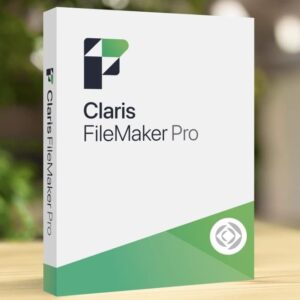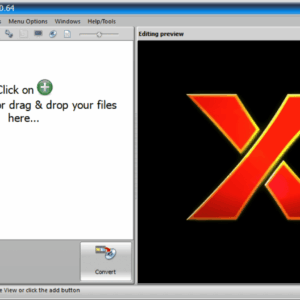Sale!
MAGIX Photostory Deluxe 2024 -Create Animated Slideshows
57 Item Sold
Lifetime Activation
For Windows
It comes with activation files
Buy MAGIX Photostory Deluxe – Lifetime Activation for Windows
Here are your vacation photos from your summer travels. There are the photos from your son’s wedding this year. There’s another set of photos from your vacation last year. There are many more photo sets to think about, all of them telling a story: a family vacation, a honeymoon, your kids’ sports events, a year in your life. Are there ways to bring those stories to life? MAGIX Photostory Deluxe can turn your photos into slideshows that truly tell a story Photostory Deluxe makes editing and presenting your photos as slideshows as easy and fun as possible, while also offering powerful features for beginners as well as for the pros. And with lifetime activation for Windows, you can enjoy those lovingly created memories again and again without subscription fees or other continuing costs. Let’s see how MAGIX Photostory Deluxe can turn your photos into slideshows that truly tell a story.