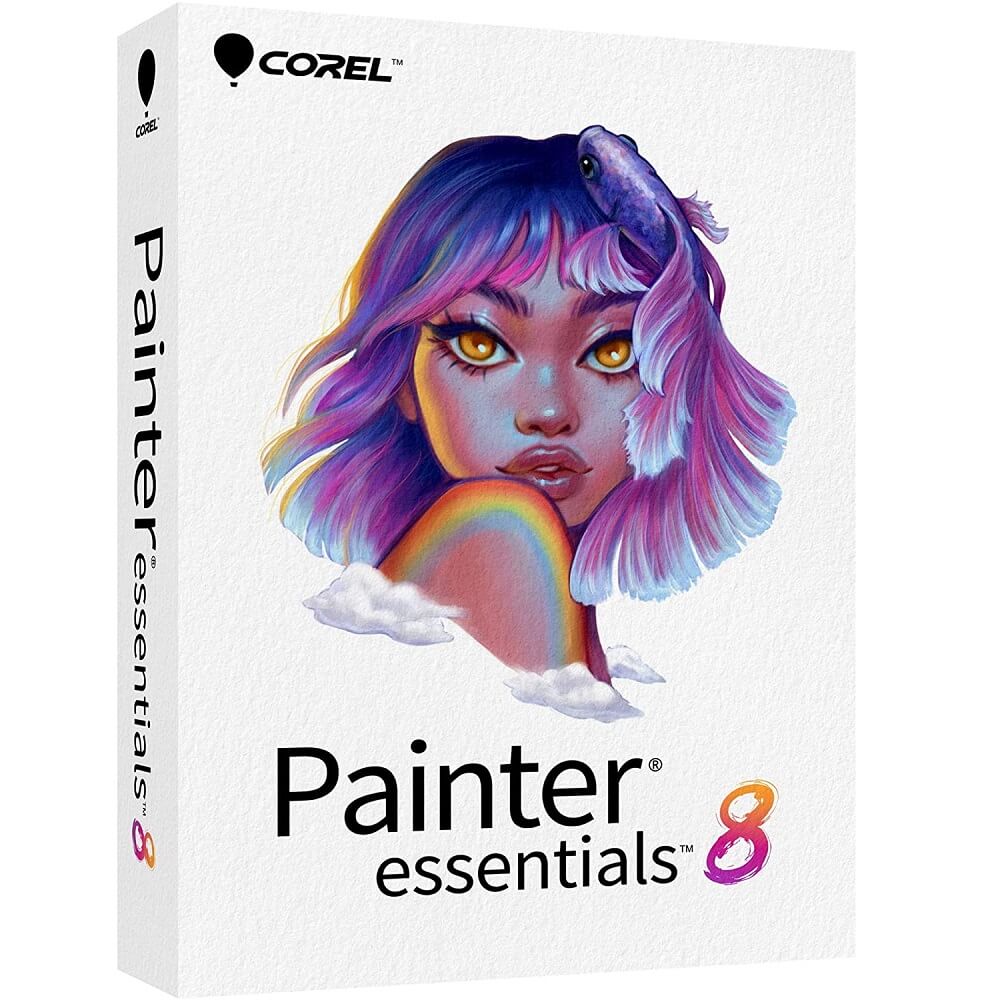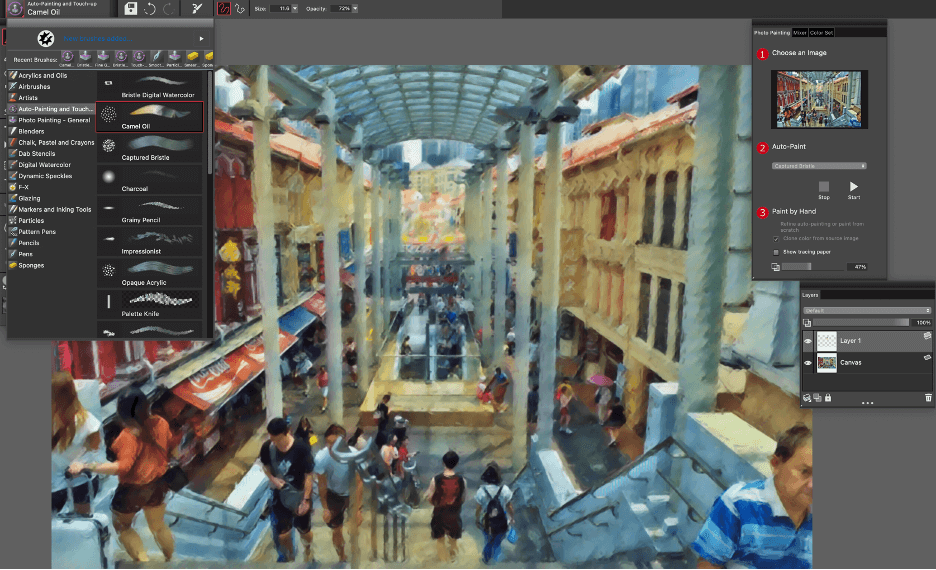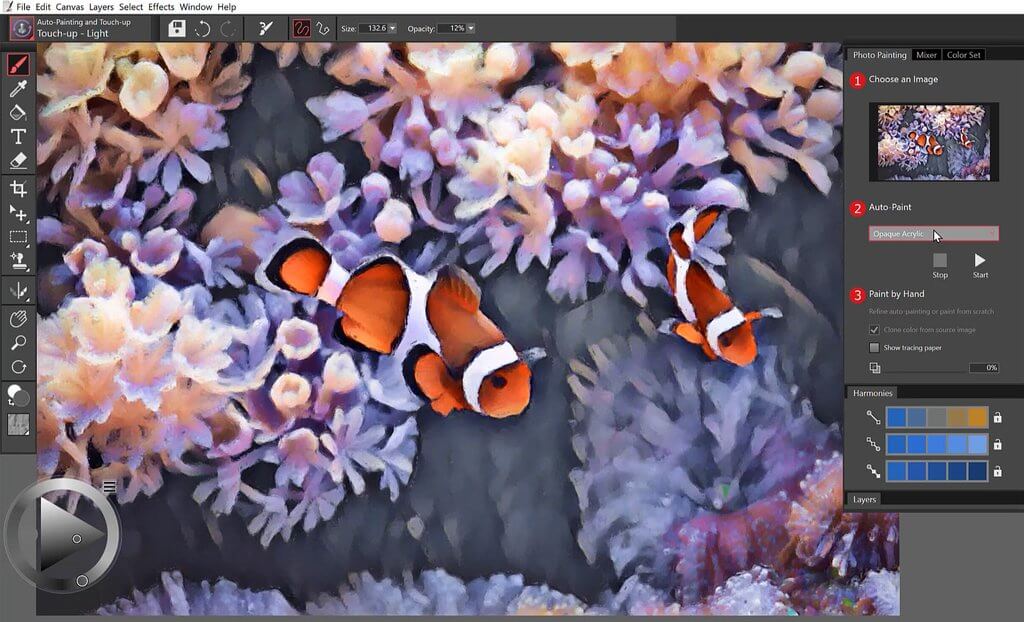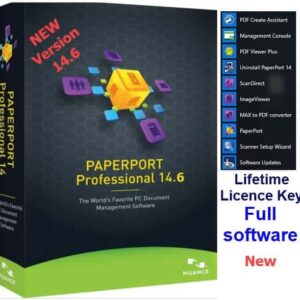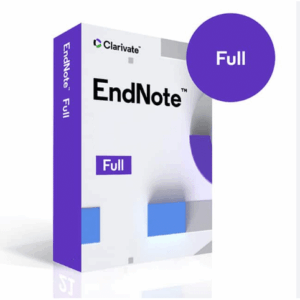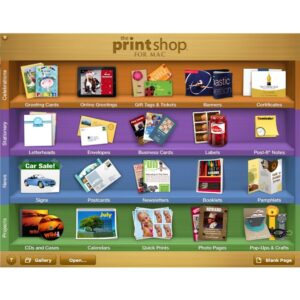Corel Painter Essentials 8 Painting software for beginners – For Windows
659 Item Sold
Lifetime Activation
For Windows
Comes with activation files
50 days money back guarantee
Corel Painter Essentials – Lifetime Activation for Windows
Your Gateway to Digital Artistry
Transform your creative vision into stunning digital masterpieces with Corel Painter Essentials – the professional-grade digital art software that brings traditional painting techniques to your Windows computer. Whether you’re a budding artist taking your first steps into digital creation or an experienced designer looking to expand your creative toolkit, this comprehensive software delivers the authentic painting experience you’ve been searching for.
Why Choose Corel Painter Essentials?
Imagine having access to every traditional art medium you’ve ever dreamed of working with – watercolors that blend naturally, oils that flow with realistic texture, pastels that smudge just right – all at your fingertips without the mess, expense, or storage concerns of physical materials. Corel Painter Essentials makes this dream a reality, offering an extensive collection of authentic brushes and tools that respond to your touch just like their real-world counterparts.
This isn’t just another drawing program. It’s your personal art studio that never runs out of supplies, never needs cleanup, and always delivers consistent, professional results. From quick sketches to detailed illustrations, from photo enhancement to complete digital paintings, Corel Painter Essentials adapts to your creative needs and skill level.
Authentic Digital Art Experience
Natural Media Brushes That Feel Real
Step into a world where digital brushes behave exactly like traditional art tools. The software’s advanced brush engine simulates the physics of real paint, allowing watercolors to flow and blend naturally, oils to build up texture with impasto effects, and charcoal to smudge across your canvas. Each brush stroke responds to pressure, angle, and speed, giving you complete control over your artistic expression.
Realistic Canvas Textures
Work on authentic paper and canvas textures that interact naturally with your chosen medium. Watch as your watercolors absorb into textured watercolor paper, or see how oil paint catches on canvas grain. These subtle details make all the difference in creating artwork that truly looks and feels authentic.
Color Mixing and Blending
Experience true-to-life color mixing that follows the same principles as traditional painting. Colors blend and muddy naturally, allowing you to create subtle gradations and realistic shadows. The software understands color theory, helping you achieve the exact hues and tones you envision.
Complete Creative Toolkit
Extensive Brush Collection
Access hundreds of carefully crafted brushes including:
- Watercolor brushes that create transparent washes and vibrant wet-on-wet effects
- Oil painting brushes for rich, textured strokes and smooth blending
- Acrylic brushes that maintain their crisp edges and vibrant colors
- Pastel and charcoal tools for soft, expressive drawings
- Pen and ink tools for precise line work and detailed illustrations
- Specialty brushes for unique textures and effects
Advanced Layer System
Work with confidence using a sophisticated layer system that keeps your artwork organized and editable. Separate different elements of your composition, experiment with blending modes, and make adjustments without affecting the rest of your painting. This non-destructive workflow ensures you can always refine and perfect your creations.
Professional Color Management
Achieve accurate colors across all your devices and output methods. The software includes professional color management tools that ensure your artwork looks exactly as intended, whether you’re viewing it on screen, printing it at home, or preparing it for professional publication.
Photo Enhancement and Manipulation
Transform Photos into Paintings
Turn your favorite photographs into stunning painted artwork with just a few clicks. The software’s intelligent algorithms analyze your photos and apply painterly effects that look hand-crafted rather than digitally processed. Choose from various artistic styles or customize the effect to match your personal vision.
Advanced Cloning and Healing
Perfect your photos with professional-grade retouching tools. Remove unwanted objects, heal blemishes, and clone elements seamlessly. These tools work so naturally that your edits will be completely invisible in the final result.
Creative Filters and Effects
Enhance your artwork with a comprehensive collection of filters and effects. From subtle adjustments that enhance mood and atmosphere to dramatic transformations that completely change the character of your image, these tools expand your creative possibilities exponentially.
User-Friendly Interface for All Skill Levels
Intuitive Workspace Design
Navigate the software effortlessly with a clean, organized interface that puts all essential tools within easy reach. The workspace adapts to your preferred working style, allowing you to customize panels, toolbars, and shortcuts to match your creative workflow.
Guided Tutorials and Learning Resources
Master new techniques with built-in tutorials that guide you through various painting and editing processes. These step-by-step instructions help you understand not just how to use the tools, but when and why to use them for maximum artistic impact.
Customizable Shortcuts and Gestures
Work more efficiently with customizable keyboard shortcuts and gesture controls. Set up the software to respond to your preferred working methods, making your creative process as smooth and natural as possible.
What You Get With Your Purchase
Lifetime Activation – No Recurring Costs
Say goodbye to monthly subscription fees forever. Your purchase includes a permanent license that never expires, giving you unlimited access to all features and functionality. This one-time payment saves you hundreds of dollars compared to subscription-based alternatives while providing the same professional capabilities.
Instant Digital Download
Start creating immediately with instant digital delivery. No waiting for shipping, no physical media to lose or damage – your software is available for download within minutes of purchase. This digital download ensures you always have access to your installation files whenever you need them.
Global License for Worldwide Use
Your license is valid globally, ensuring full functionality regardless of your location. Whether you’re creating art from home, traveling internationally, or working from different offices, your software remains fully activated and ready to use.
Authentic and Legitimate Software
Rest assured you’re receiving 100% original, genuine Corel software. We are an authorized retailer providing only legitimate licenses that comply with all software agreements and regulations. Your purchase supports the developers and ensures you receive all official updates and support.
Professional Installation Support
Free Remote Installation Assistance
Don’t worry about technical setup – we’ll handle it for you. Our expert technicians provide free remote installation and activation services, ensuring your software is properly configured and ready to use. This white-glove service eliminates any technical barriers between you and your creative goals.
Easy Installation Process
For those who prefer to install independently, the process is straightforward and well-documented. Clear instructions guide you through each step, and our support team remains available to assist if you encounter any questions or challenges.
Comprehensive Activation Support
Our activation process is designed to be simple and reliable. We provide all necessary activation codes and detailed instructions, ensuring your software activates correctly on your Windows system. If you experience any activation issues, our support team resolves them quickly and efficiently.
System Compatibility and Performance
Optimized for Windows 10 and 11
Experience smooth, stable performance on modern Windows systems. The software is fully optimized for both Windows 10 and Windows 11, taking advantage of the latest system features and performance improvements to deliver the best possible creative experience.
Efficient Resource Management
Work with large, complex artworks without system slowdowns. The software efficiently manages memory and processing power, allowing you to create detailed paintings and work with high-resolution images without compromising performance.
Multi-Core Processor Support
Leverage the full power of modern computers with multi-core processor support. Complex operations like filter applications and large brush strokes are processed quickly and efficiently, keeping your creative workflow smooth and responsive.
Advanced Features for Professional Results
Pressure-Sensitive Tablet Support
Unlock the full potential of your graphics tablet with advanced pressure sensitivity support. The software recognizes subtle variations in pressure, tilt, and rotation, translating these inputs into natural brush behavior that responds exactly like traditional art tools.
High-Resolution Output Capabilities
Create artwork suitable for any purpose, from web graphics to large-format printing. The software supports high-resolution canvases and vector-based elements that scale without quality loss, ensuring your artwork looks perfect at any size.
Professional File Format Support
Work seamlessly with industry-standard file formats including PSD (Photoshop), AI (Illustrator), PDF, TIFF, PNG, JPEG, and many others. This compatibility ensures your artwork integrates smoothly into any professional workflow or publication process.
Money-Back Guarantee and Customer Protection
Risk-Free Purchase Guarantee
Your satisfaction is our top priority. We stand behind our product with a comprehensive money-back guarantee that protects your investment. If the software doesn’t meet your expectations for any reason, we’ll provide a full refund, no questions asked.
Secure Payment Processing
Shop with confidence using our secure online payment system. Your personal and financial information is protected with industry-standard encryption, ensuring your purchase process remains completely safe and private.
Dedicated Customer Support
Our experienced support team is ready to assist you with any questions or concerns. Whether you need help with installation, activation, or using specific features, we provide prompt, knowledgeable assistance that gets you back to creating as quickly as possible.
Perfect for Various Creative Applications
Digital Art and Illustration
Create original digital paintings, illustrations, and concept art that rivals traditional media. The natural brush behavior and realistic color mixing make it easy to develop your own distinctive artistic style.
Photo Editing and Enhancement
Transform ordinary photos into extraordinary artistic statements. Use the software’s advanced editing tools to perfect your images or apply creative effects that turn photographs into painted masterpieces.
Educational and Learning Applications
Perfect for art students and educators, the software provides a cost-effective way to explore traditional art techniques digitally. Students can experiment with expensive materials like oil paints and watercolors without the associated costs and cleanup.
Professional Design Work
Suitable for commercial design projects, book illustrations, concept art, and other professional applications. The high-quality output and extensive feature set meet the demands of professional creative work.
Why This Is the Best Value Available
No Subscription Fees Ever
While many competing products require expensive monthly subscriptions, your one-time purchase provides lifetime access to professional-grade digital art software. This represents incredible value that pays for itself within months compared to subscription alternatives.
Professional Features at an Affordable Price
Access the same advanced capabilities found in much more expensive professional software packages. This democratizes digital art creation, making professional tools accessible to artists at any budget level.
Trusted Store with Proven Track Record
Purchase from a established retailer with thousands of satisfied customers worldwide. Our reputation for reliability, authentic software, and excellent customer service ensures your buying experience will be positive and worry-free.
Getting Started with Your Creative Journey
Once you complete your purchase, you’ll receive immediate access to download links and activation instructions. The installation process typically takes just minutes, and our remote installation service is available if you prefer professional assistance.
Your creative journey begins the moment you open the software for the first time. The intuitive interface welcomes you with familiar tools arranged logically, making it easy to start creating immediately. Built-in tutorials help you explore the software’s capabilities at your own pace, while the extensive brush collection invites experimentation and discovery.
Whether you’re sketching quick ideas, developing detailed illustrations, enhancing photographs, or creating original digital paintings, Corel Painter Essentials provides the tools and flexibility to bring your creative vision to life. The authentic feel of traditional art media combined with the convenience and power of digital technology creates the perfect environment for artistic expression.
Your Investment in Creative Excellence
Purchasing Corel Painter Essentials represents more than buying software – it’s an investment in your creative future. This permanent license grows with you as your skills develop, providing increasingly sophisticated capabilities as you become more advanced. The lifetime activation means you’ll never lose access to your creative tools, ensuring your artistic journey can continue uninterrupted.
The combination of professional-grade features, lifetime access, authentic traditional media simulation, and comprehensive support makes this offer exceptional value for anyone serious about digital art creation. Don’t let another day pass without the tools you need to express your creativity fully.
Purchase your copy of Corel Painter Essentials today and discover why thousands of artists worldwide choose this software for their digital art creation needs. With instant download, free installation support, and our money-back guarantee, you have nothing to lose and unlimited creative potential to gain.
Transform your computer into a complete art studio that never runs out of supplies, never needs cleaning, and always delivers professional results. Your artistic journey awaits – take the first step today with Corel Painter Essentials.