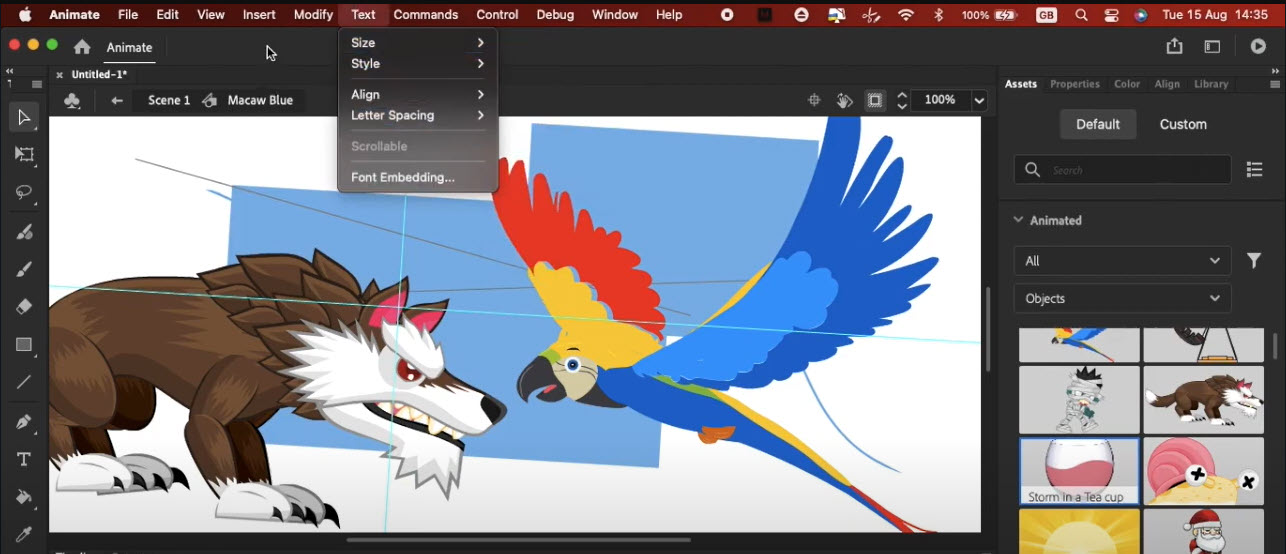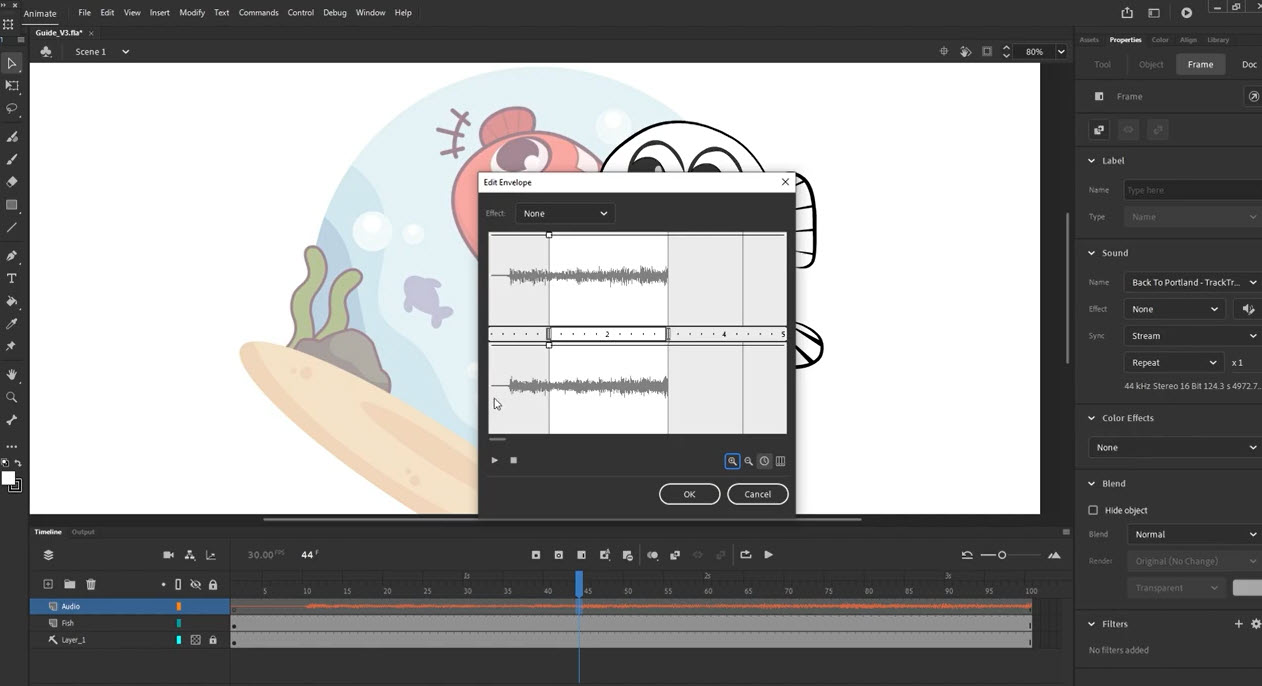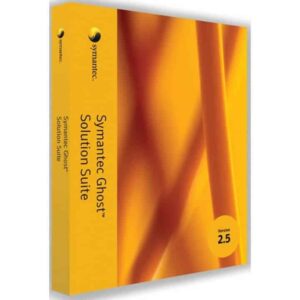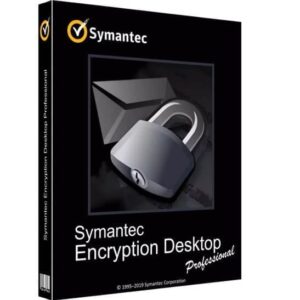Adobe Animate for MAC – Lifetime Activation
658 Item Sold
Lifetime Activation
For MAC
Comes with activation files
Buy Adobe Animate for Mac – Lifetime Activation V2021
Are you looking for an easy to use tool to create animated content, interactives, or anything your creative mind can conceive? Adobe Animate for Mac is the best software for that. Adobe Animate activates for life and you can purchase it without a recurring subscription. It is a one time fee and it is yours for life.
Adobe Animate is an industry standard software for animators, designers, and anyone who wants to be able to create professional animations, cartoons, or interactive content for the web.
Let’s take a look at why Adobe Animate for Mac is the best tool for animators of all levels.
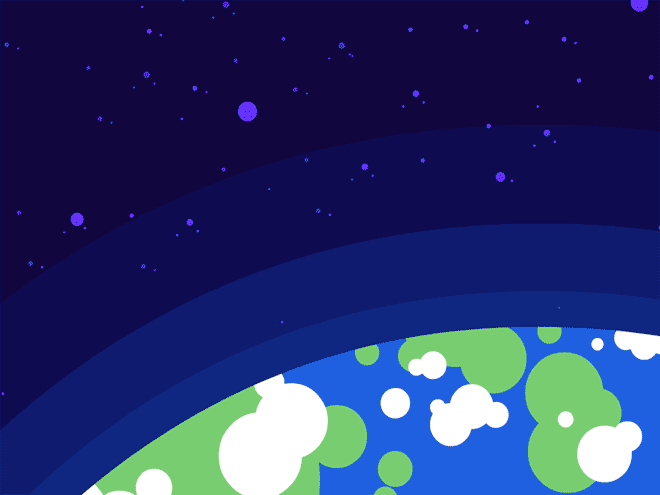
What is Adobe Animate for Mac?
Adobe Animate for Mac is a versatile animation software that allows you to create animations, interactive elements and multimedia content that can be published on various platforms whether it is 2D animations, rich media advertisements, vector graphics or interactive content for the web. It is a reliable companion for creative professionals who need to build animations for large projects. Integrating with other Adobe Creative Cloud products, you can import and export assets.
There’s no need to worry about monthly instalments or service renewal because you’ll have lifetime activation, which means you’re entitled to use every feature for a lifetime, leaving you free to concentrate on your creativity by incarnating your animations.
Key Features of Adobe Animate for Mac
1. Vector and Bitmap Animation
Adobe Animate offers a unique feature that lets you create both vector animations as well as bitmap animations, which provides you the flexibility to work on projects of different nature with ease. Vector animations are ideal for clean, scalable graphics with crisp lines at any given size. This is especially useful when you’re creating characters, icons or UI elements. On the other hand, bitmap support allows you to work with raster graphics for more complex textures and detailed artwork.
2. Advanced Rigging with Layer Parenting
Rigging is one of the most important parts of animation, and Adobe Animate has made it very easy to realize with layer parenting. Parenting is the process of linking layers together to make a hierarchical structure, so that if you move a parent layer, the child layers move with it. This is very useful when making character animation because you can create a character’s skeleton and have it move how you want with relative ease.
With layer parenting you spend less time animating because you aren’t having to work out the individual parts. You just move the whole object and it naturally looks smooth and natural. Layer parenting speeds up animating — it’s faster and more efficient.
3. Powerful Timeline and Keyframe Control
Probably the most useful feature in Adobe Animate is the timeline. This is where you create your animation and control the action, frame by frame. The key to mastering Animate is editing the timeline, not the stage. The timeline is where you create keyframes to mark where you want movements, transitions and effects to occur. You can set and remove keyframes as needed, and even fine-tune them by clicking and dragging along the timeline.
Btw, the property can be tweened between keyframes, to let it interpolate automatically. There are classic Tween, Shape Tween and Motion Tween for different effects. The timeline gives you all the control you need when you create a bouncing ball, or have an army of cute action figures running around.
4. Camera and Layer Effects
Adobe Animate has a virtual camera, too: you can add depth to your scenes by moving around the virtual camera (panning, zooming, rotating, etc) to make your animations appear more dynamic and interesting to the viewer. The virtual camera feature is so versatile that you can control the movements of the camera as you work on your animations in real-time.
Other kinds of layer effects, such as blur, glow and even a drop shadow, can also be layered onto your animations to add depth and flair. These effects are easy to use and can be animated over time to make your animations more compelling and interesting.
5. Create Interactive Content with ActionScript and JavaScript
Adobe Animate is a platform for both traditional animation and interactive content, but you can make your animations clickable, playable or react to certain inputs. You can add interactivity to your animations using ActionScript or JavaScript to create an interactive ad, an educational piece, a game or whatever you want.
You can also easily add Animate to other tools to create fully cross-device experiences complete with rich multimedia content. Whether you’re creating something as simple as a banner ad or something as complex as an interactive experience, animation and other functionality are easy to add in Adobe Animate.
6. Publish to Multiple Platforms
Exporting to different platforms is one of Adobe Animate’s biggest strengths. You have the option to export your projects in different formats, which can be viewed on the web, mobile, or desktop. These formats include HTML5 Canvas, WebGL, Flash/Adobe AIR, and even as GIFs or videos.
This cross-platform flexibility is very valuable; any content created in Animate can be exported in a variety of formats including web content, mobile apps, social media and more, all from the same project file. This makes the tool highly desirable for animators who need to deliver to multiple mediums.
7. Audio Synchronization
It’s easy to add audio to your animations in Animate. You can open any audio file and import it into your project, and then just align its waveform in the timeline with the animation you want it to play alongside. You can use the scrubbing feature in the timeline to listen to the audio as you move along it, which helps you to fine-tune the synchronization and get the animations to match up with the sounds.
If you’re creating character dialogue, sound effects, or even just a background score, Adobe Animate gives you all the tools you need to add audio and sync it up effortlessly. For animators working on videos, cartoons or even any creative projects where timing is of the essence, this feature comes in handy.
8. Drawing Tools and Integration with Adobe Fresco
Animate offers a full suite of drawing tools for making detailed artwork right in the application. You can work with vector brushes, bitmap brushes, or even custom tools to suit your drawing style. You can create custom brushes, too.
It also works with Adobe Fresco, the company’s natural-media drawing app – drafting an animation in Animate, you can open it in Fresco and add hand-drawn elements, or vice versa. You can even work in Animate using the natural brushes from Fresco.
9. Customizable Brushes and Pressure Sensitivity
For those who love to draw, Adobe Animate ships with a suite of flexible brushes that can be tweaked to your exact specifications. You can configure nearly every attribute of every brush, including its size, shape and dynamics, to suit your workflow. The program is also compatible with pressure-sensitive tablets that allow you to draw lines of varying thickness depending on how hard you press.
This makes Adobe Animate really appealing to illustrators, who can create the hand-drawn look with ease, sketching characters, adding embellishments, creating backgrounds, and using the customizable brushes to get the look they want.
10. Asset Warp Tool for Natural Movement
In Adobe Animate, a program used to create animations, you can use the Asset Warp Tool to add a bit of life to the characters and objects you create. Start by creating a simple skeleton and several control points. Next, you can use these bones to manipulate the mesh and introduce natural, fluid and lifelike movements to your characters and objects.
You can use this to add small details, for example to have a character wave their hand, or to make a tree sway in the wind. It makes the animations feel more natural and less time-consuming to create.
11. Timeline Layer Effects and Onion Skinning
In order to make animation a little smoother, Adobe Animate has a feature called onion skinning. Onion skinning allows you to see multiple frames at once, and it is very helpful for making motion look smooth and consistent. We use it because then we can see how frame A relates to frame B, and how we can change it to make one frame flow into the next.
You can also use timeline layer effects such as blending or adjusting the opacity of one layer over another to influence how these layers interact – providing another layer of control over the visual output, so that every aspect of the animation looks exactly as you want it.
12. Integration with Creative Cloud Libraries
Access all your assets across every device with Adobe Creative Cloud Libraries. This lets you store all your graphics, colours, brushes and character assets in your Creative Cloud library and have them at your fingertips, including Photoshop brushes and Illustrator swatches. This makes it easier than ever to collaborate, as you can share assets with team members or across programmes.
And the tight integration with Creative Cloud means you can create a project in Adobe Illustrator or Photoshop and then move into Animate to animate it without losing any quality, keeping your creative process more fluid and efficient.
13. HTML5 Canvas and Web Standards
Adobe Animate offers great support for HTML5 Canvas. That means you can create an animation in Adobe Animate that is compatible with modern web standards and publish it as an interactive animation in HTML5, which will run on any device with a browser. Maybe you want to create an interactive banner, a website animation, or some kind of educational content that needs to be compatible with multiple platforms and has to run seamlessly.
Animate supports modern web standards, so you can be confident that if you use it, your projects will be future-proof and accessible to a vast number of viewers.
14. Lifetime Activation
Lifetime activation of Adobe Animate for Mac is a big deal for anyone who’s looking to commit to a set of tools for the long haul: you pay once, and for your lifetime, you’ll have access to the full power of Adobe Animate.
This means you can work at your own speed without the need to renew your license or lose your tools of the trade. Whether you’re an animator by profession, a student, or an animation enthusiast, this is a steal.
Why Choose Adobe Animate for Mac?
Versatility: Adobe Animate is a flexible tool. Create animations, interactive content, advertisements, and more, using the same software.
Cross-Platform Publishing: Generate your animations to work in HTML5, WebGL, Adobe Flash/AIR, video or GIFs – so your work will be playable almost anywhere.
Intuitive Tools: The timeline, drawing tools and animation features are so easy to use that an absolute beginner can jump in, and a pro can make use of the power of the program.
Lifetime Activation: Pay once and own Adobe Animate for life—no subscriptions, no recurring costs.
You’re not going to find a creative tool that has more features than Adobe Animate for vector and bitmap animation, audio synchronization, interactive content and more.
Smooth workflow: Use Adobe Animate with other Creative Cloud apps, like Photoshop, Illustrator and Fresco for a seamless workflow.
Tips for Getting the Most Out of Adobe Animate
Go Symbolic: Recycle items, such as characters and objects, into symbols. Save time and keep your project in order.
Learn how to manipulate the timeline and keyframes to get fluid animations. Woo hoo, tweening!
Play with Interactivity: don’t be scared taking a trip into the world of ActionScript or JavaScript to make your projects more interactive. Bring them to life.
Use the virtual camera tool: Add zooms, pans and any other depth to your scenes using the virtual camera tool. Easy enough.
Adobe Animate for Mac is a great software for anyone interested in animation for various use scenarios. It comes with all features needed to create interactive web content, animations, animated videos and complex character animations. Some of the features include layer parenting, brush customization, asset warp tools, cross-platform publishing and more.
And with lifetime activation, Adobe Animate for Mac is a money-saving investment that lasts a lifetime. No monthly fees, no subscription renewals, just create, and let the rest be handled by Adobe Animate. Let your creative imaginations run wild, and create something great.
Related Product:
Purchase Adobe illustrator for MAC